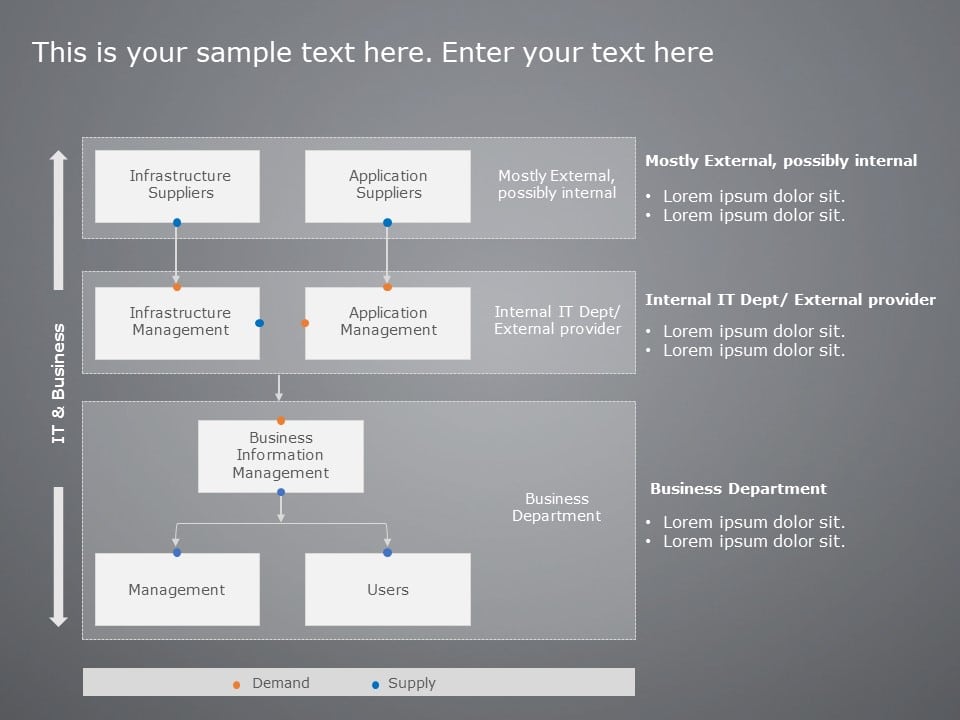Swimlane Diagram Templates For PowerPoint
How do you create a Swimlane diagram in PowerPoint?
Adding swimlanes to a flowchart is a simple way to organize the information in your diagram further. To create a swimlane diagram in PowerPoint:- You need to make use of the right shape for the right purpose for your swimlane diagram.
- Click INSERT > Shapes, and point to a shape for a Screen Tip to see its essential purpose.
- Example:
- The rectangle is a Process, the shape used for the main steps in the process.
- The diamond is a Decision, the shape used to show a decision point in the process.
- The elongated oval is a Terminator shape used to start and end the process.
- After choosing the right shape for your flowchart, Click INSERT > Shapes and build the chart using shapes from the gallery.
- To insert a shape, click it, and drag the crosshairs to draw it.
- Make use of the Flowchart group for the shapes and the Lines group for the connectors between Shapes. The line shows the transformation of the flow of information.
- As a visual aid for sizing and positioning shapes, click VIEW and check Gridlines.
How do I make a Swimlane?
Swim lanes are very important in identifying the bottlenecks in a process and the departments responsible for it. The swim lane diagram helps in clarifying the responsibilities and also allows departments to work together. To make a swimlane- Identify the lanes and label them once you decide what divisions you require represented by swimlanes.
- Start creating your chart. Define the starting point of the process.
- Add a rounded rectangle to the top of the appropriate swimlane to indicate its starting point and then label it.
- After the above, add the required steps to your chart.
- Each step should be connected to the one before it with a line or arrow. The arrows between the steps indicate the transfer of information or flow.
- To draw steps in the same swimlane, draw from top to bottom. To add a step in another division goes from left to right. With each step, describe what it represents until you reach the end of the process.
What is a Swimlane in project management?
Swimlane diagrams are a type of organizational tool every project manager needs to know. The swimlane flowchart provides clarity by placing process steps into horizontal or vertical lines grouped into departments or categories by making it easier for Project managers to understand.What is the purpose of a Swimlane?
A swimlane diagram is a type of flowchart that elaborates who does what in a process, in short, the roles and responsibilities. The swimlane process map clarifies the process steps into horizontal or vertical lines grouped into departments or categories of a particular employee, workgroup, or department. It shows connections, communication between these lanes, and it can highlight waste, redundancy, and inefficiency in a process.Related Presentation Templates
-
Sun Ray
7 templates
-
Sankey
3 templates
-
Spider Web
6 templates
-
Tree
37 templates
-
Hub Spoke
14 templates