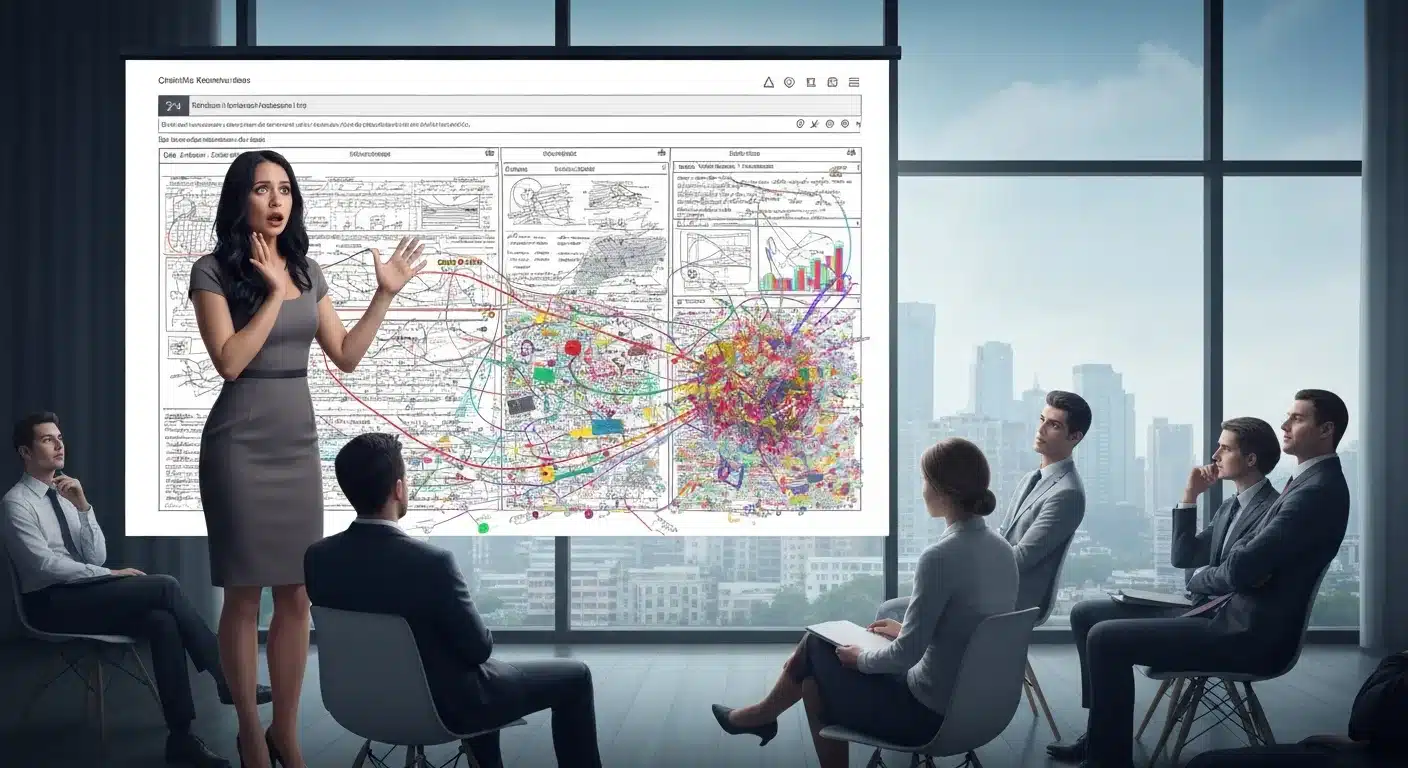10+ Agenda Examples To Make Every Meeting Count
In today’s fast-paced world, effective communication is key. A well-structured agenda provides a roadmap for your audience by outlining the key topics and their estimated time. This helps you manage expectations, maintain focus, and deliver a more engaging experience. In this blog post, we’ll explore the essential elements of an agenda, provide step-by-step instructions for creating one, and go through some of our best agenda template options to help you get a head start on building your agenda.
What Is Agenda In Presentation?
An agenda is a list of items that tells you the structure and content of a presentation. It typically includes the main topics, estimated time for each section and stakeholders. It guides both the presenter and the audience through the flow of the presentation.
Why Use An Agenda In Your Presentation?
Agendas are essential in presentations for several reasons:
1. Organization: They provide a clear structure for your presentation, helping you and your audience stay on track.
2. Clarity: By outlining the key points, you improve understanding and engagement.
3. Time Management: They help you allocate time effectively, ensuring you cover all topics without running over the time limit.
4. Audience Expectations: Agendas set expectations, helping your audience anticipate the content and flow.
5. Professionalism: They add a polished touch to your presentation, demonstrating your preparation and organization.
Types Of Agenda Examples For Presentation
Agendas can be categorized on the basis of layout, format, and context. Here are some types of agenda examples:
1. Horizontal Agenda
In this agenda slide example, items are arranged side by side. You can use horizontal templates like these to visualize the time-based progression of a project.

2. Vertical Agenda
Agenda items are listed one below the other. These are helpful for creating detailed lists of tasks or to depict the order of priority of different tasks.

3. Grid Agenda Example
Agenda items are arranged in a grid-like structure. This agenda PowerPoint slide example shows how you can use a grid slide layout to coordinate schedules within a team or group.
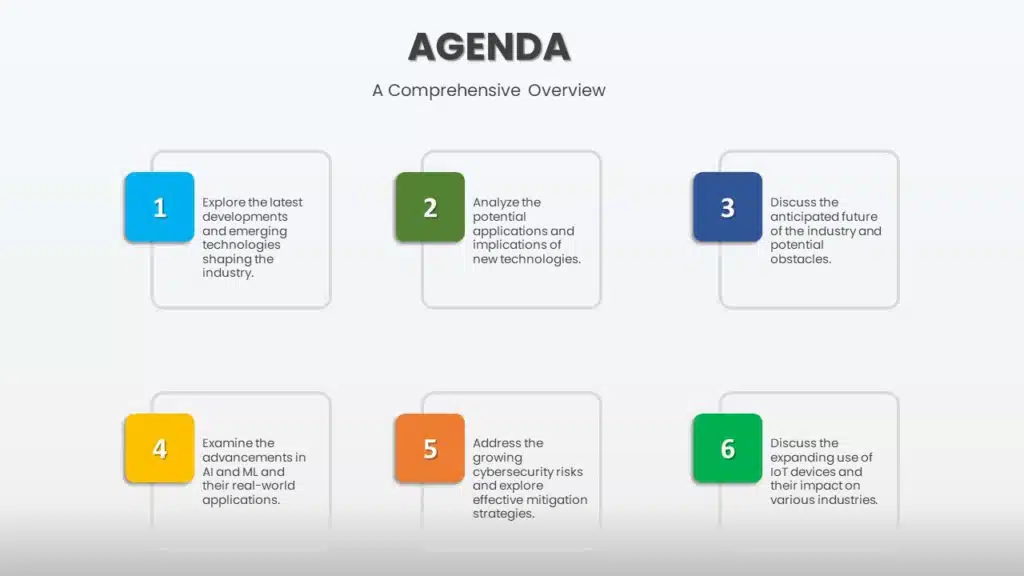
4. Tabbed Agenda
Agenda items are grouped under different tabs. This is perfect for categorizing tasks or events under different headings.
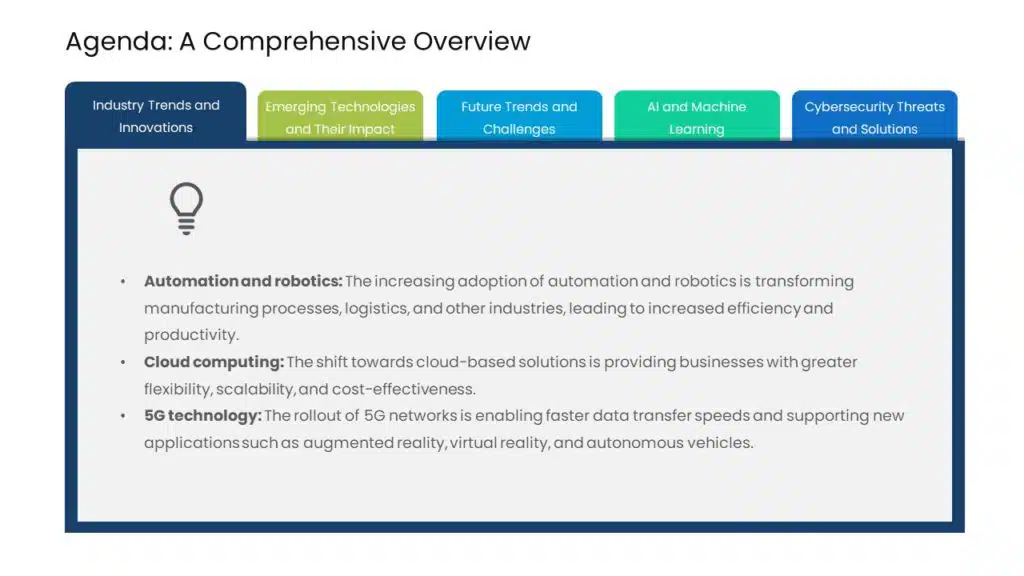
5. Bullet List Agenda Example
You can use bullet points to create a simple and easy-to-understand list of topics or tasks. This presentation agenda example shows how bullet lists are an easy way of showing how to-do lists can be shown clearly. You can also use relevant icons as bullets to keep your design in line with your presentation’s theme.

6. Animated Agenda Examples
Agenda items are animated to draw attention to the point in focus or increase the slide’s visual appeal.

7. Detailed Agenda Examples
Detailed agendas are great for large-scale events or meetings that involve a large number of tasks and participants. In such cases, the agenda is typically quite important to communicate and coordinate among groups or teams.
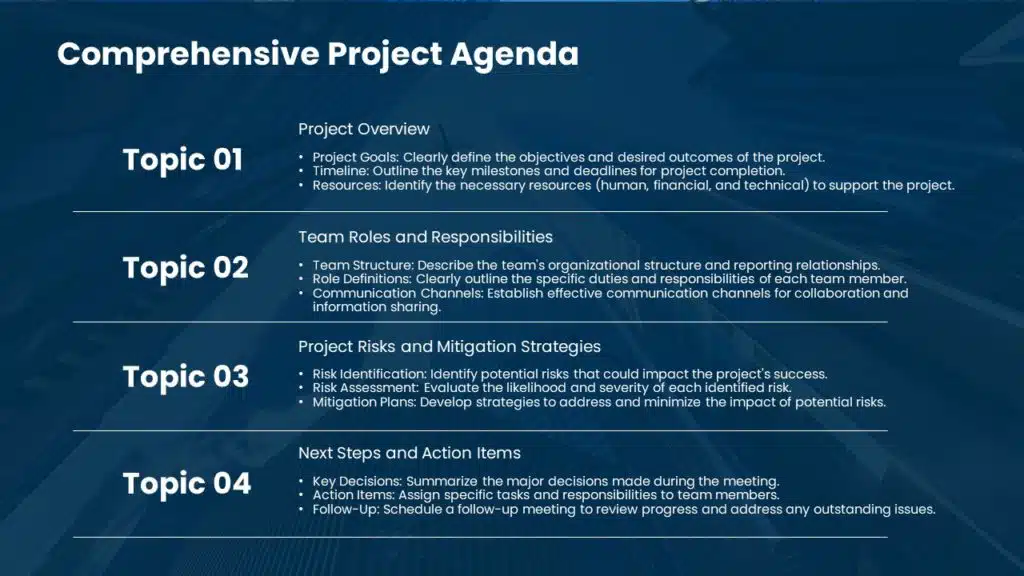
8. Table of Contents Slide
That’s right! A table of contents is a type of agenda that is particularly useful for meetings or presentations with a large number of topics or subtopics. It also allows participants to easily navigate the presentation if they’re looking for a specific section’s slide.
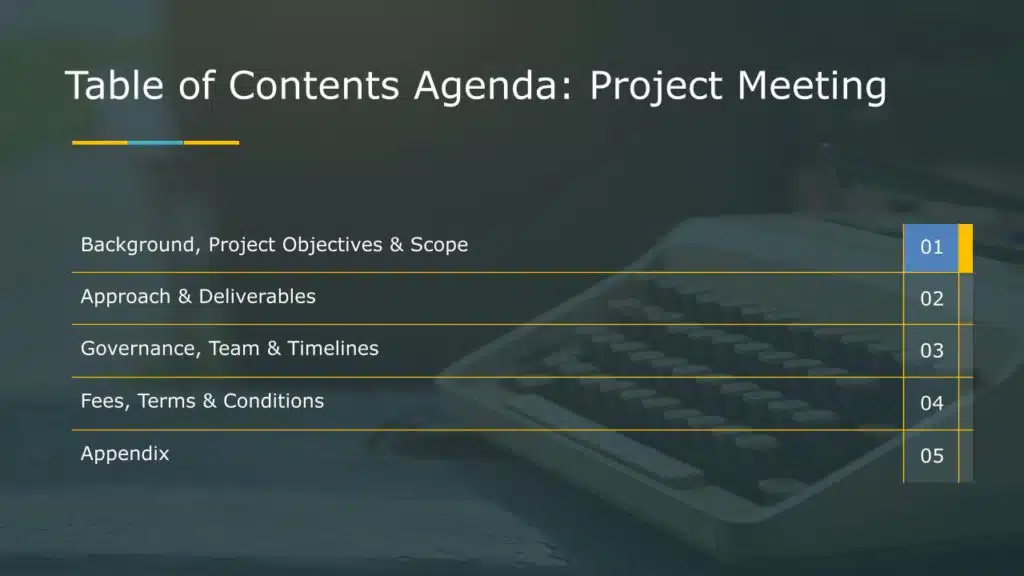
9. Timed Agenda Examples
In cases where your main aim is to increase efficiency and productivity while managing your time well, you might benefit from using a timed agenda. In these, you can allocate time slots for reach slide or section. This helps you avoid running over schedule while covering all topics.
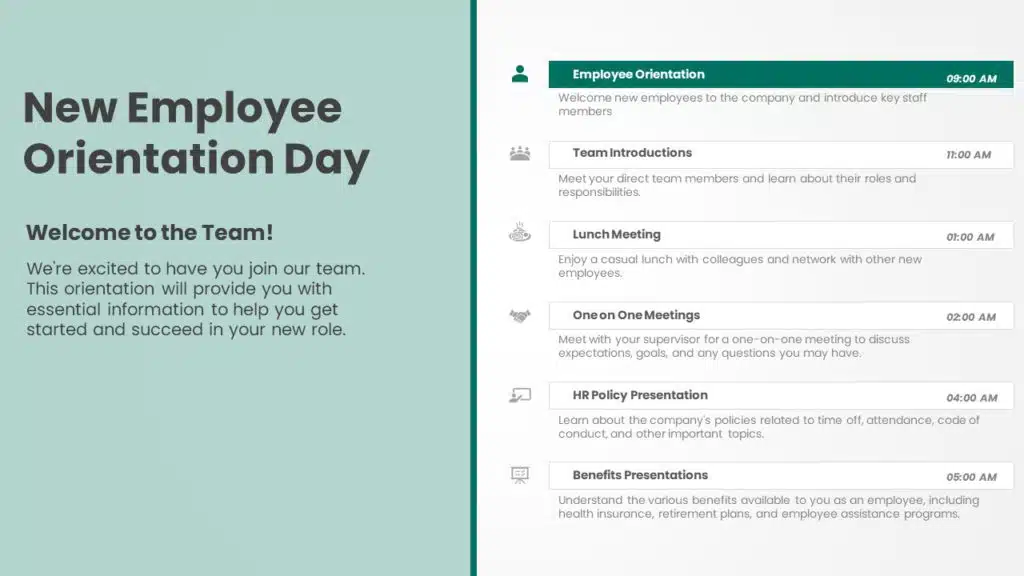
10. Unconventional Agenda Slide Ideas
It’s never a bad idea to think out of the box when building a presentation that represents creativity and innovation. A good way to do so is by using unconventional presentation agenda examples:

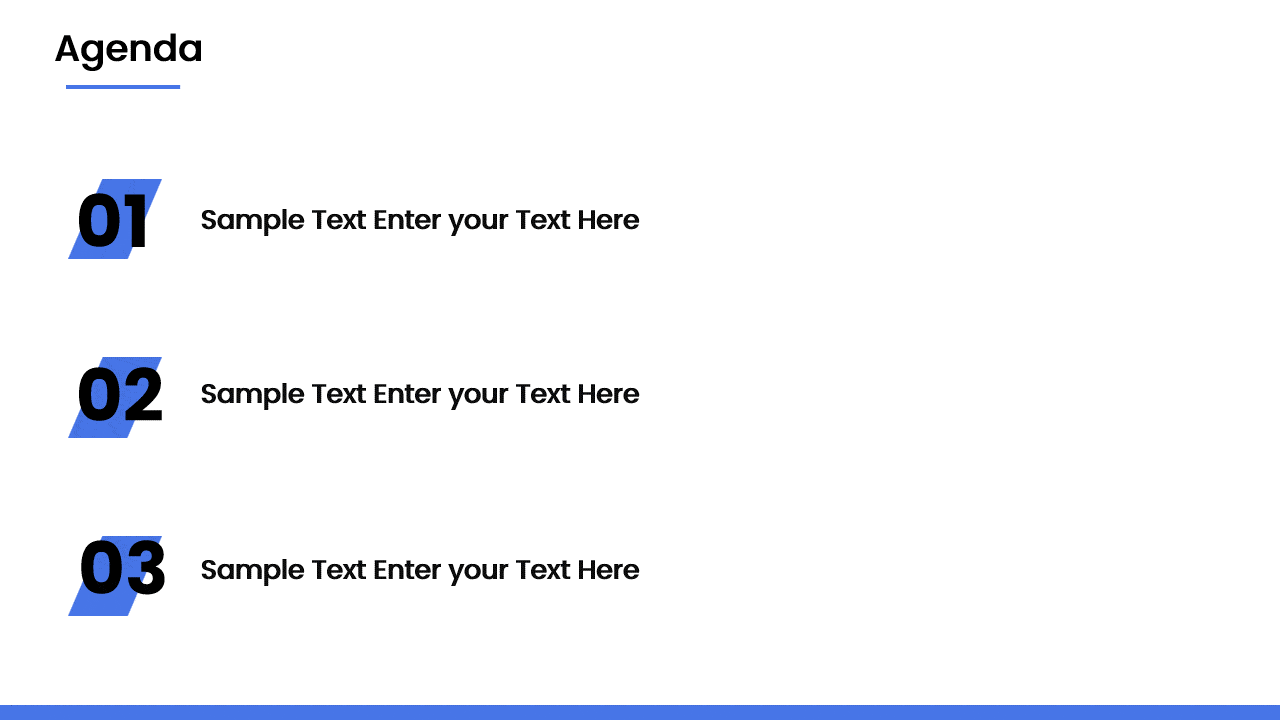
What To Include In An Agenda?
Before we dive into the steps, let’s quickly review what makes up the best PowerPoint agenda slide examples:
1. Date, Time, and Location: Specify the meeting details for attendees’ reference.
2. Attendees: List the names or roles of participants.
3. Meeting Objective: Clearly state the goal or purpose of the meeting.
4. Agenda Items: Outline the topics to be discussed, including the estimated time for each.
5. Action Items: Assign responsibilities and deadlines for tasks arising from the meeting.
How To Write A Meeting Agenda In 5 Steps
Now, let’s move on to the 5 steps to writing a great meeting agenda:
1. Define the Meeting’s Purpose
What do you want to achieve by holding this meeting? That’s the question you should ask yourself to figure out the purpose and primary goal of the meeting. Once you’ve done this, break down this main goal into smaller, actionable items.
2. Identify Key Topics
The next step is brainstorming relevant discussion points. Base this on the needs of participants and the multiple goals of the meeting. Once you have a list of topics, prioritize them.
3. Assign Time Allocations
To make sure everyone attending has appropriate expectations regarding the length of the meeting, you can set time needed for each topic based on its complexity and how long you expect the discussion to last. Make sure you allocate time fairly to create a balanced agenda.
4. Draft the Agenda
It’s time to list all your topics in a logical order. You can start with introductory items, gradually moving on to more complex discussions. Also include any additional details like essential information and time allotted.
5. Review and Distribute
Once the first draft is ready, be sure to proofread the agenda. This helps you identify and eliminate any errors and inconsistencies. Share your agenda with your participants so they can prepare for the meeting.
How to Create an Agenda for Your Presentation
Create an Agenda Using SlideUpLift’s Ready-Made Agenda Templates (Quickest Method)
If you want a clean, professional agenda slide instantly, SlideUpLift’s library offers 10,000+ presentation-ready templates you can access in seconds.
Steps:
- Visit SlideUpLift.com and search for “Agenda Templates.”
- Browse templates like horizontal agendas, timeline agendas, meeting flow layouts, numbered agendas, and bullet-style agendas.
- Select a template that fits your meeting type and click Download (available for PowerPoint & Google Slides).
- Open the template in your preferred tool and replace placeholder text with your meeting topics or discussion flow.
- Customize visuals—change colors, fonts, icons, or theme—to match your brand or presentation style.
This method is ideal when you want professional design + full control, without starting from scratch.
Create an Agenda Using Neo AI Presentation Maker (AI-Driven Method)
Neo makes it effortless to design a clean, structured agenda slide in minutes. You can start with a template, generate a new slide with AI, or refine an existing one—Neo adapts to your workflow instantly.
Steps:
- Start creating by turning off the Neo toggle button on the top bar.
This lets you browse and pick a template manually. - Search for “Agenda” in the search bar or choose it from the Slide Type filter in the left slide panel.
- Browse the multiple agenda options Neo displays—horizontal agendas, numbered agendas, icons-based layouts, timelines, and more.
Pick any design that fits your meeting requirements. - Edit the slide using the Inline Editor.
Change text, rearrange agenda points, update titles, or rewrite descriptions quickly. - If you prefer AI help, you can edit with Neo and ask:
“Rewrite these agenda points clearly” or
“Make this a 5-step agenda for a kickoff meeting.”
Neo will adjust structure, flow, and clarity automatically. - Customize the design—change colors, switch fonts, replace icons, or modify shapes. Neo’s one-click theme and color options make branding effortless.
- Sync with OneDrive to edit in PowerPoint anytime. Edits stay aligned across both platforms.
- Download your agenda slide as a PPT or continue building the full deck directly in Neo.
This approach is best when you want AI-powered content, layout intelligence, and effortless design automation.
FAQs
-
How to present an agenda in a presentation?
Start by stating the purpose of your presentation and then outline the key topics that you’ll be discussing. This creates a smooth flow for your audience.
-
What is the difference between an agenda and a table of contents?
Although they might seem identical, there is a difference between an agenda and a table of contents. While an agenda outlines exactly which topics will be discussed in a meeting or presentation, a table of contents lists down the chapters, sections, and even their page numbers within a document. When used as part of a presentation, a ToC is considered a type of agenda that also includes additional details.
-
Is the agenda and outline the same?
No, an agenda and outline are not the same. The former acts as a plan for a meeting or presentation, while the latter is a structured overview of a written work. Creating an outline is an important step when working on a paper or essay.
-
Should I distribute the agenda to my audience beforehand?
Yes, you should ideally share your agenda with your audience before your meeting or presentation. This helps them be ready with questions, know exactly which topics to expect, and follow along with the topics discussed in the meeting or presentation with ease.
-
Are there templates available for creating effective board meeting agendas?
Yes, SlideUpLift has a vast collection of templates to guide the creation of effective board meeting agendas, ensuring a structured and streamlined approach to governance.
-
What’s the biggest mistake people make when creating an agenda?
- Listing topics without clear outcomes
- Adding too many items
- Not assigning time slots
- Leaving roles/responsibilities undefined
- Sharing the agenda is too late to prepare
-
How many items should an ideal meeting agenda include?
A well-structured agenda typically includes 3–7 focused items. This keeps the meeting manageable and ensures enough time for meaningful discussion.
-
Can I use the same agenda format for every type of meeting?
No. Different meetings require different agenda formats—status meetings benefit from bullet lists, while workshops and strategy sessions need time-boxed or phased agendas.
-
Can AI tools help create effective agendas?
Yes — AI tools can make agenda creation faster and more structured. Platforms like Neo AI Presentation Maker can instantly generate meeting agendas based on your goals, topics, and time duration. It also suggests layouts, structures, and ready-to-use agenda slides, helping you save time and maintain a polished, professional format for every meeting.
-
How early should the agenda be shared with attendees?
Share the agenda 24–48 hours in advance so participants can prepare, review materials, and request any necessary adjustments.