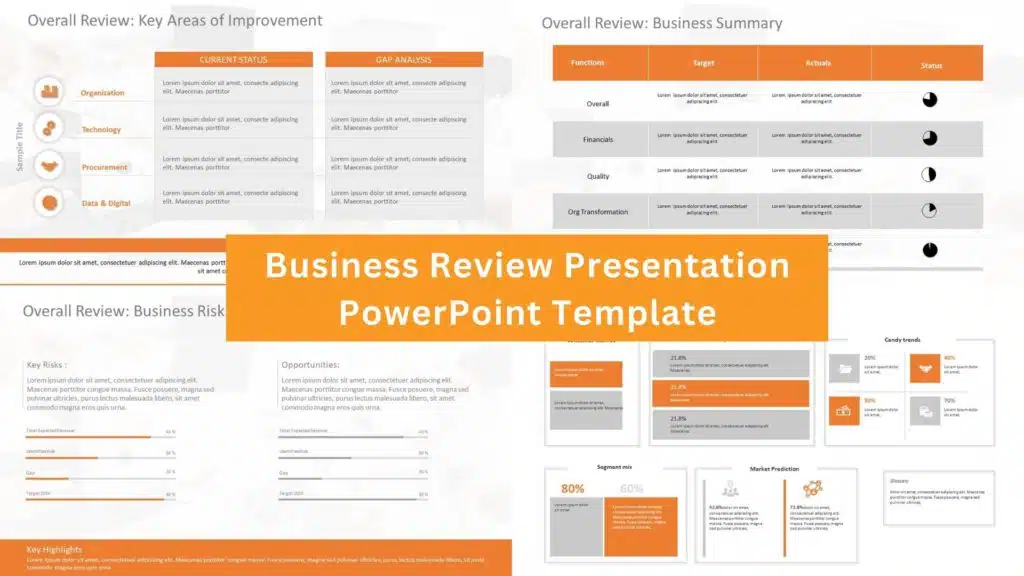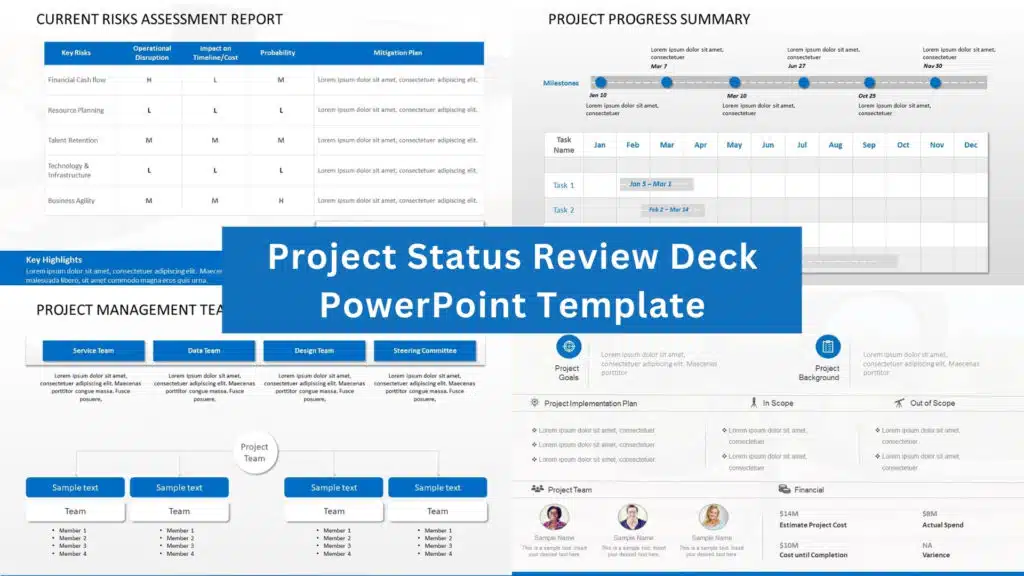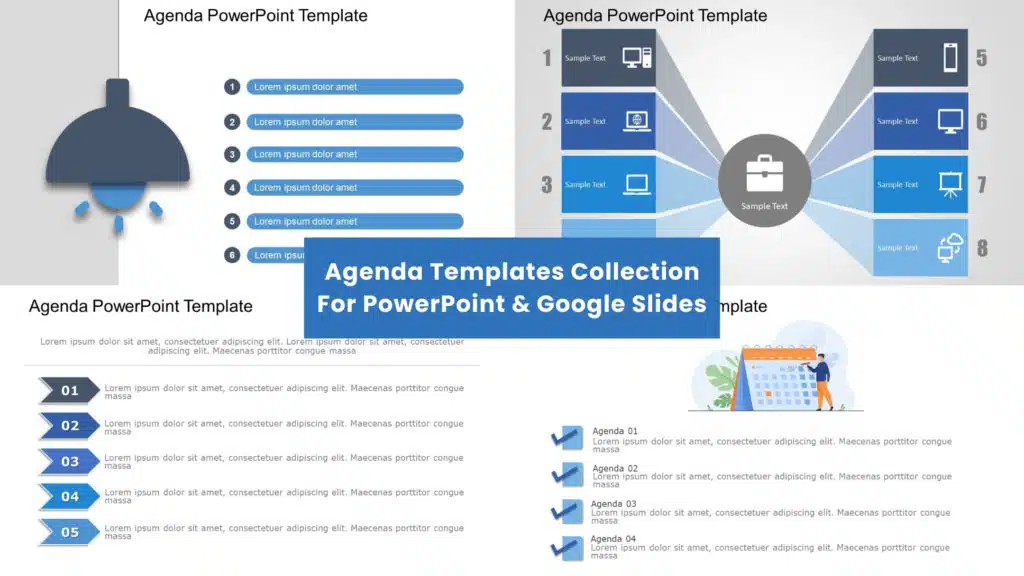Best Business Presentation Examples To Ace Your Next Meeting
Imagine yourself sitting in a boardroom, surrounded by high-level executives, investors, and clients, eagerly waiting to hear what you say. You feel the weight of their expectations bearing down on you as you stand up to deliver your business presentation ppt.
You know this is your chance to showcase your knowledge and expertise and persuade them that your idea is worth investing in or implementing. But you’re plagued with anxiety – what if you stumble over your words, forget crucial information, or fail to engage your audience?
A successful presentation is crucial for anyone looking to excel in the corporate world. Whether you’re an entrepreneur pitching your start-up to investors, a salesperson trying to close a deal, or a manager presenting a project proposal to stakeholders, your ability to deliver information effectively can make or break your career. A well-crafted and delivered presentation has the potential to not only to persuade but also inspire, motivate, and create meaningful connections with your audience.

This blog post will explore the art of making business your audience and achieve your desired outcomes. As we go ahead, we will share presentations to captivate some captivating business presentation examples that will inspire you for your next business meeting.
So, let’s get started and unlock the tips for PowerPoint presentations for business!
What is a Business Presentation?
Business presentations are tools that business professionals use within a business context to convey information, proposals, strategies, reports, or ideas to their stakeholders. These presentations use visual aids like slides, charts, graphs and multimedia elements like videos or animations.
The primary goal of a business presentation ppt is to inform, persuade, or educate the stakeholders and team members on a specific topic related to the business’s operations, products, services, or goals. Brief corporate presentations are commonly used in meetings, conferences, seminars, sales pitches, training sessions, and other professional settings to communicate effectively with stakeholders, clients, employees, investors, or other interested parties.
Successful business PowerPoint presentation examples often involve thorough preparation, clear organization, engaging delivery, and effective use of visual aids to convey key messages and achieve desired outcomes effectively.
What to Include in a Business Presentation?
Before discussing some business presentation examples, we need to understand the necessary sections and things you need to add to your presentation. It would be best to prepare beforehand so you don’t miss out on anything because you cannot disappoint the stakeholders in these crucial presentations. Make sure to think about and add all the slides with correct information along with appropriate visuals to attract the stakeholders and team members. We have discussed in detail the crucial slides to include in your presentation below:
- Introduction
- Problem Statement
- Proposed Solution
- Implementation Plan
- Business Case
- Conclusion
Follow on to read about each slide in detail.
1. Introduction
When making a business PowerPoint presentation, starting on the right foot is essential to capture your audience’s attention and engage them from the beginning of the presentation. Here are some tips for creating an introduction that can set the stage for success:
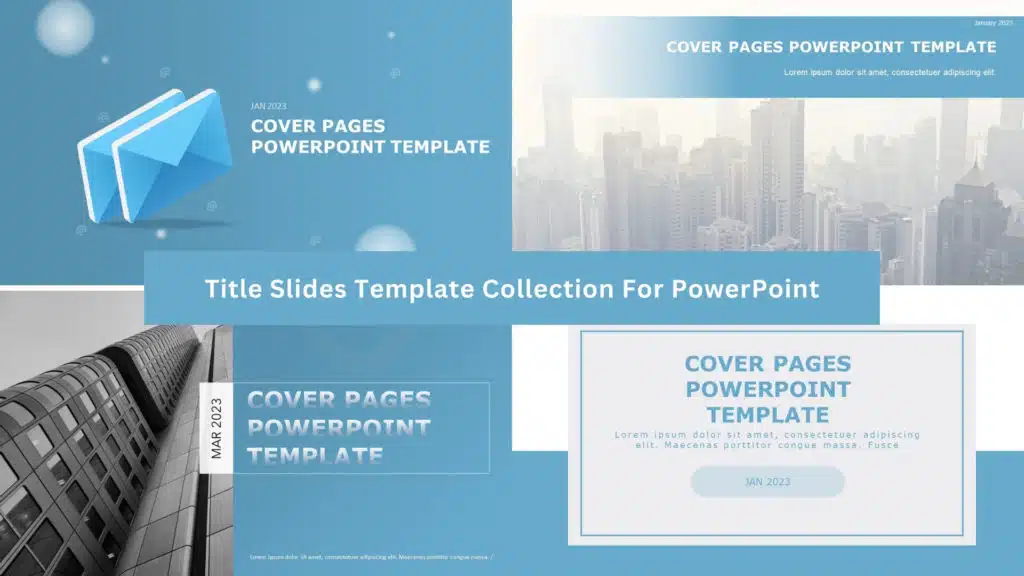
Greetings And Acknowledgments
Begin by greeting your audience and thanking them for their time. If applicable, introduce yourself and your team and acknowledge any relevant stakeholders or sponsors in the room.
Purpose Of The Presentation:
Next, explain the purpose of your presentation. Make your point clear and straightforward, and give your audience a convincing reason to listen. Mainly, professionals present on main business presentation topics important to senior management and clients.
Overview Of The Agenda
Provide an overview of the agenda to help your audience understand what to expect. The agenda slide can include a list of topics, the duration of the presentation, and any activities or interactions that will occur.
2. Problem Statement
The problem statement is a critical component of any brief corporate presentation design. Problem statement templates help to highlight the challenges or opportunities you aim to address. Here are some tips to ensure that you craft an effective problem statement:
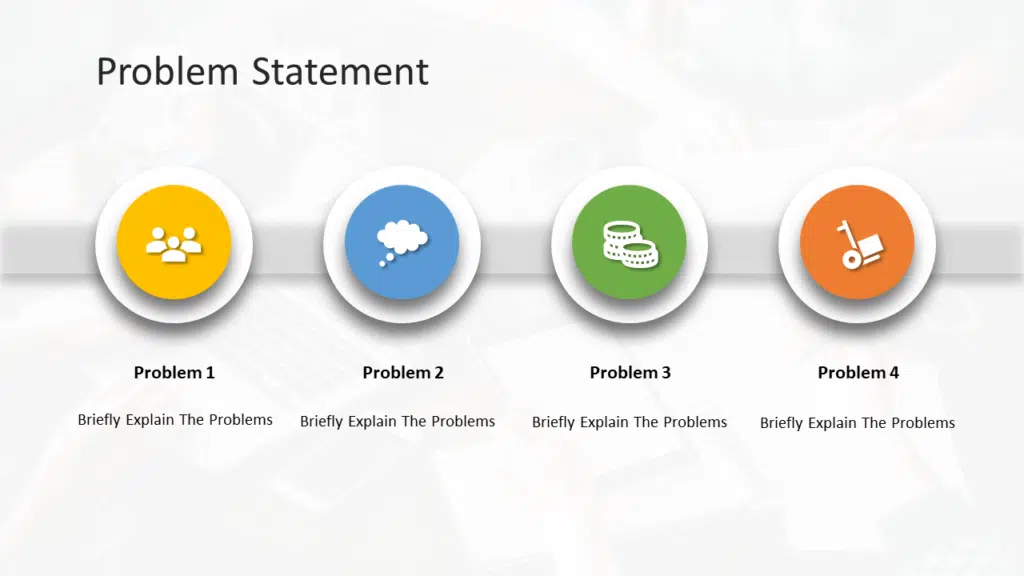
Description Of The Problem Or Opportunity
Start by describing the problem or opportunity that you aim to address. Provide necessary information and be comprehensive and concise to assist your audience in comprehending the situation.
Impacts On The Business
Next, explain the impacts of the problem or opportunity on your business. It could be lost revenue, decreased productivity, increased costs, or any other negative impact.
Importance Of Addressing The Issue
Finally, explain why it’s crucial to address the problem or opportunity. Highlight your proposed solution’s benefits, including increased revenue, improved customer satisfaction, and reduced costs.
3. Proposed Solution
The proposed solution is the centerpiece of any best business presentation PowerPoint, and it’s essential to explain it clearly and effectively to win the audience’s approval. Here are some tips for crafting a compelling proposed solution:
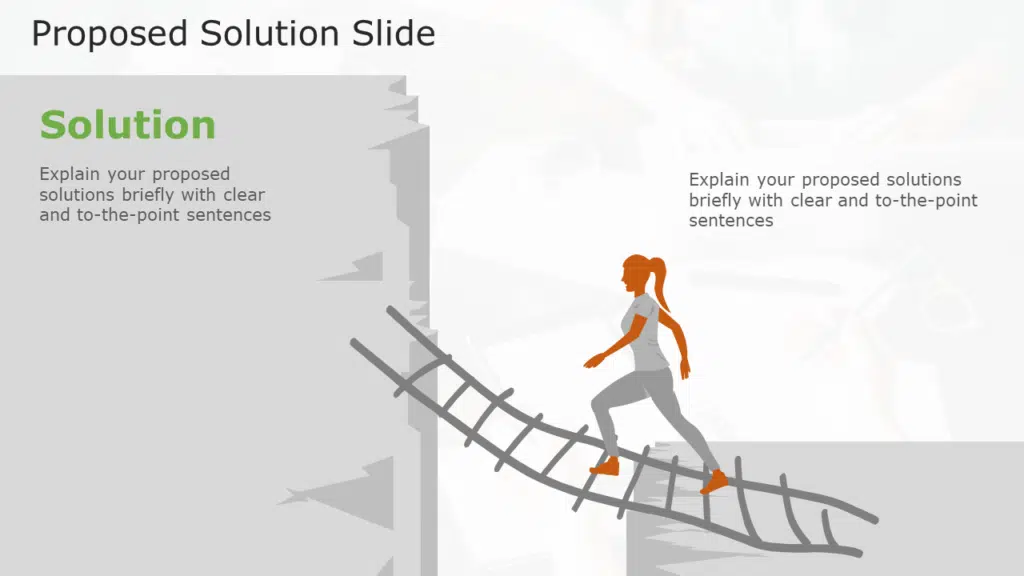
Explanation Of The Proposed Solution
Start by providing a clear and concise explanation of your proposed solution. Make sure to break it down into steps or phases if it’s complex, and provide relevant details.
Benefits Of The Proposed Solution
Next, talk about the advantages of the proposed solution. Highlight how it can address the problem or opportunity and its positive impacts on the business.
Comparison With Alternative Solutions
Finally, compare your proposed solution with alternative solutions that your audience may consider. Highlight the advantages of your proposal, including any unique features or benefits, and explain why it’s a better option than the alternatives.
4. Implementation Plan
When presenting a professional presentation, it’s essential to explain what to do and how to do it. An implementation plan makes all the difference between a fantastic idea and a successful one. Here are some tips for building a successful implementation plan:
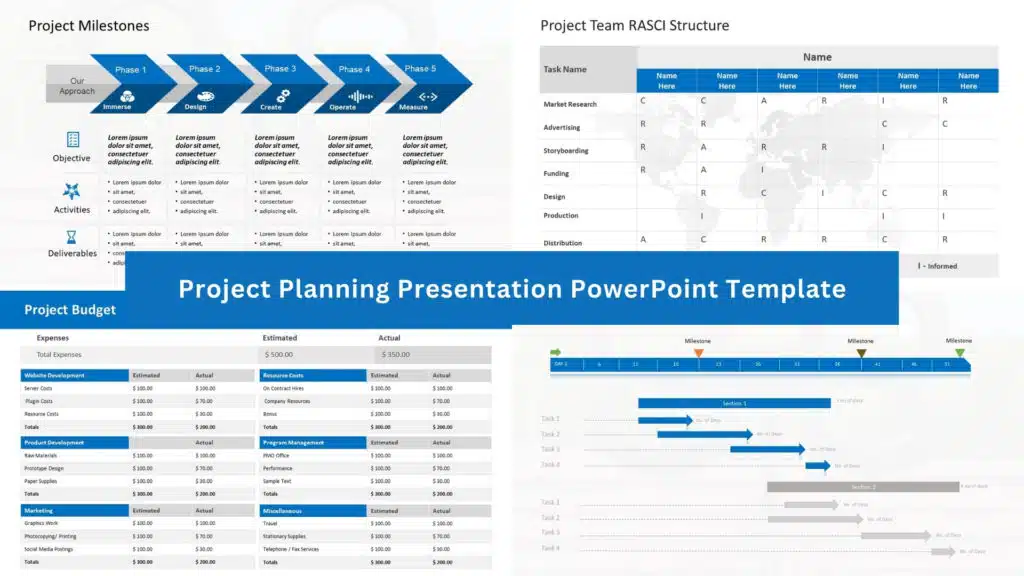
Timeline For Implementation
Start by providing a timeline for implementing your proposed solution. Break it into specific stages or phases, and provide dates or timeframes for each step.
Resource Requirements
Next, outline the resource requirements for implementing the proposed solution. The requirements can include staff, tools, software, or other resources. Be specific and provide details on the number of resources needed, their qualifications, and any associated costs.
Risks And Mitigations
Finally, identify and address any risks that may arise during the implementation of the proposed solution. It could include technical challenges, personnel issues, budget constraints, or any other risks that may occur.
5. Business Case
This section of a business presentation PowerPoint is where you provide evidence to support the proposed solution. By including a robust business case, you can demonstrate to your audience that the proposed solution is viable and financially advantageous for the business. Here are some tips for crafting a compelling business case:
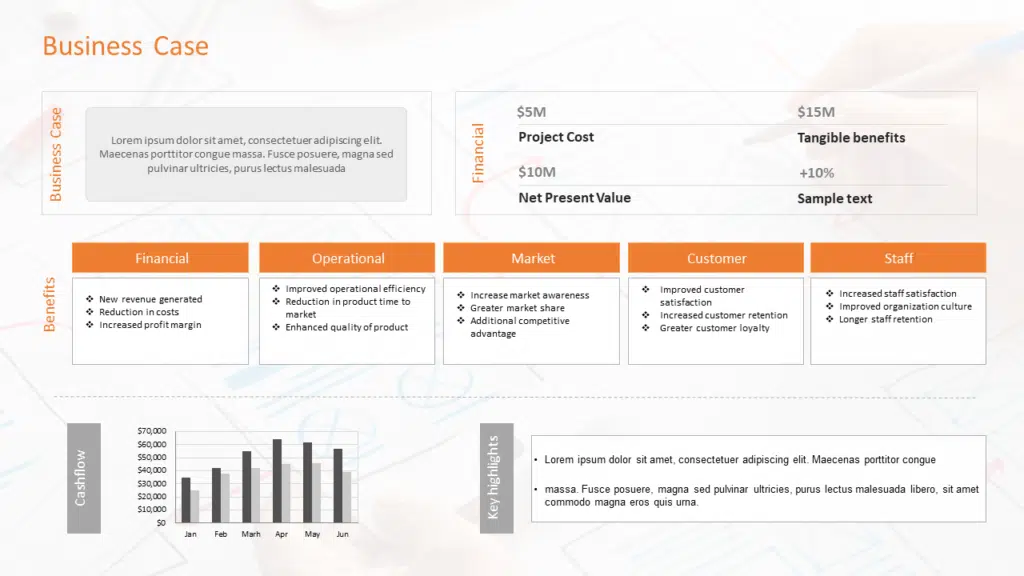
Financial Analysis
Begin by outlining the financial analysis of the proposed solution. It should contain the solution’s expenses, such as the initial investment, recurring expenditures, and potential risks.
Cost-Benefit Analysis
Next, conduct a cost-benefit analysis of the proposed solution. Compare the costs and benefits to determine if the proposed solution is financially viable. Consider the short-term and long-term costs and benefits, including potential risks or uncertainties.
Return On Investment (ROI)
Finally, calculate the proposed solution’s return on investment (ROI). It is a critical metric that your audience will be interested in as it shows the financial benefits of the proposed solution.
6. Conclusion
The conclusion is the summary of your professional presentation is your last chance to impact your audience. By providing a solid conclusion, you can ensure that your audience leaves with a clear understanding of the proposed solution and what actions they need to take next. Here’s how to do it:
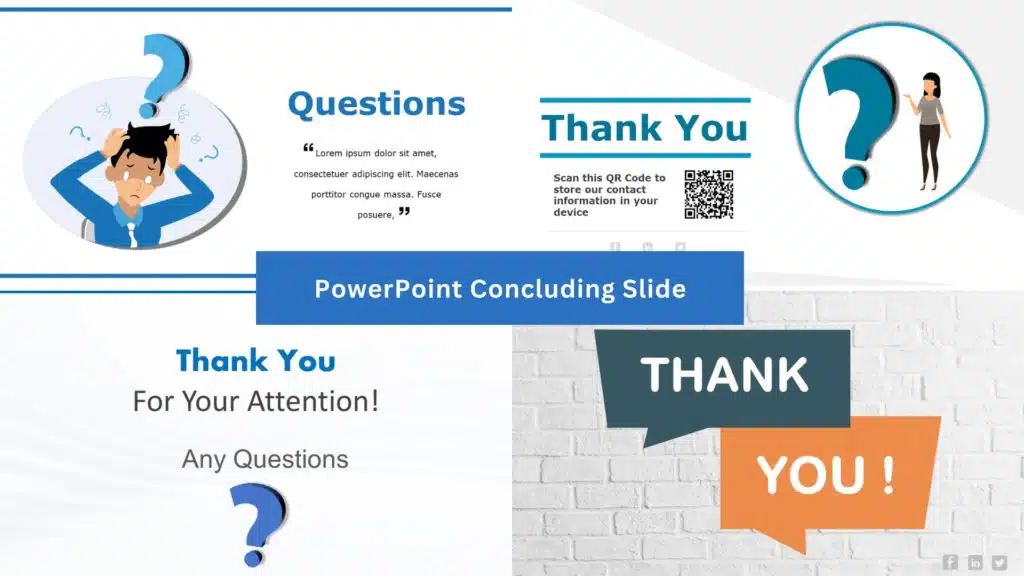
Recap Of Key Points
Start by briefly summarizing the key points covered in your presentation. It will help your audience remember the proposed solution’s critical aspects and ensure that they understand how it will benefit the business.
Call To Action
Next, provide a call to action. Let your audience know what steps to take next, whether providing feedback, seeking further information, or taking action to implement the proposed solution.
Thank You And Closing Remarks
Finally, at the end of your presentation, appreciate your audience for their attention and time. Provide any appropriate final remarks, such as reiterating the importance of the proposed solution or expressing your confidence in its success.
Business Presentation Examples You Can Take Inspiration From
By now, you should have a clear understanding of what constitutes a business presentation PowerPoint and the essential elements to include in one. We will provide several business presentation examples to enhance your comprehension of this topic.
These examples have various business presentation ppt, inspiring and guiding you in crafting engaging and impactful presentations of your own. Feel free to draw inspiration from these examples when creating your presentations.
- 30-60-90 Day Plan Presentation
- Business Review Presentation
- Business Proposal Presentation
- Project Kick-Off Presentation
- Company Strategy Presentation
- Marketing Plan Presentation
- Business Sales Presentation
- Business Pitch Deck
- SWOT Analysis
- Animated Presentation
30 60 90 Day Plan Presentation
This 30 60 90 day planning template is one of the best business presentation examples. This meticulously crafted template adheres to a simple yet effective goal-setting framework designed to highlight diverse priorities and evaluate advancement in multiple objectives, including Learning Goals, Performance Goals, and Personal Goals.
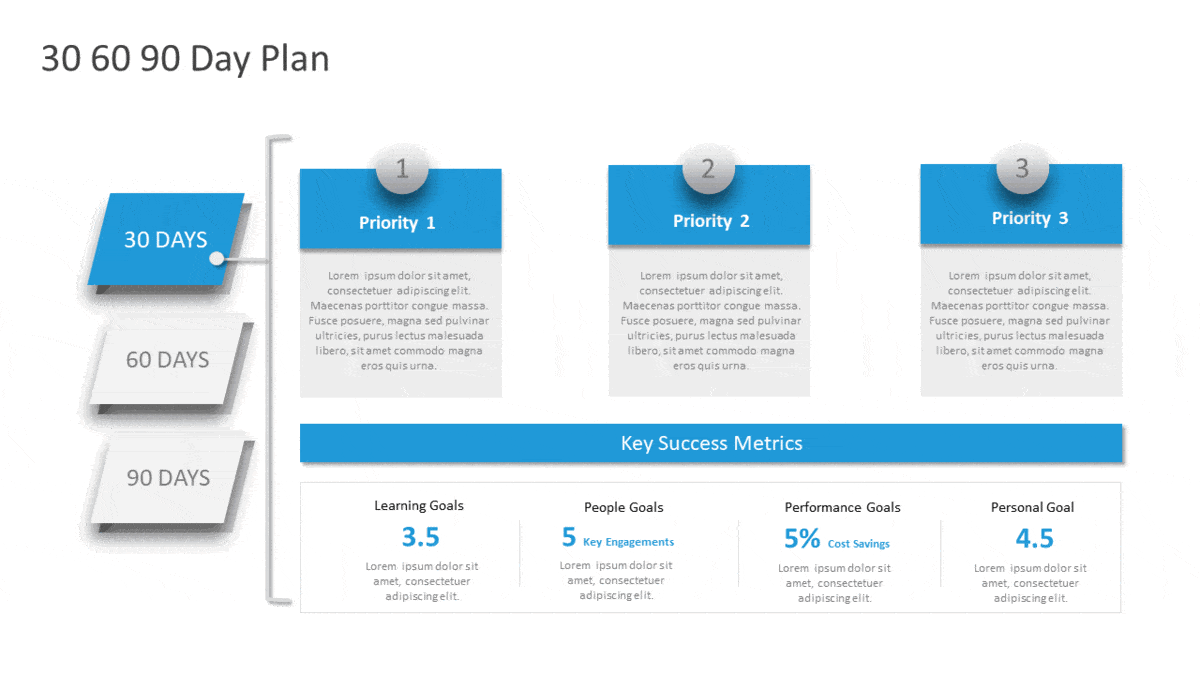
The template is thoughtfully partitioned into three distinct slides, enabling a seamless transition for a broad spectrum of users, including new managers, new hires, team leaders, and sales managers. Additionally, the template provides the flexibility to switch between planning durations of 30, 60, or 90 days, delivering unparalleled ease and convenience in the planning process.
Business Review Presentation
The Business Review Presentation PowerPoint Template is one of the best business presentation examples for business. This comprehensive template presents a complete collection of expertly designed PowerPoint slides, indispensable in presenting an exhaustive Business or Project/Program Review to esteemed audiences, whether senior management, managers, or clients.

The template, equipped with an array of customizable features, provides unmatched ease in its adaptation to suit individual requirements. The inclusion of advanced infographics elevates the visual appeal of the presentation. At the same time, pie charts and bar graphs lend credence to the statistics presented. This template is an excellent choice for business managers who want to focus on the firm’s goals, understand the present state of the business, and determine the following actions to attain the business goals.
Business Proposal Presentation
The Business Proposal Summary PowerPoint Template is another business presentation examples. This outstanding template, meticulously designed to cater to diverse professional needs, is optimal for generating a concise and coherent summary of a business proposal.
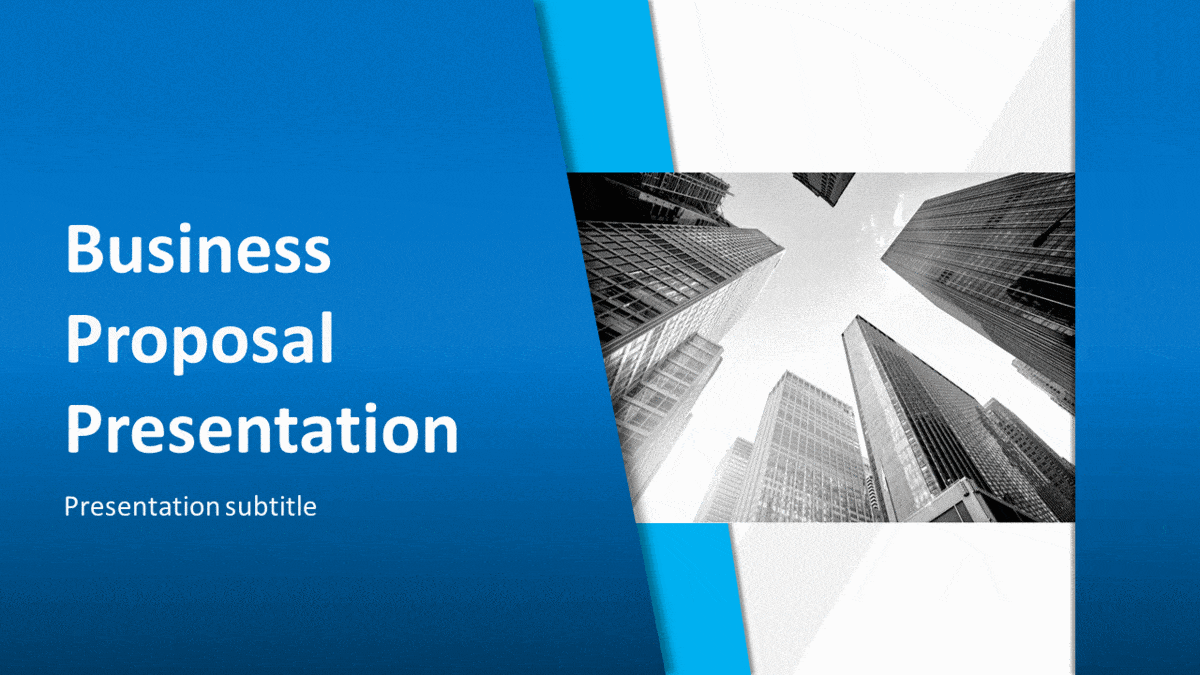
The template offers a comprehensive overview of the presenter’s primary points, encapsulating the problem at hand, the proposed solution, and the advantages of implementing the said solution. Proficient sales and marketing professionals use it to construct compelling and persuasive business proposal presentations, equipped with an effortless and intuitive customization process.
Project Kick-Off Presentation
The Project Kick-Off PowerPoint presentation is one of the best business presentation examples for project managers. This template is often used in project management presentations to bring all the stakeholders on the same page related to project details and milestones.
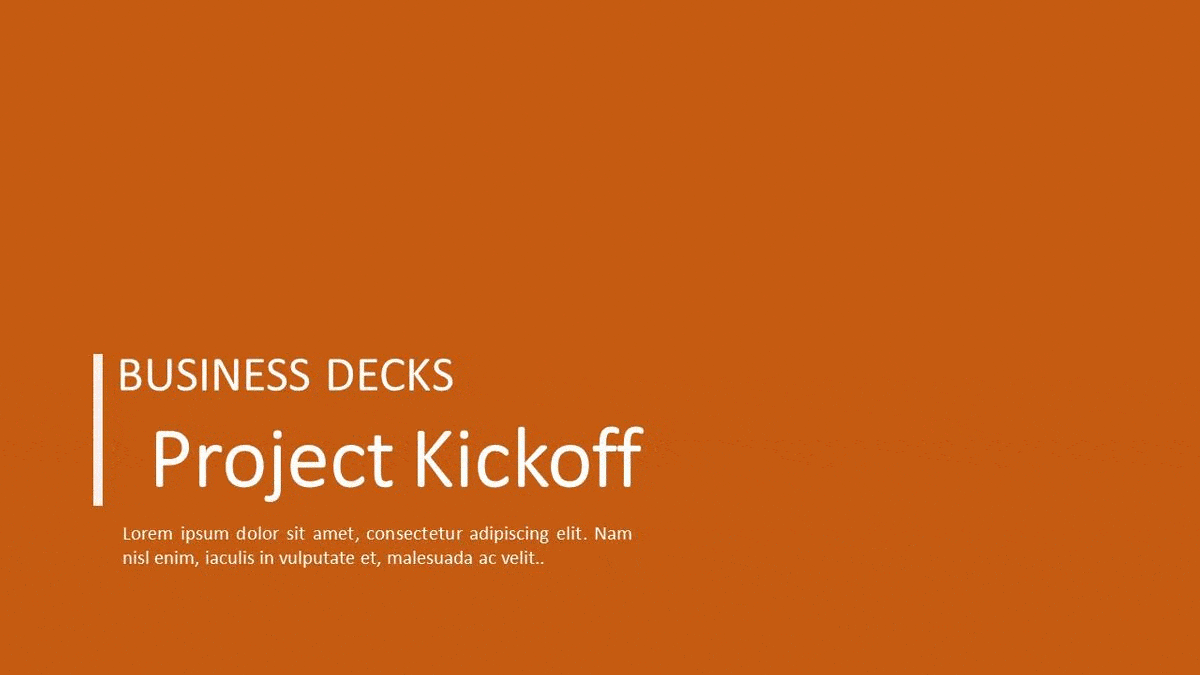
It helps to understand the project’s initiation plan and the timelines to achieve its objectives. This plan outlines all the necessary targets and deadlines, clarifying the project’s goals and milestones.
Company Strategy Presentation
Other business presentation examples include a Company Strategy Presentation. This dynamic and comprehensive graphic illustration showcases a business’s meticulous planning and strategy. The template functions as a powerful tool, assisting managers in aligning their strategic initiatives with business plans, ensuring that the overarching goals and objectives align with the company’s vision.
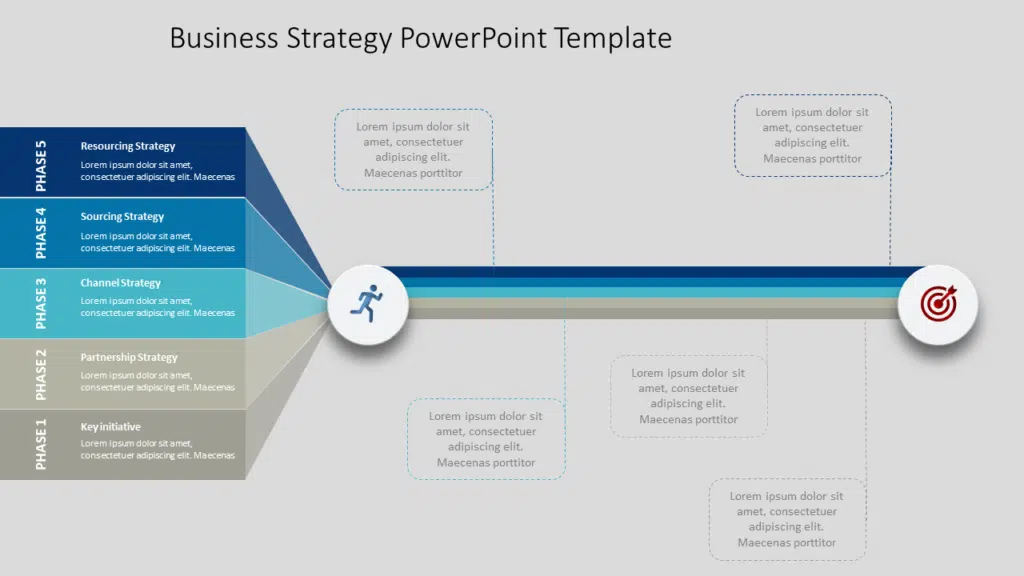
The template’s versatility lies in its aptitude to provide a well-rounded business strategy perspective. It caters to various timeframes, covering the next one, three, and five years. This Strategic roadmap template briefly describes short-term, medium-term, and long-term planning.
Marketing Plan Presentation
A marketing plan presentation explains how companies promote their products and services. It helps companies figure out who they’re selling to, what those customers need, and how to keep them interested.
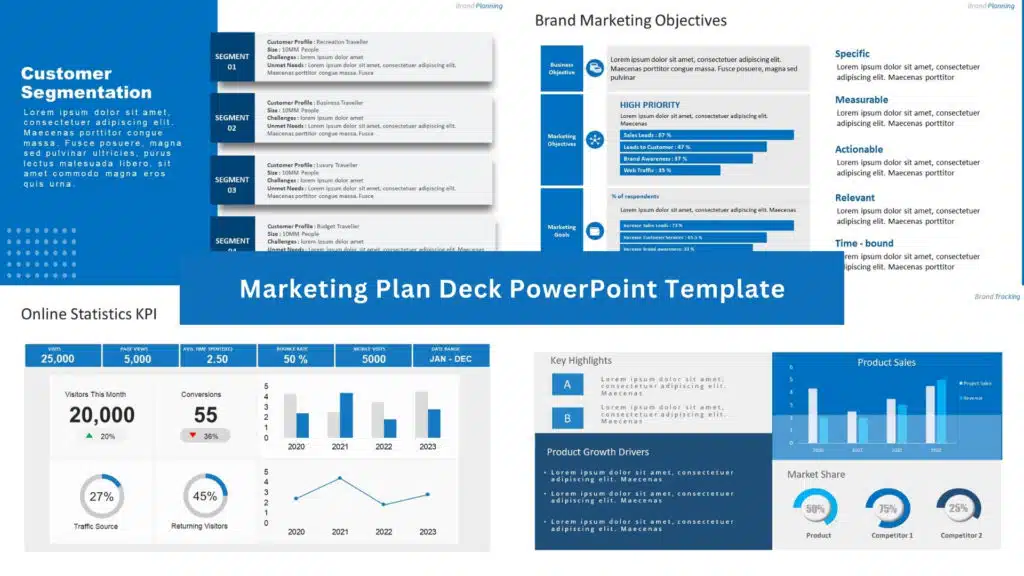
These Marketing Plan Business presentations will help you understand how to build and present a marketing plan to your stakeholders and team members. It outlines the marketing strategy and tactics for a business or product. It has slides that include your targeted audience, market analysis, competitor analysis, marketing goals, budgets, and timelines.
These business presentation examples serve as a roadmap for the business’s marketing efforts. It guides decision-making and ensures alignment with overall business objectives. You can also use metrics and key performance indicators (KPIs) to measure the success and effectiveness of your marketing activities.
Business Sales Presentation
This Business Sales presentation example will help you understand how to present a sales report to your stakeholders and team members. It outlines the overview of the sales performance of the business. It includes data analysis, insights, sales trends, revenue generated, units sold, and sales forecasts.

A Business Sales Report Presentation aims to communicate the state of sales activities to relevant stakeholders and investors. These presentations help stakeholders understand the effectiveness of sales strategies, identify areas for improvement, and make informed decisions to optimize sales performance. Slideuplift offers various business PowerPoint presentation examples
Business Pitch Deck Presentation
A Business Pitch Deck Presentation is a short, eye-catching slideshow to introduce a business idea, product, or service to potential investors, partners, or customers. It includes slides summarizing the business concept, its value, the market opportunity, and financial forecasts, among other vital details.
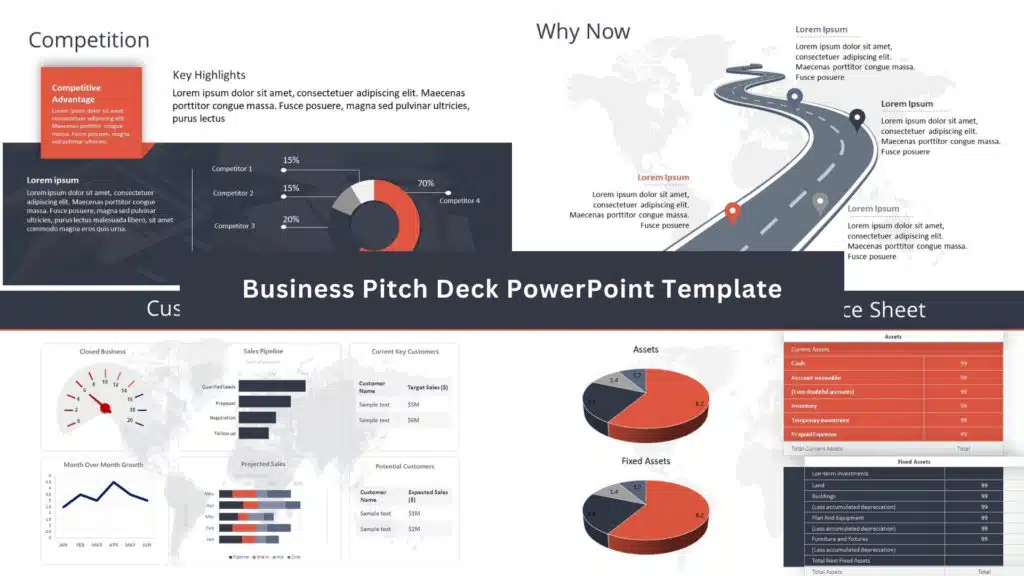
These presentations are usually brief, with about 10-20 slides, and are delivered in a short time, around 10-20 minutes. This way, it fits busy schedules and keeps the audience interested. The slides use simple language and striking images or graphics to get the main points across effectively.
SWOT Analysis Presentation
A SWOT analysis presentation clearly shows a company’s strengths, weaknesses, opportunities, and threats. It’s a strategic tool for evaluating both internal and external factors affecting the business.
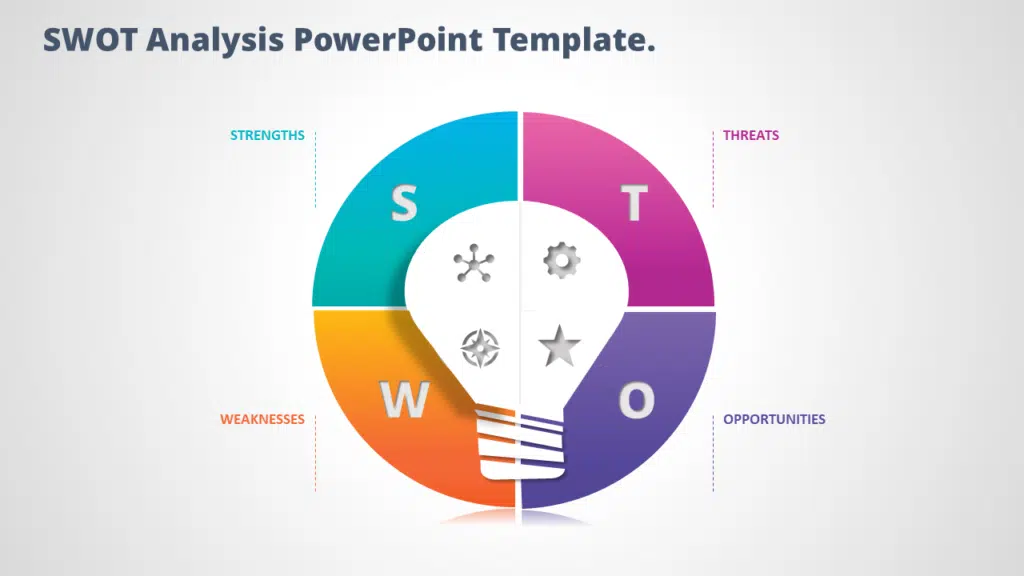
These business presentation examples often discuss strategies for using strengths, improving weaknesses, seizing opportunities, and dealing with threats. It helps companies make smart decisions and plan effective strategies for growth and success.
Training and Development Presentations
Use This Training and Development Business Presentation examples to showcase activities to enhance employees’ knowledge and skills in the company. It guides in performing tasks more effectively.
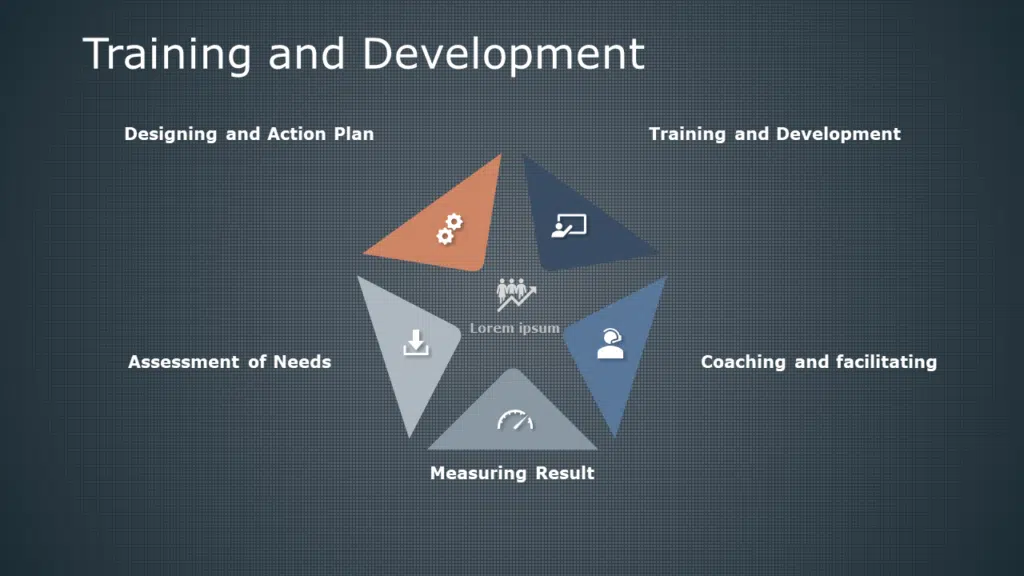
Learning and Development initiatives help employees acquire additional skills and foster personality development. These templates allow you to present data and information in a structured and professional manner. The infographics included in these Skill Development templates are visually engaging and attractive. Their minimal design facilitates easy understanding for the audience.
Moreover, the employee Learning templates are fully editable and customizable. They are compatible with both PowerPoint and Google Slides platforms.
Animated Business Presentation Examples
Animated business presentations are slideshows or videos that use dynamic visual elements like animations, transitions, and effects to make the content more engaging and easy to understand. You can create these presentations using Microsoft PowerPoint, Google Slides, or specialized animation software.
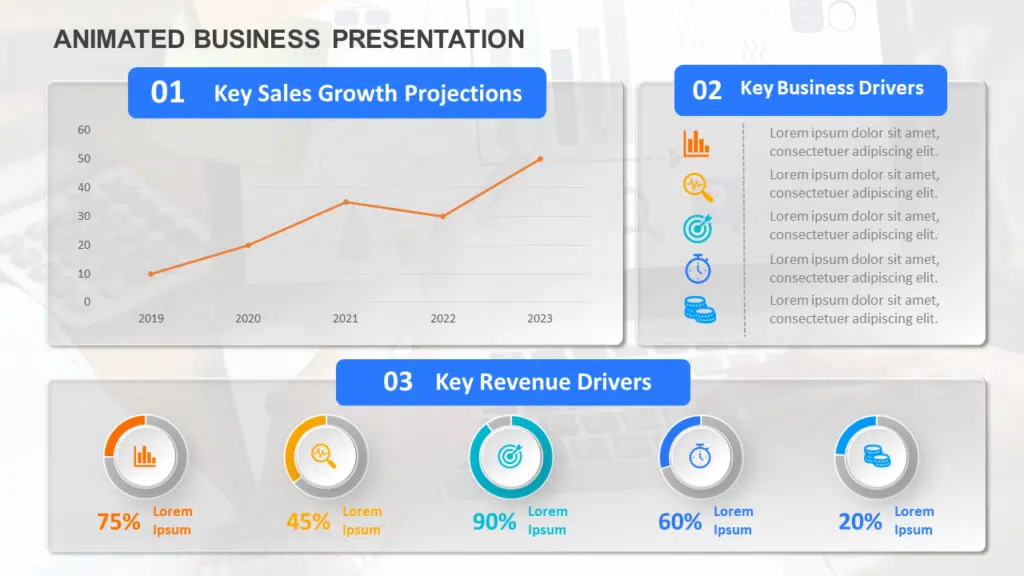
They offer multiple advantages such as:
- Enhanced Engagement: Animated elements grab the audience’s attention and keep them interested throughout the presentation.
- Improved Understanding: Visual animations help clarify complex ideas and make information easier to remember.
- Professionalism: Well-designed animations can make the presentation look polished and professional, leaving a solid impression on the audience.
- Brand Personality: Animated presentations allow businesses to express their brand personality and creativity, reinforcing their identity and values.
How to create a Business Presentation?
Crafting a presentation that captures your audience’s attention and delivers your message effectively can seem daunting. One method is to create these presentations using MS PowerPoint or Google Slides. But then, you have to build them from scratch. To make it easier for you, SlideUpLift offers multiple templates. You can download them and customize them as per your needs. Just choose the content and edit the slides.
With our business PowerPoint presentation examples, you can create a masterpiece that will leave a lasting impression on your audience.
Conclusion
A good presentation needs meticulous planning, preparation, and delivery. Following the strategies and techniques outlined in this blog, including reviewing business presentation examples, you can create a compelling narrative, engage your audience, and achieve your desired outcomes.
Remember that presenting information and developing genuine relationships with your audience is essential to a successful presentation.
So, the next time you find yourself standing in front of a boardroom full of high-level executives, investors, and clients, remember the tips and tricks you’ve learned in this blog. Take a deep breath, speak confidently, and know you have what it takes to ace your business presentations. With practice, dedication, and some help from business PowerPoint presentation examples, you can master the art of effective communication and achieve your goals.
FAQs
-
What makes a business presentation effective?
An effective business presentation typically involves clear communication of ideas, engaging visuals, concise messaging, and a strong delivery style that captures the audience’s attention and conveys the intended message effectively.
-
What are some common mistakes to avoid in business presentations?
Common mistakes include overwhelming slides with text, reading directly from slides, lack of audience engagement, poor time management, and failure to tailor the presentation to the audience’s needs.
-
How can I engage my audience during a presentation?
Audience engagement can be enhanced through interactive elements, storytelling, asking questions, incorporating multimedia, encouraging participation, and maintaining eye contact.
-
How can I make my slides more visually appealing?
To make slides visually appealing, use clean and consistent design elements, high-quality images, minimal text, complementary color schemes, and effective layout techniques. You can also use SlideUpLift’s Templates.