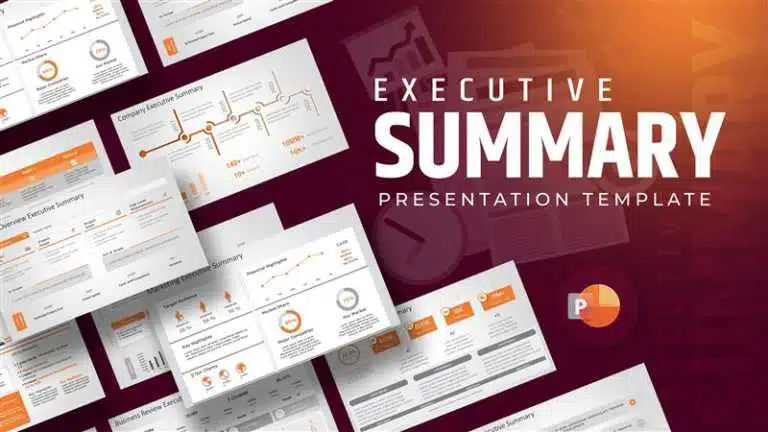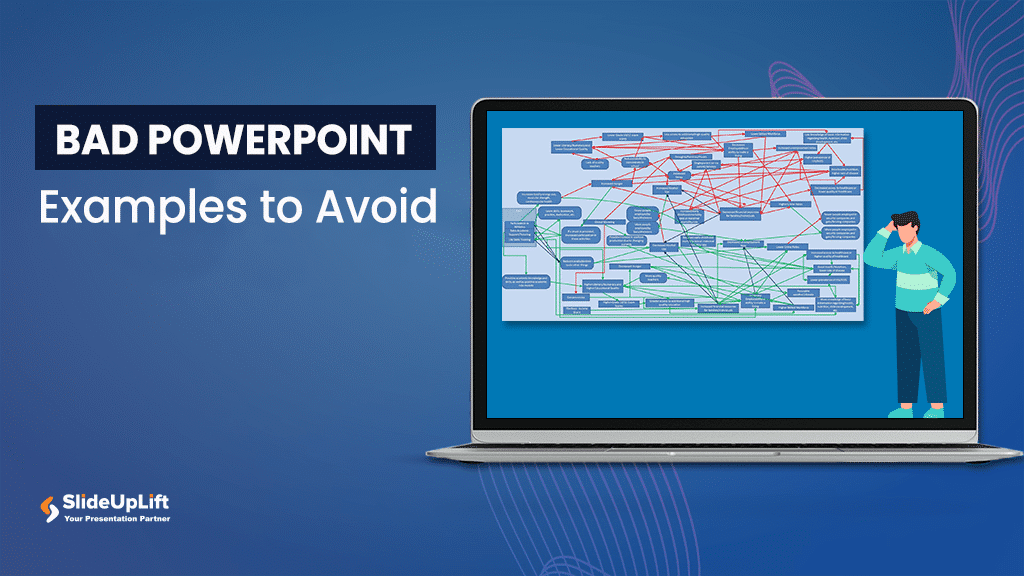Why Your Conclusion Slide Matters—And How To Get It Right
Picture this: You’ve delivered an amazing presentation. Great start solid middle… but then… the ending just… flops. The energy drains. People shuffle out, already thinking about lunch. Sad, isn’t it? Just because you don’t know how powerful a good presentation conclusions can be. We pour our hearts into the beginning but often neglect the powerful potential of the end, which is crucial to the overall effectiveness of your presentation and in capturing your audience’s attention. And that’s where the real magic happens for making your message stick!
A truly powerful conclusion doesn’t just finish your talk; it amplifies it, leaving your audience inspired and convinced. So, how do you avoid the fizzle and achieve the fireworks? This blog is your guide to the grand finale. Discover proven closing strategies, learn the common mistakes that sabotage endings, and gain the confidence to leave your audience absolutely wowed. Time to transform your endings from afterthoughts to showstoppers. Dive in!
Why Is It Important To Have A Conclusion Slide In Your Presentation?
Your closing words and that final slide aren’t just the end – they’re your lasting handshake with the audience. Get them right, and you turn a good talk into one that sticks. Here’s why both are non-negotiables:
- Leaves a Lasting Impression: Let’s be real: people remember the end of your presentation most clearly (thanks, brain science!). A powerful closing line, backed by a sharp final slide, etches your core message into their minds.
- Reinforces Key Takeaways: By the end, your audience’s heads are full. Your conclusion PowerPoint slide acts like a spotlight: “Here are the absolute essentials you need to take away from the entire presentation.” No guessing. No confusion. Just crystal-clear takeaways.
- Provides Structure and Closure: Ever seen someone keep talking after the “Thank You” slide? Cringe. A strong verbal close paired with a clear conclusion PowerPoint slide tells everyone, “That’s a wrap,” smoothly and confidently, which is the perfect way to signal the end of the presentation. It feels intentional, not accidental.
- Encourages Action and Engagement: Want them to do something? Buy? Sign up? Change a habit? Your closing words make the ask, and your slide reinforces it visually. It’s your one-two punch to turn interest into action. This can be a great way to land it – don’t whisper it.
- Boosts Credibility and Professionalism: Fumbling the ending screams “unprepared.” Nailing it – with a confident delivery and a polished final slide – quietly screams, “I know my stuff, and I respect your time.” It builds trust instantly.
What Are The Tips To Make The Conclusion In A Presentation Memorable And Effective?
Let’s talk about good presentation conclusions in depth. The ending isn’t just a formality – it’s your last chance to make your message stick. Here’s how to leave your audience impressed and thinking:
- Recap your main points: Don’t overcomplicate it. Briefly restate your 2-3 core takeaways. It helps people remember what really matters.
- Finish with something memorable: People remember beginnings and endings best. End strong: share a quick story, a surprising stat, or a punchy one-liner. Works well: If you opened with a story, circle back to it now. It feels satisfying.
- Tell them what to do next: Never leave people wondering, “So… what now?” Give a clear call to action: “Visit our website,” “Try this tomorrow,” or “Email me your thoughts.” Make it actionable.
- Ask a thoughtful question: Pose a question that ties back to your talk. Example: “What’s one change you’ll make after today?” It gets them reflecting and makes your message personal.
- Keep Q&A answers tight: If you take questions, be concise. Prepare for the likely ones beforehand. Short, confident answers keep the energy high and end things smoothly.
- Share a meaningful quote: Choose a fresh, relevant quote, not an overused one. It should feel like a natural mic-drop moment, not a cliché.
- Wrap up with a story: Stories stick. If you shared one earlier, revisit how it connects to your message. It creates a neat “full circle” feeling.
- End with a strong visual: Your last slide shouldn’t just say “Thanks!” Use one bold image, a simple graphic, or your contact details. Visuals linger longer than bullet points.
- Ask for feedback: Show you care. Say: “I’d love your thoughts – catch me after or email me.” People appreciate being heard.
- Design a purpose-driven closing slide: Ditch the generic “Questions?” slide. Use this space to:
- Reinforce your key message
- Repeat your call to action
- Share your contact details
- Show a final inspiring visual
- Make it useful, not filler.
Your closing is what people remember. Keep it clear, human, and confident. Nail this, and you’ll turn a good talk into one they’ll actually talk about later.
What Are The Most Common Mistakes To Avoid When Concluding A Presentation?
Nailing good presentation conclusions is like sticking the landing – get it wrong, and people remember the stumble. Here are the common trip-ups and how to dodge them:
- Abrupt Endings:
- Mistake: Cutting off abruptly. Your audience is left blinking, thinking, “Wait, is that it?”
- Fix: Use a dedicated “Closing” slide. Summarize your top 2-3 points clearly and end with a punchy final thought or action step. It’s your mic drop moment.
- Introducing New Information:
- Mistake: Throwing new info into your conclusion. It derails your message and confuses people.
- Fix: Reinforce, don’t introduce. Use the end to hammer home what you already said. Remind them what matters most.
- Being Overly Lengthy:
- Mistake: Dragging out the ending with rambling or repeating every detail. Eyes glaze over.
- Fix: Keep it tight. Hit your key takeaways once, powerfully. Think “highlight reel,” not replaying the whole game.
- Ending with a Q&A Session:
- Mistake: Closing with Q&A. Your final message gets drowned in random questions.
- Fix: End on your terms. Deliver your strong conclusion first at the end of the presentation, then open it up for questions. “Before we jump into Q&A, here’s the big takeaway…”
- Overloading the Final Slide:
- Mistake: A cluttered final slide with paragraphs, five images, and 10 bullet points. Nobody can absorb it.
- Fix: Keep the last slide clean. One powerful quote, one striking visual, or your key message + contact info. Less is memorable.
- Forgetting the Call to Action:
- Mistake: No clear next step. Your audience leaves inspired… but clueless about what to actually do.
- Fix: Always give a Call to Action (CTA). Be specific: “Scan this QR code,” “Email me by Friday,” “Try step one tomorrow.” Give them a path.
- Ending Without a Clear Message:
- Mistake: An ending that sounds unsure or vague. It weakens your whole message.
- Fix: Plan and own your closing. Know your final line. Stand tall, make eye contact, and deliver it like you mean it. Signal: “We’re done, and it mattered.”
- Skipping the “Thank You”:
- Mistake: Forgetting to thank people (or your team). It feels impersonal.
- Fix: Show appreciation. A simple “Thanks for your time today!” matters. If others helped, name them: “Big shoutout to Sam for the research!” A “Thank You” single slide with your contact details is classy + practical.
Avoid these fumbles, and your ending won’t just end – it’ll resonate. Leave them clear, focused, and ready to act.
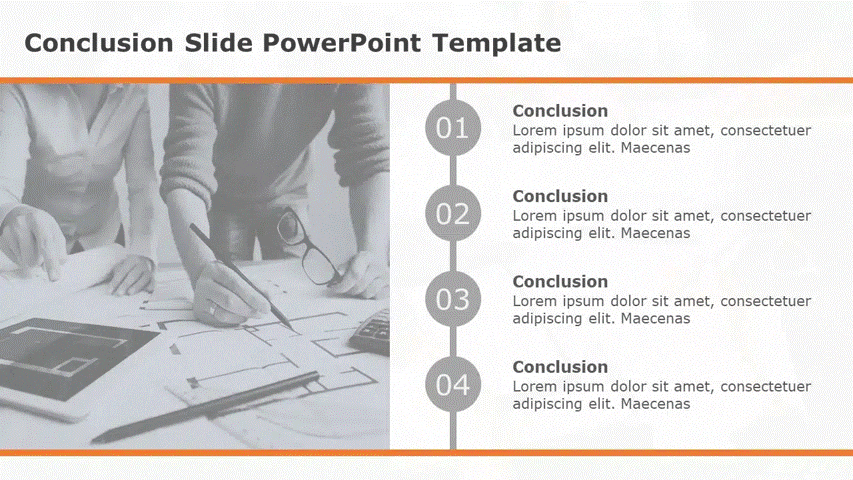
How The Greats Nail Their Presentation Endings? (Steal Their Moves!)
- Steve Jobs: The Mic-Drop Quote
- His move: Ended with razor-sharp quotes like “Stay hungry, stay foolish” – simple words that captured Apple’s soul.
- Why it works: It’s not just inspiration; it’s a mental hook for his core message.
- Steal this: Find one killer line that is your message. Not motivational fluff – your belief in a sentence.
- Elon Musk: The Future-Vision Visual
- His move: Showed rockets, cybertrucks, or Mars colonies as his final slide. No bullet points.
- Why it works: A single jaw-dropping image says more than 20 slides. Leaves people dreaming.
- Steal this: Ditch text. End with one bold visual that is your big idea.
- Brené Brown: The Story Circle
- Her move: Told a personal story upfront, then looped back to it at the end (“And that’s why I stood trembling in that arena…”).
- Why it works: Creates emotional closure. Feels like a novel, not a report.
- Steal this: “Remember that story I opened with? Here’s how it ends…”
- Simon Sinek: The Repeat-With-A-Twist
- His move: Hammered “Start With Why” 3+ times in different ways. Never identical phrasing.
- Why it works: Repetition without boredom. Each version hits a new angle.
- Steal this: Restate your core idea in three ways: story, fact, and metaphor.
- Sheryl Sandberg: The “Do This Now” Ask
- Her move: Ended with clear actions: “Lean in,” “Ask for the raise,” “Challenge that bias.”
- Why it works: Turns listeners into doers. Gives purpose.
- Steal this: Tell them exactly what to do next Tuesday at 9 AM.
- Barack Obama: The Grateful Visionary
- His move: Blended thanks (“I see you”) with hope (“Yes, we can”).
- Why it works: Leaves people feeling seen + inspired. Pure uplift.
- Steal this: “Thank you for your time [specific praise]. Now imagine what we’ll build…”
- Oprah: The “You Can” Empowerment
- Her move: Locked eyes with the audience: “Use your life. Serve the world.”
- Why it works: Makes it personal. You feel she’s talking to you.
- Steal this: Swap “we” for “you” in your closing line.
- Bill Gates: The Shock-and-Remember Stunt
- His move: Released mosquitoes. Showed a jar of poop (seriously).
- Why it works: Surprise burns into memory. Ten years later, you still remember the mosquitoes.
- Steal this: End with one outrageous stat, prop, or demo.
- Malala: The North Star Statement
- Her move: Closed with her battle cry: “One child, one teacher, one book…”
- Why it works: It’s her personal mission as a universal truth. Goosebump fuel.
- Steal this: What’s your version of “One pen can change the world”?
- Tony Robbins: The Group Energy Surge
- His move: He got 5,000 people chanting, high-fiving, or standing.
- Why it works: Physical energy = emotional buy-in, they leave buzzing.
- Steal this: End with a group stand, clap, or call-response. “Say it with me: Done is better than perfect!”
FAQs
-
How to Conclude Your Presentation?
- Summarize key points – Recap 3–4 main takeaways.
- Use a conclusion PowerPoint slide – Reinforce your message clearly.
- Add a call to action – Guide the audience on what to do next.
- End with impact – Use a quote, story, or bold visual.
- Thank the audience – Show appreciation for their time.
- Invite Q&A or feedback – Keep engagement going.
-
Should I end a presentation with a joke?
Concluding a presentation with a joke is a very situational instance where you can afford to make a joke casually and informally with your peers. However, jokes may backfire in more formal settings, such as with executives and team leaders.
-
How can I make my presentation conclusion more memorable?
- Use a powerful quote or surprising statistic – Reinforce your message with credibility.
- Tell a short, relatable story – Create an emotional connection.
- Ask a thought-provoking question – Encourage reflection or action.
- Incorporate strong visuals – Leave a lasting image in your audience’s mind.
- Tie it back to your opening – Bring your presentation full circle for impact.
-
How long should the conclusion of a presentation be?
- Keep it brief and focused – Around 5–10% of your total presentation time.
- For a 10-minute presentation, your conclusion should be about 1 minute.
- Long enough to summarize key points, leave an impact, and include a call to action—but short enough to stay memorable and engaging.
-
What is the purpose of a conclusion slide in a presentation?
- Reinforce Key Takeaways: Summarize your 1–3 core messages so they stick.
- Drive Action: State a clear call to action (e.g., “Visit our site,” “Try this today”).
- Signal Closure: Visually tell the audience, “This is the end” (no awkward uncertainty).
- Leave a Lasting Impression: End with a quote, stat, or image that lingers in their minds.
- Replace “Q&A” or “Thanks” Slides: Combine gratitude, contact info, and your CTA in one powerful Conclusion slide.
BONUS TIP: It’s your final mic drop; don’t waste it on a boring “Questions?” slide!
-
How should I structure my conclusion slide PPT for maximum impact?
To make your conclusion slide PowerPoint truly effective and memorable, include these key elements:
- Summary of Key Points: Bullet 2–3 major takeaways from your presentation. Keep it brief and focused, as you would do for a title slide.
- Summary of Key Points: Bullet 2–3 major takeaways from your presentation. Keep it brief and focused.
- Call to Action (CTA): Tell your audience what to do next (e.g., “Visit our website,” “Start your trial,” or “Contact us for more”).
- Visual Element: Use a relevant image, icon, or infographic to enhance retention and emotional connection.
- Contact Information or Next Steps: Include your email, phone, or a link if you want continued engagement.
- Optional: Thank You or Questions Prompt: A polite “Thank You” or “Any Questions?” signals that you’re open to interaction and respectful of their time.
Tip: Use clean design, high contrast, and readable fonts to make the Conclusion slide visually appealing and easy to follow.
-
What key elements should be included in a conclusion slide template?
To create a powerful and effective conclusion slide PowerPoint for your slideshow, include these essential elements:
- Main Takeaways: Summarize 2–3 key points from your presentation.
- Closing Message or Quote: End with a memorable statement, quote, or insight that reinforces your core message.
- Call to Action (CTA): Encourage the audience to take a specific next step with next step slides (e.g., contact, sign up for a newsletter, visit the website).
- Contact Information: Provide your email, phone number, or relevant social links for follow-up.
- Thank You or Q&A Prompt: Add a “Thank You” or “Any Questions?” message to invite engagement
- Visual Support: Use icons, illustrations, or images to make the slide visually appealing and more memorable.
-
How can I effectively summarize my presentation on the conclusion slide in the PowerPoint?
To summarize your PowerPoint presentation effectively at the conclusion of your presentation, follow these simple tips:
- Highlight 2–3 Core Takeaways: Focus on the most important ideas you want the audience to remember.
- Use Bullet Points for Clarity: Keep each point brief and easy to scan.
- Reflect Back to Your Opening: Reconnect with your introduction, story, or question for a full-circle effect.
- Keep It Concise and Impactful: Avoid repeating every detail—stick to high-level insights only.
- Add a Visual or Icon: Reinforce your message with a relevant image or icon to make it more memorable.
- End With a Strong Closing Line: Include a short phrase, quote, or CTA to finish with purpose and energy.
Pro Tip: Think of your summary as a billboard—clear, quick, and compelling.