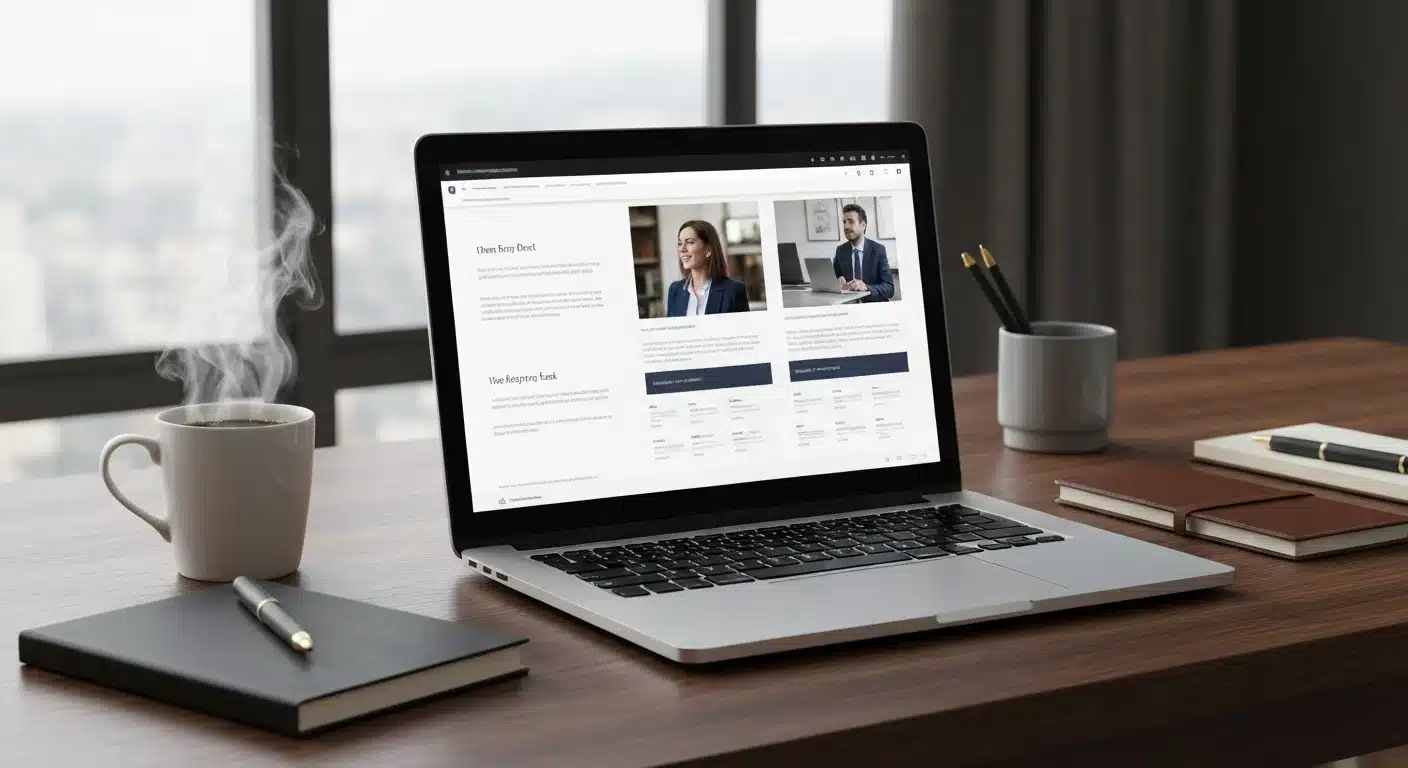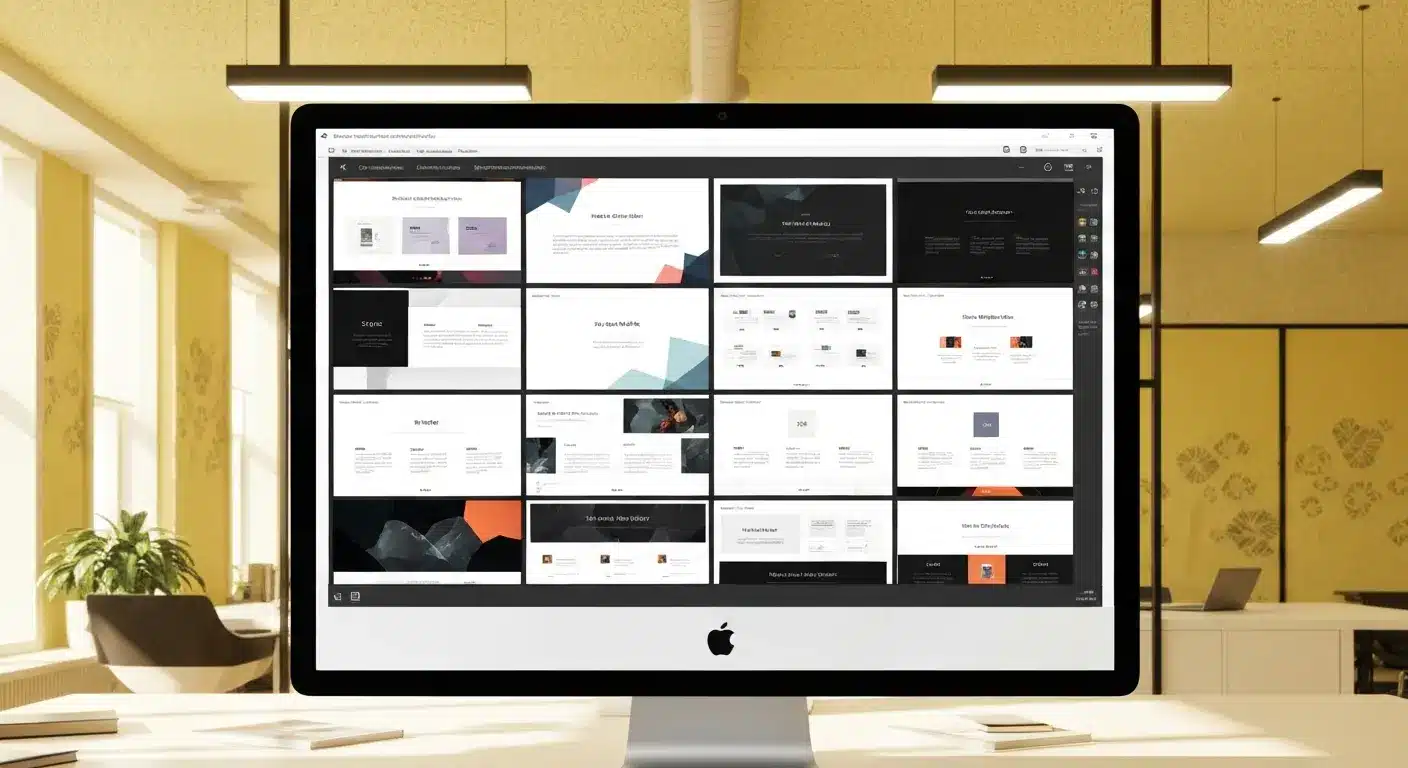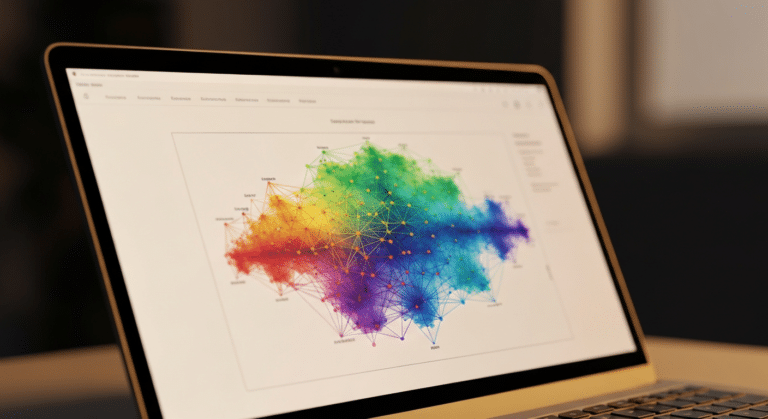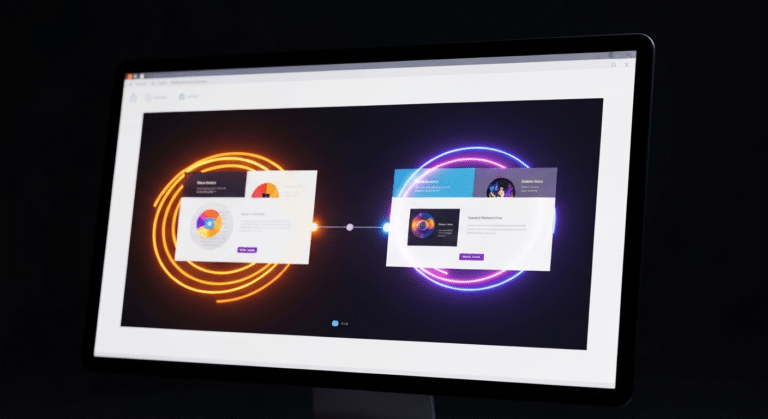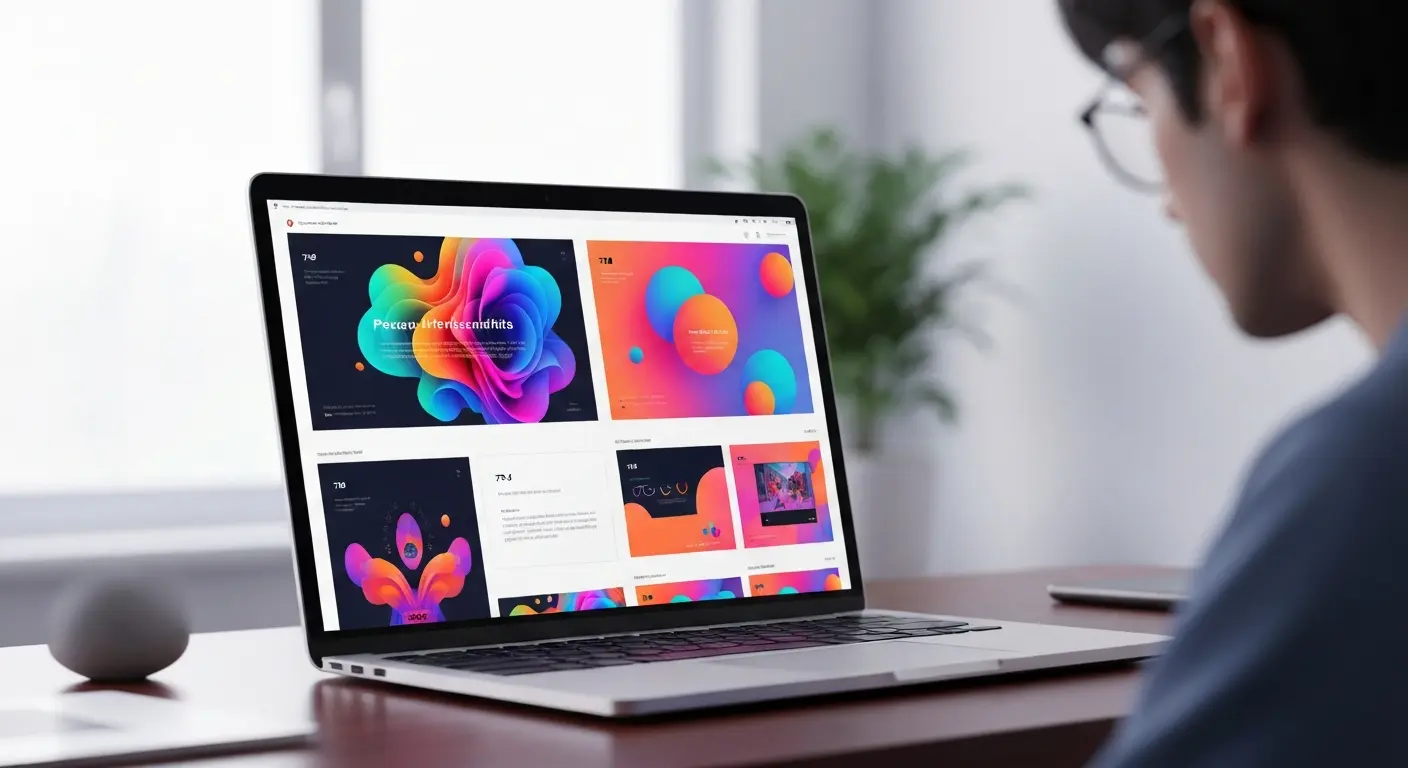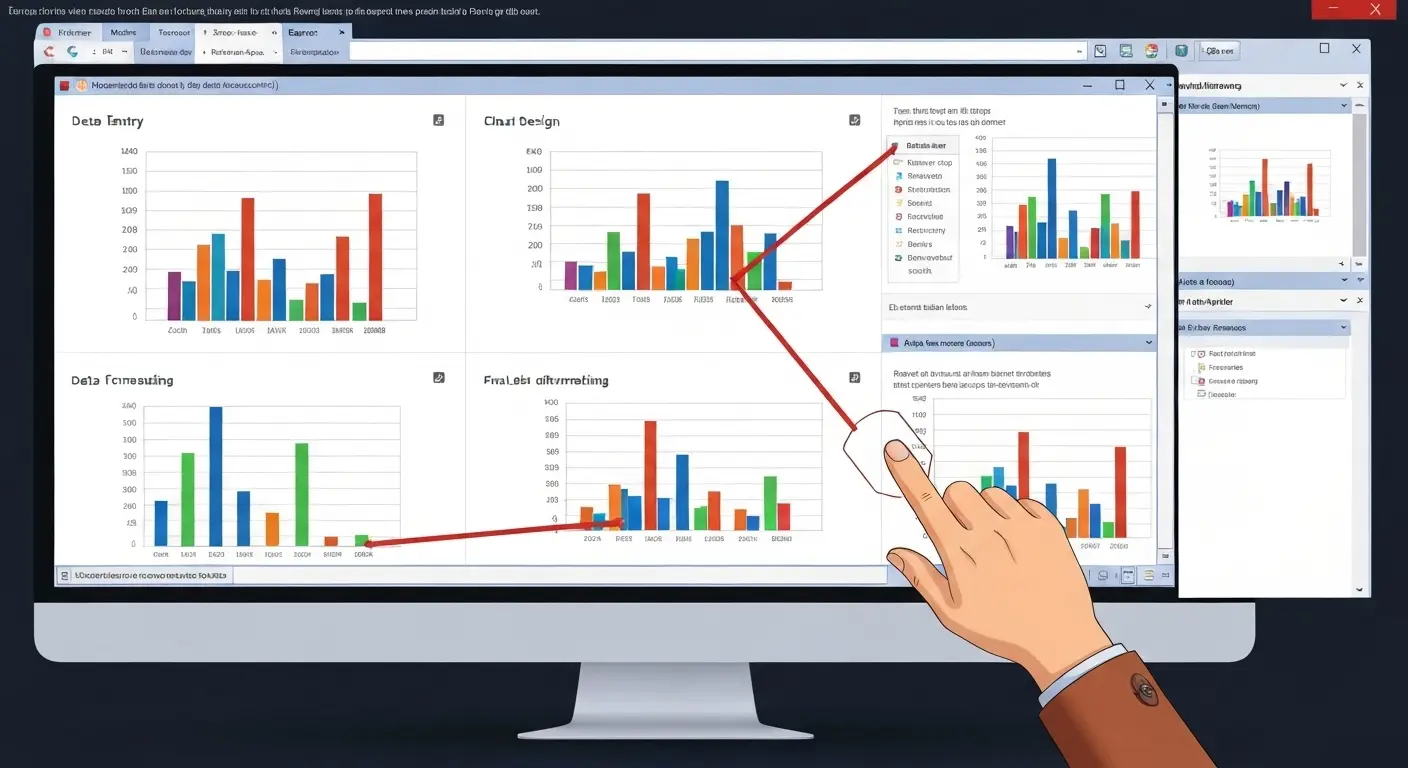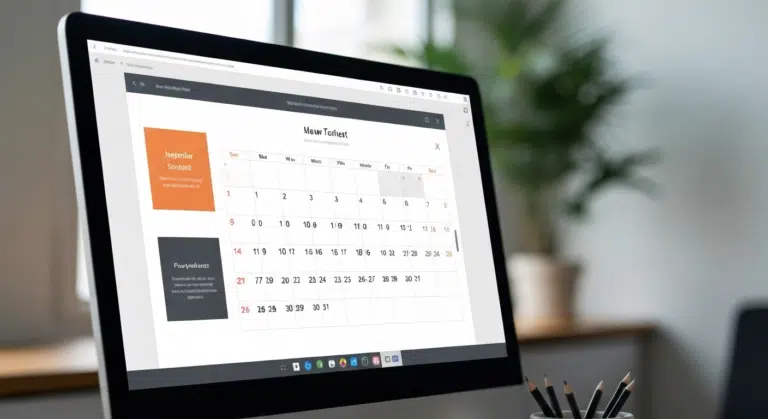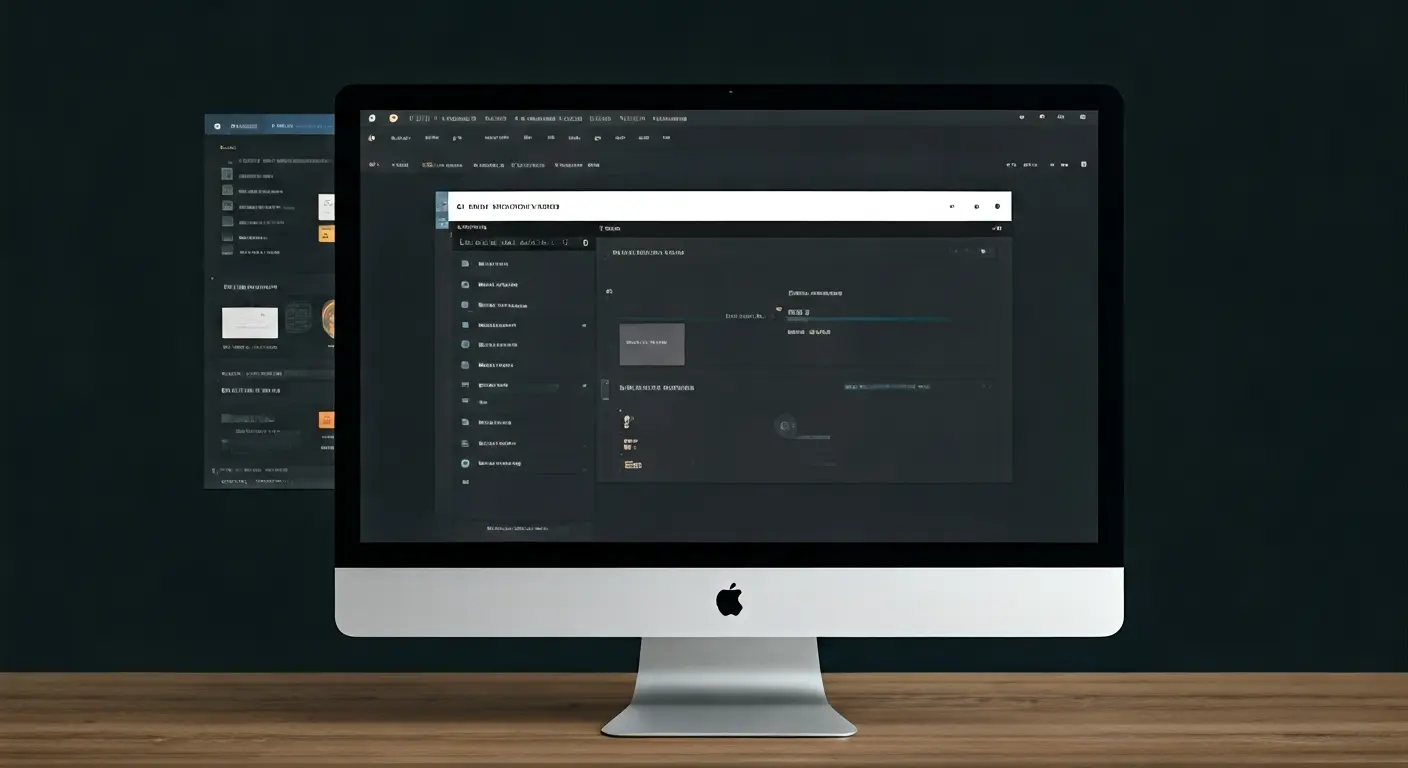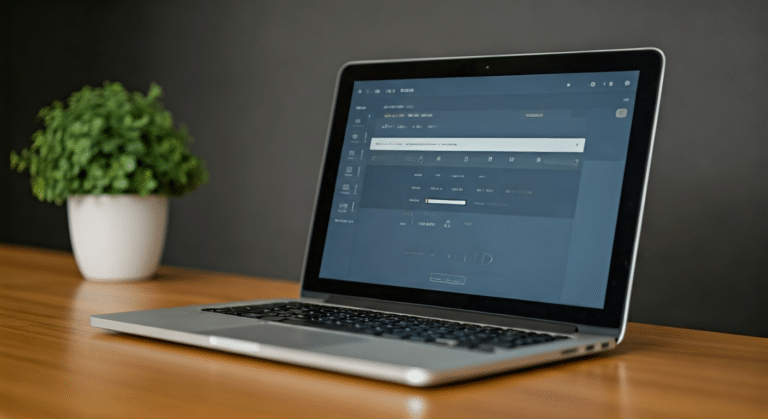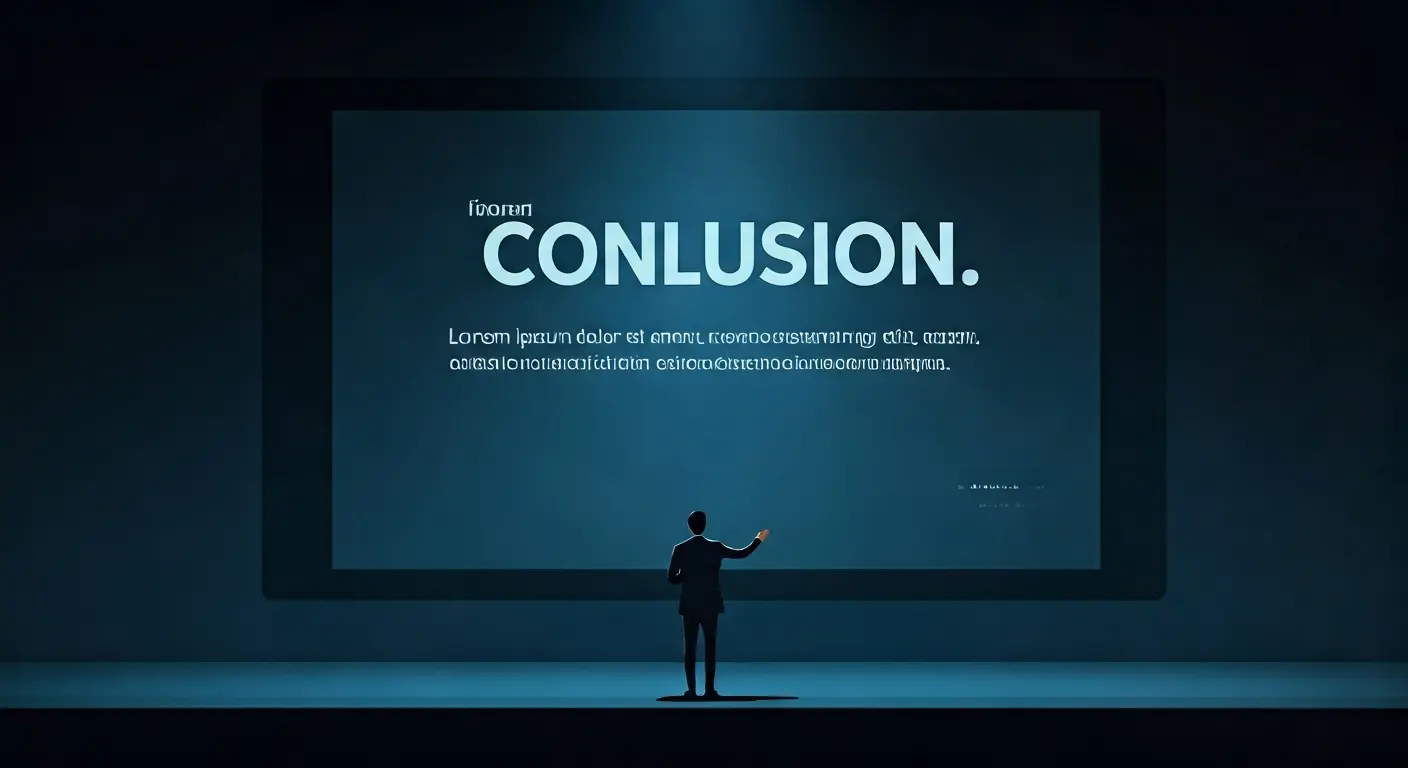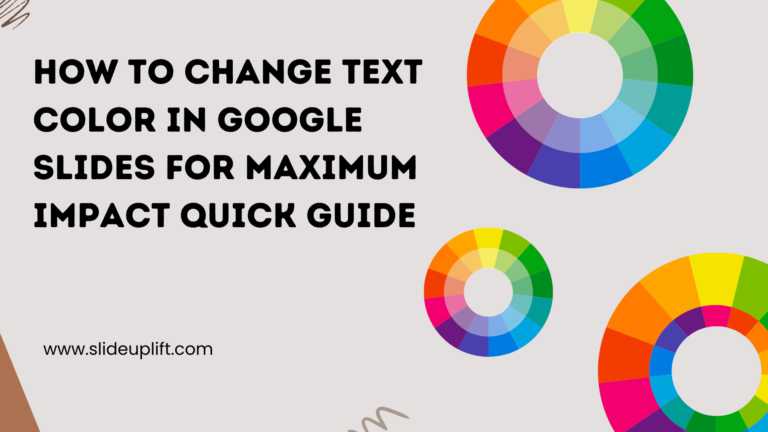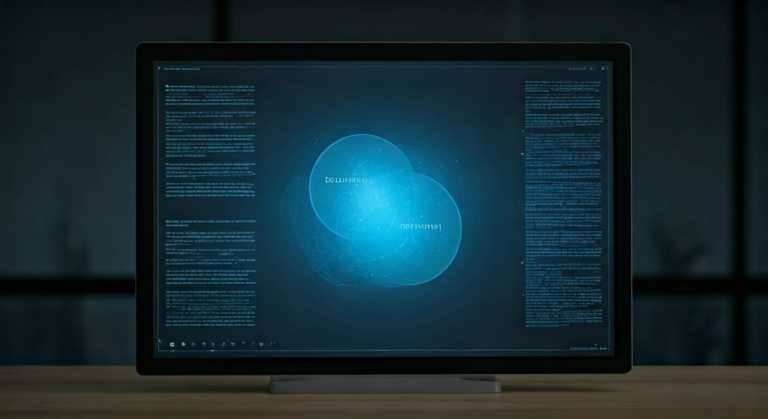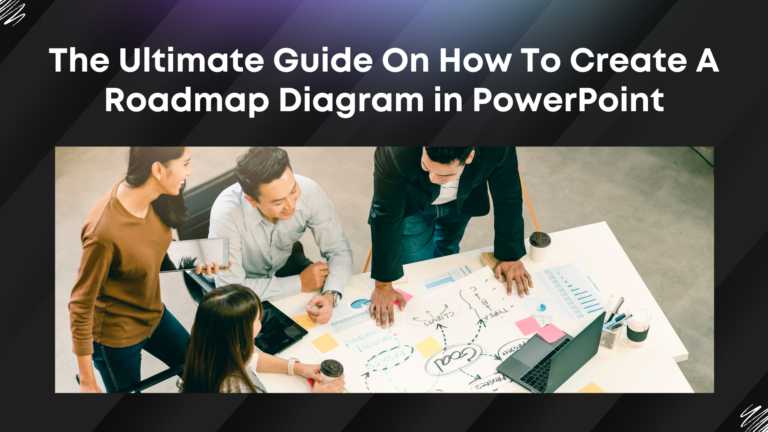Psychology Approved: The 7-7-7 Rule in PowerPoint for Engaging Slides
If you are overwhelming your audience with lengthy, text-packed, and verbose presentations, you are missing the point of effective storytelling.
What truly matters is simplifying your presentations by providing just enough detail to inform your audience while keeping your message crisp and easy to grasp.
As the renowned Cognitive psychologist George Miller argues in one of his most famous research papers, ‘The Magical Number Seven, Plus or Minus Two: Some Limits on Our Capacity for Processing Information’, the number of objects an average human can hold in memory is 7.
That means it is scientific to break down all the information that you will present in your presentation into the factors of 7-7-7 so that it is easily grasped by your audience and retained in their memory for a long time!
In this guide, we will learn what exactly the 7-7-7 rule or the 7 x7 rule is and how to apply it.

What Is The 7×7 Rule In PowerPoint, Also Called The 7-7-7 Rule?
Applying the 7-7-7 rule or the 7 x7 rule in while making PowerPoint presentations means condensing and consolidating all the information that you want to present in your presentation into a maximum of 7 slides, all the information that needs to go into each slide should go into 7 bullets or 7 lines, and each line should have a maximum of 7 words each.
Why Use The 7-7-7 Rule In Powerpoint Presentations?
Using the 7-7-7 or 7×7 rule for PowerPoint presentations will set you apart in the sense that you will be able to put forth only the data that matters, no longer text-packed and boring presentations.
The most important benefits of using the 7-7-7 rule or the 7 x7 rule in your presentations are:
- Enhances Readability Of Your Presentations
- Prevents Infirmation Overload For Your Audience
- Maintains Visual Appeal And Helps Catch The Attention
- Improves Audience Retention & Engagement
- Encourages Concise Presentations And Forces The Presenter To Stick To The Presentation.
- Improves The Flow Of Your Presentations

Why Use Only 7 Slides In The 7-7-7 Rule?
According to Miller’s Theory, an audience can retain roughly 7 items at a time. Adding more information can overwhelm them. To keep your message clear and memorable, consider breaking your presentation into 7 key topics, with each topic showcased on its slide.
Main Topic: Effective Project Management Strategies
- Slide 1: Common Project Management Challenges
- Slide 2: The 7 Key Phases of a Project
- Slide 3: Real-Life Example Apple’s iPhone Launch
- Slide 4: Effective Time Management Techniques
- Slide 5: Managing Project Risks
- Slide 6: The Role of Stakeholder Management
- Slide 7: The Future of Project Management
Now, this breakdown of the main topic, like ‘Effective Project Management Strategies’, helps the audience focus on the 7 key elements, being ‘The challenges’, ‘Key Phases’, ‘Case Study’, ‘Techniques’, ‘Risks’, ‘Roles’, and ‘The Future’.
These are the main sub-topics you want your audience to remember about ‘Effective Project Management Strategies’.
Why Use Only 7 Lines/Bullets Per Slide In The 7-7-7 Rule/ 7 x7?
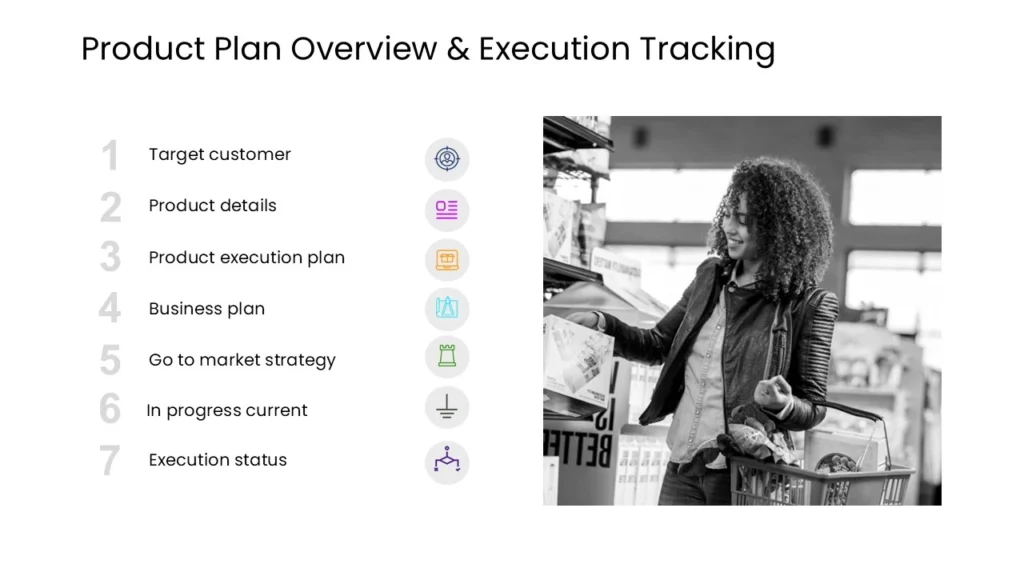
When your audience is reading the slide on the screen, they will retain a maximum of 7 lines or bullets at the most, and thus you should consolidate all the slide’s content in 7 bullet points.
Any more content than that can overwhelm your audience. Studies show that the average attention span of a human is 8 seconds, meaning keeping a slide’s content within 7 bullet points aligns with the brain’s capacity to process information effectively, making it easy for your audience to absorb and retain the key message and making your slides look good and professional.
Slide 1: Common Project Management Challenges
- Scope creep increases costs and delays projects.
- Poor communication leads to team misalignment.
- Unclear goals create confusion and wasted effort.
- Resource allocation issues slow project progress.
- Risk management failures cause unexpected problems.
- Missed deadlines impact overall project success.
- Budget overruns lead to financial constraints.
[If you notice, each Bullet has at most 7 words]
Why Use Only 7 words per line?
Using 7 words in a line or a bullet point helps to keep it concise, and enhances readability, helping your audience stay focused and remember the key message.
What Are Some Of The Best Practices To Remember When Using The 7-7-7 Rule/ 7 x7 For Presentations?
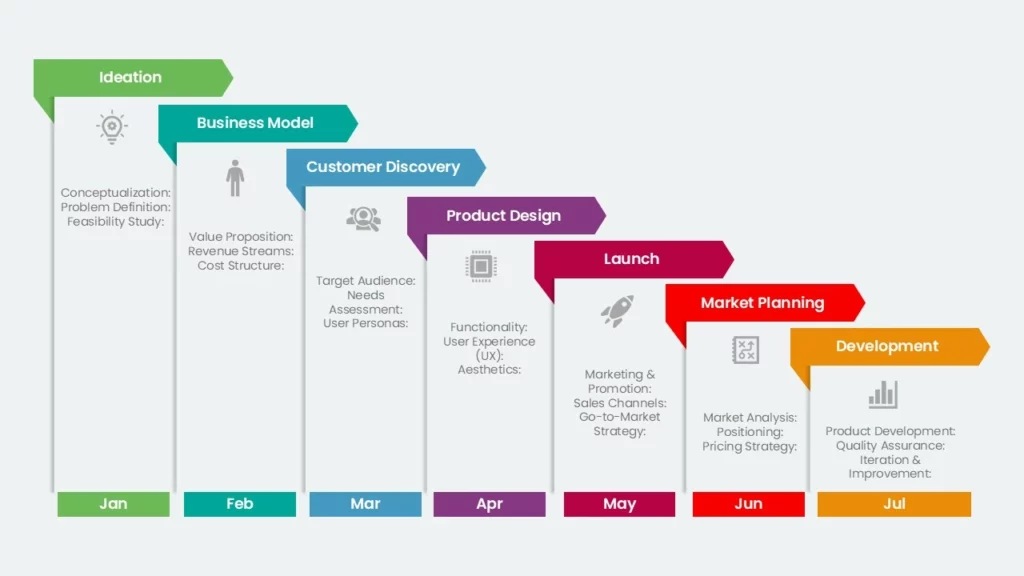
- Keep Slides Visually Clean And Uncluttered.
- When using the 7-7-7 rule in your presentations, you are already presenting data in a concise and condensed manner for your audience; if the content in your slides is not clearly arranged and cluttered, it will impact your audience’s understanding.
- So keep it clear, sorted, and uncluttered.
- Use Concise, Impactful Words For Clarity.
- As you have to condense your data into a compact form of just 7 slides, then 7 lines, and then 7 words, you have to be wise with words.
- Choose words or even symbols that express more with less.
- Limit Each Bullet Point To Key Ideas.
- You do not want to exceed 7 words per bullet point, so only highlight relevant data.
- This might sound cliche, but many presenters are tempted to add more semi-relevant and non-relevant facts. However, it is not the best practice as it distracts the audience from your core message.
- Choose Readable Fonts And Balanced Spacing.
- This ensures that your slides are easy to understand, along with having a clear Visual hierarchy so that your audiences’ eyes are guided over your content, just as you want them to be.
- Use Visuals To Support, Not Replace, Text.
- Adding visuals to your slides should help you to emphasize your ideas. Sometimes presenters tend to add a lot of visuals to their slides to make them attractive and catchy, but adding images relevant to the information is crucial if you care about the quality of your Presentations.
- Maintain A Logical Flow Between Slides.
- As your slides are already a condensed form of all your information or data, putting them together in a flow becomes important.
- If your slides don’t flow smoothly, dividing them into seven subtopics won’t be effective. A logical sequence is crucial for both understanding and retention.
- Practice Delivery To Ensure Smooth Pacing.
- This is the most important and yet the most underrated ‘best practice’ when it comes to presentations.
- When presenting a highly detailed yet concise presentation, one needs to be fully prepared, not just with a holistic understanding of the data but also with the way it needs to be conveyed to the audience.
- It might sound daunting, but it’s not that difficult. Practicing delivery before each presentation will eventually improve your confidence, clarity, and overall communication skills.
- Leverage AI Presentation Makers Like Neo for Efficiency.
- Create clean, impactful presentations effortlessly – Neo helps you stick to the 7-7-7 rule without the usual hassle.
- Save hours on formatting – it automatically organizes your content, trims excess text, and keeps slides visually balanced.
- Get smart design suggestions – Neo recommends layouts that maintain clarity, spacing, and logical flow.
- Edit on the fly – easily refine slides, rephrase points, or make quick changes without starting from scratch.
- Turn rough ideas into polished slides – whether it’s structuring seven key points or condensing bullet points, Neo ensures a professional finish.
- Focus on delivery, not formatting – spend your time practicing and presenting rather than fixing slides.
Conclusion:
The more you become an experienced presenter, the more you realize that presenting well is about getting your ideas out in a more absorbable form.
A large number of slides, text-stuffed PPTs, and verbiage in your presentation will fail you.
And that is why creating presentations with an understanding of the 7-7-7 rule in mind is a must.
PowerPoint templates that comply with the 7x7x7 rule can give you a starting point for your presentations. Use the 7-7-7 rule or the 7×7 rule along with our other tips and tricks to reduce the hassle and create high-quality presentations.
FAQs
-
What is the 7-7-7 rule?
The 7-7-7 rule is a guideline for creating concise and impactful PowerPoint slides. It suggests limiting each slide to a maximum of 7 lines of text, with no more than 7 words per line, and using a font size no smaller than 7 points. (While the font size aspect is often debated and may be impractical, the core idea of brevity is key).
-
Why is the 7-7-7 rule recommended?
This rule promotes clear communication and audience engagement. Limiting text, forces presenters to focus on key points and deliver information concisely. It prevents slides from becoming overwhelming walls of text, which can lead to audience disengagement.
-
What are some alternatives or variations to the 7-7-7 rule?
Some variations focus on the spirit of the rule rather than the specific numbers. For example, some suggest focusing on one key idea per slide, using visuals effectively, and keeping bullet points short and to the point. The core message is always: to keep it concise, keep it visual, and keep your audience engaged.