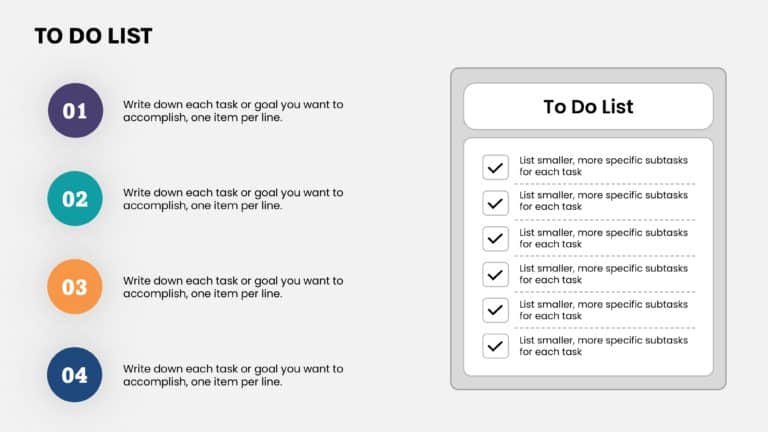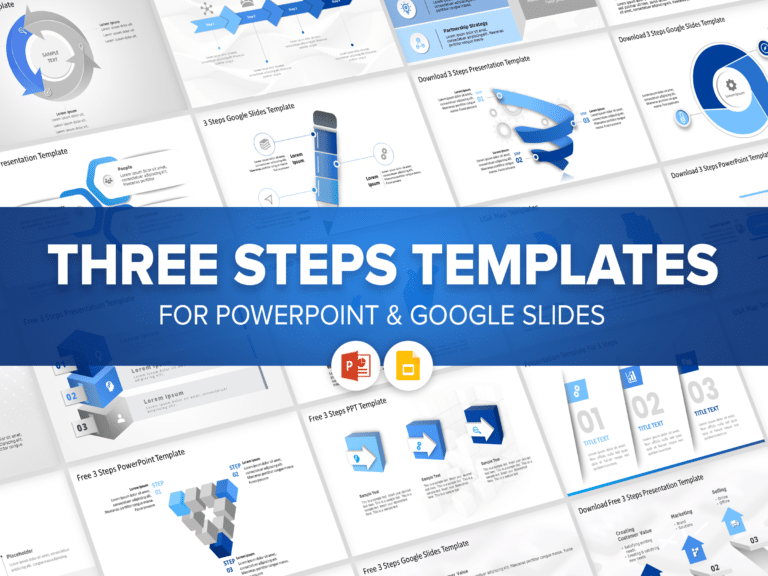Product Description:
Lighthouses provide guidance to ships, helping them stay on course. Likewise, Animated Lighthouse Template brings the audience’s focus to certain points to be discussed in the presentation. The points are highlighted one at a time so that the speaker can explain the points while giving the presentation. This Animated Lighthouse Template features effects that make the presentation more visually engaging.
This Google Slides templates have a total of three slides, each slide focusing on one point at a time. The color of the template is gray for a professional outlook. There is a lighthouse on the left slide of the template and text bubbles on the right side for three key points to be discussed in the presentation. The red-purple color theme of the rays of light from the lighthouse is given for the focus of the audience. Each point is emphasized through the use of a gradient fill on the point in focus. This makes it easier for the speaker to talk about each point in detail during the presentation.
This SlideUpLift slide is ideal for business analysts and well-suited for trainers and project managers who need to present information in an organized manner. Customizing the slide to suit your presentation requirements is simple, ensuring that your ideas can be conveyed with clarity. You can also utilize this template with both PowerPoint and Google Slides, making it adaptable for presentation settings. There are aesthetic PowerPoint templates available on the platform.