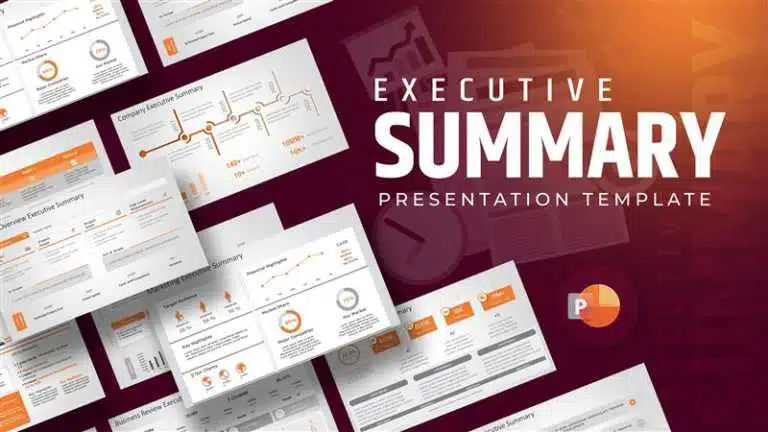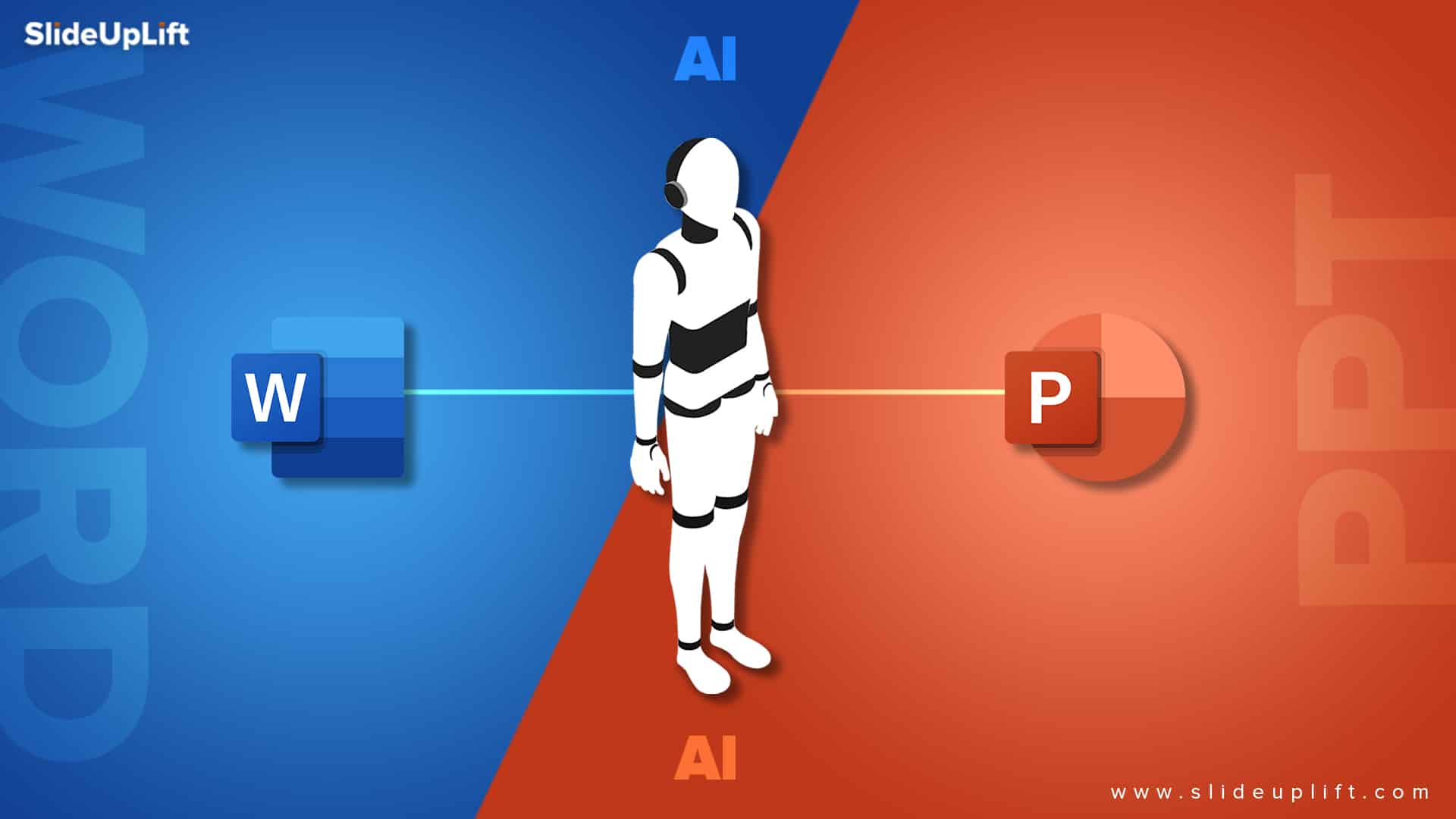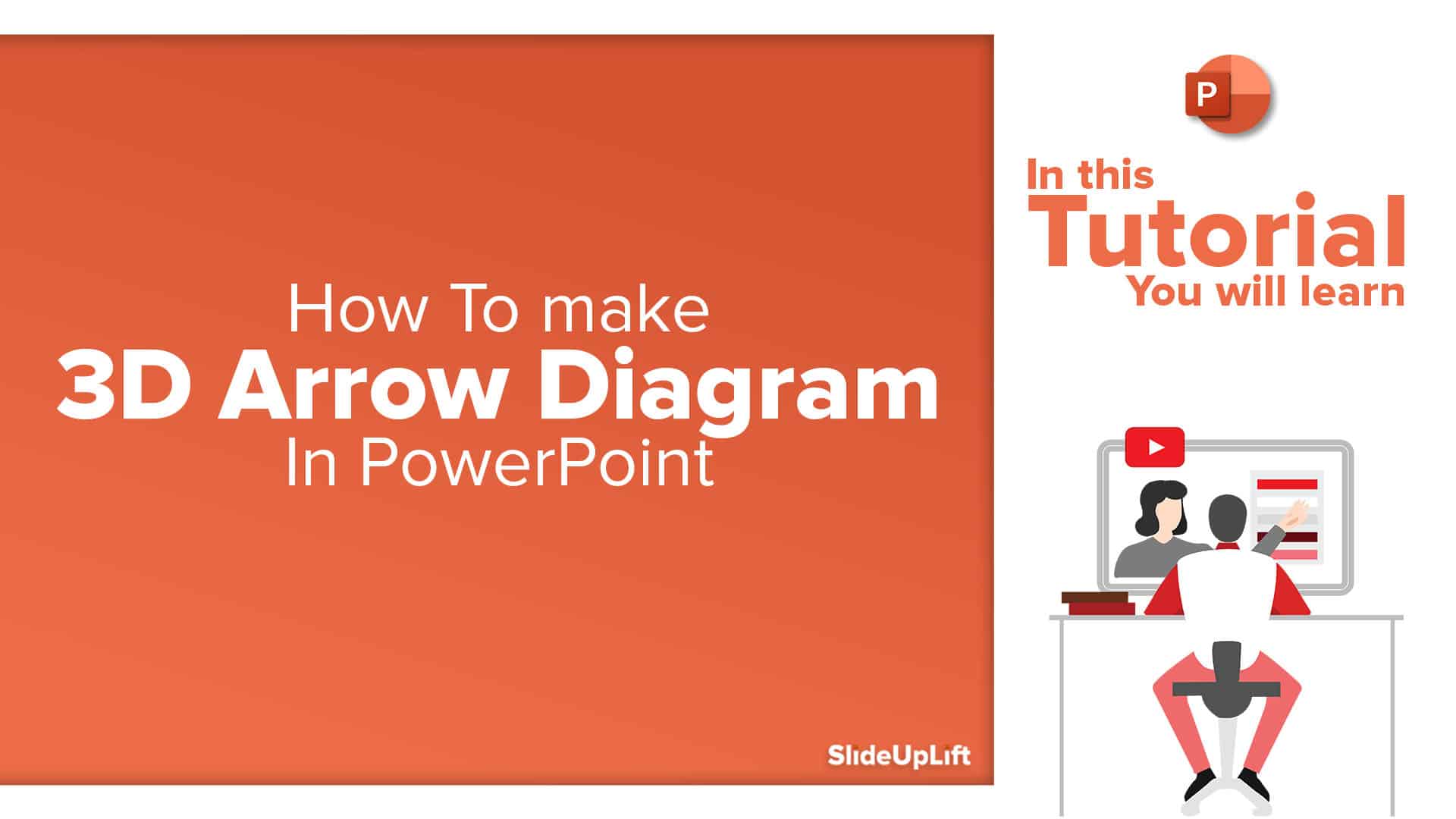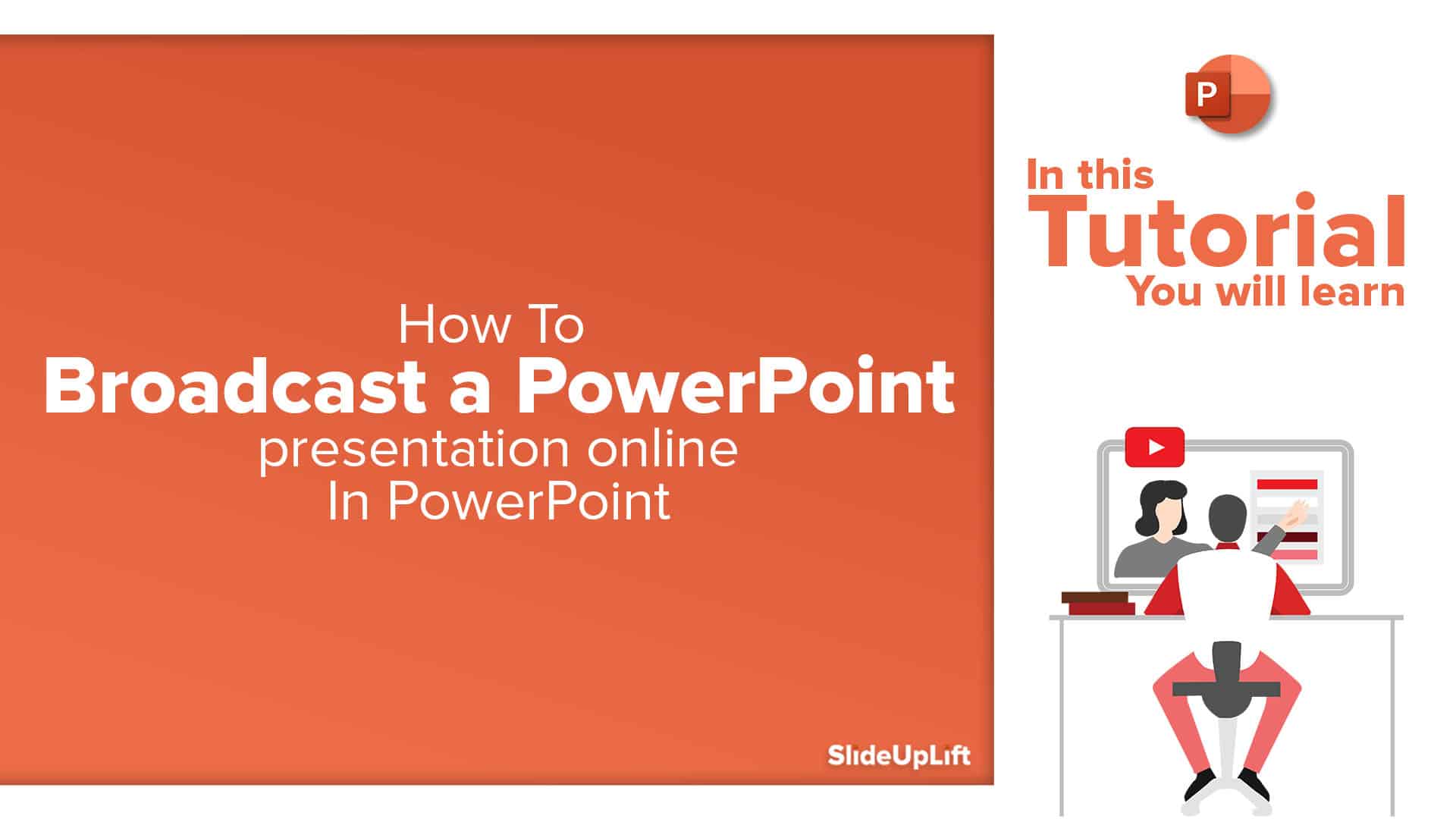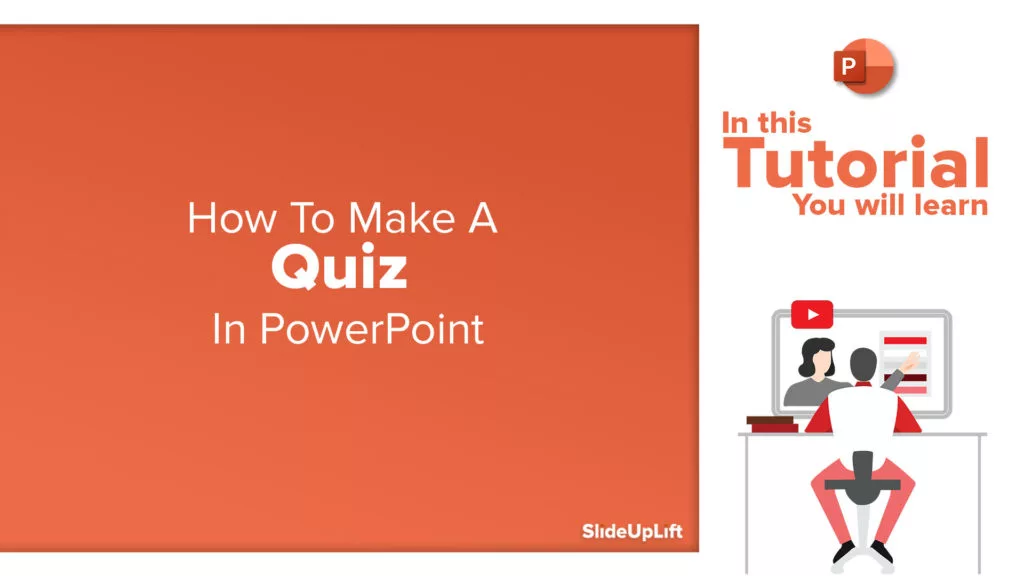Convert PDF to PPTX Like a Pro with Free AI and Non-AI Tools
Converting PDF files to PowerPoint presentations can be a daunting task, especially when you need to maintain the original layout and formatting.
Enter AI-powered tools. They can simplify this process, offering a quick and efficient solution.
In this guide, we’ll explore how to use these free AI tools to convert a PDF to PPTX. We’ll also discuss the benefits and potential challenges of this process.
Whether you’re a professional, student, or educator, this guide will help you enhance your productivity and presentation quality. Let’s dive in.
What is PDF to PPTX Conversion?
PDF to PPTX conversion involves converting a PDF Document to PowerPoint presentations (PPTX format). This process retains the layout, images, and text while enabling users to edit and present content more effectively. It’s essential for seamless collaboration and enhancing visual communication in various professional settings.
Understanding PDF and PPT Formats
Both PDF and PPT formats serve distinct purposes in digital document management. The PDF format is often a preferred choice for fixed-layout documents, ensuring that graphic elements, fonts, and layouts remain intact across various devices. In contrast, PPT files facilitate interactive experiences, allowing users to utilize templates and engage effectively during presentations. This dynamic format supports editing capabilities, making it ideal for corporate presentations or educational settings, where customization through AI-powered converters enhances the transition from static to dynamic content.
Benefits of Converting PDF to PPTX
Converting PDF to PPTX Free AI provides users with numerous advantages. Firstly, it allows for significant editing capabilities. PPTX files are inherently designed for modifications. This means you can customize your presentation to tailor it to your specific audience or purpose.
Furthermore, converting to PPTX enhances interactivity. Incorporating animations and transitions can make presentations more engaging. These features help maintain audience interest and convey complex information effectively.
Finally, with the rise of AI-powered tools, the conversion process has become more efficient. These tools ensure high accuracy, preserving the document’s original layout. This reduces manual adjustments post-conversion. Additionally, having your content in PPTX format also allows for seamless collaboration and sharing.
How To Convert Pdf To Pptx: Step-By-Step Guide To Conversion With Adobe Example
To convert PDF to PPTX presentation, follow these simple steps using a reliable AI-powered converter. Start with a clear plan of what you need from the converted PPT file. This preparation ensures that the process runs smoothly.
1. Upload Your PDF Document
The first step is to upload your document to the chosen conversion tool. Most platforms allow you to drag and drop the file for ease. Alternatively, you might browse your device to select the appropriate file
2. Select Conversion Options
Once your file is uploaded, select the conversion options. Choose settings like maintaining original layouts or skipping non-essential pages. Tools often provide options to preserve fonts or specific design elements.
3. Download Your PPTX File
After configuring the settings, initiate the conversion process. Once complete, download your newly created PPTX file. Save it to a preferred location on your device. This ensures easy access for further edits or presentations.
Top Free AI Tools for PDF to PPTX Conversion
Free AI tools for change PDF to PPTX, like Canva and Plus AI, make it easy and quick to work, while keeping the designs the same. Canva has simple drag-and-drop features and editing tools that improve your presentation files. Plus AI also helps by offering fun features, like custom charts and a media library. These tools save time and keep your original documents looking good. This means you get results that are ready for school or work right away.
The tools help people work together, too. Your teammates can add comments or change the presentations directly. This makes them very useful for businesses, teachers, and designers.
How To Convert PDFs Into PPT Using AI And The VBA Code
While online tools offer quick solutions, you can also harness the power of AI for smarter, more customizable PDF to PPT conversions. By combining AI with VBA scripting in PowerPoint, it’s possible to automate the extraction of content from PDFs and format it into editable slides with precision.
Here is a detailed approach,
- Upload your PDF to ChatGPT or Gemini and convert it to a readable format, like a doc
- Ask the AI to generate an outline for your presentations and verify it.
- Next, ask it to create a VBA code for this presentation.
- Typical Errors You Might See in VBA Code (and How to Avoid Them)
- Run the VBA code
- And a brand new ppt with the desired content and the outline is created.
Here’s a detailed step-by-step tutorial that teaches you to convert a PDF into PPT using AI and VBA Codes.
Review of Popular Conversion Platforms
Popular AI-based PDF-to-PPT converters make work easier by combining simplicity with useful features. Below is a list of a few free AI tools to convert PDF to PPTX.
Features of Leading PDF to PPTX Free AI Tools
Top-tier PDF to PPTX Free AI conversion tools offer a variety of features that enhance the user experience. Many prioritize intuitive design, allowing users of all skill levels to navigate effortlessly. These tools often support batch processing, which saves time by converting multiple files simultaneously. They also frequently provide options for preserving the integrity of text, images, and formats, ensuring that presentations maintain their original design. Furthermore, security is a high priority, with many platforms implementing encryption to protect user data during uploads and downloads. These features collectively make conversion efficient and reliable.
User-Friendly Interfaces
Leading AI tools boast user-friendly interfaces that prioritize ease of use. They are designed to facilitate a smooth navigation process, even for beginners. Simple drag-and-drop functionality and clear instructions guide users through each step, minimizing confusion.
Customization Capabilities
Many tools offer extensive customization capabilities, allowing users to tailor the conversion to meet their specific needs. Options for selecting page ranges or excluding certain elements enhance the customization. Users can also maintain original fonts and graphic elements to ensure fidelity in the conversion process.
Quick Turnaround Times
AI-powered converters excel in delivering quick turnaround times, accommodating users’ need for efficiency. Most conversions are completed within minutes, depending on file size and complexity. This speed is crucial for professionals needing fast solutions without compromising quality.
Common Issues During Conversion
Several challenges can arise during the conversion process from PDF to PPTX. One frequent issue is the loss of graphic elements and layouts, which can disrupt the visual integrity of a PowerPoint presentation.
Additionally, improper font compatibility may lead to unexpected formatting in the final output.
OCR errors can occur, especially when dealing with scanned files, complicating text extraction.
Users may also find that certain presentation templates do not translate well, requiring manual adjustments post-conversion.
Future of AI in Document Conversion
Rapid advancements in artificial intelligence are set to revolutionize document conversion. The integration of sophisticated algorithms will enhance the accuracy of tools, making PDF to PPTX Free AI conversions seamless and efficient. Features such as intelligent OCR will transform scanned documents into editable formats, preserving fonts, layouts, and graphic elements. As more tools emerge, users can expect a variety of templates tailored for different languages, including Spanish and Dutch. Ultimately, AI will shape how we create, edit, and share presentations, significantly enhancing productivity.
Data Security and Privacy in PDF to PPTX Conversion
- PDF to PPTX Free AI converters often process files on external servers, posing data privacy risks.
- Sensitive information may be exposed due to weak security or unclear data handling policies.
- Many free tools lack encryption, secure file deletion, and compliance with regulations like GDPR.
- Always review the tool’s privacy policy and data retention practices before use.
- For confidential documents, prefer tools with end-to-end encryption and clear security guarantees.
Conclusion
In conclusion, changing files to PPTX format is now easier than ever. Free AI tools made for this task are available. By using these platforms, users can quickly turn static documents into lively presentations with just a few clicks. You can choose a fast online option or follow a detailed step-by-step guide. The options in this blog fit different needs and preferences. Remember, the important points are picking the right tool and following the guidelines for smooth conversion. Start using these friendly AI solutions today to make your presentations better! If you want to improve your content, explore how easy it is to create exciting presentations from your files.
FAQs
-
How To Convert PDF to PowerPoint Free Using AI?
To convert a PDF to PowerPoint, use free AI tools like Smallpdf or ILovePDF that allow easy file upload. Select the desired output format (PPTX) and initiate the conversion. Once completed, download the PowerPoint file for editing and presentation purposes. Enjoy seamless transitions from static to dynamic slides!
-
What are the best free AI tools for converting PDF to PPTX?
Several free AI tools excel in converting PDF to PPTX, including Smallpdf, PDF2Go, and ILovePDF. Each offers unique features like batch processing and easy editing, making them user-friendly options for quickly transforming your documents for presentations. Explore these tools to find your ideal solution.
-
Are there limitations when using free AI services for PDF to PPTX conversion?
Yes, PDF to PPTX free AI services for conversion often come with limitations such as file size restrictions, limited features, and potential quality loss. Additionally, they may impose usage limits or watermarks on converted files, impacting the overall effectiveness of the conversion process.
-
What features should I look for in a free AI PDF to PPTX converter?
When choosing a PDF to PPTX free AI converter, look for features such as accuracy in preserving formatting, ease of use, speed of conversion, the ability to handle various file sizes, and customer support options. These ensure a smooth and efficient conversion experience.
-
How secure is my data when using free AI converters for PDFs?
When using PDF to PPTX free AI converters, data security can vary by platform. It’s crucial to read privacy policies and terms of service. Look for features like encryption and data deletion post-conversion to ensure your information remains confidential and secure.
-
What common issues might arise during the conversion process from PDF to PPTX?
Common issues during PDF to PPTX free AI conversion include formatting errors, loss of images, font discrepancies, and incomplete text extraction. Additionally, complex layouts and graphics can lead to misalignment in the final presentation. Identifying these problems helps ensure a smoother conversion process.