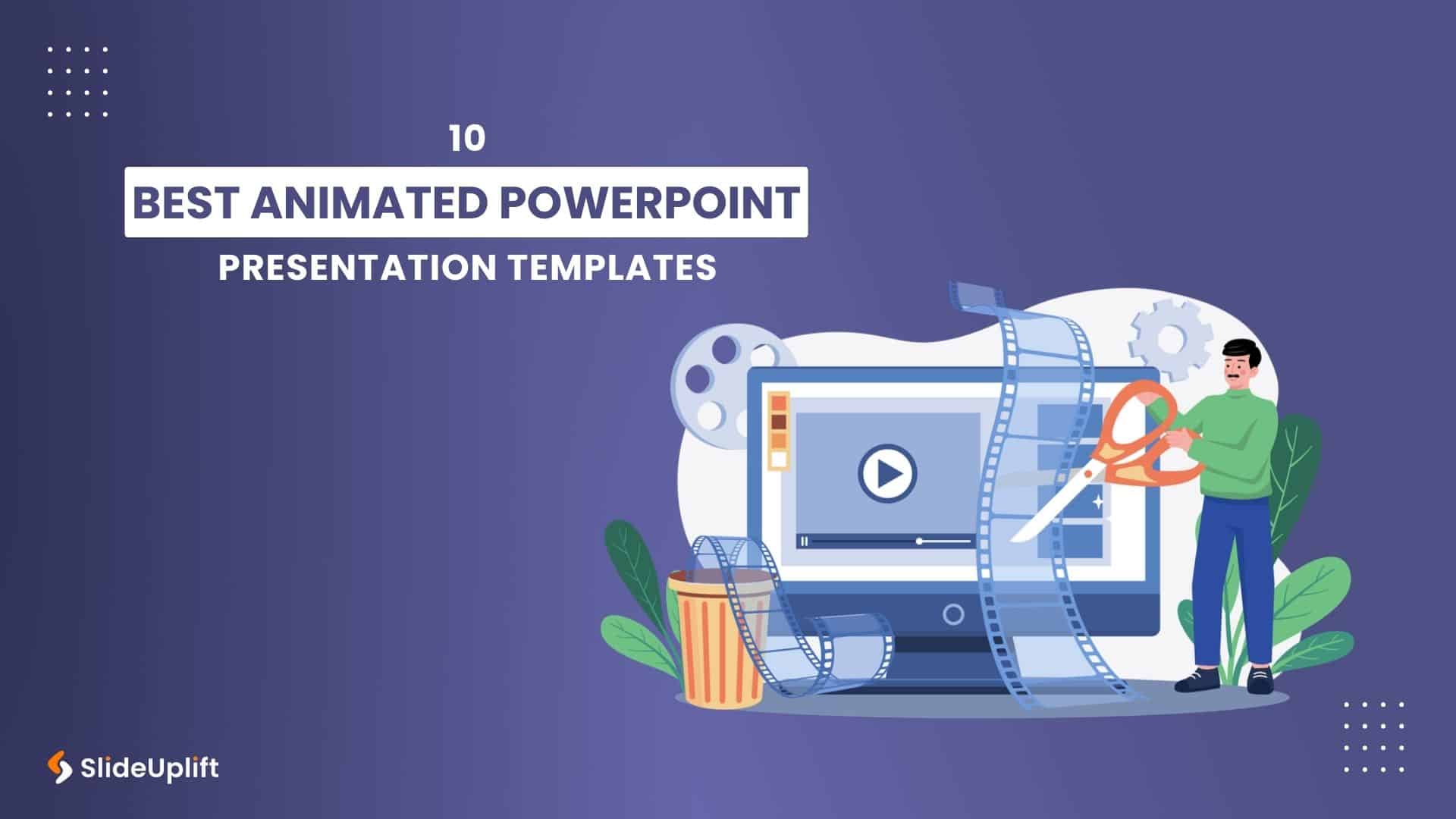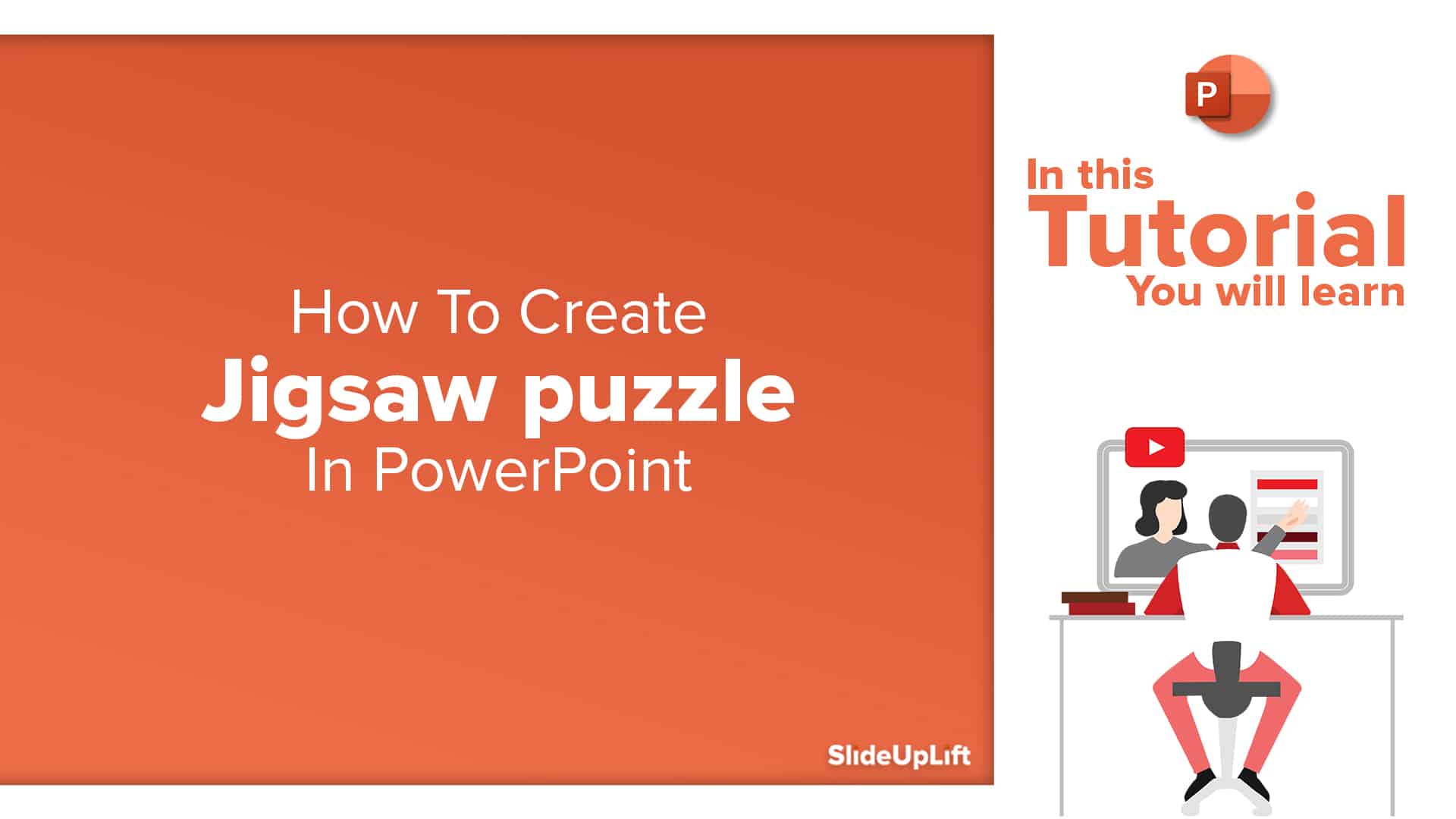Recently Published
How To Create A Project Timeline: A Comprehensive Guide
Just like a road trip needs a detailed map with turns, stops, and estimated travel times, every project needs
17 Tips On How To Make A Professional PowerPoint & Google Slides Presentation
A PowerPoint presentation is a fantastic tool for communicating vital information. Even though people think it's simple to put
Best Professional PowerPoint Examples For Presentations [Premium Templates]
It's crucial for professionals to deliver outstanding and engaging presentations that convey essential information to their teams and stakeholders.
Business Presentation Tips
10 Best Animated PowerPoint Templates
Animations in PowerPoint can bring life and interactivity to otherwise static slides. It enhances presentations and makes them more engaging for the audience. There are PowerPoint templates available online that
10 Best Business PowerPoint Templates for Presentations
Business PowerPoint Presentations have proven to be a backbone of the corporate industry. Their importance cannot be undermined in the business world. Along with communicating your ideas in a visual
Best Websites for PowerPoint Templates
It is no secret that the language of the corporate industry is PowerPoint presentations. Knowing the best websites for PPT templates is vital if you make presentations regularly. PowerPoint presentation
PowerPoint Tutorials
How To Make Jigsaw Puzzle In PowerPoint – PowerPoint Tutorial
The jigsaw puzzle is a perfect design element to add to your strategy presentations. They are a powerful storytelling tool that can be used to showcase how the pieces of
How to make a Curved Arrows in PowerPoint | PowerPoint Tutorial
Curved Arrows Cyclic diagrams show the process and series of events that interact repetitively through the cycle. Such diagrams depict the flow of one step following another repeatedly, which means
How To Add Background Music In PowerPoint | PowerPoint Tutorial
You can make your PowerPoint presentation more attractive, engaging, and unique just by using the built-in features of Microsoft PowerPoint. Adding PowerPoint animations, slide transitions, and infographics, and using PowerPoint themes help in
Google Slides Tutorials
How to Import Google Slides Themes?
Have you ever wanted to make your Google Slides presentation stand out from the crowd? Have you ever wished that you could easily import professional themes on Google Slides to
How To Add And Edit Maps In Google Slides?
Google Slides is a powerful and convenient tool for creating presentations, and it has a range of features that can help you make your slides more interactive and engaging. One
How to do a Voiceover on Google Slides?
Adding a professional voiceover to your presentations can make your content more engaging and captivating for your audience. Whether you are a student or a professional delivering a presentation or