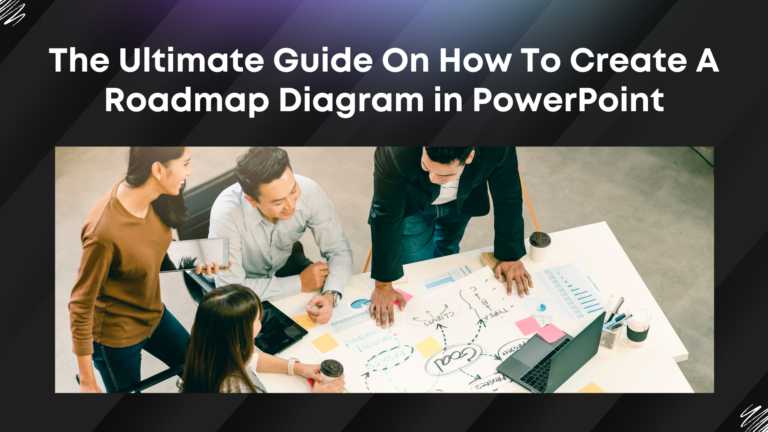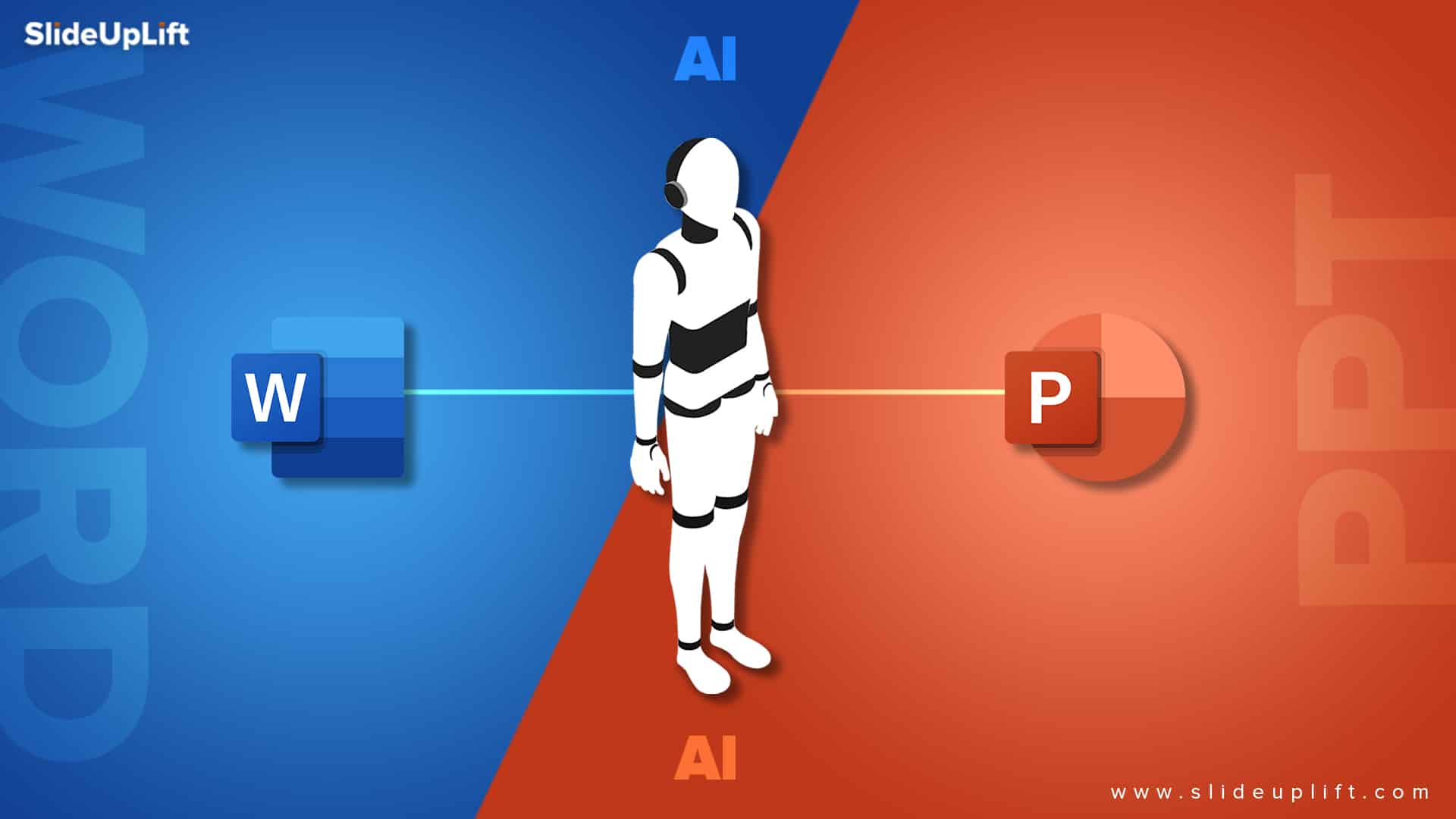Recently Published
Editor's Pick
How To Merge Multiple PowerPoint Presentations?
How To Add Animation In PowerPoint?
The Ultimate Guide on How to Create a Roadmap Diagram in PowerPoint
How To Create A Flow Chart In PowerPoint Presentation?
Most Read
These are our most read articles and blogs which have helped millions to make their life easy
9 Feb, 2024 | SlideUpLift
How To Loop A PowerPoint Slideshow? Detailed Guide
Microsoft PowerPoint is a popular application for creating and delivering presentations. PowerPoint has numerous options for adding flair and taking your presentations a notch higher, such as the ability to
6 Feb, 2024 | SlideUpLift
How To Save PowerPoint Slide As Image? A Complete Guide
Powerpoint presentations consist of slides that match the content the presenters want to convey to their listeners. It may occasionally be necessary to save specific images from PowerPoint presentations to
11 Jan, 2024 | SlideUpLift
AI Is Coming To Presentations To Help Convert Word To PowerPoint
Artificial Intelligence is transforming nearly every facet of life and business - and business communication is no exception. Given the massive footprint and routine usage of PowerPoint presentations, Microsoft has
8 Jun, 2023 | SlideUpLift
How To Embed PowerPoint In HTML/Website?
Ever wonder how to post a PowerPoint presentation to your website or blog without just posting an image of it? Embedding PowerPoint presentations in an HTML website can do this.
7 Jun, 2023 | SlideUpLift
How To Convert Keynote To PowerPoint?
Numerous applications are available for Mac users that do similar work to the corresponding Microsoft programs. To ensure the recipient can open the file you transmit while sharing documents with
31 May, 2023 | SlideUpLift
How to Hide And Unhide A Slide In PowerPoint
If you've ever used PowerPoint to create a presentation, you are aware that one of the reasons for its popularity is the program's extensive selection of options. There will inevitably
22 May, 2023 | SlideUpLift
How To Copy And Paste a Slide In PowerPoint
When making presentations, you can save time and effort by simply copying and pasting a slide into PowerPoint. The duplicate slide option in PowerPoint is useful to eliminate the two-step
22 May, 2023 | SlideUpLift
How to Add a New Slide in PowerPoint
PowerPoint is a powerful tool that allows users to create engaging and dynamic slideshows for various purposes. Adding new slides to a PowerPoint presentation is a fundamental skill that is
16 May, 2023 | SlideUpLift
How To Move A Slide In PowerPoint
PowerPoint is an excellent presentation software that helps you create eye-catching yet informative slideshows. Whether you are making a business presentation or a school project, knowing how to move a