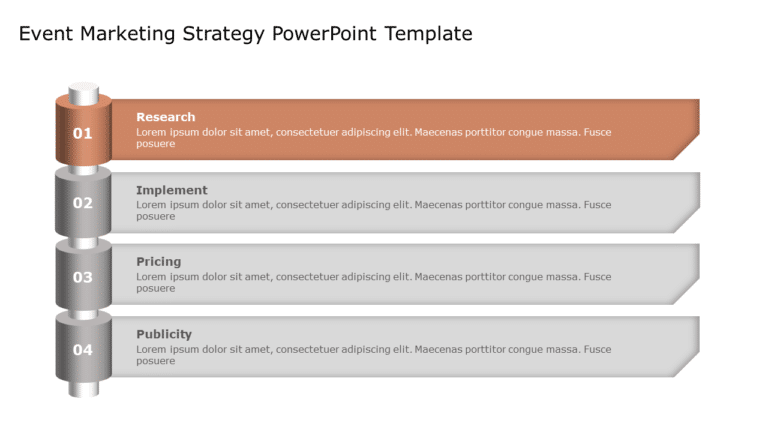Cool PowerPoint Templates
This executive summary PowerPoint template is a user-friendly presentation resource that is created to assist you in delivering a concise overvie....
The Pyramid Shape One PowerPoint template presents information in a pyramid structure. The template features a versatile and visually appealing d....
The 4Ps Marketing PowerPoint Template is a slide that displays the fundamental principles of marketing: Product, price, promotion, and placement.....
Ensure your business presentations are concise and impactful using the Executive Summary 45 PowerPoint Template. This template is designed to hel....
The Resume Professional Detailed PowerPoint Template is an organized and comprehensive resume presentation template that highlights some of the m....
Boost the quality and effectiveness of your presentations using this dynamic schedule template layout that emphasizes clarity and visual impact e....
The Event Marketing Plan PowerPoint Template serves as a resource to assist in effectively presenting your marketing strategies for upcoming even....
The Event Marketing Strategy PowerPoint Template is crafted for planning and executing event marketing strategies. This template is perfect for e....
The Marketing Strategy Venn Diagram PowerPoint Template can be used to present business marketing strategies effectively. This template can help ....
The Org Chart PowerPoint Template is an easy-to-understand and well-defined presentation template that can be used to set a hierarchical flow amo....
The Marketing Flywheel PowerPoint Template is crafted to assist marketing professionals in visualizing the cycle of engaging with customers. This....
The Business Plan Executive Summary PowerPoint Template is made to help you showcase the components of your business strategy. This template’s st....
How To Make Cool PowerPoint Slides?
Infographics are probably the best way to make your business presentations more attractive and attention-grabbing. It results in increased engagement as compared to other visual media. And also make sure to choose the font size appropriately, use strong contrast with the text, and try not to use too much text and too many colors on your PowerPoint slides.
How to make Cool PowerPoint presentation?
To make your presentations more appealing and memorable you need cool backgrounds, simple transitions, clean fonts, & attractive graphics to make the presentation more engaging.
Here are a few ways to make a cool presentation,
- Use a consistent theme
- Use more images & less text
- Use animations to highlight each bullet point
- Convey one message in each slide
- Use 2/4/8 rule - The 2/4/8 rule is-don't spend more than 2 minutes on a one slide, don't use more than 4 bullets per slide, and no more than 8 words per bullet.