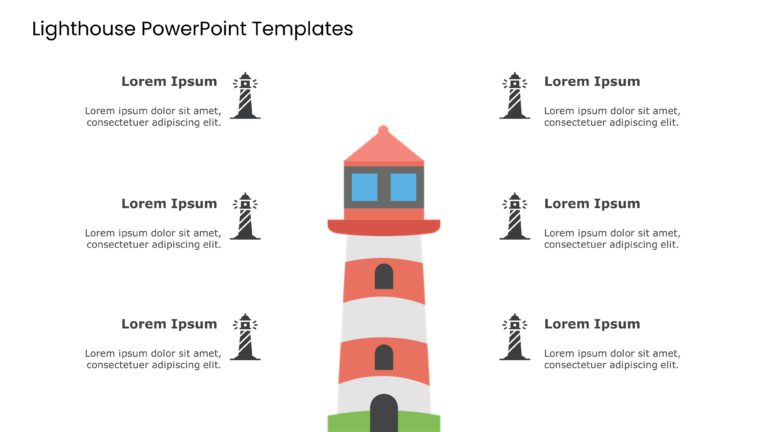Cool PowerPoint Templates
The Volcano PowerPoint Template shows how businesses can erupt if proper actions are not taken in time. Businesses need to work on risk managemen....
Volcanoes are often symbolized as destruction, and the eruption is associated with imminent danger. This Volcano Slide Template is a great tool t....
Similar to how a lighthouse on shore guides ships to stay on course, this template can be used to highlight important points through a presentati....
SlideUpLift is presenting the Lighthouse PowerPoint Template, a tool to highlight different aspects of your business strategies. The template all....
Enhance your ability to simplify concepts using this user SWOT analysis template that aids in articulating your strengths and weaknesses alongsid....
Here is a stylish and contemporary SWOT analysis template that assists in delineating your strengths and weaknesses well as opportunities and thr....
Check out this user SWOT analysis template that aims to streamline your planning meetings! With its design and organized layout tailored for busi....
Check out the SWOT Analysis PowerPoint Template, a tool that helps you gain deeper insights into your business. SWOT represents Strengths, Weakne....
The SWOT Analysis Template is a straightforward and helpful evaluation model. In addition to analyzing strengths and weaknesses, a SWOT diagram c....
Craft compelling visual narratives using this crafted SWOT analysis template! This slide is tailor made for individuals seeking to showcase their....
Share your perspective using this SWOT analysis tool that aims to streamline your planning process effectively! This attractive slide showcases a....
Enhance your meetings with this appealing SWOT analysis template that takes presentation to the level!. With a design and a neatly structured lay....
How To Make Cool PowerPoint Slides?
Infographics are probably the best way to make your business presentations more attractive and attention-grabbing. It results in increased engagement as compared to other visual media. And also make sure to choose the font size appropriately, use strong contrast with the text, and try not to use too much text and too many colors on your PowerPoint slides.
How to make Cool PowerPoint presentation?
To make your presentations more appealing and memorable you need cool backgrounds, simple transitions, clean fonts, & attractive graphics to make the presentation more engaging.
Here are a few ways to make a cool presentation,
- Use a consistent theme
- Use more images & less text
- Use animations to highlight each bullet point
- Convey one message in each slide
- Use 2/4/8 rule - The 2/4/8 rule is-don't spend more than 2 minutes on a one slide, don't use more than 4 bullets per slide, and no more than 8 words per bullet.