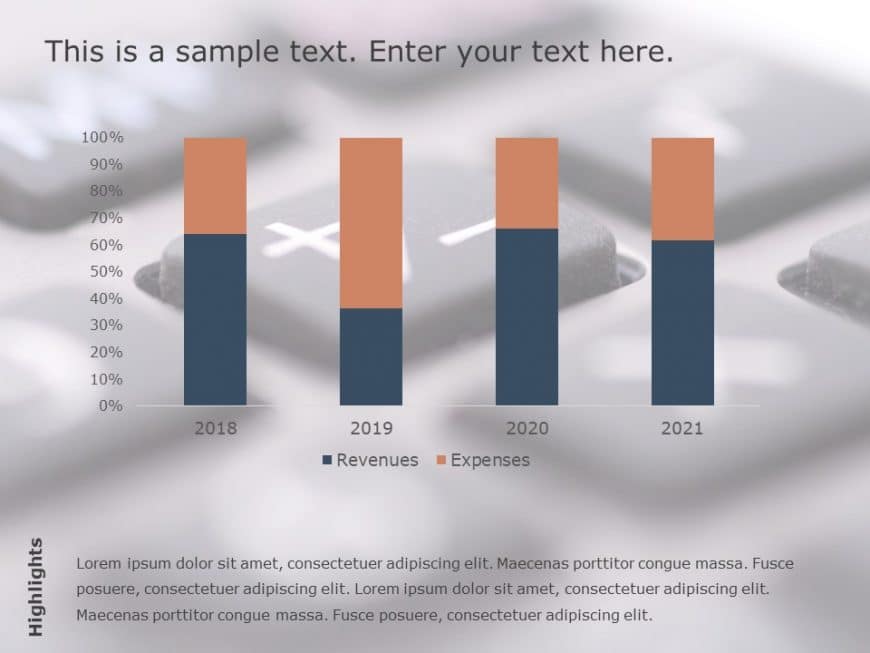Charts and Graphs Templates
Show your stakeholders an eye catching line graph that effectively shows the trends, in profits across quarters in a manner with this template de....
Make your presentations more impactful by using this appealing bar graph template that highlights cost factors clearly and effectively designed f....
Showcase, to your project partners with this eye catching analysis slide that focuses on the factors influencing costs in your project work scope....
Craft compelling visual narratives using this captivating income bar graph template! Ideal, for presentations; this slide enables you to display ....
Share your perspective using this template displaying a comparison curve of competitors analysis data points ! This appealing layout is ideal, fo....
Wow your audience, with this Cylinder Bar Graph template that highlights your data effectively and makes it pop out at them in a striking way! Th....
Elevate your presentations with this captivating bar graph template! Ideal, for displaying information in a concise and visually attractive manne....
Enhance your presentation, with this captivating template for comparing products! This template is created to streamline the process of displayin....
Enhance your presentations with this line graph template that highlights competitor performance professionally designed for business analysts and....
Enhance your presentations with a sleek animated bar chart design, for a look ! This tool simplifies data into appealing steps tailored for proje....
Express your ideas using this template created to demonstrate savings in a way.The slide displays a layout that emphasizes cost benefits both bef....
This template is great, for team meetings as it turns data into captivating visuals with its sleek design and colorful test tube infographics tha....