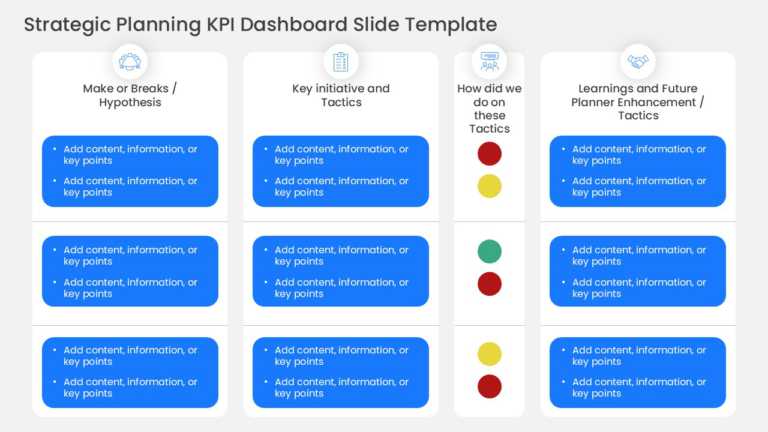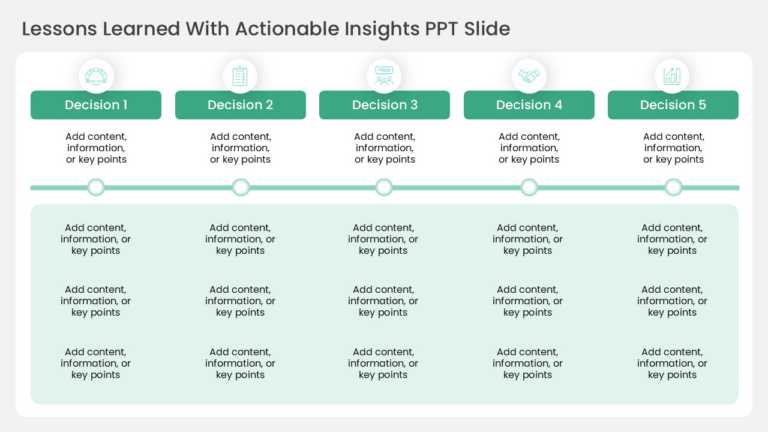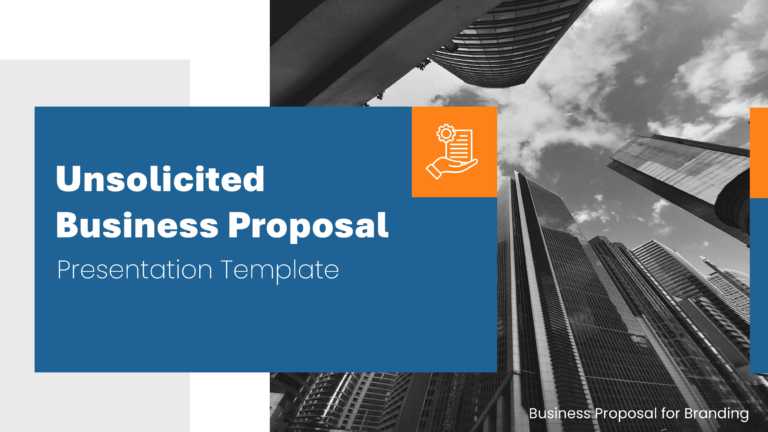1045+ Project Presentation Template Collection For PowerPoint
The Project Kickoff Meeting theme is a ready-to-use presentation slide that can be leveraged to create a presentation for a project kickoff meeti....
Enhance your effectiveness with this expert project planning presentation template that is crafted to facilitate your project conversations effic....
The Project Status Review Deck PowerPoint Template is a collection of professional project status templates. They can help in briefing your stake....
The Project Closure Presentation ensures you present your project closure in a planned and professional. Any project cycle should have a strong c....
A collection of 12 professionally designed blue-themed templates, that efficiently showcase every phase of your project in a detailed format. The....
Engage your audience from the get-go with this dashboard tailored for planning purposes! Ideal for professionals aiming to showcase performance i....
Elevate your meetings with this captivating slide that is crafted to capture insights and lessons learned effectively! The design of this templat....
Enhance your sharing of information with this crafted business proposal template that aims to make your concepts shine brightly in the eyes of ot....
Share your ideas using this stylish and contemporary presentation design made for presenting your strategies for business growth and development.....
Get the most out of this eye-catching value stream mapping template to boost your effectiveness! Featuring a dark gradient design that is ideal f....
Here’s an appealing template tailored to present the UAT process flow. Ideal for software developers and testers! It offers a structured la....
This PowerPoint Template is perfect for project managers and decision-makers. It helps in performance tracking by measuring key indicators like ....
Related Presentations
Why Professionals Need Pre-Built Project Management Templates?
- The Problem: Manually creating structured project slides is time-consuming.
- The Solution: Ready-to-use templates reduce preparation time by 70%. Manually creating project slides is time-consuming—templates streamline the process, saving effort and enhancing clarity. This allows them to focus on the key aspects of the project and increase their productivity.
- The Problem: Team members often struggle to understand project flow.
- The Solution: Visual diagrams improve comprehension and collaboration. At times, project team members have trouble understanding the project flow, leading to further confusion. PowerPoint templates provide visual diagrams that help make things easier to understand and also help increase the project’s performance.
- The Problem: Updating project plans weekly is repetitive & tedious.
- The Solution: Editable templates allow quick updates for project tracking. Weekly preparation of project plans proves to be boring and tiring for professionals. Templates provide a quick solution for project tracking and reduce the amount of effort needed to edit them. They keep project management plans up-to-date and avoid relying on information that is outdated.
- The Problem: Presentations fail to impress stakeholders due to poor design.
- The Solution: Professional layouts ensure credibility and impact. Stakeholders often get disappointed by poorly designed presentations. You use a professional PowerPoint template in your project management presentation to avoid such a situation. Their layouts are designed to efficiently convey information and enhance the content of your presentation.
Who Actually Needs These Project Management Templates?
- Project Managers & Team Leads – Organize tasks, schedules & deliverables: Project Managers and Team Leads utilize templates to systematically handle task assignments while developing comprehensive schedules and monitoring deliverable deadlines. Projects maintain progress and reduce time and financial setbacks through this practice. A well-designed project management template, PPT, creates visual clarity that supports seamless team coordination.
- Business Executives & Stakeholders – View high-level project progress: Business executives and stakeholders require concise and real-time updates on project performance. Free PowerPoint templates deliver concise summaries emphasizing essential project milestones while identifying potential risks. The organization makes strategic decisions while aligning actions with its goals through proper information.
- Consultants & Advisors – Present structured plans to clients: Advisors and consultants use templates to deliver organized and expertly structured plans to their clients as proof of their strategic capabilities. An easy-to-download free project management PPT is essential for first-time client presentations. The swift modification of templates to align with specific client requirements remains essential.
- Startups & Entrepreneurs – Create roadmaps & investor reports: Templates enable startups and entrepreneurs use structured roadmaps and impactful investor reports to attract funding. Their business plan visualizations help them to obtain financing and recruit skilled professionals. Simple templates allow startups to share their vision and future growth plans effectively.
- Agile & Scrum Teams – Visualize sprints & backlog management: Templates are essential tools for Agile and Scrum Teams to visualize sprint progress while managing backlogs and tracking task completion. The system fosters an efficient workflow while promoting ongoing development advancements. Visual tools improve collaboration among team members while enabling quick adjustments to evolving requirements.
- Educators & Trainers – Teach project planning concepts visually: Through the use of templates, educators and trainers illustrate complex project planning concepts in a visual manner that enhances learning engagement and accessibility. Project management templates PPT help educators demonstrate how project management principles apply in real-world situations while training students and trainees.
Project Management Presentation Mistakes (And How to Avoid Them)
- Too Many Details – Stick to essentials, don’t overwhelm your audience: Adding as many details as possible may feel appropriate, but it can overwhelm your audience. Focus only on the high-level information and main milestones of the project. SlideUpLift’s Project Management PowerPoint Templates are professionally designed with editable timelines, Gantt charts, and KPI trackers—helping teams execute projects efficiently.
- Messy Slides – Use templates to structure information logically: A slide with no actual layout can force audiences into confusion. Simplified and uncluttered slides are easier to comprehend. Do not overpopulate your project management slides with text and graphics, and keep them simple.
- Overcomplicated Charts – Simplicity wins—choose clear visuals: More complex charts mean less comprehension of your content. Opt for simple and easy-to-understand graphs and charts. You can use bar charts, pie charts, or timelines that are easy to understand.
- No Clear Takeaways – Every slide should answer “So what?”: Every point on every slide should lead to a clear conclusion or an actionable step. Key findings should be summarized at the end of the presentation. This will make your audience understand the importance of the project you will present to them.