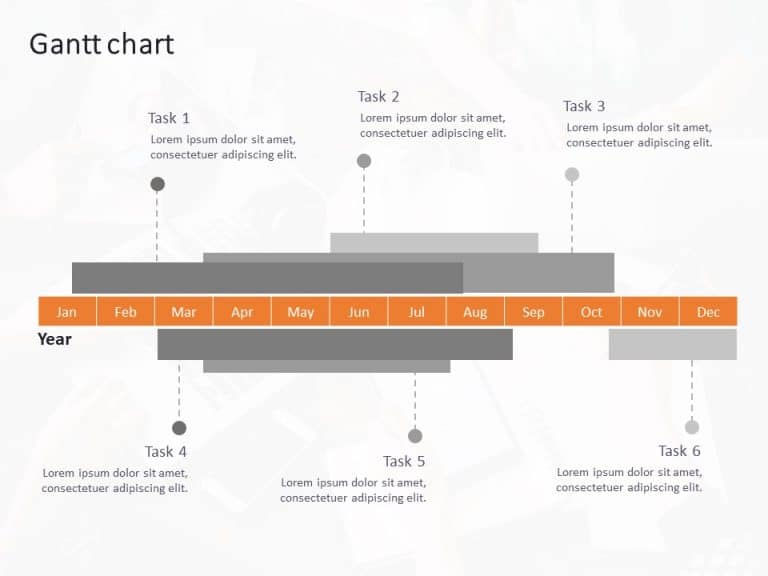Project Manager Templates
Wow your audience, with this calendar design that helps you stay on top of dates easily accessible and well organized! Ideal for those, in projec....
Craft compelling visual narratives using this 3 presentation template that is tailor made to spotlight product functionalities in an immersive ma....
Boost your effectiveness, with this milestone timeline visual aid! Ideal, for illustrating project advancements or significant accomplishments th....
Make sharing information with a diagram outlining an eight step process tailored for business planning purposes. This template showcases a color ....
Create a story using this captivating slide meant for sharing defined information effectively to your audience. This design showcases a layout, w....
Elevate your meetings with this eye catching list format crafted for presenting step, by step content engagingly! The template boasts a design in....
Craft compelling visual narratives using this template consisting of four steps ! Ideal, for individuals seeking to delineate their strategies wi....
Enhance the flow of your presentation by incorporating this appealing numbered list infographic crafted for business presentations, in mind.The t....
Ideal, for team meetings or presentations to your colleagues and managers this template converts your task prioritization into an appealing forma....
Get your project timelines, on point with this eye catching Gantt chart template that pops with an orange and gray color palette! It’s a br....
Organize your schedule effectively with this calendar design! It’s great, for keeping track of dates and events effortlessly using a grid l....
Make your presentation stand out with this creatively designed template that features a unique fishbone layout! Perfect for brainstorming session....