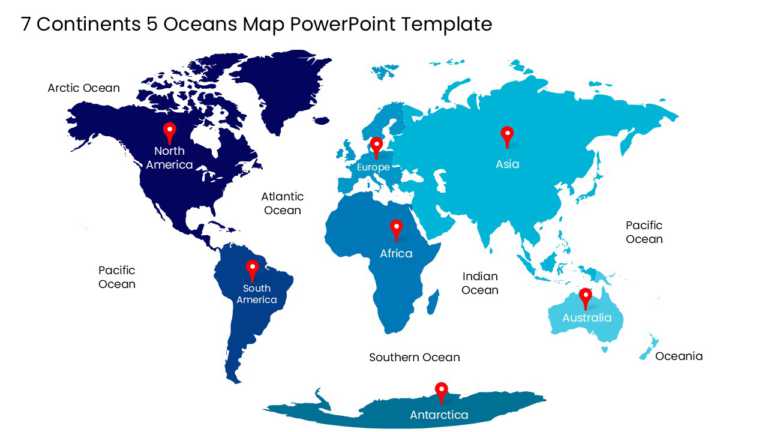World Map PowerPoint Templates – Editable, Free & Animated
Designed for clarity and impact, enhance your presentations with this comprehensive world map template that showcases 7 continents and 5 oceans. ....
Use this animated world map template to visualize and communicate country-wise global data and insights with the help of cool morph animation. Th....
Enhance your presentation, with a timeline slide that highlights your global journey beautifully. This design includes an elegant horizontal map....
Company Reach Presentation Template Use this Company Reach PowerPoint template to create visually appealing presentations in any professional set....
Enhance your influence with this design that blends practicality and elegance seamlessly! This layout showcases a ruler form that is ideal, for p....
Create a story using this demographic distribution map design template tailored for professionals aiming to communicate customer information effi....
Enhance your presentations with a world map infographic tailored for displaying business locations effectively. This design incorporates a blend ....
Easily break down concepts using this versatile company profile template crafted for presentations! Ideal, for firms aiming to display their acti....
Start off by grabbing the interest of your audience, with this world globe template! Ideal for presentations related to business endeavors; this ....
Make complex concepts simple using this free map template‚ which is great for presenting geographic information‚ in a visually attractive way. Th....
Create a story using this captivating template made for presenting worldwide perspectives effectively and attractively displayed data insights.Th....
This eye catching data visualization template is perfect, for making a statement about insights. With its blue and green colors and detailed worl....
Related Presentations
What Is a World Map PowerPoint Slide?
It is a ready-made world map for PPT slides that you can use to point out different countries, regions, or continents. It is of great use when you want to talk about global business and share ideas or data concerning international locations. This makes it easy to understand the complex information and numbers. It gives a clear picture of what you, as a presenter, are trying to say.
Why Use a World Map Slide for Your Presentation?
A world map slide background helps you to present global information in an effective manner. Here is how they add value:
- Portrays Global Presence: It visually points out where the business, team, or impact is located around the world.
- Highlights Key Regions or Countries: Brings attention to specific areas using color, labels, or icons.
- Compares Regional Data: Using a PowerPoint slide world map can show differences or trends across countries or continents with ease.
- Replaces Complex Lists with Visuals: It becomes easier to pick up the information without forgetting it when presented visually.
- Enhances Storytelling with Geography: This lets the audience connect to the real locations and clearly see all the insights of the narrative.
Which Types of Google Slides World Maps Are Used for Different Purposes?
|
Map Type |
What It Shows |
Used For |
|
Political World Map |
Countries, borders, and capitals. (like USA, Philippines, China) | Teaching geography, showing national boundaries, and diplomatic presentations. |
|
Physical World Map |
Natural features like mountains, rivers, deserts, and oceans. | Environmental studies, geography lessons, and climate presentations. |
|
Topographic |
Elevation and terrain using contour lines and shading. | Geological analysis, hiking/travel planning, and landscape studies. |
|
Climate |
Climate zones across the globe (tropical, temperate, arid, etc.). | Weather forecasting, agricultural planning, and global warming discussions. |
|
Population and Demographics |
Concentration of people per area using color gradients. | Urban planning, market research, demographic presentations. |
|
Economic or Resource |
Distribution of resources like oil, minerals, crops, or industries. | Economic reports, investment planning, and supply chain discussions. |
|
Time Zone |
Global time zones with boundaries. | Travel, scheduling international meetings, and logistics. |
|
Language or Religion |
Dominant languages or religions by region. | Cultural studies, social science reports, and international relations. |
|
Thematic |
Specific themes like internet usage, CO₂ emissions, or disease spread. | Data-driven storytelling, NGO reports, and research presentations. |
|
Historical |
Old-world geography based on historical periods. | History lessons, archeology, and academic research. |
How to Insert a World Map in PowerPoint?
Follow these easy steps:
- Open your PowerPoint presentation. Then, go to the slide where you want to add the world map.
- Click on the ‘Insert’ tab that is in the top menu.
- Choose ‘Pictures’ if you already have a world map image that is saved on your computer. Select that file and click Insert.
- Or, click ‘Icons’ (in newer versions) and search for ‘Map’ to search for simple map graphics.
- You can also go to ‘Insert’ > ‘SmartArt’ or ‘Shapes’ if you want to create custom visuals.
- You can resize and move the map to fit it to your slide layout.
- You can also change the colors, add labels, and other enablers to specific countries or regions of the world by using the ‘Format’ tab.
Utilizing a world map slide template makes it quick and easy to make your global message clear and visual.
What is a world map PPT slide?
A PowerPoint slide world map is a ready-made design that shows an outline of the world. It will have specific countries, regions, and locations perfectly marked on it to easily share global data, international statistics, travel plans, or country-specific insights.
How can I customize a world map PowerPoint slide to highlight specific countries or different regions?
To do this, follow the steps given below:
- Click on the country map to select it.
- Now, break or ungroup it into parts if you need to, like this: Right click > Group > Ungroup.
- Then, select the country or the region.
- You can change its color, add ls, or enlarge the area.
- Add icons or markers to make those points stand out.
How do I change the colors and labels on a world map presentation template?
To change color, click on a country/region, then go to ‘Format’ > ‘Fill Color’ > and choose a color. Now you can paint it with whichever color you think fits best. To add or edit the labels, simply go to ‘Insert’ > ‘Text Box’ > and type your label and place it on the map. It is advisable to use a consistent set of fonts and colors to keep it professional.
What are some creative examples to present data using a Microsoft PowerPoint slide world map layout?
Here are some interesting ways to use it:
- Heat maps: Can be used to show data intensity, like red for high sales.
- Pins and Icons: To mark global offices, sales zones, or targeted locations.
- Animated Zooms: This way you can highlight one country at a time.
- Infographic Elements: Like charts, percentages, or timelines around the map.
How to choose the right world map slide template for your business?
Here are a few things to look after when picking a world map template:
- Purpose: Choosing infographics maps for data storytelling is the best. You can use vector maps for customizing and heat maps for comparing.
- Style: Pick out a clean, modern design that will match your brand.
- Easy Editing: Make sure that the world map for slides you choose can be customized by using different colors, zoom effects, etc., for your benefit.
- Use the ones that work well in both PowerPoint and Google Slides.
What are the steps to insert and edit a vector-based world map for PowerPoint slide?
To insert and make a vector-based map editable, first:
- Go to the slide where you want the map. Then go to ‘Insert’ > ‘Picture’ or ‘Shape’.
- If it is a vector (SVG, EMF, OR EPS file), then right-click and select ‘Ungroup’ to start editing.
- You can now change its colors, resize countries, or move elements as needed. Always use vector maps for a high-quality finish.
Where can I find a world map for PowerPoint slide free and compatible with both PowerPoint and Google Slides?
SlideUpLift has a vast collection of free world map slides that are professionally designed for business professionals and are super easy to customize to fit their respective needs. They work seamlessly across PowerPoint and Google Slides. You can also explore other amazing PowerPoint backgrounds and level up your presentation game. Just download them and start editing.
Are there any copy restrictions when using downloadable world map PowerPoint templates?
Absolutely. Always check the license before using any downloadable template. Free sites often allow personal and limited commercial use. Premium templates usually have broader rights. But never remove attributions if the creator needs them. Therefore, read the terms on the download page to avoid any copyright issues.