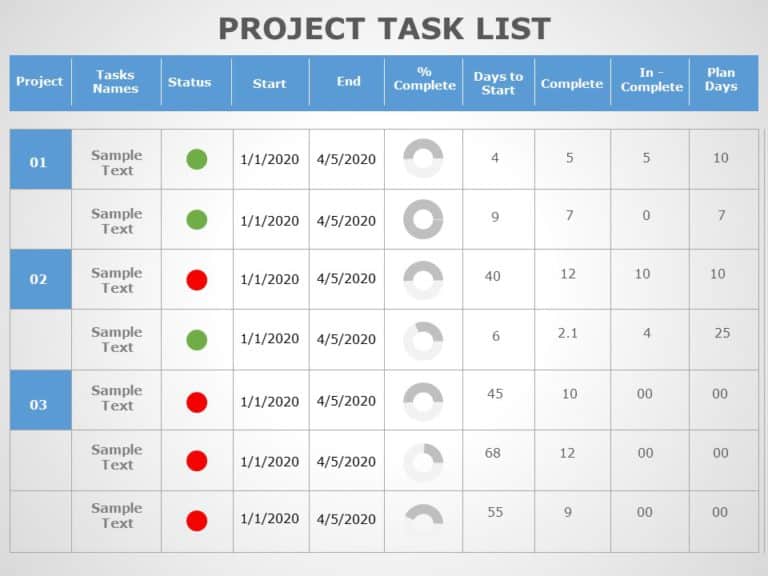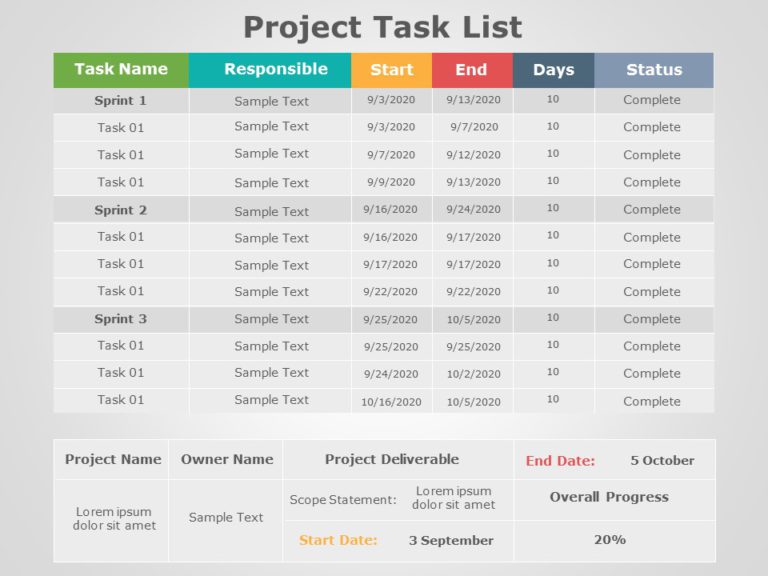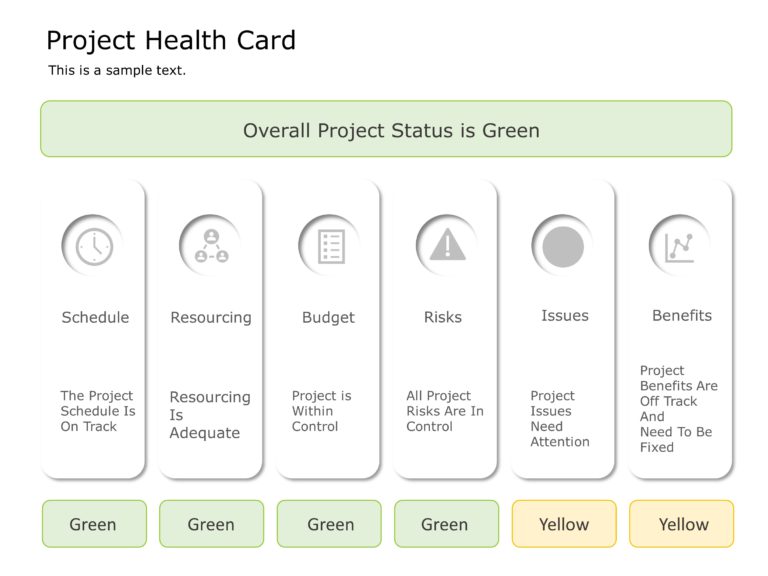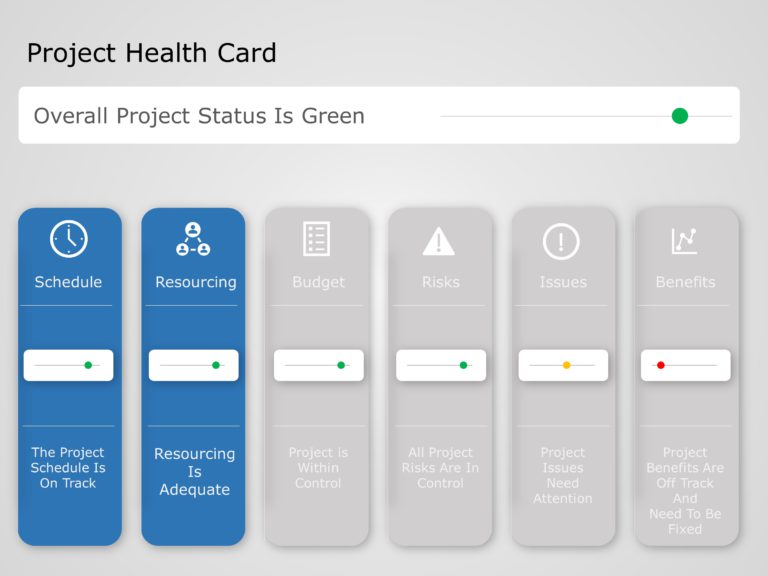Product Description:
About Project Phases Planning PowerPoint Template
The Project Phases Planning PowerPoint Template is a visual tool designed to assist project managers and teams in effectively planning and communicating the various phases of a project. It provides a structured and organized framework to outline the key stages, tasks, and deliverables involved in project execution.
The project phases template uses the stages of project concept and initiation, project definition and planning, project launch or performance, project performance and control, and project close to simplifying complex business processes.
This template’s visual format enhances understanding and promotes collaboration, making it an essential tool for successful project planning and execution.
Who Can Use Project Phases Planning PowerPoint Templates?
The Project Phases Planning PowerPoint template is mainly used by Project leaders to plan their project phases in a timeline. They can easily compare their growth through this template. Startups, educators, and trainers can also use this Project Phases template.
When To Use This Project Phases Planning PowerPoint Template?
The Project Phases Planning PowerPoint template is used when you want to discuss the different phases of your project cycle with your team. You can use it when you want to compare the company’s growth over the past years.
Product Features Of Project Phases Planning PowerPoint Template:
|
No. of Slides |
1 |
|
Easily editable |
Yes |
|
Layout |
Blue |
|
Aspect Ratio |
4:3 and 16:9 |
|
Compatibility |
PowerPoint And Google Slides |
How To Download Project Phases Planning PowerPoint Template?
Follow the steps mentioned below to download this Project Phases Planning PowerPoint Template:
- Click on the “Add to Cart” button and proceed to Checkout.
- Complete the purchase process by providing the necessary information.
- After your purchase is complete, you can find the link to download the product in your order history.
- Download the Project Phases Planning PowerPoint Template in your preferred format, either PowerPoint or Google Slides.
- Customize the slides with your content, images, and data and present them to your audience.