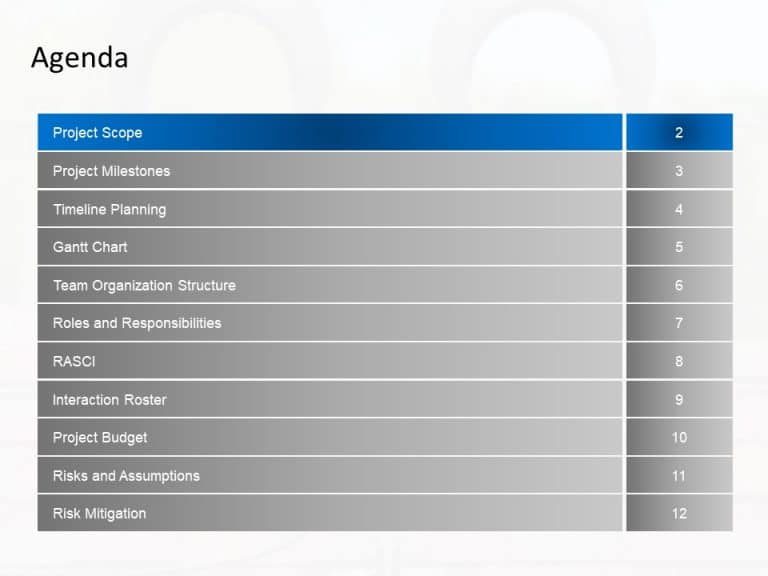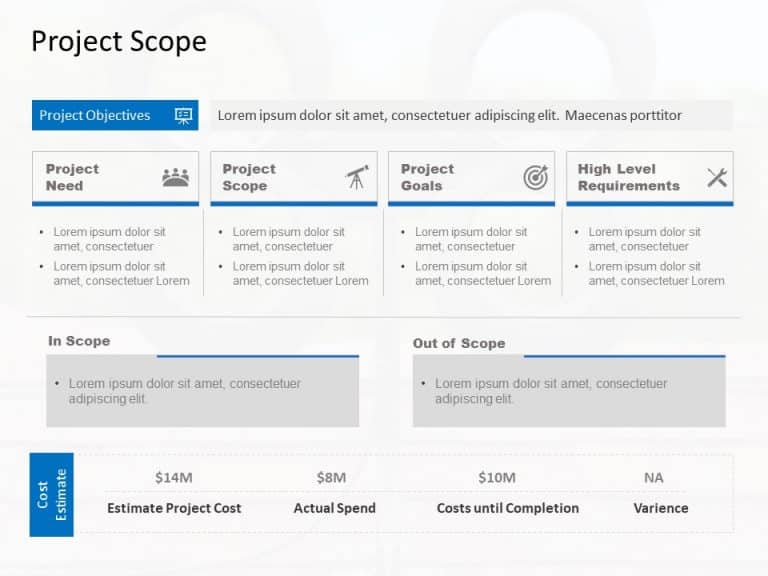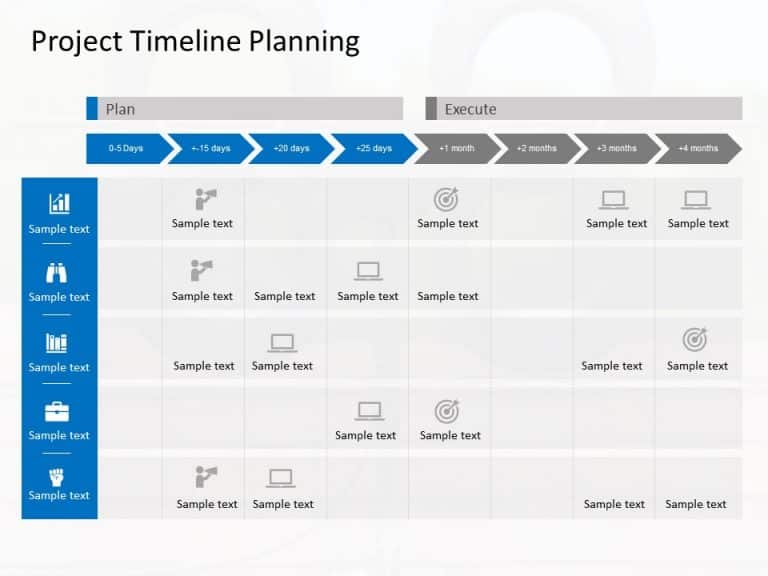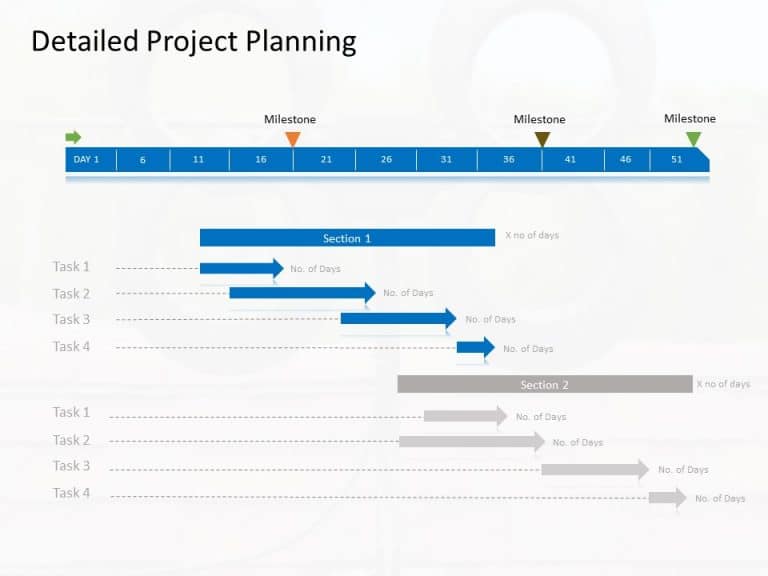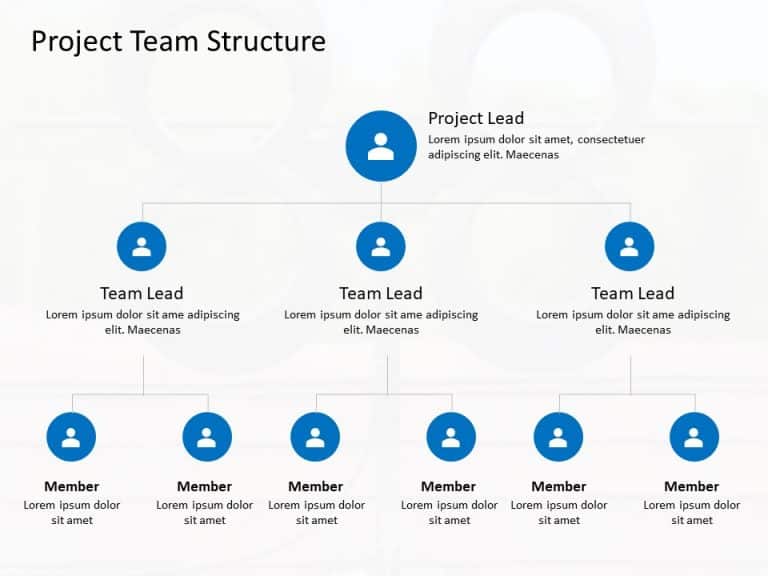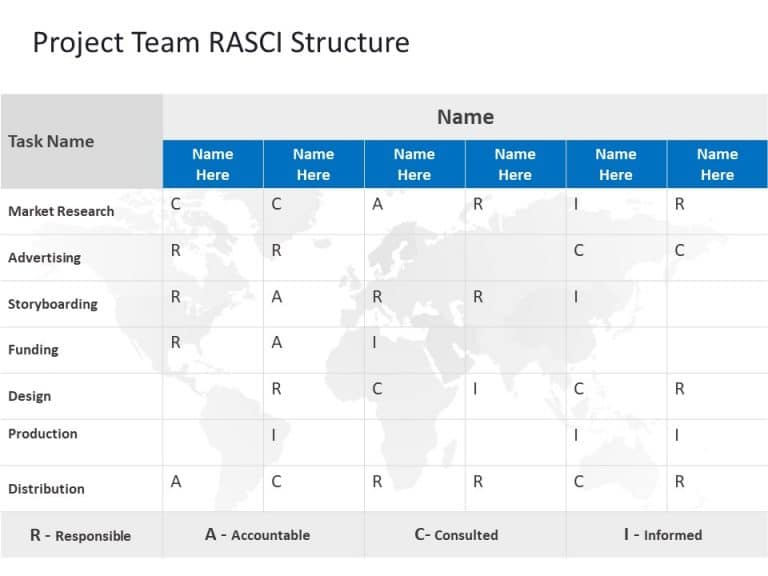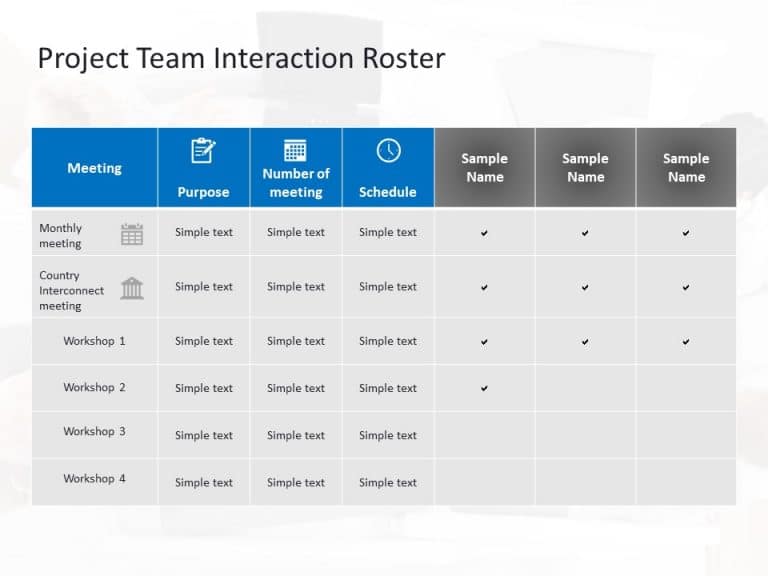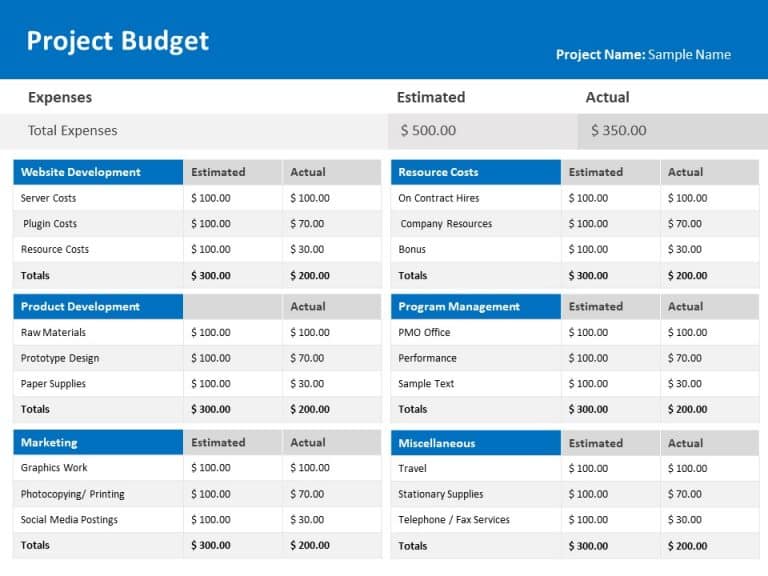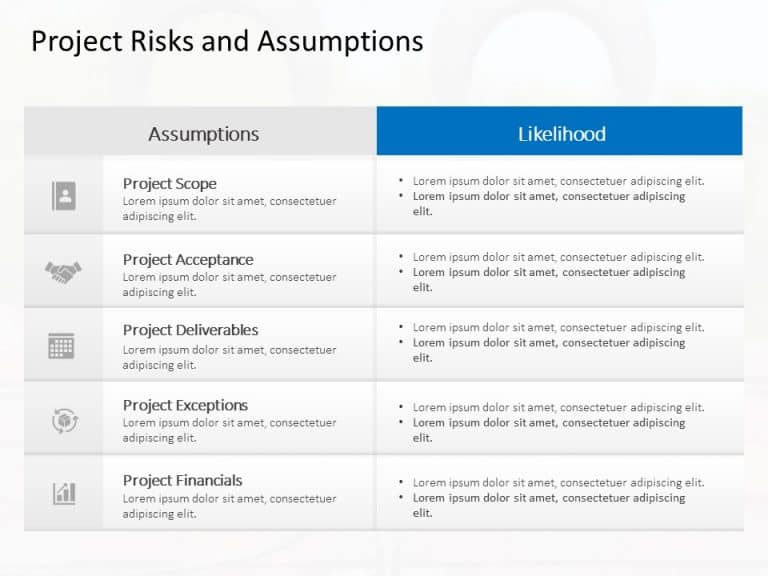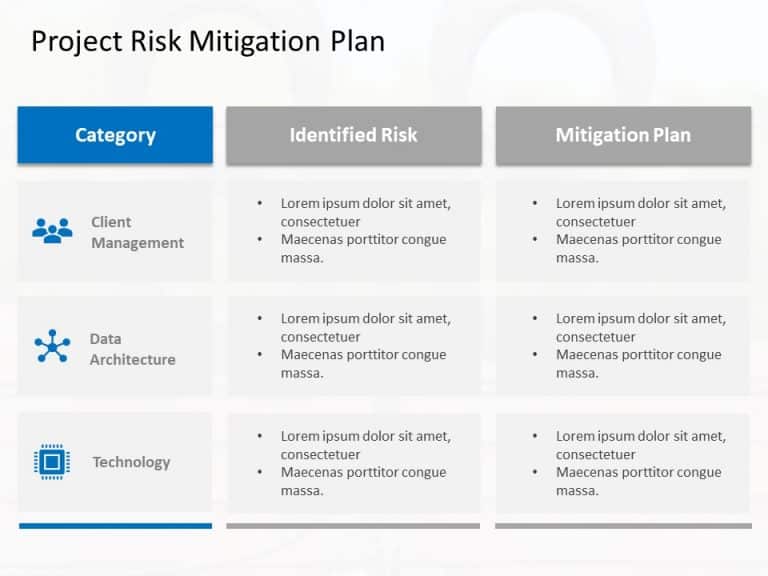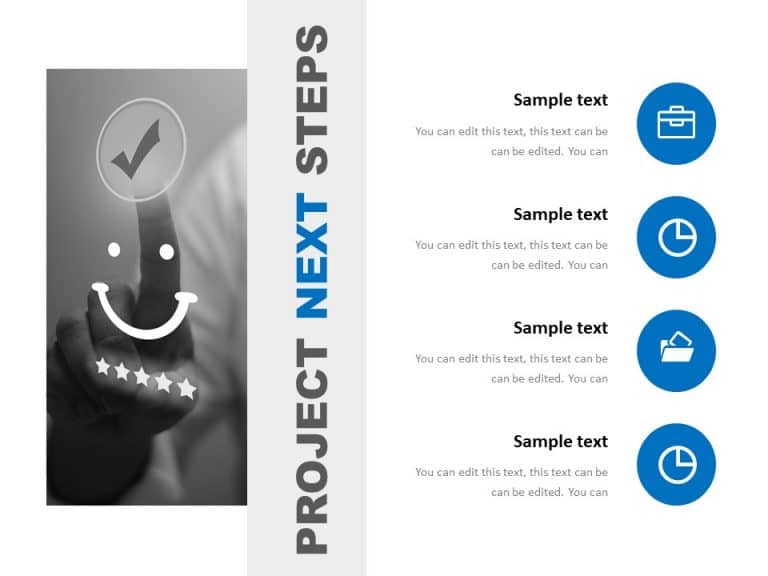Product Description:
The Project Planning Presentation PowerPoint theme can assist you in streamlining any complex project planning your business may be dealing with. Every project manager should have this template in their toolkit.
This template helps you better understand your project by giving you the project brief and milestones that your project aims to achieve along with the timeline and planning, introducing you to the team structure, roles and responsibilities, budget, and risks. Furthermore, the template offers customization options, allowing users to tailor the design elements, color schemes, and typography to match their branding or presentation requirements.
Who Can Use This Project Planning Presentation PowerPoint Template?
The Project Planning Presentation PowerPoint template can be useful to project heads. They can use this template to brief them about the project. Whether you are working on small-scale projects or large-scale initiatives, this template provides a structured framework to outline project milestones, budgets, risks, and stakeholder involvement. It caters to industries such as IT, construction, marketing, finance, and more.
When To Use This Project Planning Presentation PowerPoint Template?
The Project Planning Presentation PowerPoint template can be used in multiple scenarios. You can use it when you are presenting your plan to the BOD. It will give them all the details that you have in mind about the project. Additionally, it can be utilized for project status updates, progress reports, and post-project evaluations.
Product Features Of Project Planning Presentation PowerPoint Template:
|
No. of Slides |
15 |
|
Easily editable |
Yes |
|
Layout |
Blue, Grey, and White |
|
Aspect Ratio |
4:3 and 16:9 |
|
Compatibility |
PowerPoint And Google Slides |
How To Download Project Planning Presentation PowerPoint Template?
Follow the steps mentioned below to download this Project Planning Presentation PowerPoint Template:
- Click on the “Add to Cart” button and proceed to Checkout.
- Complete the purchase process by providing the necessary information.
- After your purchase is complete, you can find the link to download the product in your order history.
- Download the Project Planning Presentation PowerPoint Template in your preferred format, either PowerPoint or Google Slides.
- Customize the slides with your content, images, and data and present them to your audience.