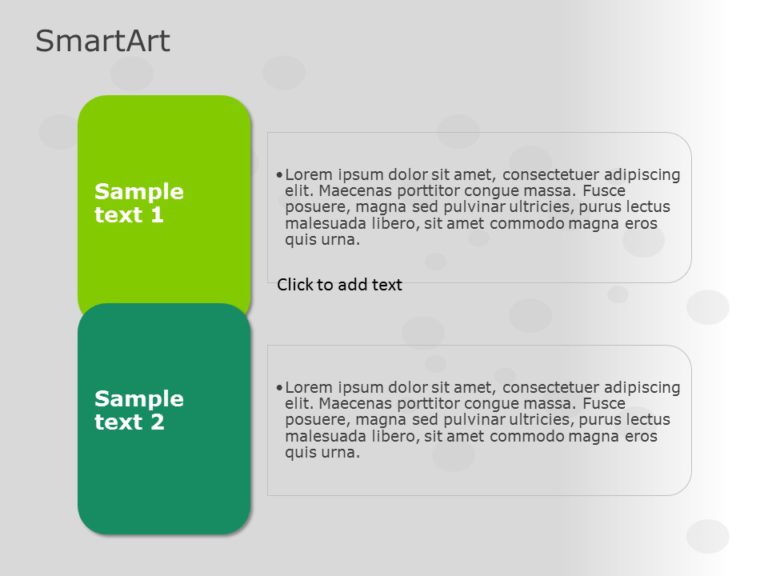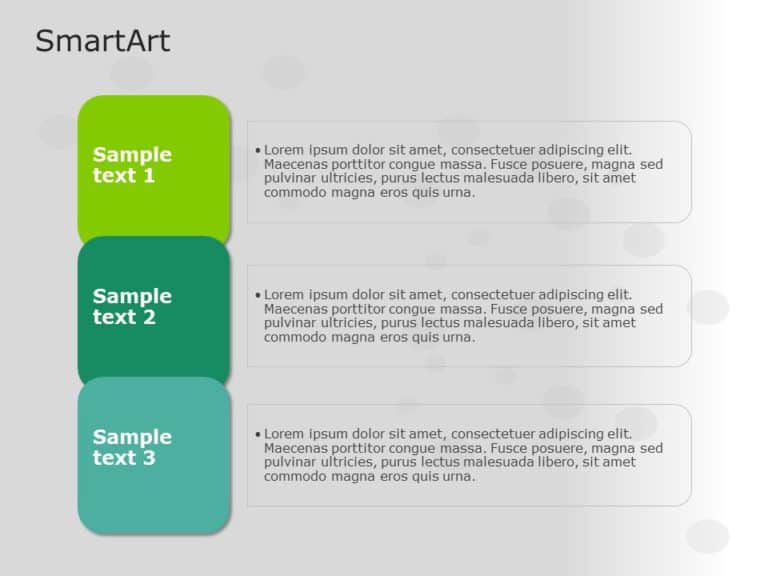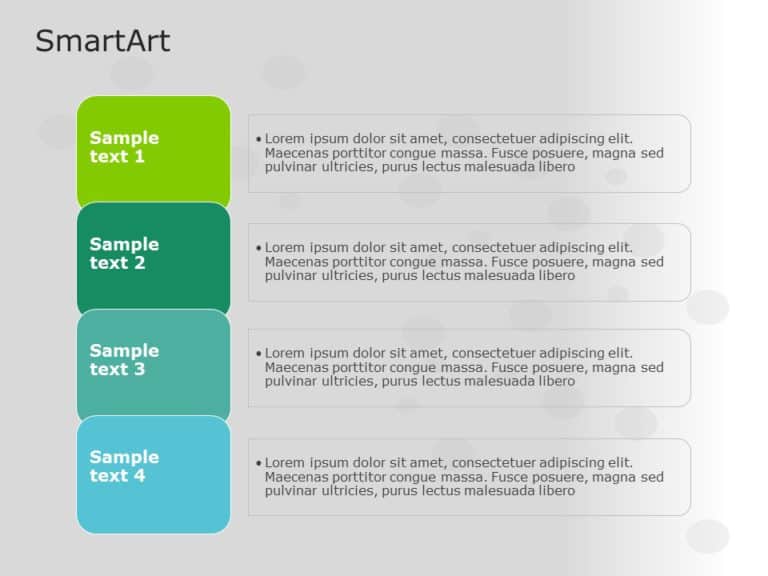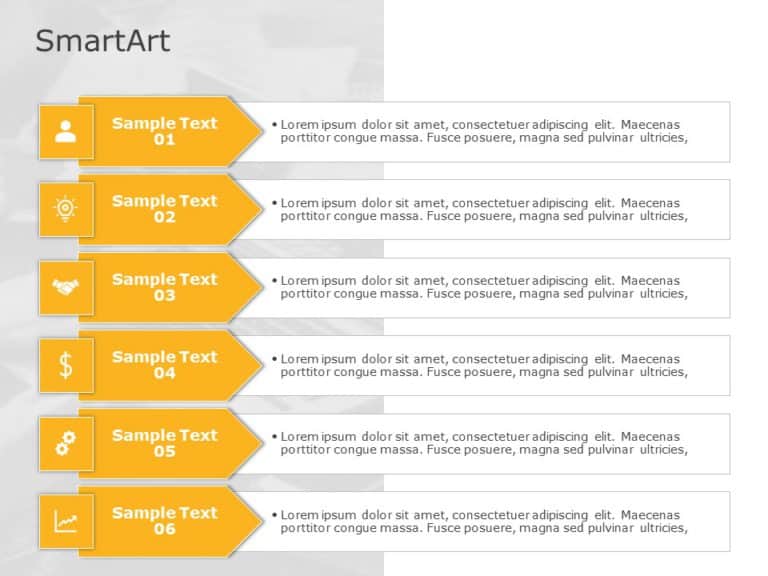Product Description:
Presenting the SmartArt List Vertical Bracket Two Steps PowerPoint Template is a visually striking way to show two important points, tasks, or ideas in a presentation. This versatile template can demonstrate strategic business or market plans, educators can prepare lessons, and students can use it for their project assignments. It is also beneficial in business seminars, team meetings, and workshops.
The PowerPoint SmartArt template begins with an editable heading and a description of two lines right below. It features two horizontal sections placed sequentially on the right side of the template. Towards the left side of these sections are icons with sample text and an arrow. The arrow points towards the description. The icons symbolize a user and an idea. The description points are in bullet points. The colors of the sections are turquoise blue and sky blue. This color shade on a plain background grabs the viewer’s attention to the content.
These free professional PowerPoint templates focus on clarity and simplicity and eliminate distractions. This template layout gives a strong impression to the viewers. You can customize all the elements in this template, compatible with PowerPoint and Google Slides.
Features of this PowerPoint Template And Google Slides Theme:
- 100% editable with easy-to-use features.
- Contains 16:9 aspect ratio.
- Includes icons, images, graphics, and infographics to capture audience’s attention.
- Compatible with both Google Slides and Microsoft PowerPoint.