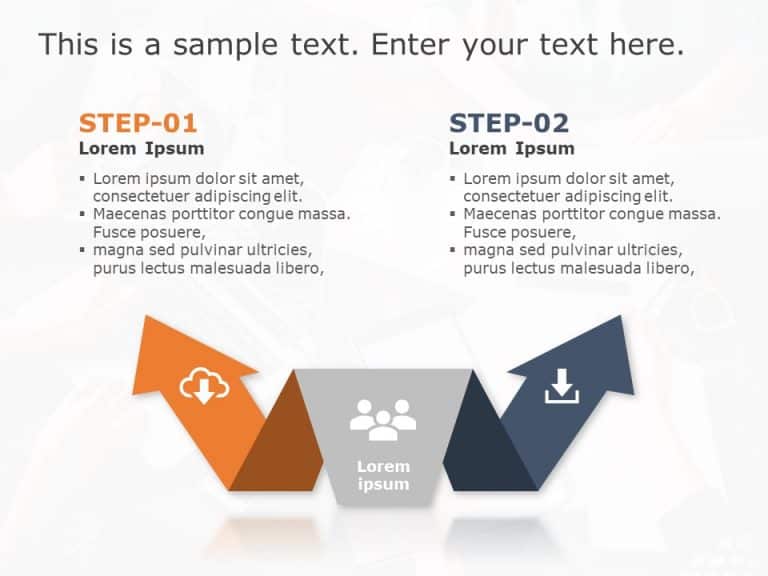Product Description:
This template is great, for team meetings as it offers a structured format to highlight the aspects of your presentation clearly and neatly organized in 13 different sections that can be tailored to your needs effortlessly guide your listeners through the content in a logical sequence The design is simple yet eye catching with a harmonious blend of lively blue highlights and subtle backgrounds that make your data pop while ensuring readability.
Perfect, for business executives and educators alike! This template makes it easy to present details in an concise manner to keep your audience engaged during discussions, on project progressions or training sessions.
Each segment provides room to add descriptions and is ideal, for dividing subjects into easily manageable sections. Get it now to enhance your teams presentations using this template that’s simple to use! Find more such Meeting PowerPoint templates for engaging presentations. These templates are compatible with both PowerPoint and Google Slides.