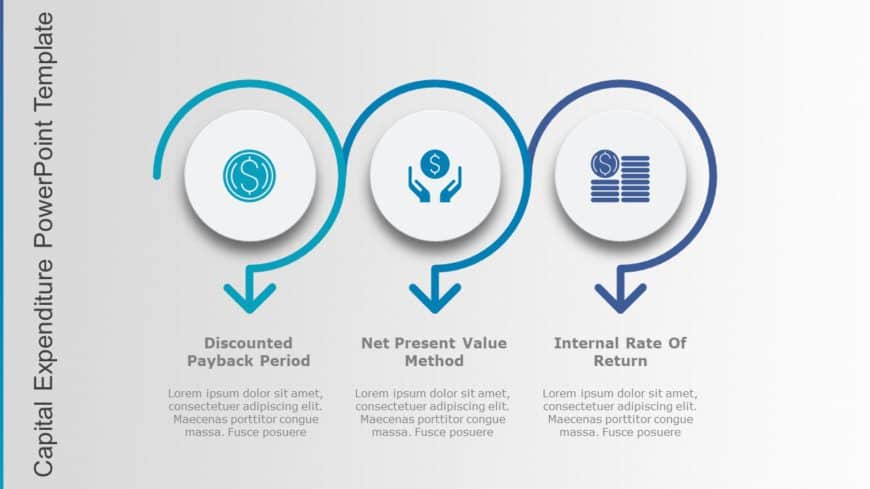Financial Overview Summary Presentation Template Use this Financial Overview Summary PowerPoint template to create visually appealing presentatio....
Modern Table Layout Presentation Template Use this Modern Table Layout PowerPoint template to create visually appealing presentations in any prof....
Scoreboard Slide Presentation Template Use this Scoreboard Slide PowerPoint template to create visually appealing presentations in any profession....
Balanced Scorecard Dashboard Presentation Template Use this Balanced Scorecard Dashboard PowerPoint template to create visually appealing present....
Enhance your influence, with this captivating template tailored for finance experts like you in mind. Showcasing an isometric design that breathe....
Wow your audience, with this scorecard created for monitoring learning and development perspectives in an appealing way! This design showcases a ....
Share your perspective using this template crafted to explain the distinctions, between capital and operating costs concisely. This pleasing form....
Enhance your presentation organization using this crafted template, for analyzing capital expenditures tailored for finance experts and business ....
This template is great, for team meetings as it offers an interesting method to showcase and contrast planned versus expenses effectively with it....
Enhance your budget presentations with this expense tracking template that allows for comparison of planned and actual expenses—a valuable tool....
Wow stakeholders, by using this budget status report template specifically tailored for project managers and team leaders! The layout is visually....
Enhance your storytelling, with this informative chart template that effectively shows the difference between projected and real costs. Tailored ....