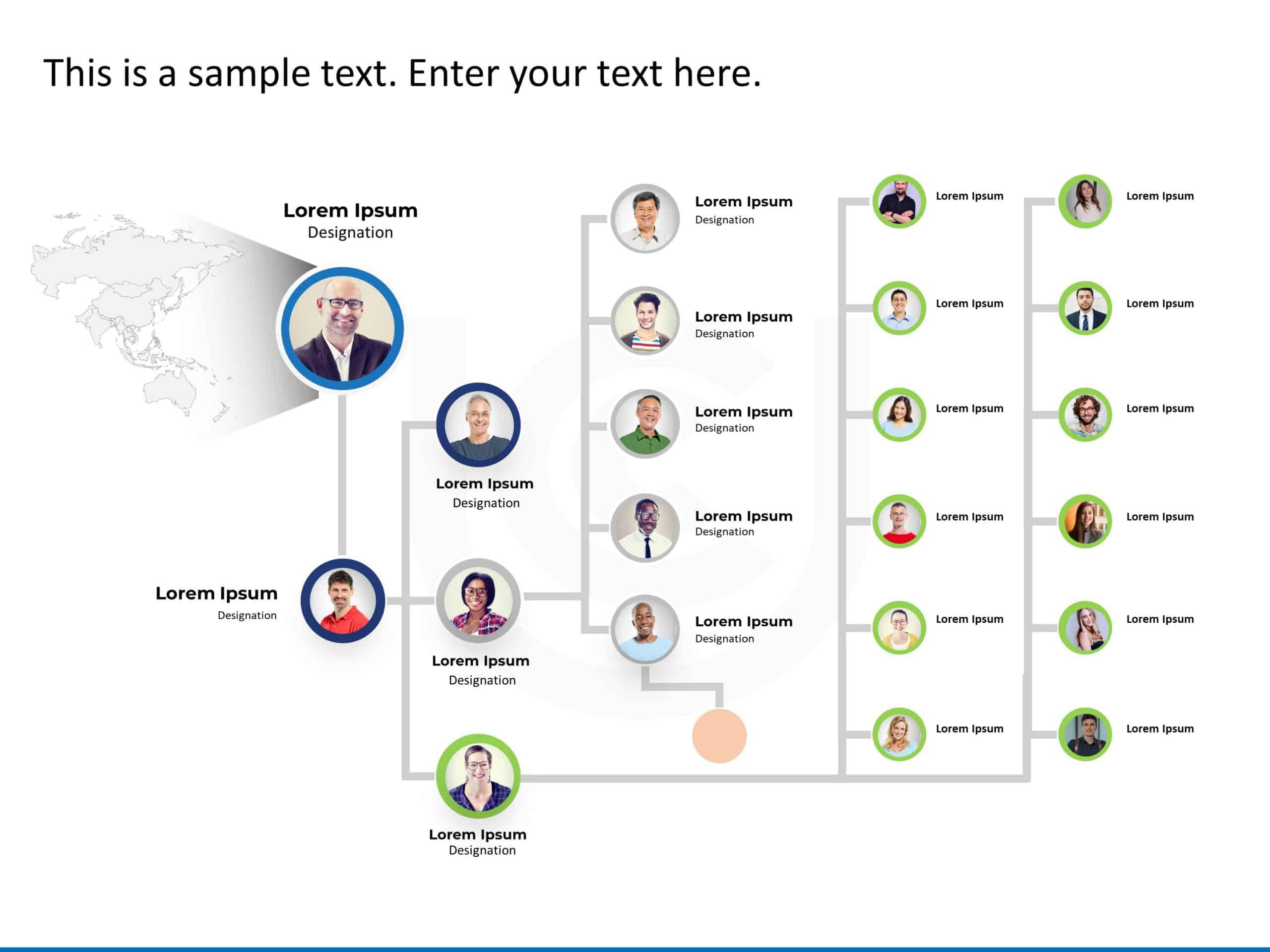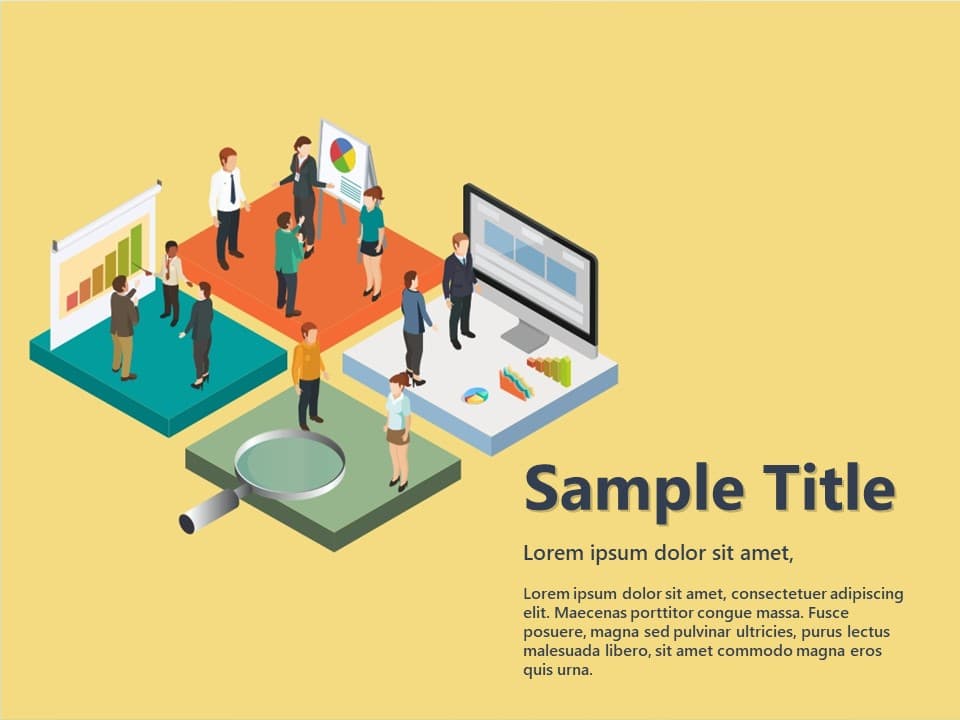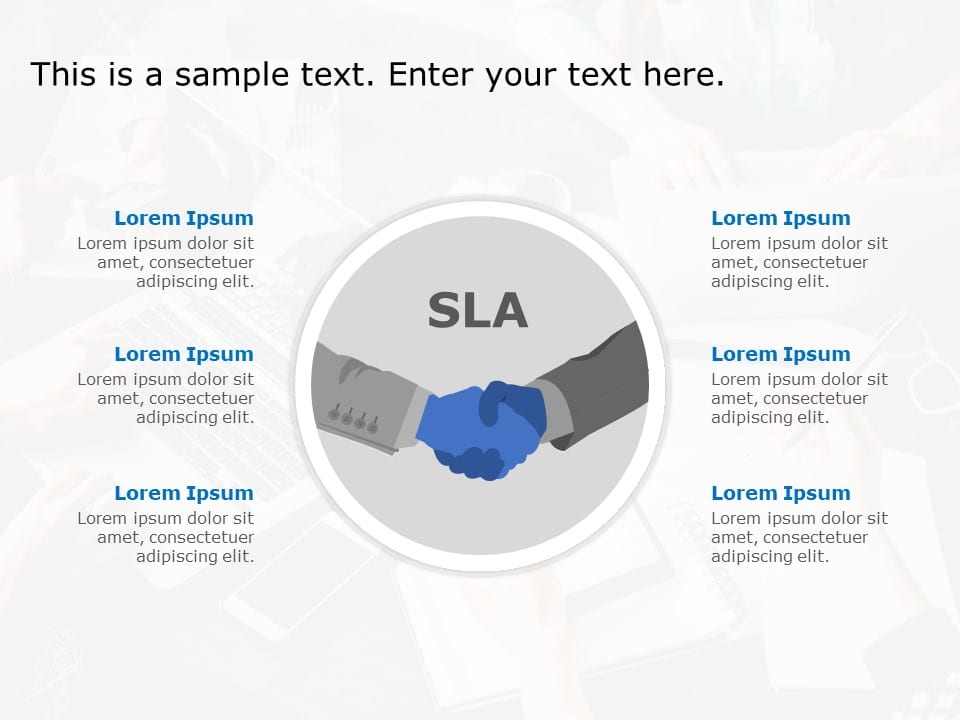PowerPoint Graphics Templates
What Are PowerPoint Graphics?
In PowerPoint, a graphic is any image that isn’t a photo. This contains SmartArt, a particular PowerPoint graphic with unique features. Primarily, graphic slides refer to a collection of vector-based forms assembled into an image. Since PowerPoint views vectors as forms/shapes, you may edit them the same way any rectangle, circle, or freeform PowerPoint shape gives you total creative control over the final product.
Why Are Presentation Graphics So Important?
Powerpoint graphics for presentations can be thought-provoking, uplifting, informative, and descriptive. The right infographic or illustration will help you much more than any words can if you’re trying to convey a message, powerful ideas, or inspire emotion in your audience through your presentation. For instance, to grab your audience’s attention, present a picture, an animated video, or an infographic rather than a bulleted list or paragraph outlining a process.
How Do You Use Graphics For Presentations?
The following points can help you show how to use graphics for PowerPoint:
- Use graphics to showcase certain statistics related to numbers.
- Use graphics to simplify certain complex processes into a simpler form.
- Divide complex ideas into several graphics.
- Make sure to use graphics sparingly as they can put off your audience.
Where Can I Get Free PowerPoint Graphics?
Many websites offer free graphics or vectors. They are compatible with PowerPoint and Google Slides, which can help you to create stunning and visually appealing presentations. We at SlideUpLift, offer free graphics for PowerPoint to try out for your presentation. Our collection of Google Slides templates also has stunning graphics to create great presentations.
Why Are PPT Graphics Added To A Presentation?
Graphic PowerPoint templates can be added to a presentation for the following reasons:
- Convey your message more clearly by using visual aids.
- Simplify the message you want to get across in your presentation by using images.
- Cute and hilarious images can act as icebreakers.
- Relevant examples help people remember and pay attention.
- Strong visuals might cause an emotional response.
- Images increase audience participation on all levels.
- The use of pictures can break up the monotony.
Related Presentation Templates
-
Animation
473 templates
-
SmartArt
549 templates
-
Neumorphic
2 templates
-
Diagrams
223 templates
-
Charts Diagrams
298 templates