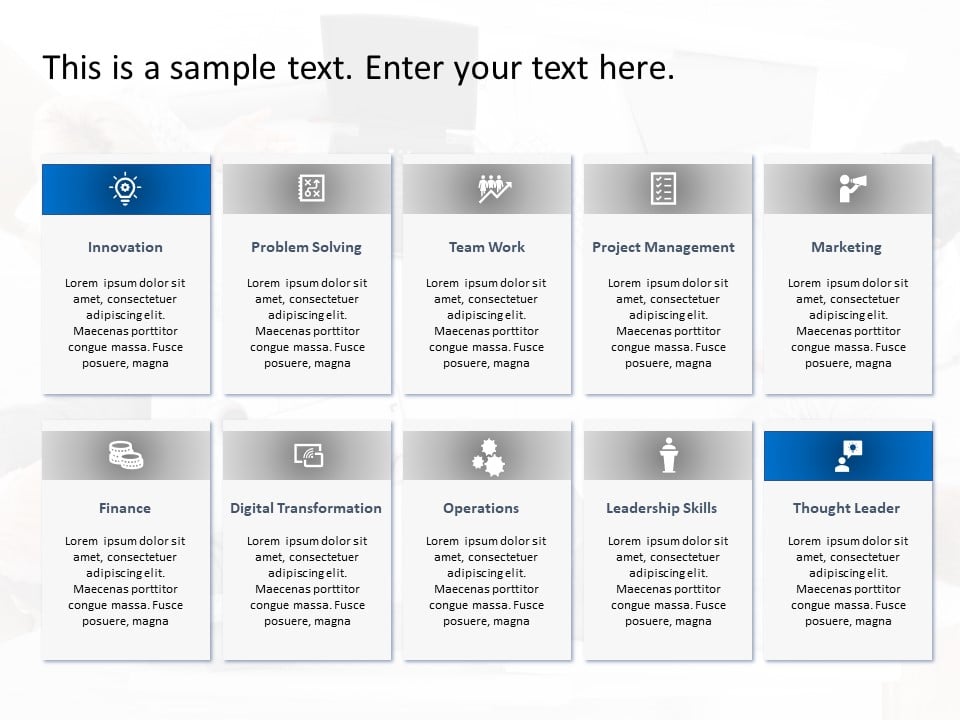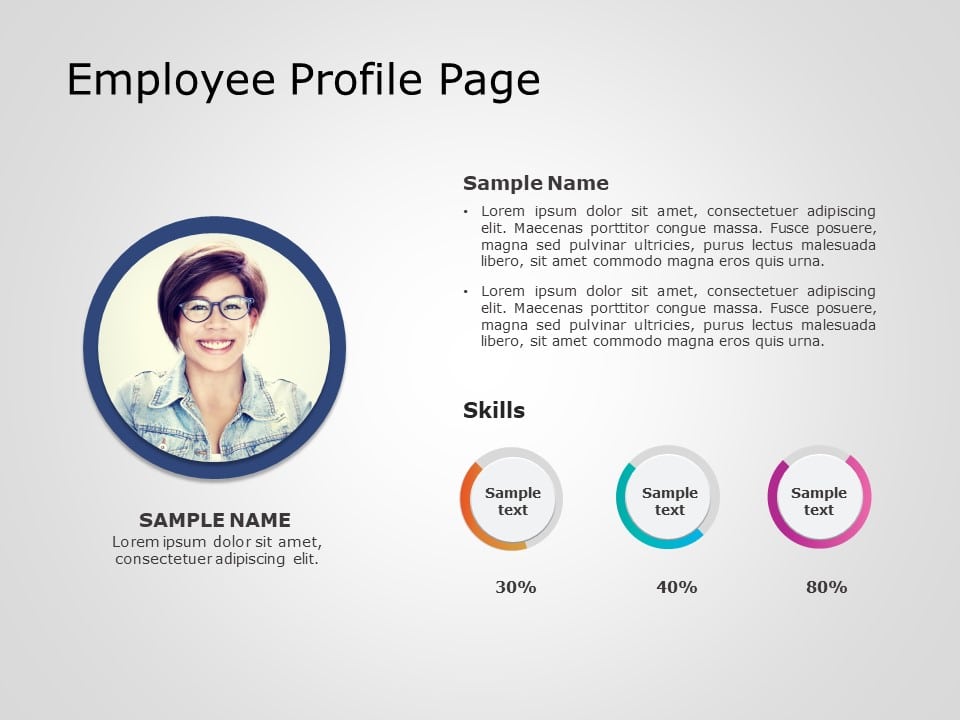Performance Review PowerPoint & Google Slides Presentation Templates
What Are Performance Review Slides?
Performance review slides are a visual presentation used during professional performance assessments or evaluations. They are made up of a sequence of slides that showcase an employee’s performance, accomplishments, areas for growth, and goals. These performance review PPT templates are frequently created by a supervisor, manager, or human resources professional to support an organised conversation regarding an employee’s performance.
What Are The Uses Of Performance Review PowerPoint Templates?
Performance evaluation PPT templates assist organizations and managers in efficiently assessing and communicating employee performance. Here are some common uses:
- Conducting Performance Reviews: The most typical application of performance review PowerPoint templates is to offer a structure for carrying out staff performance evaluations. Sections for reviewing employee objectives, successes, strengths, weaknesses, and growth plans are frequently included in these performance review PPT templates.
- Setting Performance Goals: Performance review PowerPoint templates can also help managers set employee performance goals. These templates can guide setting SMART (Specific, Measurable, Achievable, Relevant, and Time-bound) goals and tracking progress towards achieving them.
- Providing Employee Feedback: The performance review PPT templates can be used to provide feedback to employees on their performance.
- Communicating Performance Results: Performance review PowerPoint templates can convey performance outcomes to employees, stakeholders, and management.
- Identifying Development Needs: The performance review PPT templates may be used to identify and plan for staff development requirements.
How Do You Conduct A Employee Performance Review In PowerPoint?
To conduct a employee performance appraisal in a performance review powerpoint template, you can follow these steps:
- Create a new PowerPoint presentation.
- Add slides for an introduction, an overview of the employee’s job responsibilities, and sections for each key performance area to be reviewed.
- Include charts, graphs, and tables to visually display the employee’s performance data.
- Use bullet points and concise language to summarize the employee’s accomplishments and areas for improvement.
- Include specific examples and any feedback from colleagues or customers to support your assessments.
- Include any action plans or goals for the employee to work on in the future.
- Add a conclusion slide summarizing the overall performance review.
- Review and edit the presentation to ensure it is clear and professional.
- Finally, schedule a meeting with the employee to discuss the performance review and present the PowerPoint.
Where Can I Download Performance Review PowerPoint Slide Templates?
SlideUpLift offers excellent PowerPoint templates for performance review slides that will save you time while building one. Simply download the performance review slide template in PowerPoint or Google Slides and make the necessary modifications. While on the job, when presenting to clients, the performance review PowerPoint slide can help you engage the audience and set the stage for a successful presentation. However, it is critical to personalize and adapt it to your audience and circumstance.
Related Presentation Templates
-
Employee Performance
56 templates
-
Accomplishments
60 templates
-
30 60 90 Day Plan
133 templates
-
Human Resource
918 templates
-
Org Chart
95 templates