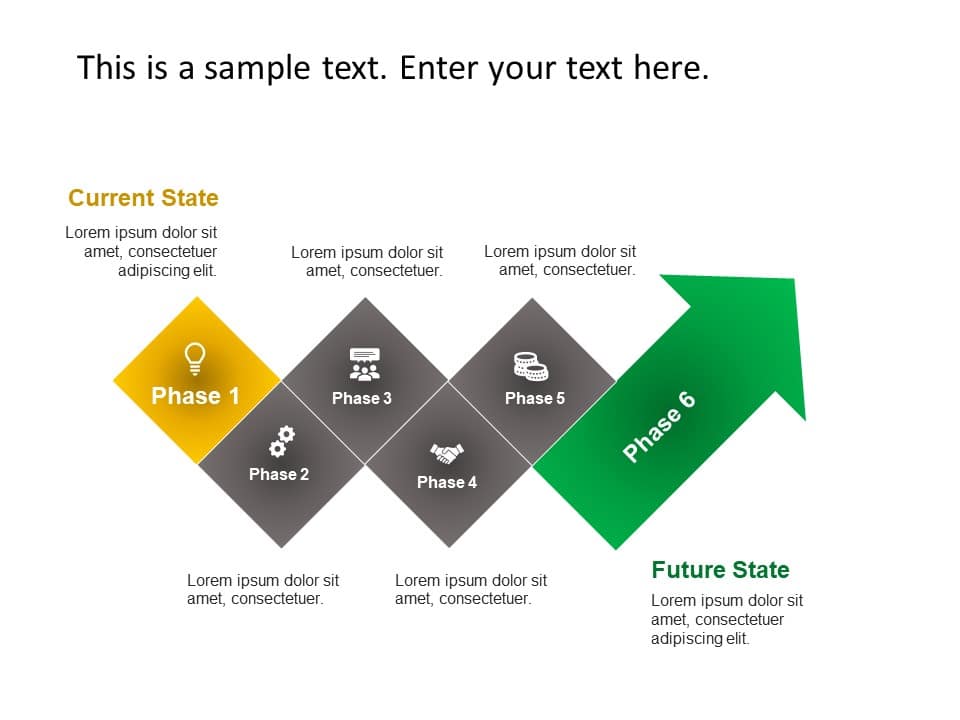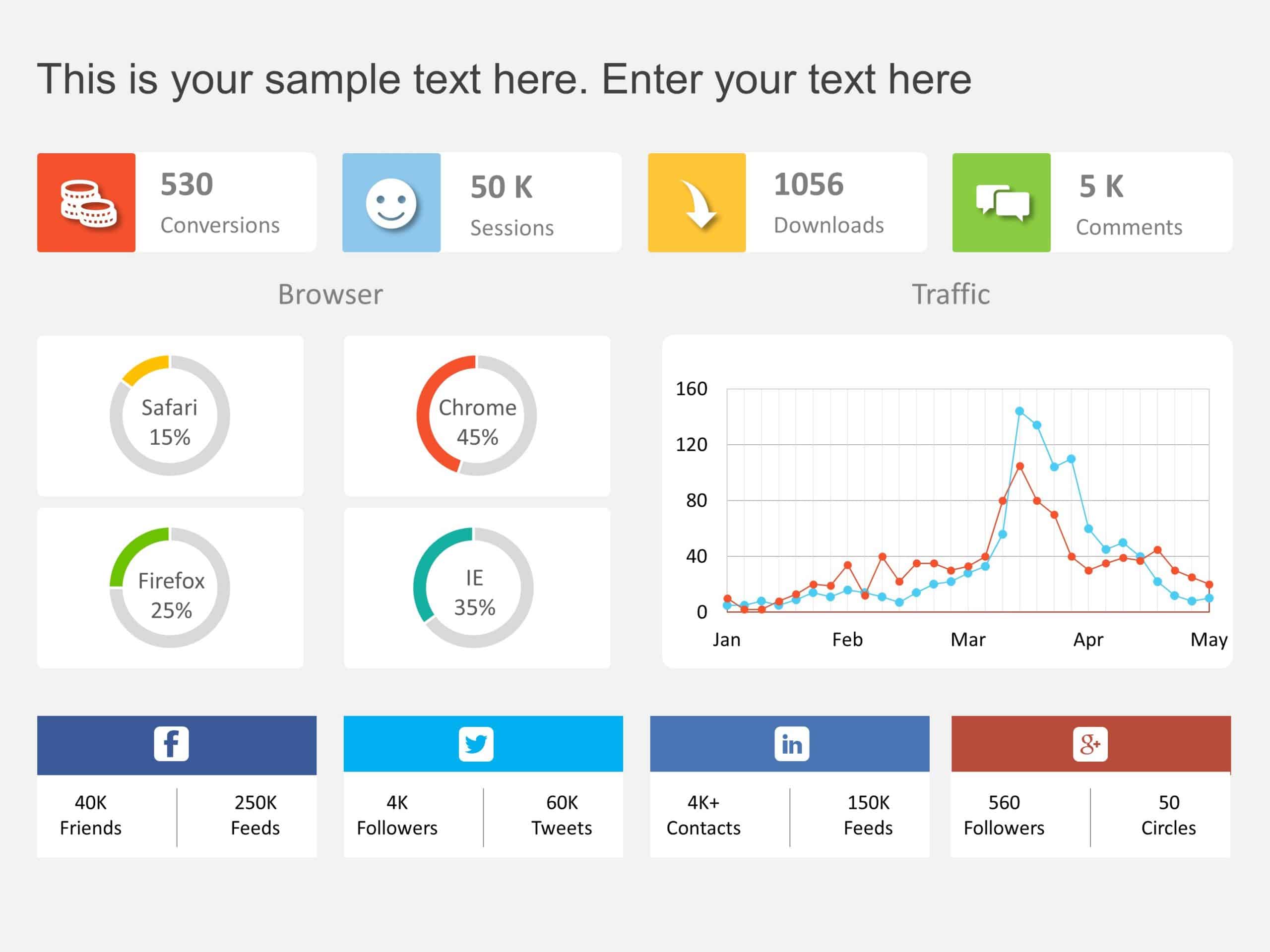Quarterly Business Review Template - QBR Template
Frequently Asked Questions About Quarterly Business Review Template
Welcome to our collection of professionally designed Quarterly Business Review Templates. Each and every PowerPoint Roadmap Template here, is curated to help you showcase your strategy planning effectively. Below are some frequently asked questions by our customers while trying to build Roadmaps for their presentations. We can also help you build QBR template presentations from scratch. Please submit your requests here.
Why Are Quarterly Business Review Templates Important?
The primary purpose of a Quarterly Business Review is to gain insight into the current snapshot of business performance. The review showcases the business’s potential, the opportunities available in the market, quick wins and losses, etc. The QBR template PPT assists in tracking whether you achieved your goals in the previous quarter and identifies areas for improvement in the future. These reviews happen every quarter of the year to make future adjustments.
What to include in a Quarterly Business Review presentation?
A QBR template presentation typically includes the following components:
- Financial Performance: Analysis of key financial metrics such as revenue, expenses, profitability, and cash flow for the quarter. It also compares previous quarters or budgeted targets.
- Sales and Marketing Updates: Review of sales performance, customer acquisition metrics, marketing campaigns, and lead generation efforts. This section updates market trends, competitive analysis, and customer feedback.
- Product or Service Updates: Updates on product or service development, enhancements, launches, or changes based on customer feedback or market demands.
- Customer Success and Satisfaction: Analysis of customer satisfaction scores, retention rates, and customer feedback. It can also include case studies or success stories highlighting notable achievements or improvements in customer satisfaction.
- Strategic Initiatives and Goals: Discussion of progress toward strategic objectives, goals achieved, and challenges encountered. You can include updates on long-term strategic initiatives, expansion plans, or partnerships.
- Future Outlook and Forecast: Projection of future performance based on current trends, opportunities, and challenges.
How Do I Write A Quarterly Business Review?
Create an appealing story to attract your audience. Make it as interactive as possible. Present a problem that has a solution to it in the end. Start your client strategy meetings and review reports with KPIs.
Always include a summary at the start of your presentation, which should be at most 10 minutes. Make sure the summary covers all the essential details. Make use of stats and facts to showcase the results you achieved. It makes the presentation visually appealing and less tedious. Lastly, make it crisp and to the point.
Customizing the presentation to your specific needs may be time-consuming. Instead, consider saving time by downloading editable quarterly report PowerPoint templates. Simply add your content to effortlessly create an impressive presentation. Alternatively, you can opt for ready-to-use quarterly business review decks.
Can I customize the Quarterly Business Review template to match my company's branding?
Yes, you can customize the Quarterly Business Review template to match your company’s branding.
Are the templates compatible with different versions of PowerPoint software?
Yes, templates provided by platforms like SlideUpLift are typically compatible with different versions of PowerPoint software. These templates are designed to be versatile and work seamlessly across various versions of Microsoft PowerPoint, including older versions like PowerPoint 2010, 2013, 2016, as well as newer versions like PowerPoint 2019 and PowerPoint for Office 365.
Can the Quarterly Business Review template be used for both internal and client presentations?
Yes, the Quarterly Business Review template can be used for both internal and client presentations.
Related Presentation Templates
-
Quarterly
40 templates
-
Dashboard
144 templates
-
KPI
188 templates
-
Business
5,634 templates
-
SWOT Analysis
130 templates