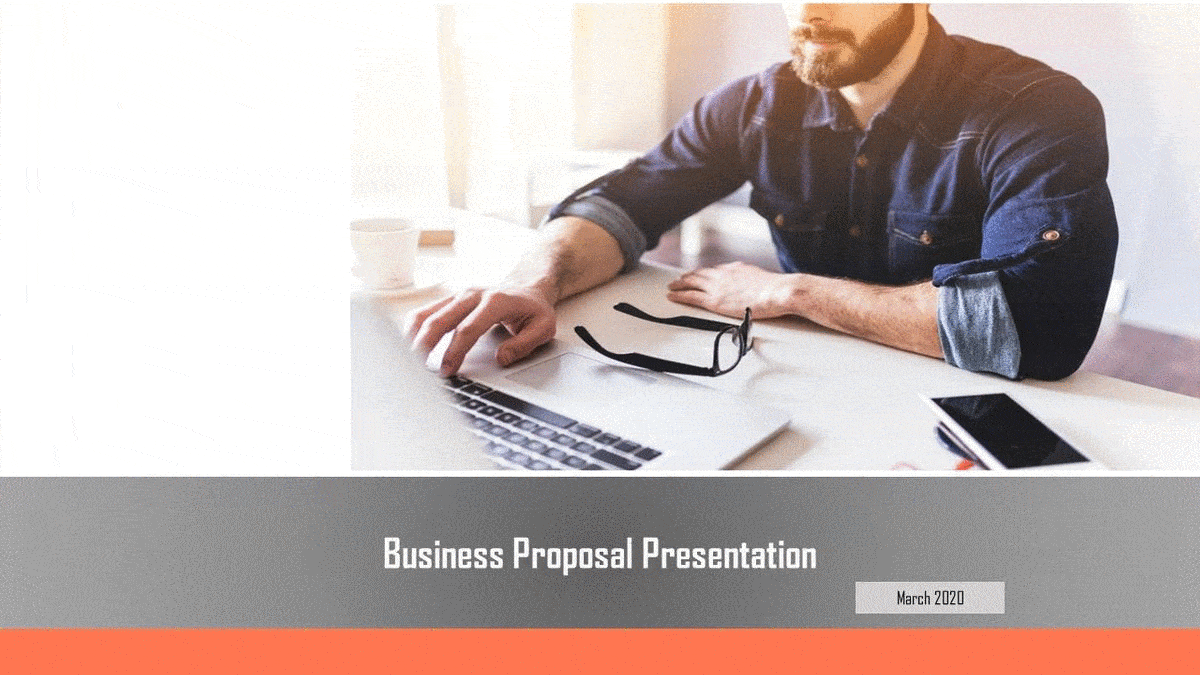How To Write An Effective Sales Pitch Plus Best Sales Presentation Templates to build Winning Sales Pitch
You and your team spent a lot of time working on – and perfecting – your products and services. Success is literally within your reach. But before you get there, you need to master the right sales techniques to reach your sales targets. Today, you’ll learn how to write an effective sales pitch to present your company’s products and services to the right audience, so you can close more deals.
Now, there are two ways you can go about presenting your sales pitch to clients – face-to-face or via the Internet. Whichever presentation method you use, these tips below should help you reach your sales goals.
8 Ways To Make Your Business Proposal Stand Out
1. Know your customer (target audience)
Before you design your sales presentation slides or spend money on marketing, it’s important to know who your target audience is. Ideally, you should already have a customer avatar or buying persona at this point. But if you don’t have one yet, then now is a great time to get started.
In a nutshell, a customer avatar represents your ideal customer’s profile. You basically give it a name, a face (just grab one from the Internet), a personal/work background, his needs, frustrations, pain points, etc. The more detailed your avatar is, the better you can craft a presentation or sales pitch that speaks to them directly.
Check out these customer profile templates to choose from. The more detailed your customer profile is, the better it is.
View customer Profile Templates
The good news is you’re not limited to creating only one avatar. You can have as many as you like! This is great for when you need to talk to different groups of people. You’d know their pain points already, so it’s easier to create a presentation that addresses their needs.
2. Define your product or service’s unique selling point (USP)
The keyword here is unique. What is unique about your product or service? Do you offer something your competitors do not?
If you want to be recognized as a trusted brand, it’s important to make sure your USP is what it actually is – unique. Do your research. Know your competitors. What can you offer that will make your product or service stand out from the crowd?
Once you’ve identified your USP, go tell the world about it. That’s your main selling point, so make sure you mention that in your sales pitch, whether it be face-to-face or online!
Below are excellent PowerPoint templates you can download to help you present your USP in a nutshell:
View Value Proposition Template
3. Focus on benefits, not features
Some of your potential customers may be geeks. They’d want to know all about your product’s or service’s technical minutiae. But for the most part, your customers won’t actually care about the specs. You see, it’s human nature to care about things that actually benefit us.
So, when pitching your products and services, focus on how the customer is going to benefit. In short, answer every potential customer’s question, “What’s in it for me?”
Instead of saying the product “uses newly-discovered waterproof material that’s 50% less expensive than other fabrics,” talk about what this will mean for them.
For instance, you can say: You save 50% more than the best competitive pricing owing to the use of newly discovered waterproof material which is 50% less expensive than other fabrics.
Give examples of these benefits, something your audience can actually relate to. Also, when discussing these benefits, use the word YOU as much as possible. Make it easy for your customers to imagine themselves using your product or service. Paint a picture in their head, so to speak.
4. Manage customer expectations
In line with the previous point, it’s important to not oversell your products or your services. You don’t want to make unrealistic promises in your sales pitch you’re not going to be able to keep. Be accurate and honest about what your product can do and what it can’t.
Integrity in sales will come a long way. If you give your customers what you promised them, then they’ll be more likely to send referrals your way. Sales is not a one-time thing, not by a long shot. The best sales practice is actually to under-promise and over-deliver. Exceed their expectations and knock those sales out of the park!
This slide will help you share your product or company’s key strengths and facts, so prospects know exactly what to expect:
5. Use case studies and testimonials to your advantage
If you’re not collecting testimonials from your customers or sharing their success stories, you’re leaving a lot of money on the table. Testimonials and Customer success stories, especially the positive kind, can make you a lot of money. It’s a very powerful sales tool and can be the difference between your prospect saying ‘yes’ or ‘no.’
Think about it, how many times have YOU been persuaded by a testimonial? Lots of times, I bet. It’s one of the things we look for before we hit that Buy Now or Checkout button. If the testimonials look legit, then it’s much easier for us to open our wallets and take that credit card out.
Case Studies and Testimonials can reassure prospects you’re not lying about your products or services. It can also help you clinch big projects and contracts if it shows how well you worked with other customers on similar projects.
Basically, case studies and testimonials put to rest all doubts and answer your prospects’ questions as well. Make it a priority to share successful use cases and collect testimonials from past and current clients, if you aren’t already doing so!
View Customer Testimonial Templates
These are some templates you can use to share your case studies and testimonials with your audience.
6. Offer a free trial
This technique may not work for some products and services. But if it makes sense for your business, then we highly recommend you do so. Why? Because people love free stuff!
In addition to making your sales pitch a lot more attractive, a free trial gives your audience a definitive idea of what they’re getting into if they buy from you. The benefits you’ve been telling them about in your sales presentation will not just be theoretical, they can actually experience it.
And if they like the experience? Then, chances are, they’re going to buy from you. So, that’s a point in the plus column.
If they don’t? Well, it’s not the end of the world. Just because they said ‘no’ doesn’t mean they’ll be of no use to you. Consider them your quality analysts – they can give you invaluable feedback. Ask them questions like:
- What did they not like about your product?
- What can you do to improve it?
- What will make them change their minds so they’ll convert to paying customers?
Now, don’t just sit on their answers. Make sure you actually put this feedback to good use and continuously improve your products and services!
7. Prepare a killer sales pitch presentation
There are a lot of things to consider on how to successfully create a killer sales presentation, so we’ve broken this section into 4 components:
B. Know Your Audience
C. Respect People’s Time
D. Have a strong call to action in the presentation
A) Branding
It’s important to work on all aspects of branding for your presentation. You need to be consistent on all fronts. From the logos, fonts, colors, and overall slide design, all the way to tonality and communication style of the presenter – all these need to be considered. This is because how you present your products and your services – even yourself – all contribute to what people collectively call your brand.
B) Know your audience
To make a killer sales presentation, it’s important to know two things – who are you going to be talking to and where will you be presenting.
First, let’s talk about the ‘who.’ Are you going to talk to a brand manager, technical person, director-level person, etc.?
If you’ve made your customer avatar or buying persona as we discussed in the first point of this article, you’d have an idea of what their pain points are. You can then tailor your presentation to provide a solution to their specific problems. You can position your product in such a way that your prospects will say, “Oh, that’s exactly what I need!”
Second, let’s discuss the ‘where.’ Where will the presentation occur? At a busy café or a quiet, private office? Knowing the answer to this will help you build the presentation accordingly. When it comes to sales, preparation is key. You can easily make an impactful business presentation if you prepare beforehand.
C) Respect people’s time
Time is one resource we can never get back. Once it’s up, it’s lost forever. So, when doing a sales pitch, make sure you consider your prospect’s time. This is why it’s essential to have an agenda or executive summary slide(s) in sales presentations. Your audience can decide to watch the entire presentation or skip the sections they don’t want to go through.
This is especially useful for busy individuals – they don’t have to sit through an hour-long sales presentation if they can get the info they need in half the time. They’ll appreciate the gesture and you’ll get their respect – this is one of the best ways to make your sales presentation stand out in your audience’s mind.
D) Have a strong call to action in the presentation
So, you’ve ticked all the boxes on your sales presentation checklist. You’ve built rapport with the prospect and made a solid sales pitch.
What’s next for you to do? Wait for the prospect to say ‘yes? Well, they won’t if you don’t ask for the sale. And if you’re asking, yes it’s true, salespeople do sometimes forget to ask for the sale. It’s possible for people to have a pretty good presentation, but forget the call to action.
First of all, you need to define your presentation’s goal. For example:
- Are you looking to educate people on your products and services?
- Do you want them to sign up to a mailing list?
- How about signing them up for a free trial?
- Do you want them to make a purchase right away?
Whatever your goal is, you need to have a corresponding call to action.
A good product presentation without a call to action is like a good movie with a bad ending. You leave people confused and with a bad taste in their mouths. They’d ask themselves, “Is that it? What did I sit through that presentation for?”
Of course, movies can have sequels. But sales presentations? Nah. I doubt your prospects will give you another opportunity to waste their time again.
View Sales Presentation Example
These are some example of a Sales Pitch which you can use as a guideline for your next sales presentation.
8. Build rapport with your prospects
Many people say extroverts make better salespeople than introverts. In many cases, that may be true. But you know what actually converts prospects into paying customers? Human connection.
Building rapport is one of the quickest ways to get that connection and make your presentation stand out in your prospect’s mind. You don’t need to be an extrovert to build rapport with someone. You just need to know how to read someone and find a way to make that special connection.
Be sincere when talking to people. Don’t be pushy. Don’t scare your prospects by looking like a Cheshire cat that has found its next meal.
This is where knowing your audience comes into play. You’d already have some background on them (maybe not individually, but the whole prospect demographic). You can start from there until you find some common ground. Once you’ve built that connection, it will be easier for you to get your point across and persuade them to try – or buy – whatever it is you’re selling.
Final words on how to present your company’s products and services
Apply these tips we’ve shared in your sales pitch and watch your sales – and commissions – skyrocket! As you’ve learned, knowing how to present your sales pitch to the right audience can mean the difference between success and failure. Don’t forget to check out the presentation templates we’ve linked to in this article as well. They’ll help cut down your time designing your slides, so you can focus 100% on closing those sales!
Now you don’t have to scour the web to find out the right templates. Download our PowerPoint Templates from within PowerPoint. See how?