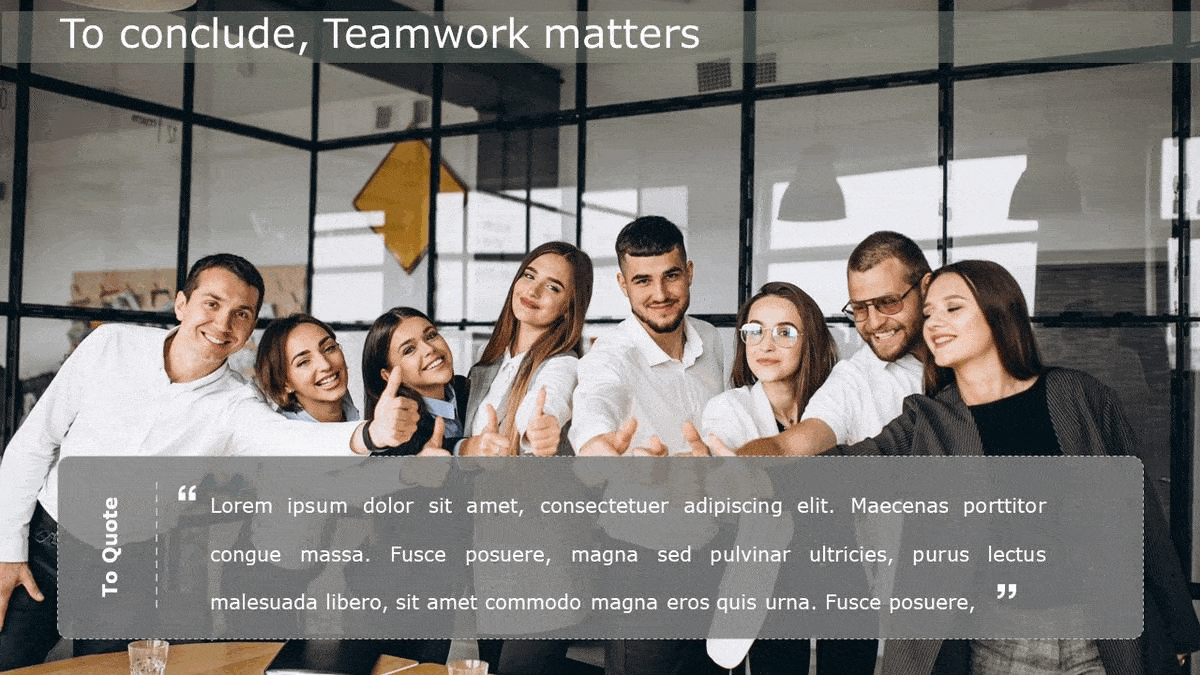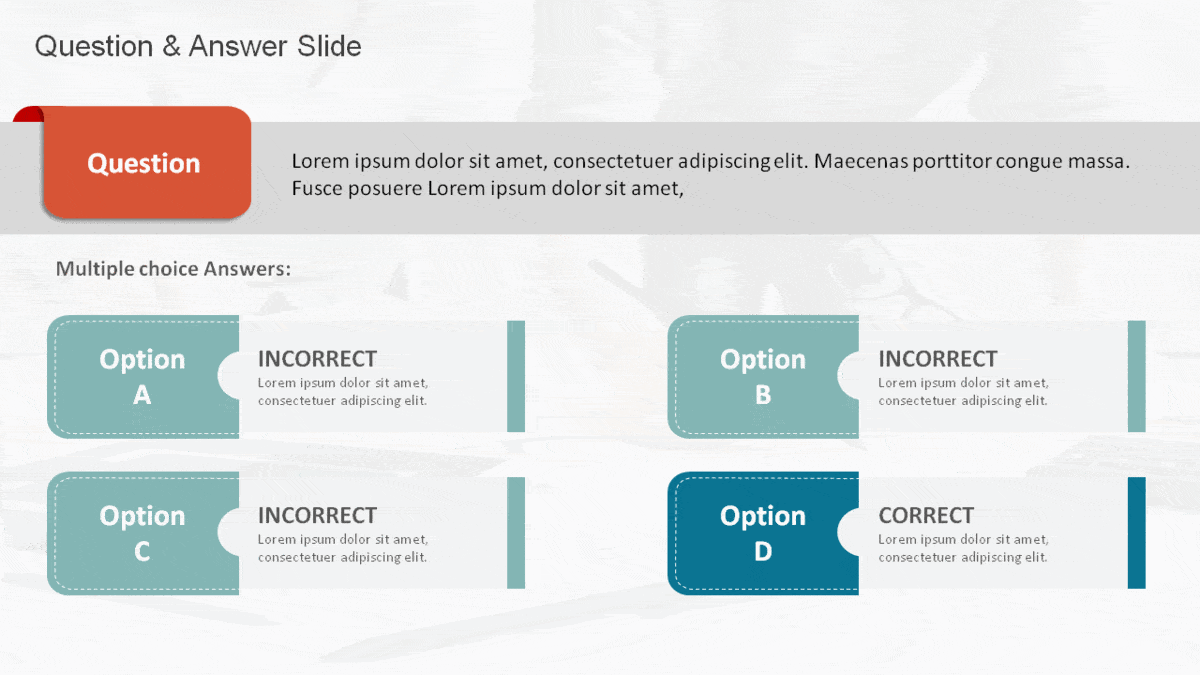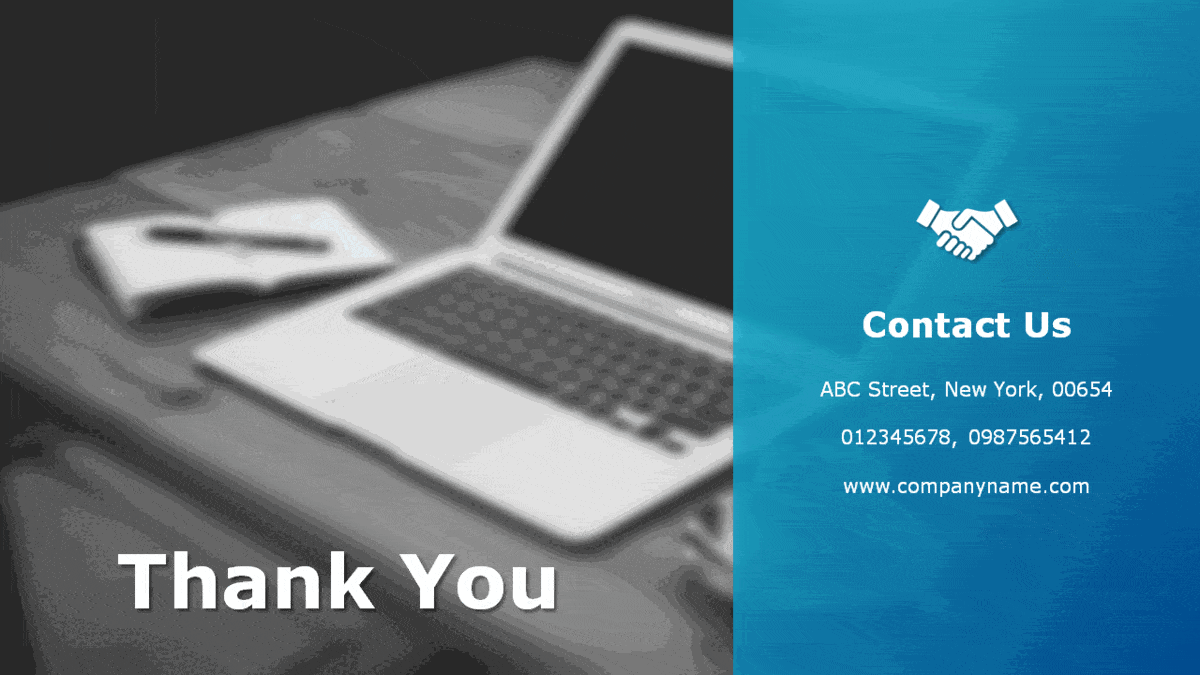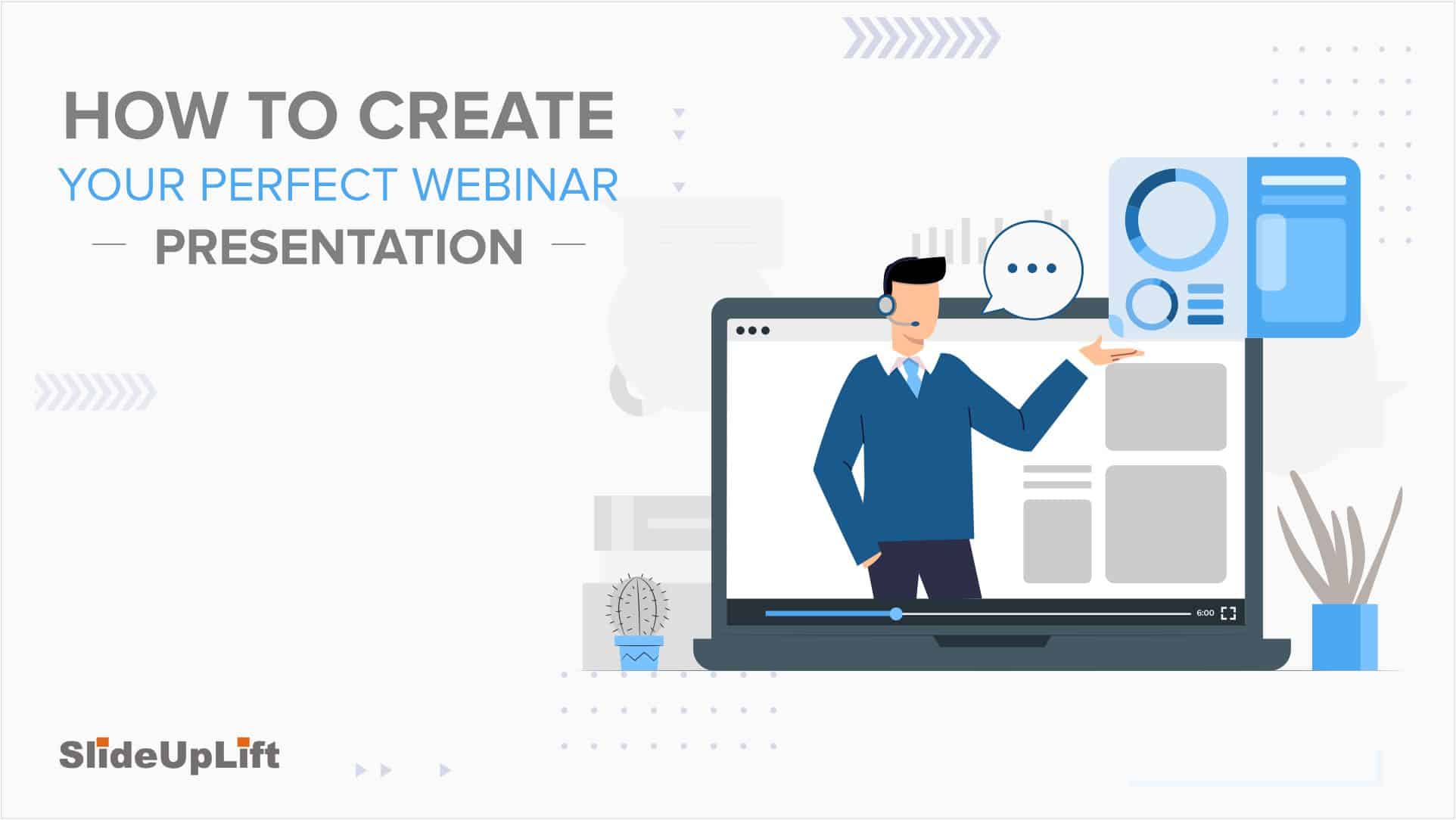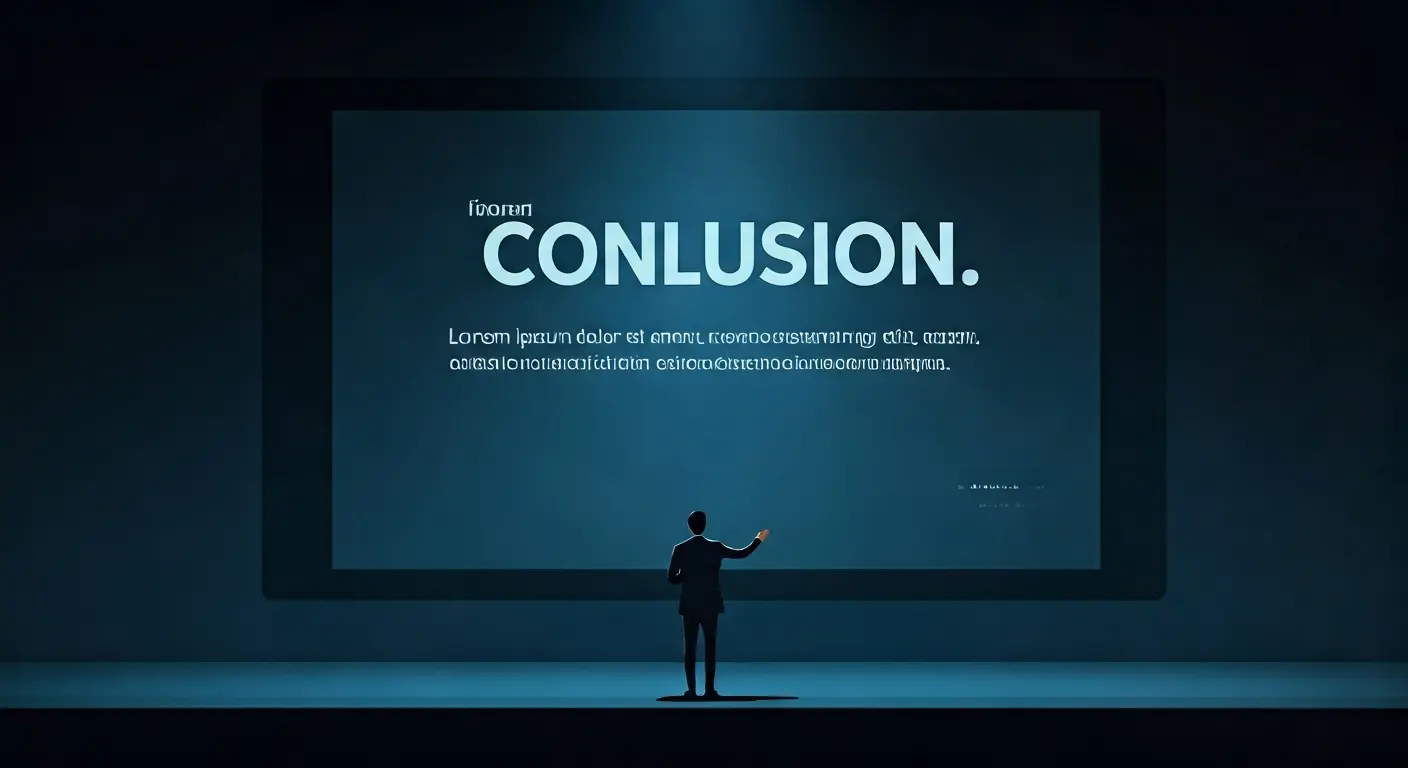How To Start a Presentation : Make A Strong First Impression
Presenting well requires preparation, and the first step is mastering the art of the opening statement. You may pique your audience’s curiosity by crafting a captivating introduction to your presentation. Your presentation’s introduction should help the audience grasp the central idea. Speaking in front of a new group is also a chance to identify yourself as a speaker.
Presenting information to others, whether a small group or a huge audience, is an everyday occurrence in the modern workplace. Sales pitches, presentations of new marketing data, and analyses of research findings are just a few examples of the kinds of presentations that various professionals may expect. Knowing the topic of your presentation, you should craft an exciting start to pique your audience’s interest right away. In this article, we’ll discuss how to Start a Presentation.
Steps To Start A Presentation
Introduction
Presenters should know how to give an intro in a presentation since it sets the stage for the rest of their talk and gives the audience background information. If you want to make an excellent first impression, consider the following:
Start the presentation with a hook. Starting a presentation with a statement, question, or fact will pique your audience’s interest and make them want to hear more. Think about what you want to accomplish. Explain to the audience why you are giving this talk, what you intend to accomplish, and what they will learn.
Establish your authority by highlighting relevant skills, experience, or education that lend credence to your presentation. Provide a high-level summary of the main topics you intend to address. In doing so, you’ll ensure that your presentation’s structure and content make sense to the target audience.
Take the listeners in, get them involved, and get their thoughts across by asking them questions or getting their input. Your introduction needs to be short and sweet. Stay under 5 minutes if you don’t want people to tune out.
Remember that the introduction is your audience’s first interaction with you, so make it count.
Grab The Audience’s Attention
It is essential to hook the audience in the first few minutes of a presentation so that they will be interested in what you have to say. Some suggestions on how to make yourself more interesting:
- Share Attention-Grabbing Information: Beginning your presentation with attention-grabbing information is one approach to grabbing your audience’s attention.
- Build A Rapport With The Audience: Building rapport with the audience before diving into the slides you had prepared can be accomplished by sharing a short, meaningful tale. You have between thirty seconds and one minute to share your experience, which might be funny, idealistic, or thought-provoking. Adding a touch of sincerity to your story can also help. One way to add authenticity to your presentation is to share a personal story related to the topic. Participate in sharing that with your audience.
- Ask Questions to Generate Curiosity: Invite the listeners by posing questions or requesting comments. The response to these questions can serve as a barometer for the audience’s level of interest and participation.
Keep in mind that you want to establish rapport with your listeners and pique their interest in what you say by writing an engaging beginning. Make an effort to stand out by introducing oneself uniquely and interestingly.
Let The Audience In On Your Presentation
Make it clear to your listeners why the information you deliver is crucial. You should use numbers or statistics to drive home the significance of what you’re saying. In addition, you may choose to explain how they may benefit personally or professionally from attending this presentation.
If you don’t have a compelling anecdote to give, a thought-provoking fact regarding the importance of your presentation could do the trick. If you go through this strategy, ensure your body language and voice reflect that confidence when you make your announcement.
Don’t slouch, and don’t put your hands in your pockets. Consider how you would break the news to your coworkers or peers if you presented this message to them. You want them to believe what you’re saying and find it fascinating.
The Main Body Of The Presentation
The main body of a presentation is the most critical part, where you deliver the core message and supporting evidence to your audience. Here are some tips on how to present it effectively using visual aids, useful pieces of evidence, and key points:
- Use Clear and concise visual aids: Visual aids like slides, charts, graphs, and powerpoint graphics can help you present your ideas more effectively. Ensure that your visual aids are clear, easy to understand, and relevant to your message.
- Provide supporting evidence: Use credible sources, data, and statistics to support your key points. With this approach, you can build trust and credibility with your audience.
- Highlight key points: Identify the essential points in your presentation and emphasize them using visual aids and other techniques. Use headings, bullet points, and bold text to make key points stand out.
- Use storytelling techniques: People are naturally drawn to stories, and storytelling techniques can help make your presentation more engaging and memorable.
- Practice and rehearse: Make sure you have practiced your presentation thoroughly and are comfortable with the flow and pacing of the content. This will help you to present confidently and smoothly.
- Interact with your audience: Ask questions and encourage feedback. This will help keep them engaged and allow you to clarify any misunderstandings or confusion.
Remember, the goal of the presentation’s main body is to communicate your message and support it with evidence effectively. Using visual aids, helpful evidence, and critical points, you can ensure that your presentation is engaging, effective, and memorable.
Compelling Conclusion
A firm conclusion can leave a lasting impression on your audience and summarize the critical points of your presentation. Here are some tips on how to conclude a presentation effectively:
- Summarize key points: Briefly review the main points of your presentation to reinforce the key messages you delivered.
- End with a call to action: Encourage your audience to take action, such as asking questions, providing feedback, or making a decision.
- Provide a memorable closing statement: Conclude your presentation with a memorable statement that ties together your key points and leaves a lasting impression on your audience.
- End on a high note: Close your presentation positively, leaving your audience feeling energized and motivated.
Remember, the conclusion is a critical part of your presentation and can help to summarize your key points and leave a lasting impression on your audience. By following these tips, you can ensure that your conclusion is compelling and memorable.
Have A Q & A Session
A Q&A (Questions and Answers) section in your presentation can be a great way to encourage audience engagement and address any questions or concerns they may have. To conduct a thriving Q&A section in your presentation, follow these tips:
- Make preparations in advance: Set aside some time for the Q&A and think about the questions people might ask.
- Use Properly: The Q&A section should be timed appropriately. If there are too many questions, prioritize the most important and relevant ones.
- Listen actively: Make sure to listen carefully to each question and provide a clear and concise answer. If you don’t know the answer to a question, admit it and offer to follow up after the presentation.
- Encourage interaction: Ask follow-up questions and allow for discussion. This helps build a sense of community and keep the audience engaged.
If you stick to these rules, the Q&A section of your article will be well-structured, fascinating, and helpful to your readers. You can check out the vast library of questions slides to use in your presentations.
Closing the Presentation
Closing your presentation can be a simple and effective way to wrap up the content you have delivered and make a lasting impression on your audience. Here’s how you can do it:
- Final Thoughts or Reflections: Summarize the main points of your presentation, and give your audience a clear takeaway of what you want them to remember. If appropriate, add a personal touch and share your experiences, thoughts, or reflections on the topic.
- Thank the Audience: Acknowledge the audience for their time and attention. Express gratitude for their participation and interest in your presentation. Thank you for taking the time to listen to my presentation. Your attention and engagement have been greatly appreciated.
- Provide Contact Information: Give your contact information, such as your email address, phone number, or LinkedIn profile, in case the audience has any further questions or wants to get in touch with you. It’s possible to say: “Feel free to contact me at any time if you have any other inquiries or would like to continue discussing this matter. Please contact me at [put your info here].”
By following these steps, you can leave a lasting impression on your audience and build a connection with them that goes beyond the content of your presentation. You can find a collection of creative thank you slides for your presentations.
Summing Up
Knowing how to start with a presentation is important to grab the audience’s attention and set the tone for the rest of the presentation. By following the steps mentioned above, you can grasp how to start with your presentation confidently and engagingly, grabbing your audience’s attention and setting the stage for a successful presentation.