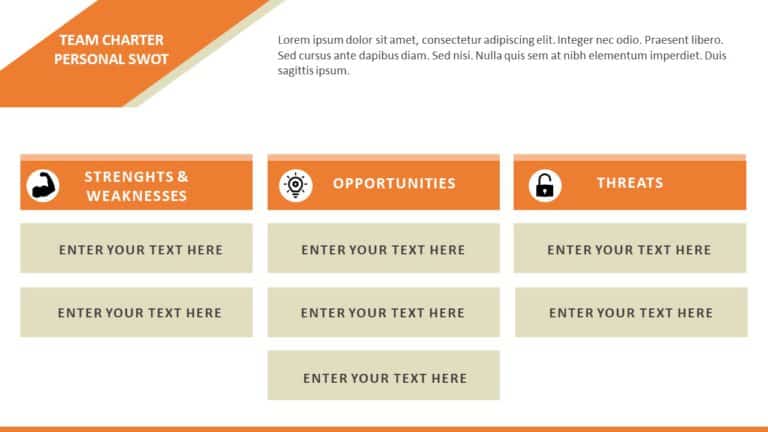Cool PowerPoint Templates
This template is a crucial resource for fresh managers to map out their initial three months in their new role. This tool is structured to assist....
Enhance the flow of your presentation using this crafted SWOT analysis template! Its attractive design showcases four sections, for Strengths, We....
SWOT stands for Strengths, Weaknesses, Opportunities, and Threats. It enables the business to identify and define the SWOT components. Its primar....
This 30 60 90 day plan PowerPoint template is a resource to organize your goals and tasks across three months effectively. This template lays out....
The 30 60 90 day plan for New Manager 3 PowerPoint Template is created to assist managers in organizing and presenting their objectives and activ....
Plan your goals and map a clear roadmap for your initial months as a new manager. The 30 60 90 Day Plan New Manager Detailed PowerPoint Template ....
The 30 60 90 Day Plan New Manager PowerPoint Template is a guide crafted to assist fresh managers. It helps outline their strategies for the firs....
The 30 60 90 Day Sales Plan PowerPoint Template is a well-crafted template to assist you in showcasing your sales objectives and strategies acros....
The 30 60 90 day plan for Interview 02 PowerPoint Template is a resource for individuals looking to make a positive impression on potential emplo....
The SWOT Analysis is a tool that supports team building while delivering a review of the internal and external factors that influence a team̵....
The Animated 30 60 90 day plan for New Manager PowerPoint Template is a presentation slide that is used by new managers to organize and showcase ....
This template is a tool for outlining your strategic plan for new ventures, orientation, or projects. This template elegantly divides the plannin....
How To Make Cool PowerPoint Slides?
Infographics are probably the best way to make your business presentations more attractive and attention-grabbing. It results in increased engagement as compared to other visual media. And also make sure to choose the font size appropriately, use strong contrast with the text, and try not to use too much text and too many colors on your PowerPoint slides.
How to make Cool PowerPoint presentation?
To make your presentations more appealing and memorable you need cool backgrounds, simple transitions, clean fonts, & attractive graphics to make the presentation more engaging.
Here are a few ways to make a cool presentation,
- Use a consistent theme
- Use more images & less text
- Use animations to highlight each bullet point
- Convey one message in each slide
- Use 2/4/8 rule - The 2/4/8 rule is-don't spend more than 2 minutes on a one slide, don't use more than 4 bullets per slide, and no more than 8 words per bullet.