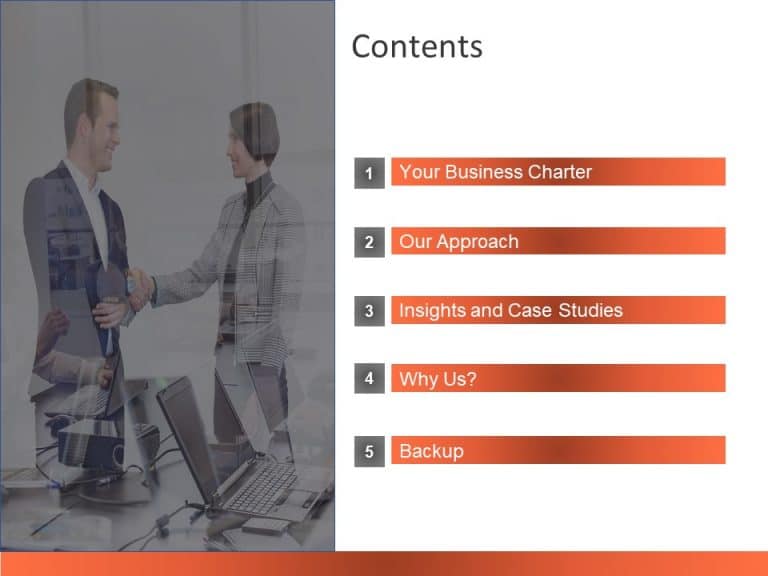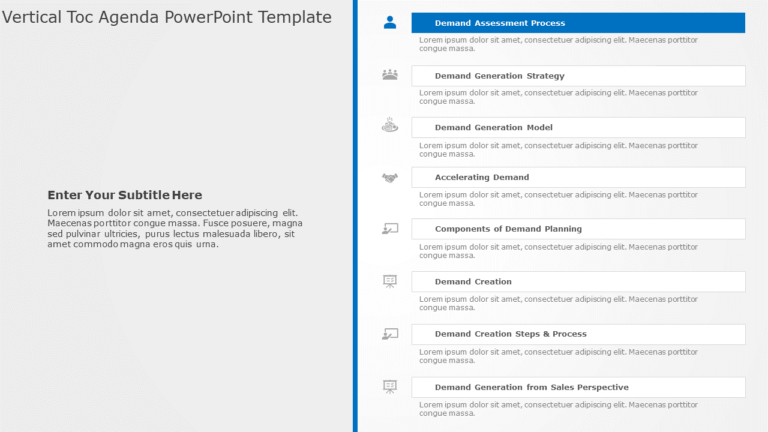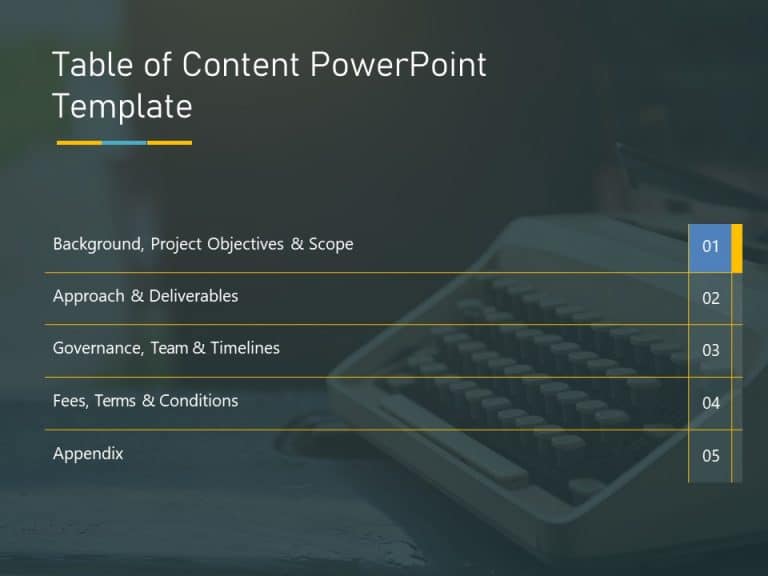Cool PowerPoint Templates
Ideal, for team meetings and discussions is this agenda format crafted to maintain order and productivity during your business gatherings.The sty....
Enhance your presentation, with this agenda infographic that neatly arranges your discussion points in an engaging manner! This design is great, ....
Craft captivating presentations with this step infographic crafted for visualizing processes effectively. This design template showcases a sleek ....
Strategic Imperatives PowerPoint & Google Slides Template Plan your company’s big goals with the Strategic Imperatives PowerPoint Templ....
Agenda TOC PowerPoint & Google Slides Template The Agenda TOC PowerPoint Template is designed to help you outline the points of your presenta....
Vertical TOC Agenda PowerPoint & Google Slides Template Our Vertical TOC Agenda PowerPoint Template can help you note important business stra....
Enhance the organization of your presentation using this agenda format crafted to captivate and educate your audience effectively. With its sleek....
Turn your information into insights using this visually appealing agenda slide template that features a sleek vertical layout and pastel colored ....
Get your audience engaged from the beginning using this agenda format tailored for gatherings.The design of this template showcases a contemporar....
PowerPoint Meeting Agenda Template A company’s main agenda is its growth and development, striving to be the best in the market. We bring y....
Agenda Topics Presentation Template Presentation is an important part of a business meeting, it can visually convey your message and is easy to u....
Crafted to be clear and impactful for your audiences benefit! Elevate your presentations using this table of contents ideal, for experts aiming t....
How To Make Cool PowerPoint Slides?
Infographics are probably the best way to make your business presentations more attractive and attention-grabbing. It results in increased engagement as compared to other visual media. And also make sure to choose the font size appropriately, use strong contrast with the text, and try not to use too much text and too many colors on your PowerPoint slides.
How to make Cool PowerPoint presentation?
To make your presentations more appealing and memorable you need cool backgrounds, simple transitions, clean fonts, & attractive graphics to make the presentation more engaging.
Here are a few ways to make a cool presentation,
- Use a consistent theme
- Use more images & less text
- Use animations to highlight each bullet point
- Convey one message in each slide
- Use 2/4/8 rule - The 2/4/8 rule is-don't spend more than 2 minutes on a one slide, don't use more than 4 bullets per slide, and no more than 8 words per bullet.