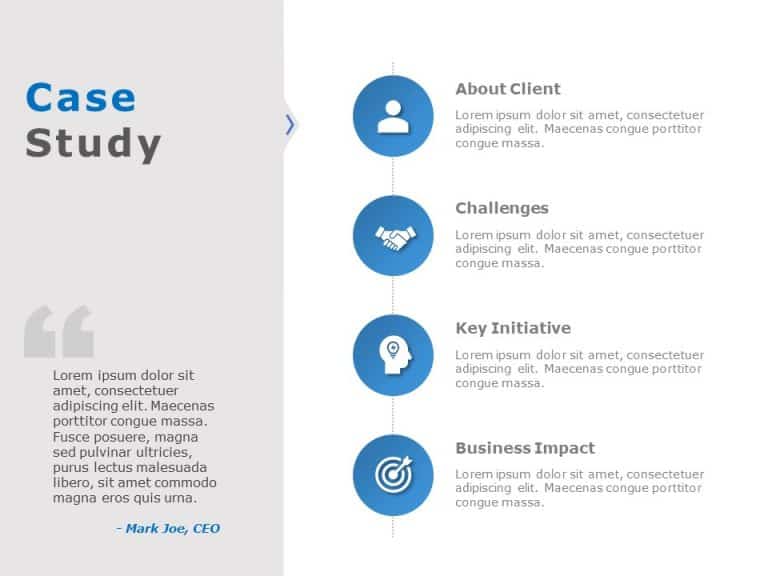Product Description:
Enhance your presentations with this case study infographic design that effectively showcases issues and solutions in an appealing manner using a sophisticated gray and blue color palette for a polished look ideal, for business environments.
The design features segments, for describing obstacles faced approaches taken and outcomes achieved to help you convey details with clarity. By incorporating symbols and bullet points the audience can promptly understand the ideas making it suitable, for gatherings project assessments or educational talks.
Calling all project managerss consultantsd and educators – this tool is here to take your storytelling game up a notch and make sure your message comes across crystal clear and impactful.t Don’t let the chance slip away to wow your audience—grab it and dive into crafting presentations effortlessly! Find more such Case Study PowerPoint templates for engaging presentations. These templates are compatible with both PowerPoint and Google Slides.