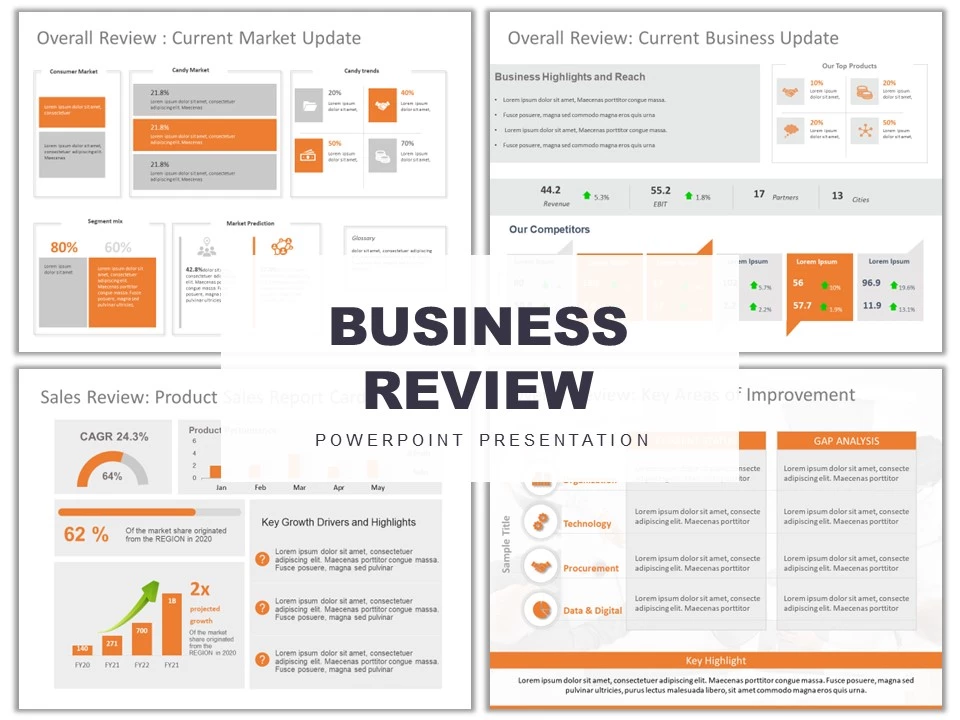Product Description:
Make sharing information with this dashboard presentation tailored for, in depth business evaluations.The template boasts a color palette of orange and gray that elevates the visual appeal of your data narratives through layouts and infographics.Every slide is meticulously designed to showcase metrics,market trends. Performance analysis, in a concise and impactful manner.
Designed with executives and analysts, in mind this model is great for highlighting trends in the market performance in sales and opportunities for enhancement. The organized slides encompass segments, for analyzing the market evaluating competitors and presenting comprehensive sales data simplifying the communication of intricate details in an interesting way.
Enhance your business presentations with this crafted template that allows you to easily showcase growth drivers and strategic insights to keep your audience informed and engaged. Grab it now for an experience! Find more such Business Review PowerPoint templates for engaging presentations. These templates are compatible with both PowerPoint and Google Slides.