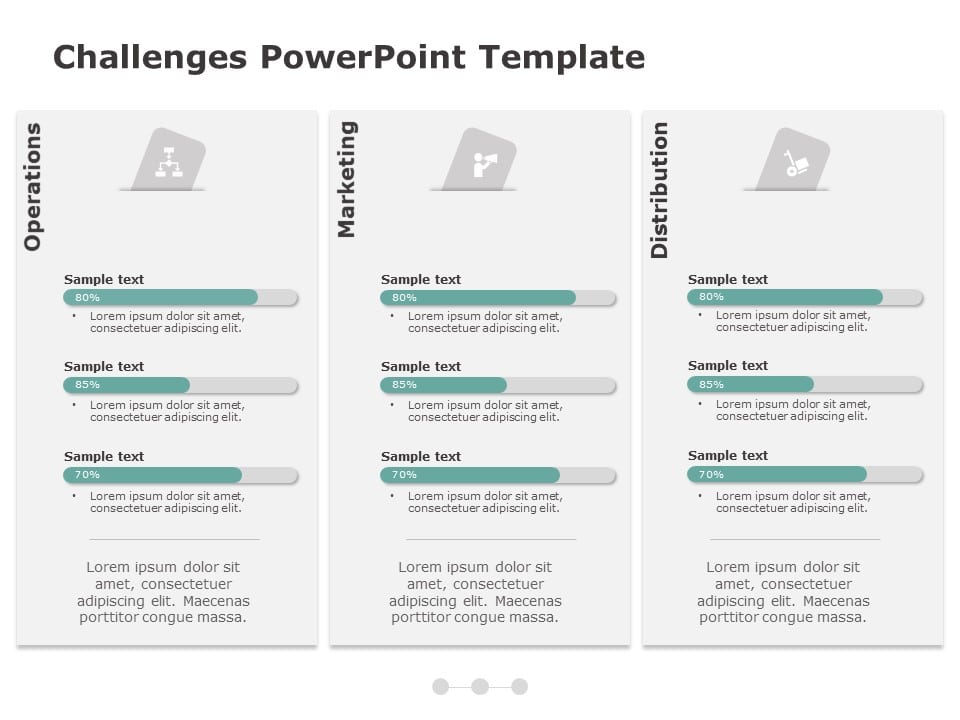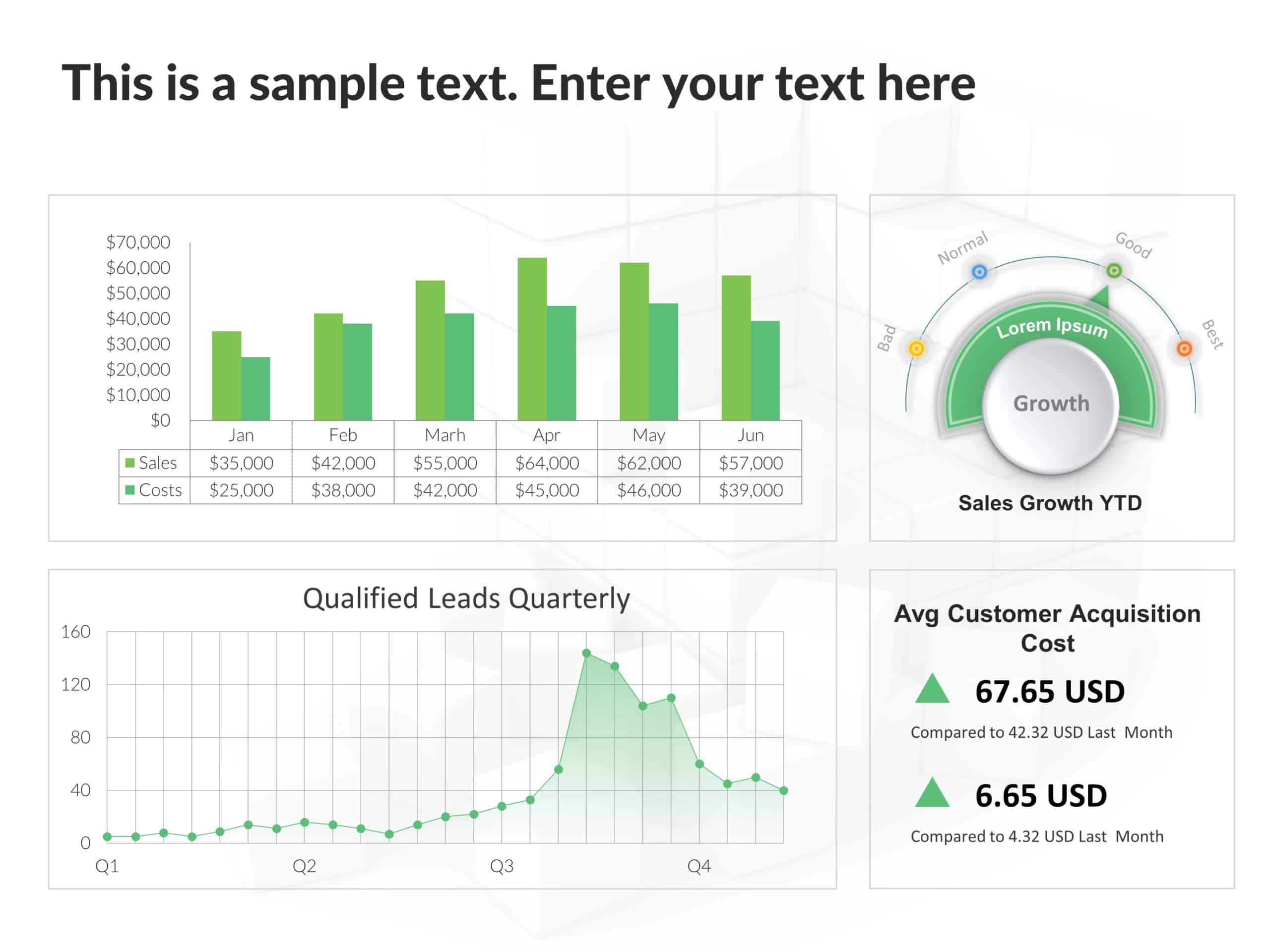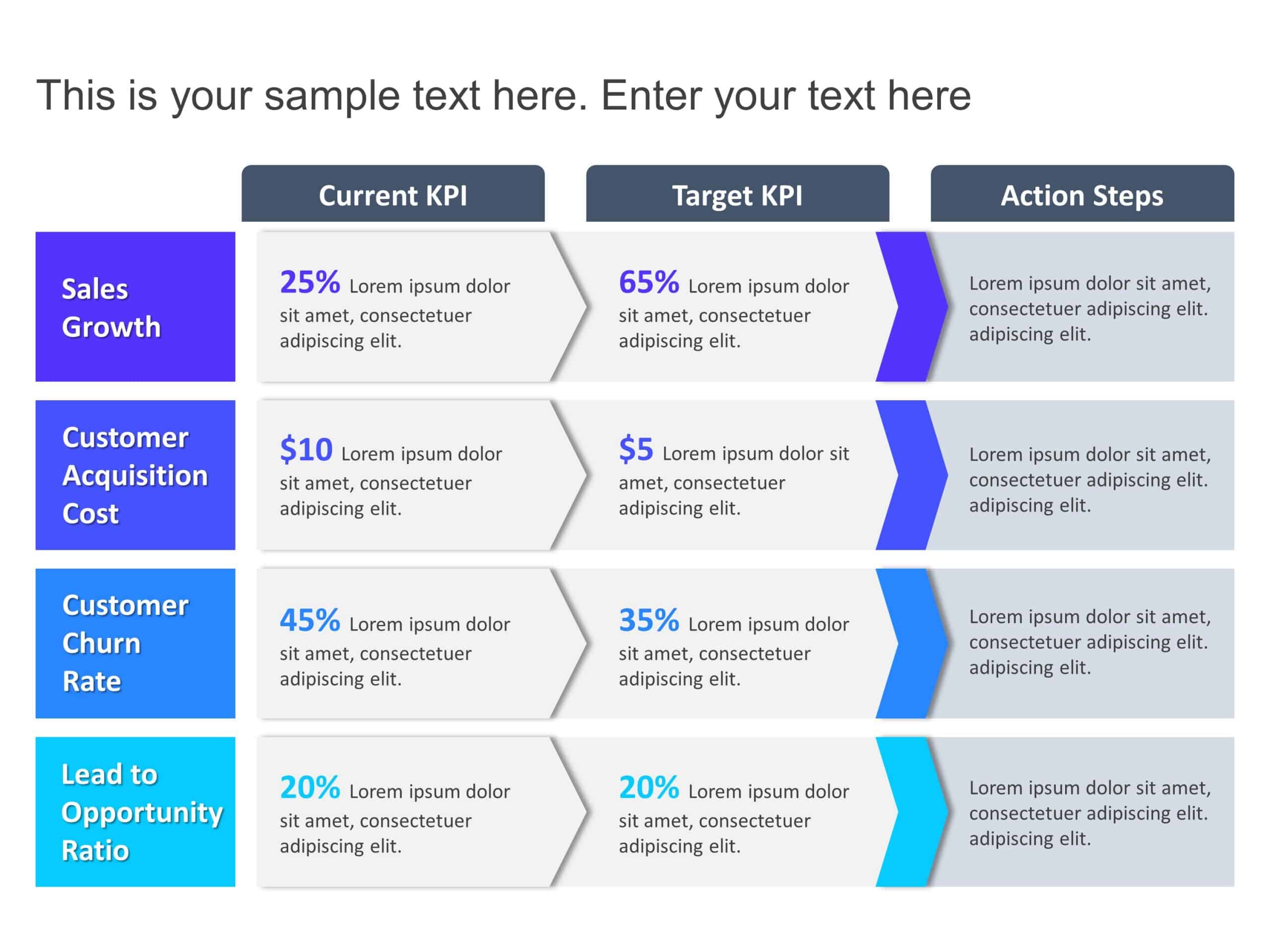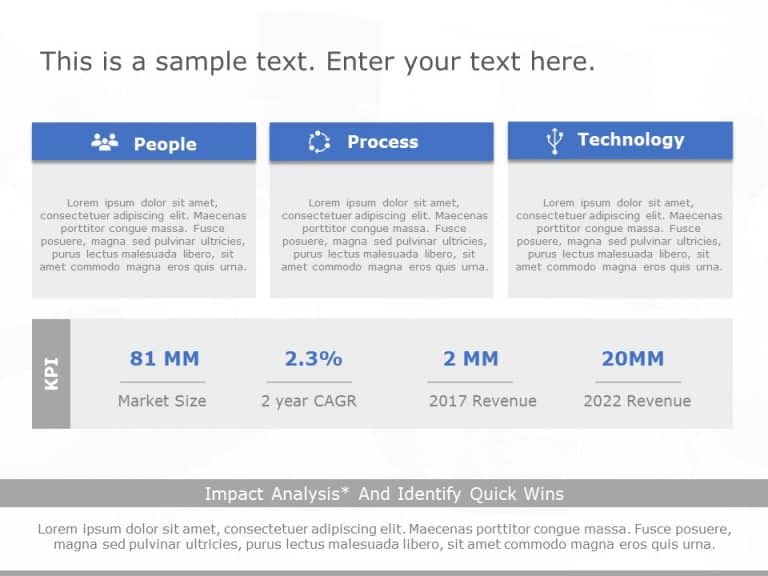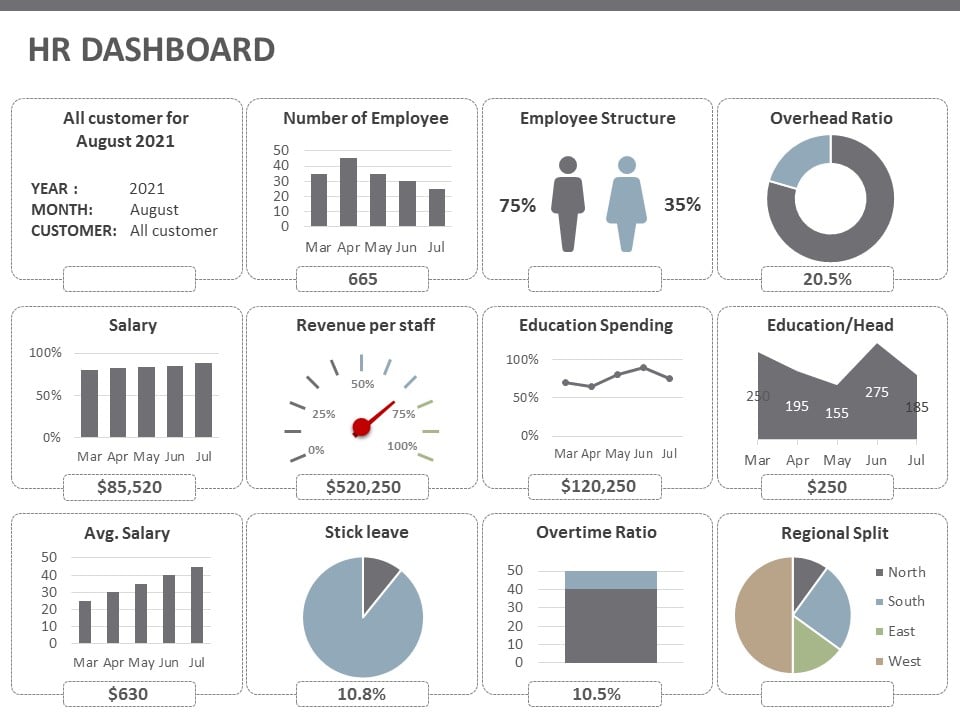KPI PowerPoint & Google Slides Presentation Templates
What Are KPI PPT Templates?
KPI or Key Performance Indicator PPT templates are pre-made PowerPoint templates that are especially built for displaying key performance indicators (KPIs) of a business. KPIs are measurable metrics that assist organisations in tracking and evaluating their progress towards certain goals and objectives. These templates are intended to graphically communicate KPI clearly, making it simpler for the audience to grasp and analyze the information.
What Are The Uses Of KPI PowerPoint Templates?
KPI PowerPoint templates are used in business and project management presentations for a variety of applications. Here are some common uses of KPI PowerPoint templates:
- Performance Tracking: KPI PPT templates are used to track and show a company/team/project’s important performance measures and indicators. They aid in the visualization of data and give a clear and simple summary of performance.
- Goal setting and Monitoring: PowerPoint templates for KPI aid in the establishment of quantifiable objectives and tracking the progress towards those goals. Stakeholders can analyze the progress and take required steps to attain desired results by visually showing KPIs.
- Data Visualization: KPI PowerPoint templates are used to visualise complicated data sets, making it easier for the audience to understand and analyse information.
What To Include In A KPI PPT Template?
It is critical to include relevant information that effectively communicates the main metrics and performance measurements when building a KPI PowerPoint template. Here are some elements you can consider including:
- Title Slide:
- Name of the presentation
- Date or time period covered by the KPIs
- Company or department logo
- Introduction:
- Brief overview of the purpose and importance of KPIs Explanation of the key objectives or goals being measured
- Agenda Slide:
- Outline the structure and sections of the presentation.
- Key Concepts Slide:
- Define key concepts associated with KPIs and performance measurement.
Where Can I Download KPI PowerPoint Templates?
SlideUpLift offers excellent PowerPoint templates to showcase your KPIs that will save you time while building one. Simply download the KPI PowerPoint template in PowerPoint or Google Slides and make the necessary modifications. While on the job, when presenting to clients, the KPI PowerPoint slide can help you engage the audience and set the stage for a successful presentation. However, it is critical to personalize and adapt it to your audience and circumstance.
Related Presentation Templates
-
KQI
9 templates
-
1 Page Business Plan
28 templates
-
Dashboard
144 templates
-
Business
5,634 templates
-
SWOT Analysis
130 templates