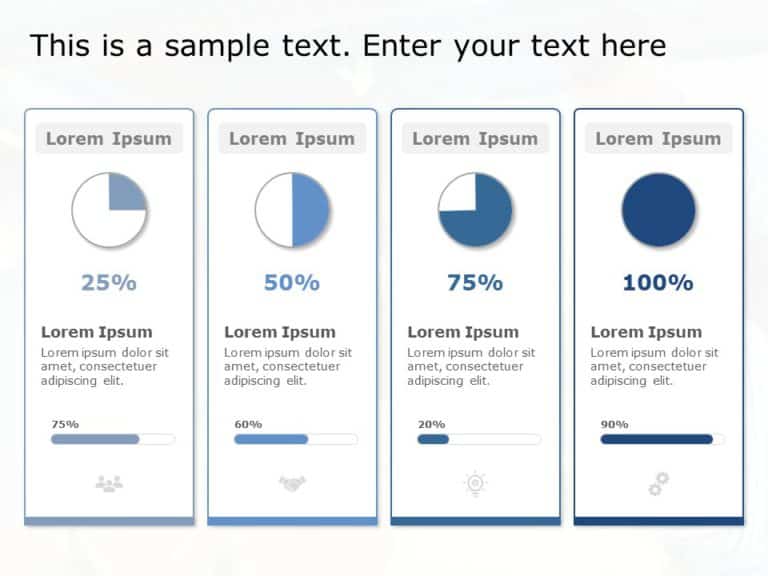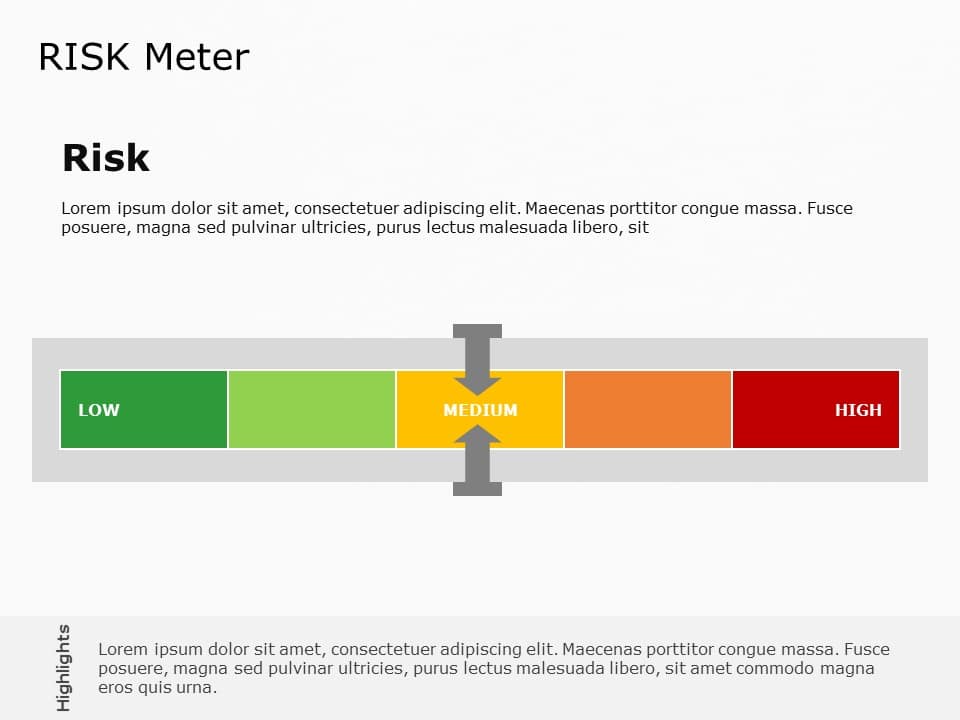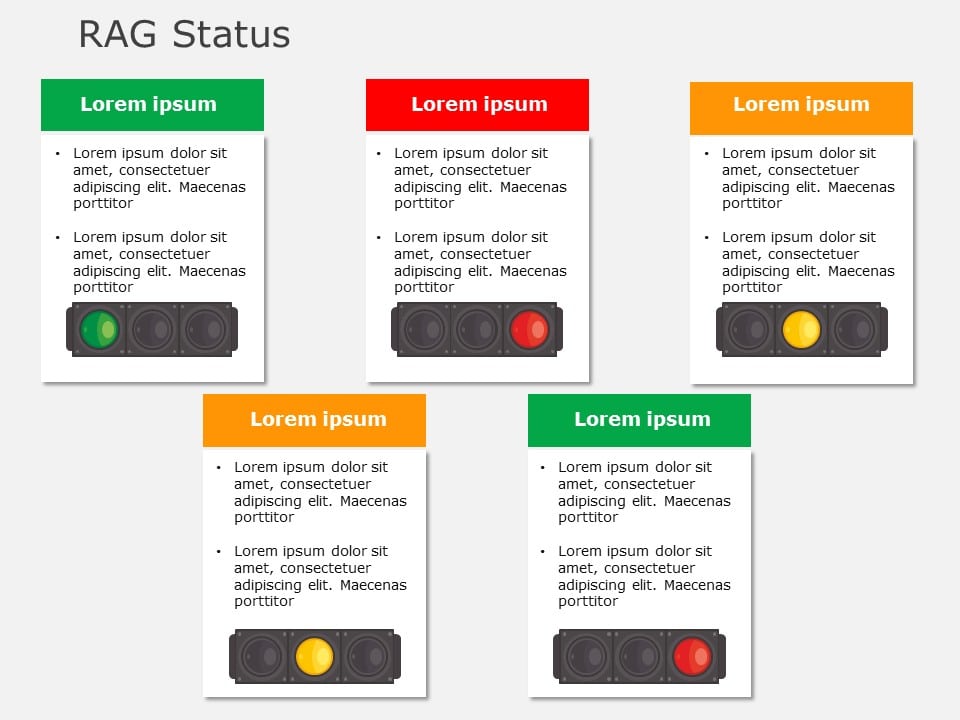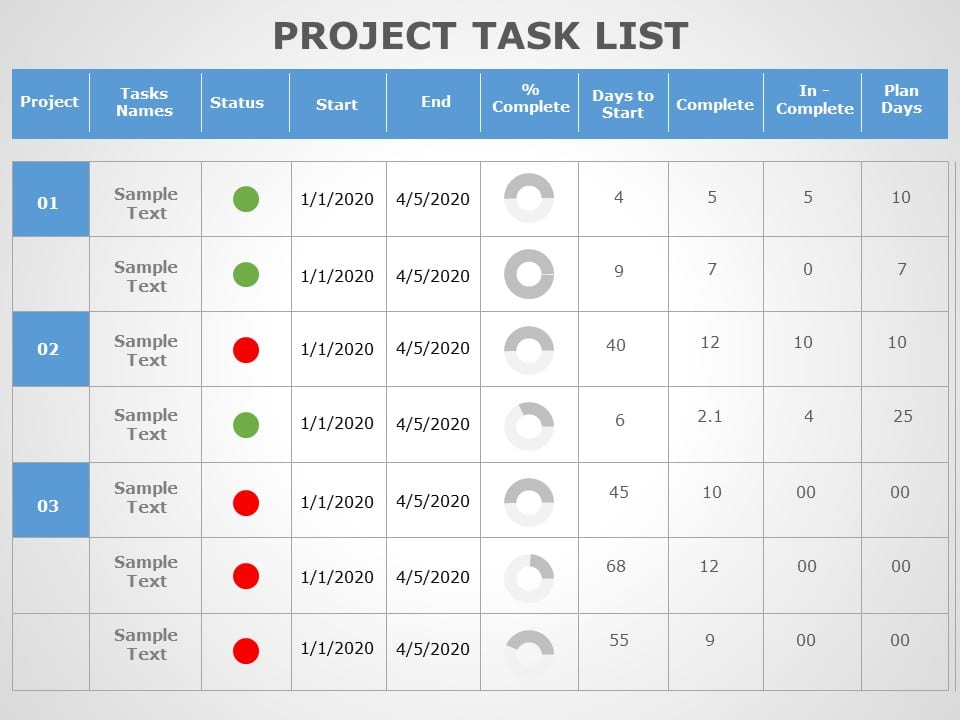Project Status Report PowerPoint & Google Slides Presentation Templates
What Are The Uses Of The Project Status Report Template PPT?
Listed below are some uses of a project status slide template in presentations:
- Communicating the current status of a project to stakeholders in a clear and consistent format
- Presenting information such as project milestones, tasks completed, and any issues or risks
- Helping stakeholders understand the progress of the project and make informed decisions about its direction
- Saving time for project managers by providing a pre-designed template for creating successful project planning presentations
- Keeping stakeholders informed and engaged with the project throughout its lifecycle
- Helping to identify potential risks and issues early on, and develop plans to mitigate them.
How Can I Ensure That My Project Status PowerPoint Template Is Effective?
To ensure that your project status presentation is effective, it is important to clearly communicate the current status of the project and highlight any issues or risks that have been identified. Use simple, clear language, and try to include visual aids, such as PowerPoint charts and diagrams, and even add speaker notes in PowerPoint to help communicate key information.
What Information Should Be Included In A Project Status PPT Template?
Typically, a project status PowerPoint template will include information on what was discussed in the project kick off meeting, project milestones, tasks completed, and any issues or risks that have been identified. It may also include project budget, schedule, and resource information.
Who Should Give The Project Status Presentation?
The Project update presentation is usually given by the project manager or another project team member responsible for tracking progress and communicating with stakeholders.
Related Presentation Templates
-
Project Management
1,522 templates
-
Project Dashboard
53 templates
-
Project Report
136 templates
-
Project Review
85 templates
-
Project Implementation
43 templates