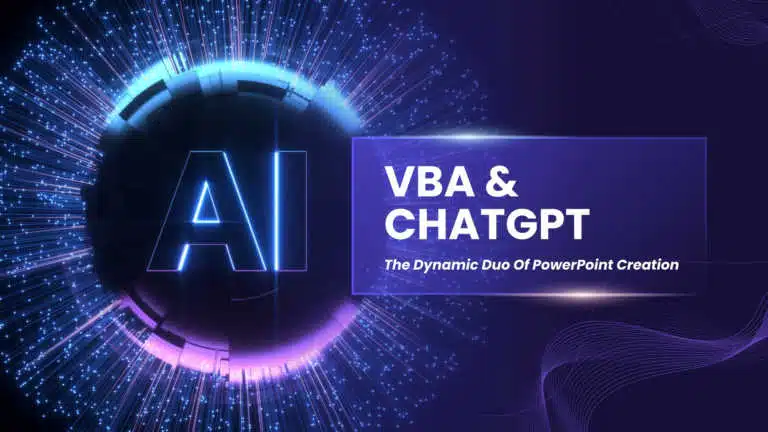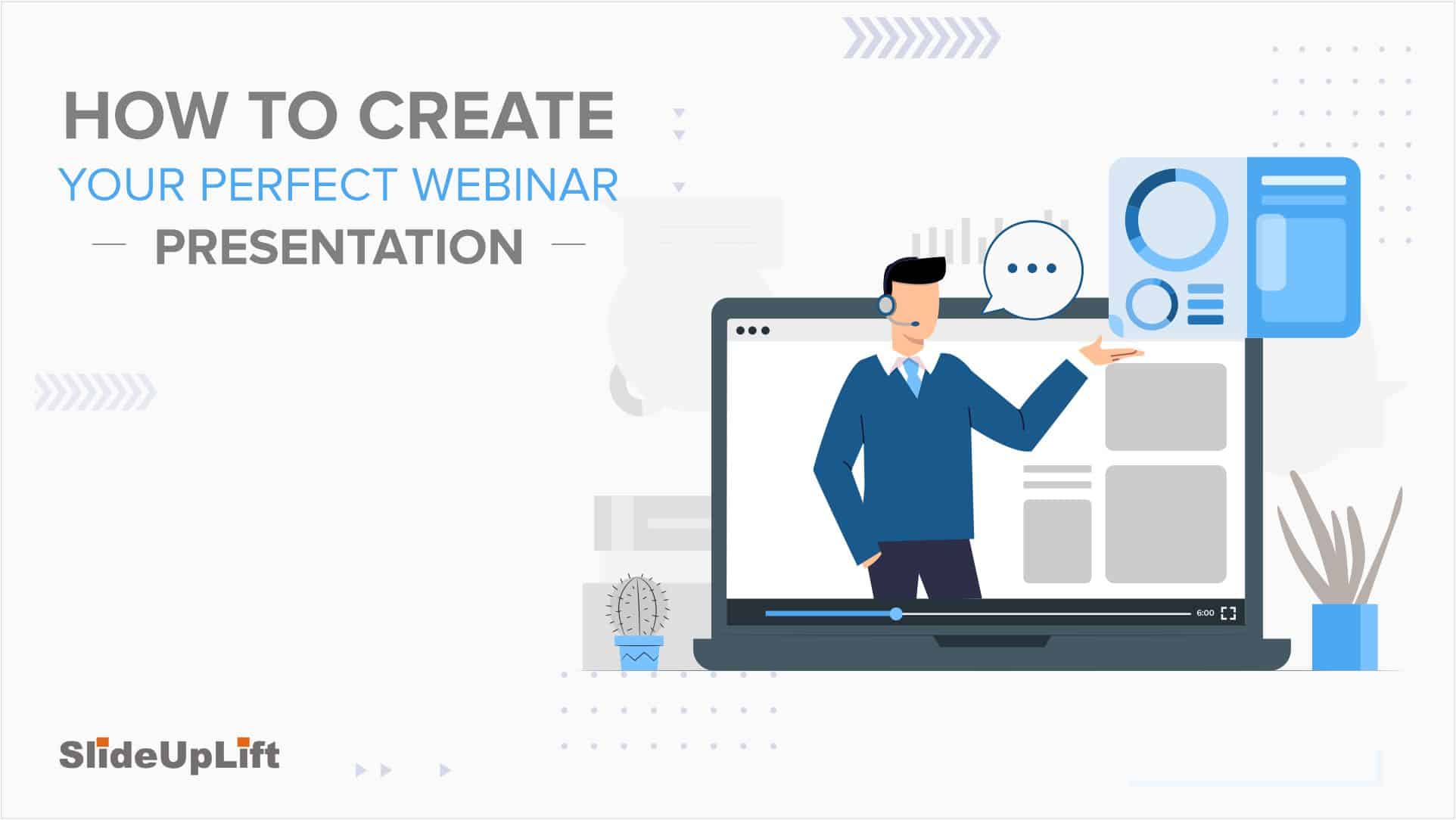30+ ChatGPT Presentation Prompts To Create Impactful Presentations
Creating presentations can be challenging. It takes a lot of time and effort to conduct research, write the text, format the slides, add photos, and practice. But, what if AI could do it all for you?
Artificial intelligence (AI) has become a major player in the rapidly changing technological landscape. AI is not just a trendy term; it is a profound phenomenon changing how we work and live. ChatGPT is at the forefront of this AI revolution and a wonderful example to understand how vast AI’s potential is.
ChatGPT can transform how you work in your professional life and can become your assistant for a lot of activities. One such activity is creating presentations. You can take the help of ChatGPT to create content for your presentations. And then turn that content into visually engaging slides.
Why Should You Use ChatGPT For Presentations?
In simple terms, ChatGPT does not create a PPT for you that is ready to use. However, because it uses a language model, it can produce accurate content for all the slides with precise organizational structures; you only have to place that material on one of your preferred presentation templates.
EXPLORE: 40,000+ PowerPoint Templates and Google Slides Themes
There are many benefits of using ChatGPT to create presentations, but a few of the most important ones that will inspire you right away are as follows:
1. Quick Solution for a Time-Consuming Task
Each person, whether they are from a workplace, a school, or a college, has a broad curriculum and a plethora of duties to do. You would have wasted hours searching the internet and browsing through your textbooks to find and sort the content that should be put on your slides. With quick and easy prompts, you can easily generate a presentation with the help of an AI assistant.
2. Choosing Accurate and Useful Information
Systematically including a lot of information and presenting it to the audience, is the entire point of presentations. Therefore, it becomes necessary to be cautious and carefully selective what should be included in those slides. It can be time-consuming, and since we are just humans, it is impossible for us to cover every facet of the subject without likely leaving out some important details. With an extensive data set utilized to create ChatGPT’s AI model, it can quickly and easily determine the most important subjects and arrange them on slides for you.
3. Planning and Arrangement of the Slides
There is a good chance that your presentation won’t be as effective even if you have the most accurate and pertinent information. Structuring is the cause. Because PPTs are supposed to be brief, the speaker must draw the audience in with relevant figures and facts in a clear structure so they are neither overwhelmed nor bored. Here, ChatGPT plays an important role in ensuring that your presentation is properly structured, leaving no room for human error.
It must be highlighted once more that ChatGPT CAN PERFORM ALL OF THIS MAGIC IN MINUTES, which might take us hours or even days to complete.
4. AI Presentation Makers that Use ChatGPT
While ChatGPT itself is a powerful AI for making presentations, a new wave of deck-building tools has changed the whole future of slide creation. Having ChatGPT embedded directly into the whole presentation-making process, this platform brings content and design together in one seamless flow. We present to you the first agentic AI that mimics how humans actually build decks- Neo. This next-gen AI presentation-making tool allows its users to move beyond writing prompts and transform raw ideas into finished slides with the ease of working alongside an AI assistant.
How to Ask ChatGPT to Create a PowerPoint Presentation?
A prompt is a brief passage of text written by a human that serves as the basis for AI’s response. ChatGPT uses these prompts to produce responses, ranging from straightforward query to a complicated scenario. These prompts differ for different slides you need to create for a presentation. Here are some ChatGPT presentation prompts you can use to create different slides in your presentation:
Slide Titles and Headings
As they say, First Impression is the Last Impression. You can capture your audience’s attention with intriguing and creative slide titles and headings. Use these prompts to create intriguing titles for your slides by using ChatGPT:
- Generate a catchy slide title for a section on the benefits of telecommuting
- Suggest a compelling heading for a slide discussing the impact of automation on the job market
- Provide an engaging title for a slide about the role of data privacy in the digital age
Engaging Introductions
An engaging beginning sets the stage for your presentation by grabbing the attention of your audience and encouraging them to pay attention. You can create engaging introductions that set the stage for your presentation with the aid of ChatGPT with these prompts:
- Generate an engaging introduction for a presentation about the role of blockchain in finance
- Provide a captivating opening for a presentation on the impact of social media on mental health
- Create an attention-grabbing introduction for a presentation about the future of virtual reality in gaming
Conclusion and Call-to-Action
An impactful finish can motivate your audience to act and leave a lasting impression. ChatGPT can produce a strong conclusion and call to action that connects with your audience and supports the objectives of your presentation.
Example Prompts:
- Create a persuasive conclusion for a presentation advocating for sustainable business practices
- Provide a compelling call to action for a presentation on the importance of mental health awareness
- Generate an inspiring closing statement for a presentation about the potential of renewable energy sources.
Taking ChatGPT Prompts Further: Using Neo for Complete Presentations
While ChatGPT can give you powerful content, Neo takes it to a completely new level. It combines intelligent writing with complete slide design and workflow guidance. It’s a new era of creating polished and professional presentations intuitively. Want to know how? Here is what makes Neo the exemplary platform for creating decks:
- Built for Effortless Creation.
Neo’s intuitive interface makes presentation building smooth and natural, letting you focus on your content rather than formatting. - A Slide for Every Need.
Access 10,000+ pro-designed, AI-ready templates covering every type of slide you might need. - Customize Without Limits.
One-click inline editing and OneDrive integration let you refine slides quickly and keep everything synchronized. - Theme & Color Flexibility.
Apply master themes, switch fonts, and adjust color palettes instantly to match your style or brand. - AI-Powered Slide Generation.
Generate slides automatically based on prompts, layouts, and content structure for a fully polished deck in minutes. - Repurpose & Mix Slides.
Pull slides from previous decks and combine them seamlessly into new presentations, saving time and effort. - Effortless Editing Across Platforms.
Fully compatible with PowerPoint, Neo ensures changes sync back to OneDrive and your existing files for a consistent, cross-platform workflow. - Slide Chat (Coming Soon).
Ask questions about any slide and retrieve relevant content from your presentation history instantly; your second brain for decks.
BONUS: 30 ChatGPT Prompts for your Next Presentation
- Craft a captivating title slide for a presentation on [topic].
- What is the ‘hook’ or intriguing story that will grab the audience’s attention at the beginning of the presentation?
- Create a visual metaphor that symbolizes the core idea of the presentation.
- Design a slide showcasing a thought-provoking question related to [topic].
- Share an anecdote or real-life example that relates to the theme of the presentation.
- Develop a compelling narrative arc for the presentation, including an introduction, conflict, and resolution.
- Incorporate a surprising fact or statistic that will astonish the audience.
- Design an interactive element or activity that engages the audience during the presentation.
- What powerful imagery or visual storytelling can be used to convey the main message of the presentation?
- Create a timeline or historical context slide to provide background information on [topic].
- Suggest a memorable quote that encapsulates the essence of the presentation.
- Develop a slide that highlights the relevance and importance of [topic] in today’s world.
- What are the three most compelling reasons why the audience should care about [topic]?
- Incorporate humor or a light-hearted moment to break the ice and connect with the audience.
- Design a ‘myth vs. reality’ slide to address common misconceptions about [topic].
- Include a ‘Did You Know?’ slide with surprising trivia related to [topic].
- Create a ‘Before and After’ slide to illustrate the potential transformation that can result from [topic].
- Suggest a memorable, easy-to-remember acronym or mnemonic related to the presentation content.
- Develop a visual agenda or roadmap slide to guide the audience through the presentation.
- What is the central theme or message you want the audience to take away from the presentation?
- Introduce a hypothetical scenario or ‘what if’ question that encourages the audience to think critically.
- Include a slide that highlights success stories or positive outcomes associated with [topic].
- Design a slide that invites the audience to share their personal experiences or insights related to [topic].
- Incorporate a powerful image that evokes emotion and connects with the presentation’s message.
- Create a ‘my journey’ slide, sharing your personal connection or experiences related to [topic].
- Develop a ‘listicle’ slide that presents key points in a visually engaging way (e.g., ‘5 Tips for…’).
- Include a brief video clip or multimedia element that reinforces the presentation’s message.
- Design a ‘quick facts’ slide summarizing essential information about [topic].
- Craft a call-to-action slide that motivates the audience to take specific steps after the presentation.
- End the presentation with a memorable closing statement or inspirational quote related to [topic].
Eventhough creating presentations with ChatGPT is easy and efficient, it is recommended that you verify the content, as there are certain drawbacks of using ChatGPT to create presentations.
Drawbacks of Using ChatGPT to Create Presentations
There are a few drawbacks of creating a PowerPoint presentation through ChatGPT, even though it could seem like a very promising and simple way to address most of your concerns. Some important considerations for creating PPTs using ChatGPT include:
- Though ChatGPT can easily produce very structured content with useful facts included, there is a possibility that the human touch of creativity may be missing from the content because machine-generated content frequently appears to be very technical, whereas, in a real-world setting, a presentation needs to be engaging, where ChatGPT lacks.
- The generated material is frequently quite generic due to the same knowledge bank. If the knowledge base does not have a lot of content on the required topic, the PPT content generated may be very narrowly focused and not cover as many topics as necessary or expected.
- Standard content produced for all contexts and limited situation-specific adaptation is another significant challenge.
- A PPT’s graphics and designs are a crucial component, and ChatGPT does not offer any for the same.
Because of their limitations, using AI to create impactful presentations cannot be a full-fledged solution. What if you still need to create an engaging presentation and don’t possess the required skills? Presentation design services are a better option to take your presentations to new heights. A group of skilled designers, content specialists and business consultants who work with clients to create visually appealing slides and gripping narratives forms the basis of their services.
In spite of all these drawbacks, one can never deny the efficiency AI brings, especially with the VBA codes. VBAs are basically codes that you run in PowerPoint to create and automate all the repetitive ppt tasks, from creating slides to formatting and more. AI can easily create a VBA code that you can use to automate all your PowerPoint tasks. Here is a blog that helps you easily learn, in detail, about what a VBA code is and how to get a VBA code from ChatGPT. Also, learn how to use VBA codes to automate your presentations.
Conclusion
Presentation design agencies offer solutions to meet your unique needs and goals, whether trying to start from scratch or improve an existing presentation, which ChatGPT might lack. It has never been more important for human expertise and technical innovation to work together in the constantly changing world of presentations.
Emphasizing on this, SlideUpLift’s presentation services prove that artificial intelligence and human creativity can coexist. SlideUpLift increases productivity while maintaining the human touch necessary for making great presentations by utilizing AI to optimize content development and design. Explore more about our presentation services or try us out with our custom-slides service. Schedule a call to know more.
FAQs
-
How to ask ChatGPT to make a PowerPoint presentation?
To ask ChatGPT to create a PowerPoint presentation, you can use a prompt like, “Generate a PowerPoint presentation on [topic]”. Be sure to specify the topic or theme you want the presentation to cover.
-
How do presentation specialists enhance the effectiveness of presentations?
Presentation specialists enhance presentations through content expertise, storytelling skills, design proficiency, audience engagement techniques, and message clarity. Get in touch to know more.
-
What exactly makes Neo an “agentic” AI?
Neo is called an ‘agentic’ AI because it works more like an assistant than just a simple tool. Embedded with ChatGPT, it guides the user through the whole presentation process. It asks you questions, suggests slides, and makes design choosing super easy. It redefines the user experience of building professional and sharp presentations.
-
What are the advantages of using ChatGPT in presentation creation?
The advantages of using ChatGPT in presentation creation include speed and efficiency, quality assurance, and a creativity boost. It can save time, improve content quality, and provide fresh perspectives.
-
How is Neo different from using ChatGPT alone?
ChatGPT helps you to write the content, but Neo goes a step further. It does not just generate the text; it helps you to pick slide layouts, design templates, and also organize your presentation. With Neo, you get the best of both worlds. You get both design and content in one place and build complete decks, however you want.
-
How can SlideUpLift benefit professionals in creating presentations?
SlideUpLift can benefit professionals by saving time, improving design and content quality, enhancing delivery skills, and providing access to a library of professionally crafted templates. You can explore our collection of 40,000+ PowerPoint templates and Google Slides themes. To get more help and customization with your presentations, you can ask us to create slides, or explore more with our presentation services. Get in touch to know more.
-
What are the disadvantages of relying solely on ChatGPT for creating presentations?
Disadvantages of sole reliance on ChatGPT include potential lack of personalization, accuracy concerns, and the risk of over-reliance on AI-generated content, which may lack the critical thinking and unique insights that presentation design specialists can provide.