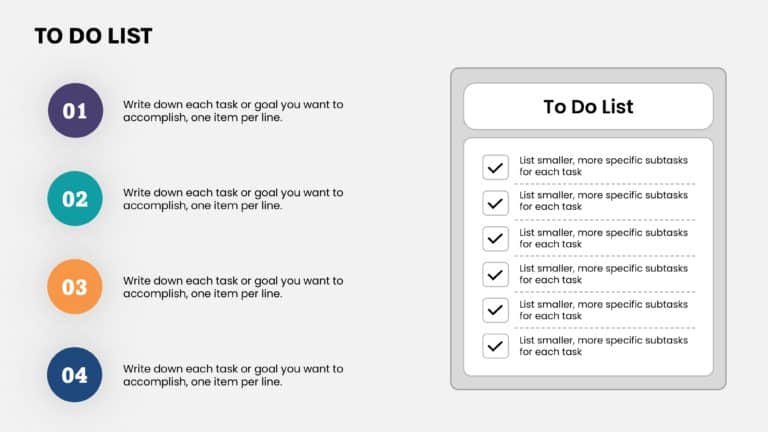Product Description:
Similar to how a lighthouse on shore guides ships to stay on course, this template can be used to highlight important points through a presentation. The Animated Lighthouse PowerPoint Template focuses on a different aspect as the slide changes. It includes a stunning set of slides that makes the presentation more engaging. SlideUpLift offers templates that allows the users to captivate their viewers attention.
The template is quite colorful, with each aspect represented by a particular shade of green. The first slide shows the overall look of the template, which includes a title box, a lighthouse highlighting the three important key points of the selected topic, and placeholder texts. As the slide is changed, the background color of the descriptive text on the right switches to match the color of the point in focus. The slides templates from second to fourth are there to highlight the three points in detail.
The template consists of editable icons that can be fixed according to the topic and points that have to be put into light. The specialty of this template is that you can use animated effects to present during a slideshow. This Animated Lighthouse PowerPoint Template can be used by project managers, team leaders, and decision makers in business organizations. These slides are 100% customizable to meet the presentation aesthetics. Itt is handy and convenient to use with both PowerPoint and Google Slides. There are many other aesthetic Google Slides themes templates that can be impactful during presentations.