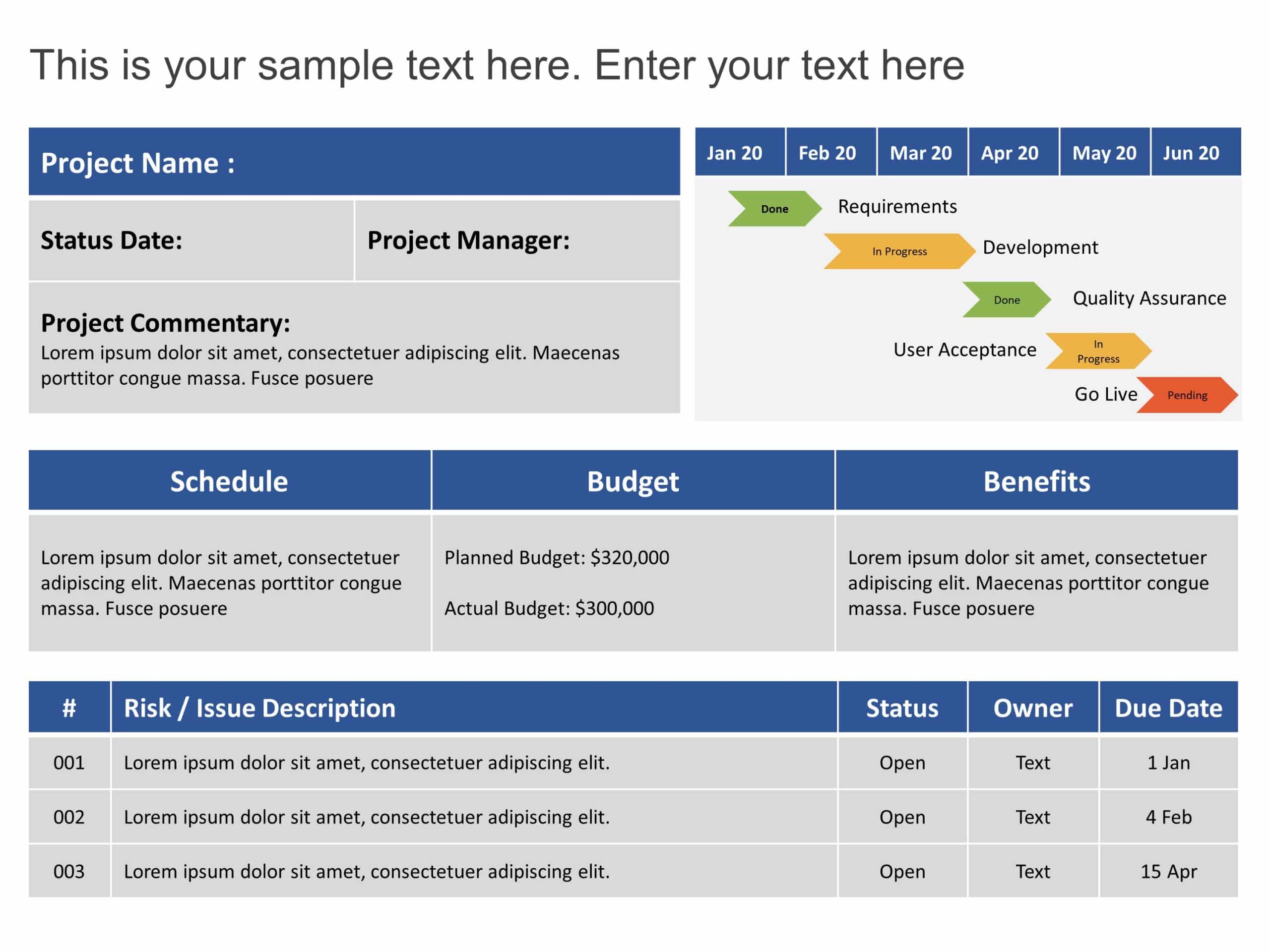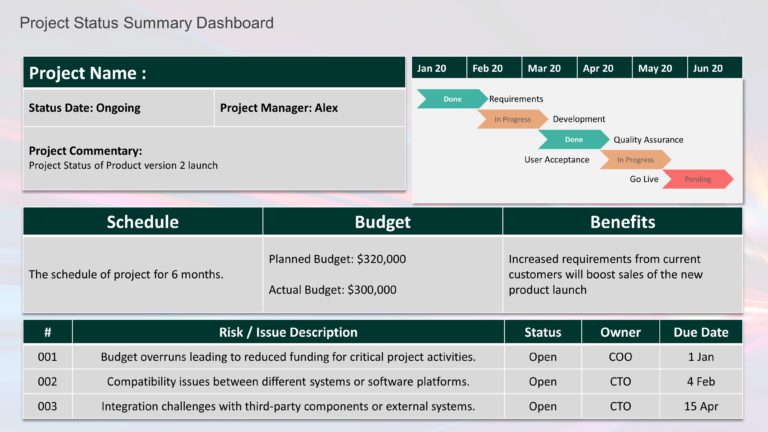Product Description:
The Project Status Summary Dashboard PowerPoint Template is a flexible and useful presentation template for project managers and teams to monitor and effectively convey project progress. This template summarizes all important project indicators, including budget, timeframes, milestones, benefits, budget, schedule, start date, end date, and other activities.
Project managers may show complex data in a clear and straightforward manner thanks to the template’s user-friendly and aesthetically pleasing style. It enables decision-makers to understand the project’s present state immediately, spot potential hazards or bottlenecks, and take appropriate action. To ensure openness and alignment throughout the project lifecycle, this animated template is useful for project management meetings, executive updates, and frequent project reporting.
Who Can Use This Project Status Summary Dashboard PowerPoint Template?
The Project Status Summary Dashboard PowerPoint template can be used by project managers, team leaders, and stakeholders who are in charge of overseeing or monitoring the development of a project. It is a useful tool for providing management, clients, and team members with updates on projects and performance metrics, promoting efficient communication and decision-making.
When To Use This Project Status Summary Dashboard PowerPoint Template?
The Project Status Summary Dashboard PowerPoint template can be used in various project management settings, such as evaluations of projects, meetings with stakeholders, executive presentations, and project status updates. It is very helpful when giving a brief but visually appealing review of the project’s performance, progress, and key metrics if necessary.
Product Features Of Project Status Summary Dashboard PowerPoint Template:
| Particular | Features |
| Number of slides | 17 |
| Easily editable | Yes |
| Layout | Multicolor |
| Aspect Ratio | 4:3, 16:9 |
| Compatibility | PowerPoint |
How To Download This Project Status Summary Dashboard PowerPoint Template?
Follow the steps mentioned below to download this Project Status Summary Dashboard PowerPoint Template:
- Click on the “Add to Cart” button and proceed to Checkout.
- Complete the purchase process by providing the necessary information.
- After your purchase is complete, you can find the link to download the product in your order history.
- Download the SWOT Analysis Detailed PowerPoint Template in your preferred format, either PowerPoint or Google Slides.
- Customize the slides with your content, images, and data and present them to your audience.