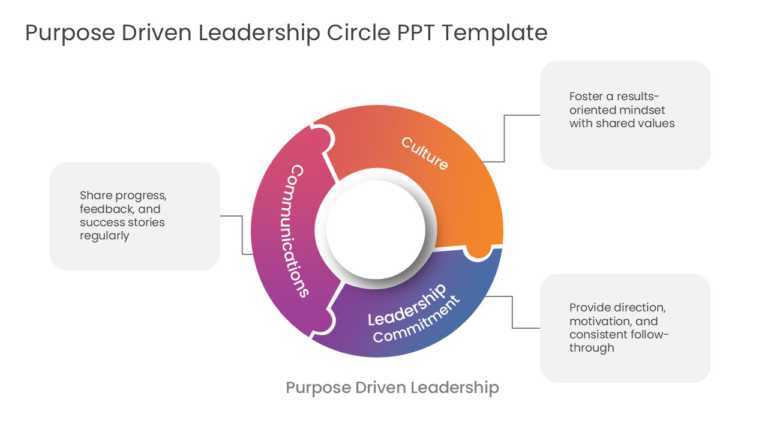PowerPoint Process Flow Templates: Make Workflows Easy To Follow
Free PowerPoint Process Flow Templates
A process flow is a series of steps you and your team go through to achieve your goal. This flow can be presented visually with the help of the free Flowchart Design PPT Template. It is ideal for organizing and illustrating steps in a task, plan or process. This template leads viewers through the journey, from beginning to end, with...
read more
Show off this captivating roadmap layout thats crafted to map out your projects path for stakeholders to see! With its design and vibrant colors that pop out at you on the page. This template is a choice, for presenting your strategic blueprints and timelines in style! Each stage is depicted with icons and arrows to guide your audience through the...
read more
A flowchart is a diagram of the separate steps of a process in sequential order. The Flow Chart PowerPoint Template is an effective tool crafted to showcase the steps of a process in a neat and structured way. Flowcharts are widely used in multiple fields to document, study, plan, improve and communicate often complex processes in clear, easy-to-understand diagrams. This...
read more
Process Flow PPT Templates
The Process Flow Template is created to illustrate the progression of activities from beginning to end. It features a visual representation depic....
The Chevron Business Process Flow Template is a tool for visually displaying the stages of a business process in an engaging manner. This templat....
The Six Piece Circular Process Flow Diagram PowerPoint Template is a tool for illustrating a series of steps or tasks in a circular flow pattern.....
The PowerPoint Template for 4 Step Process Flow is an aid crafted to illustrate a process segmented into four distinct and simple steps. This tem....
The Process Flow PowerPoint Template is crafted to describe the stages of a process or workflow. This template is perfect for simplifying sequenc....
Simplify your presentation structure using this template created for demonstrating procedures efficiently. With its modern circular layout design....
A Chevron diagram is a flow diagram representing steps or actions in a process with the help of cyclic or linear arrows. This Chevron Process Flo....
The Funnel Process Flow PowerPoint Template provides an efficient way to illustrate a process that progresses through various stages. With its ri....
The Bike Circular Process Flow Template can present a circular process in a creative graphical representation. From Personal Growth to Project In....
Enhance your meetings with this captivating diagram template tailored for the Kaizen 5s Framework approach.A We crafted this template to simplify....
Get your audience hooked from the beginning, with this eye catching template tailored for resource planning! The dynamic teal and purple color sc....
Simplify complex ideas with this engaging leadership circle template designed to enhance your presentations. This visually appealing layout featu....
Related Presentations
What Is a Process Flow PPT Template?
A process flow powerpoint template is a ready-made template design that helps the presenter to show steps, tasks, or decisions in a workflow. It turns ideas into a visual story, making it easier for the audience to follow and understand the flow chart efficiently. These templates come with editable shapes, arrows, and stages. You can customize them to fit any project, business process, or presentation style. It is easier this way to keep track of tasks, decisions, and progress on one slide.
What Are the Key Features of a Process Flow Template in PowerPoint?
The process flow template in PPT is made up of key elements that help to visualize workflows clearly and effectively. They include:
- Steps or Stages: It represents each task or phase in the process.
- Arrows and Connectors: To show the direction and flow between each step.
- Decision Points: The highlighted choices and alternative paths in the workflow.
- Shapes and Boxes: This contains text for each step or task.
- Icons and Visual Markers: Usage of symbols to make steps easily recognizable.
- Consistent Designs: All the slides will follow a unified style. This keeps the decks professional.
How Can a Process Workflow Template PowerPoint Be Used Across Different Types of Workflows?
When working on projects or business processes, it is necessary to visualize all the steps and stages to have a clear understanding of how, what, and where things will take place. And there can be different types of process workflows needed according to the particular processes. Let’s see some PPT process flow templates along with their use cases:
|
Workflow Type |
Explanation |
Use Cases |
|
Sequential Workflow |
Steps are followed one after another in a straight line. Each task must finish before the next starts. | Employee onboarding, training steps, and project task lists |
|
Parallel Workflow |
Multiple tasks happen at the same time and later merge into one process. | Marketing campaigns, product launches, and event planning |
|
Conditional Workflow |
The flow changes based on decisions or conditions. | Loan approval, customer support ticket handling |
|
Iterative Workflow |
Tasks repeat in a loop until the desired result is achieved. | Product testing, software development, quality improvement cycles |
|
Cross-Functional / Swimlane Workflow |
Tasks are divided across teams or departments, shown in “lanes” for clarity. | Order processing (sales → billing → delivery), cross-team collaborations |
You can choose any of these process workflow diagrams that best suit your presentation needs.
What Are Some Creative Ways to Use the Google Slides Process Flow Template?
The process flow Google Slides design themes can be used in many creative ways to make your presentation stand out. They have a knack for explaining ideas visually and keep the audience engaged:
- Storytelling Timeline: Can turn the flow into a story arc to show progress or transformation.
- Idea Pitch Map: Use the flow to guide the audience with ‘problem → solution → results.’
- Interactive Quiz Flow: Here, show a question and map out possible answers as branches.
- Workflow Gamification: To present tasks as ‘levels’ in a game-style process.
- Personal Growth Journey: To record skills or milestones you have achieved. (great for resumes/portfolios)
- Event Highlights: Can be used to show the flow of the key moments, instead of just listing the agenda points.
- Marketing Funnel Twist: To creatively show the flow of how you can attract, nurture, and convert customers.
- ‘Before vs After’ Comparison: To illustrate how a process looked earlier vs. how it looks after improvement.
What are PowerPoint process flow templates?
They are pre-designed slides that help the presenter to show steps, tasks, or decisions in a workflow. There are various types of process workflow templates that you can use according to your needs. This way, you can present your data in a visually engaging manner that is also easy for the audience to catch up on.
How to insert process flow charts in PowerPoint?
Adding a process flow chart to your presentation is an easy task. PowerPoint gives you the tools you need for effective project management visuals. You can go through our blog to learn how to make a flow chart in a PowerPoint presentation. Here, you get an easy, step-by-step guide on how you can create and insert process workflow charts using multiple methods.
Can I get free infographic templates specifically for PowerPoint presentations?
Absolutely! SlideUpLift has a huge library of free PPT templates for process flow that have professionally designed infographics of the entire workflow. You can customize them as you want to match your personalized style. You can also explore other presentation templates from other categories and elevate your presentation game.
How do I choose the right process flow template for my business project in PowerPoint?
To choose the right process flow template PowerPoint, first:
- Number of Tasks: If you have many steps, look for a template with a process flow diagram that can accommodate detail without looking cluttered.
- Nature of the Process: Is your process linear, cyclical, or does it branch out? Choose a layout that reflects this flow.
- Customizable Features: Ensure the template is fully editable so you can tailor it to your exact needs.
Are there any tips for customizing flow and process diagrams in PowerPoint?
Here are some quick tips:
- Use a consistent set of colors and fonts. This will maintain clarity.
- Keep all the steps short and simple.
- You can also add icons or symbols to highlight important points.
- Feel free to adjust the arrows and connectors to make a logical flow.
An additional tip: you can use subtle animations to make the presentation engaging, but not too distracting.
Are PowerPoint process flow templates compatible with Google Slides?
Yes! All the workflow process templates for presentations are completely compatible with both Google Slides and Microsoft PowerPoint. They are super editable. You can change the colors, fonts, and other elements to mold it to your needs. They are available for immediate download.