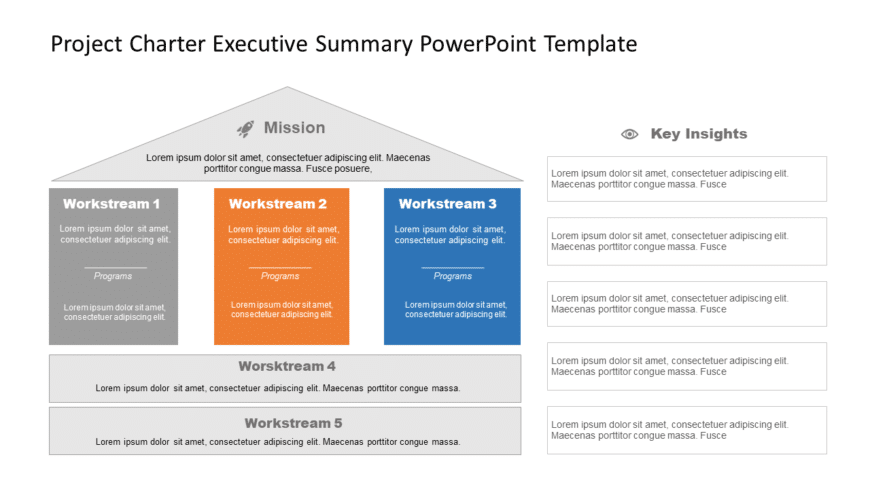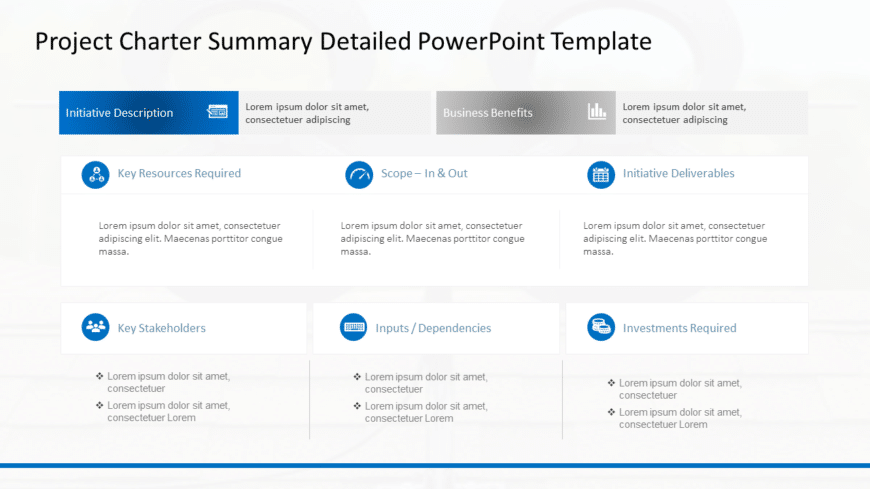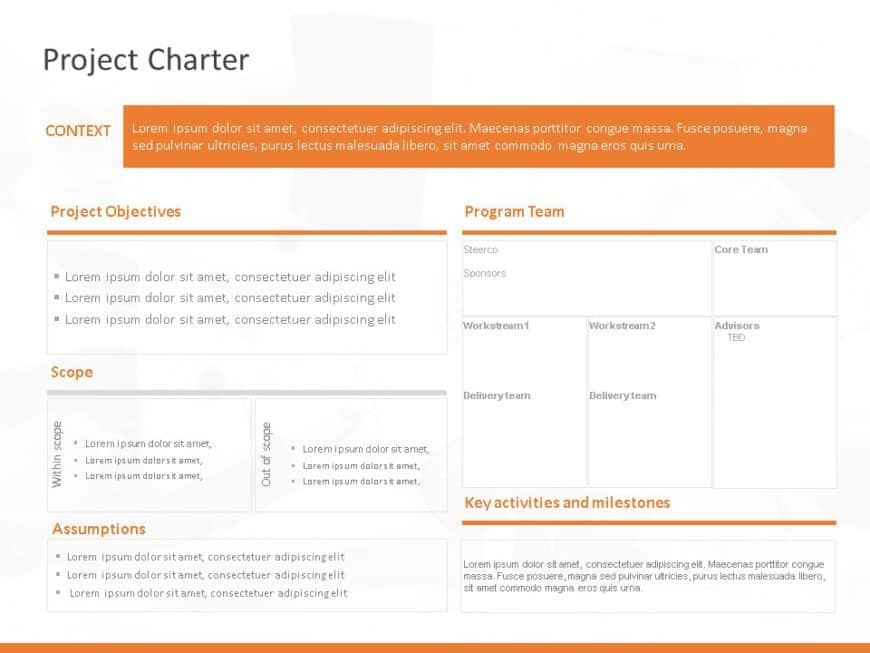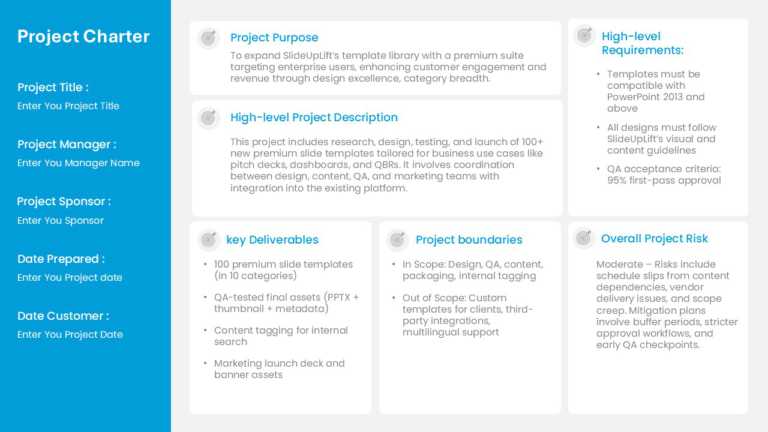Project Charter Templates For PowerPoint and Google Slides Presentations
The Project Charter Brief Template is a clear and eye-catching presentation tool to define the essential components of a project charter. It offe....
This Animated PowerPoint Template is helpful for project managers who want to create visually appealing and engaging presentations that help show....
This Project Charter for Project Managers Template provides a structured framework for planning, managing, and communicating project details. Thi....
This Project Charter Brief Template has an organized and sleek design that serves as a valuable resource to convey key project information. This ....
This executive summary PowerPoint template gives a detailed overview of a project to present to stakeholders or the decision-makers of an organiz....
Start your project presentations clearly with the Project Charter Executive Summary PowerPoint Template. It offers a structured format to present....
This Project Charter Summary Detailed Template gives an overview of the project and the business. The template helps to provide a summary of the ....
Enhance your presentation, with this crafted project charter template created specifically for managers like you to use effectively in guiding yo....
This Animated Project Charter template presents a brief project overview highlighting the scope, objectives, and other aspects of the project. Th....
Get your project off to a start, with this project charter template that will make managing your project easier and more efficient than ever befo....
Unveil your concepts using this project charter overview model crafted to simplify your project organization process. The attractive format showc....
This template is crafted to help you create an organized project charter presentation that simplifies your project planning procedure effectively....
Related Presentations
What Are The Key Components Of The Project Charter Presentation?
A project charter presentation is useful for getting a project started with clarity. It provides a way of communicating the value and purpose of the project and clarifies the process to keep everyone on the same page. Recommended areas of focus, in no particular order, are:
- Project Title – Clearly states the project name so everyone knows what project is being considered.
- Project Purpose – Explains why the project will exist and what value the project will provide.
- Objectives – Provides measurable objectives to help the project be successful.
- Scope – Well defines what is and is not included to prevent future confusion.
- Stakeholders – Identifies key players and, more importantly, what the representatives’ backs will entail.
- Timeline – Highlights approximate milestones and deadlines to keep things moving forward.
- Budget – Summarizes the approximate estimated costs and resources needed for the project.
- Risks & Assumptions – Discusses items that may hinder the project and what the assumptions were.
A project management project charter template that includes all of these areas will help ensure your project charter is complete, clear, and valuable for yourself and your team.
What Is The Purpose Of Using A PowerPoint Template For A Project Charter?
Using a project charter template in your presentation can lend it a sense of professionalism and make it easier to follow. In addition to saving time, it helps to bring a sense of uniformity to the aesthetic across the presentation. The project charter template PowerPoint provides you with numerous advantages, which include the following items:
- Saves Time – Templates offer you separate layout components, so you are focused on the content, and not on how to design it.
- Maintains Consistency – Templates provide you with uniform fonts, colors, and styles throughout your presentation.
- Improves Clarity – The layout of the project management charter template aids you in clearly communicating aspects such as the project objectives, expos, and timelines.
- Increases Professionalism – It is easy to make a project charter professional and credible with a good template.
- Easier to Modify – If the details of the project charter change, it is somewhat easier to modify with the template designed.
- Engages Stakeholders – A well-designed PowerPoint presentation will visually engage the audience with the information it wants to process and learn about the project charter.
By using a simple project charter template to provide visual organization to your presentation, you can rest assured that it will be professional and ready to impress your stakeholders.
How Can I Customize A Project Charter Template With Effective Design Tips To Suit Different Projects?
Adapting an IT project charter template means changing the layout, content, and visual design of the charter to embrace the project objectives and the project team that will use it. Here are a few things to consider:
- Start with a Strong Title Slide: Start with a strong title slide. Use the name of the project, your logo, and a tagline that sets the tone for the project.
- Define Objectives & Scope Visually: Visualization is key: objectives and scope can be defined with bullets or diagrams to create clarity and allow the reader to process the information right away.
- Use a Clear Scope Table: Offering an “In Scope / Out of Scope” table is a great way to show the scope of work without confusion later in the project life cycle.
- Show Stakeholders Clearly: Stakeholders should be clearly displayed, using a grid or org chart with icons, headshots, or color-coded teams wherever possible.
- Visualize Timelines & Milestones: For timelines and/or milestones that involve a timeline, the color-coded phases could have an animation for the milestones.
- Highlight Risks and KPIs: For risks and KPIs, any use of a Severity Matrix can help to define risks and progress bars or mini-charts for KPIs.
How Detailed Should A Project Charter PowerPoint Template Be?
The project charter PPT template must include enough detail to keep the team on track, but not too much to be confusing. A few important points to remember:
- List Only Relevant Information – The focus should remain on project objectives, scope, stakeholders, schedule, and budget.
- Do Not Overfill Slides – Any longer text will become too difficult to read; instead, use a series of bullets, tables, or charts to clearly identify information.
- Show Only Important Milestones – Don’t try to overload your charter with every deadline or deliverable; just show the most significant.
- Summarize Risks & Assumptions – All projects have risks; summarize these without turning into the project plan long-form.
- Use Visuals Accomplished – Use of charts, tables, or visual icons must always serve to help provide context to important facts and never clutter the slides.
- Keep It Flexible – Enough information to guide, but making it broad enough to be adaptable to ways of working in the project lifecycle.
When you have an adequately written project charter, it is concise, clear, and provides all key information for successful project delivery.
Level of Detail:
- High-Level Summary: Decision-focused – skip technical deep dives for intricate projects with high stakes.
- One Slide Per Section (max 8–10 slides): If it doesn’t fit, move it to an appendix.
- Visuals over Text: Bullets, icons, and SmartArt over paragraphs.
- Supporting Docs for Depth: Detailed budgets/task lists? Link them – don’t cram.
Who Can Use A PowerPoint Template for a Project Charter?
A PowerPoint project charter template is helpful for anyone responsible for planning or managing projects. Key users include:
- Project Managers – Create well-structured charters that detail expectations for project planning and messaging project goals to others.
- Team Leads – To clearly communicate project objectives, roles, and expectations of others, and timing.
- Executive & Stakeholders – To quickly and easily digest the project scope, key milestones, and resource expectations.
- Business Analysts – External/internal documentation requires detailed and clear responsibility to document key metrics, project assumptions, and needs.
- Consultants – Communicating information to your client, to a team with external personnel, and the expectation of articulating the project charter or chart, can add value to the service.
- Project Coordinators – Frameworks that visually articulate and manage key information regarding projects, i.e., progress, risks, and deadlines.
Using a Project charter template ensures all users present information consistently, professionally, and effectively.
What Happens If A Project Is Started Without A Project Charter?
Projects can stall, take longer than necessary, and people’s interests can be misaligned when there is no project charter. Possible issues are:
- No Direction – Teams probably don’t know the project goals and priorities.
- Unclear Roles/Responsibilities – Stakeholders and team members may not know what their responsibilities are.
- Scope Creep – Without definitive boundaries to the project, project work could expand significantly, whether those projects are needed or not.
- Poor Communication – Important communication updates and decisions may get lost or not understood.
- Missed Deadlines – If deadlines and timelines are not determined, it could be confusing to know if the team is making progress.
- Cost Overruns – Due to resources and planning going undefined, costs may exceed expectations.
- Increased Risk – Risk associated with projects can be overlooked because stakeholders may be unaware of potential issues.
A project charter improves these probabilities and communicates an alignment of intent for a clear opportunity to launch together.
What Common Mistakes Should Be Avoided When Using A Project Charter PowerPoint Template?
- Overloading Slides – Do not overload a slide with excessive text or irrelevant detail.
- Ignoring Structure – Do not skip sections of a portion; use the template format for cohesiveness.
- Vague Objectives – Ensure the objectives are specific, measurable, and actionable.
- Unclear Roles – Always clearly define stakeholders’ roles.
- Neglecting Visuals – Use charts, icons, or tables to make communication easier to absorb.
- Skipping Updates – Update the charter regularly as details of the project change.
- Inconsistent Formatting – Ensure uniform font, color, and style throughout the slides.
How Can A Simple Project Charter Slide Template Improve Project Communication?
- Clarifies Objectives – Makes project goals explicit for all team members.
- Defines Roles – Makes stakeholder responsibilities clear.
- Highlights Milestones – Provides a snapshot of timelines and deliverables.
- Reduces Confusion – Better visual slides minimize complexity in project details.
- Aligns teams – Keeps everyone focused from the get-go.
- Facilitates Updates – Easy to modify and share the project’s progress with stakeholders.
Where Can I Find Free Project Charter Templates?
At SlideUpLift, you can find beautifully curated free project charter templates that are ready to use, out of the box! They have a range of such templates that are professionally designed and easy to customize to suit your project or needs. All Free PowerPoint templates can be downloaded, and you can personalize them to meet your needs since they are editable. SlideUpLift is attentive to making any design visually appealing while making sure the content is simple and easy to read and navigate.
How Can Visuals Enhance The Effectiveness Of A Project Charter In PowerPoint?
- Clarify Complex Info – Charts and diagrams make details easy to understand.
- Highlight Key Points – Icons and shapes draw attention to important information.
- Show Progress – Timelines and milestone visuals make tracking simple.
- Engage Audience – Visuals keep stakeholders interested and focused.
- Simplify Communication – Reduces text and makes slides more digestible.
Who Is Responsible For Creating A Project Charter Template PPT?
- Project Manager – Takes the lead in drafting and presenting the charter.
- Project Sponsor – Reviews, approves, and provides final authorization.
- Team Leads – Contribute inputs on scope, timelines, and resources.
- Stakeholders – Offer feedback to ensure alignment with business goals.
Why Use Our PowerPoint Project Charter Templates?
- Professionally Designed: Save time with clean, modern layouts tailored for business presentations.
- Fully Editable: Easily customize colors, icons, text, and structure to fit your specific project.
- Visually Engaging: Use infographics, SmartArt, and timelines to present complex data clearly.
- Built for Clarity: Highlight key sections like objectives, scope, stakeholders, project overview, and KPIs effectively.
- Versatile for Any Industry: Suitable for IT, marketing, operations, construction, and more.
- Ready-to-Use Format: Compatible with PowerPoint and Google Slides for quick deployment.
- Free PowerPoint Templates Available: Access professionally designed free project charter templates to get started without extra cost. And visit our free PowerPoint templates library for more templates.
What Should Be Included In A Project Charter PowerPoint Slide?
- Project Title – Is a concise title that encapsulates the project name and sequence of operations and/or various partners.
- Project Purpose – Explains the reason for the project’s existence.
- Objectives – List measurable actions to achieve.
- Scope – Clarifies what is inside and outside of the boundaries of the scope of the project.
- Stakeholders – You can identify key individuals and their roles in relation to the project.
- Timeline – Project will show milestones and key timing for work task completion.
- Budget Overview – Display estimated costs and budgeting for resources.
- Risks & Assumptions – Identify potential challenges and make note of assumptions you made.
How Do I Customize A Project Charter Template In PowerPoint?
- Edit Text – Modify the project title, goals, and objectives
- Rearranging Layouts – Move slides or sections as needed
- Add Images – Chart, icons, images, etc., for visual clarity
- Change Colors & Fonts – In line with your brand or project theme
- Edit Milestones & Dates – Update to reflect current progress.
Can You Show Examples Of Project Charter Slides Used In Presentations?
| Slide Type | Purpose | Key Elements |
| Overview | Introduces the project. | Title, goals, summary. |
| Scope | Defines boundaries. | In/Out scope, objectives. |
| Stakeholders | Shows team roles. | Names, roles, org chart. |
| Timeline | Tracks progress. | Phases, milestones, dates. |
| Risks | Identifies challenges. | Risks, assumptions, fixes. |
| Budget | Outlines costs. | Estimates, resources, funding. |