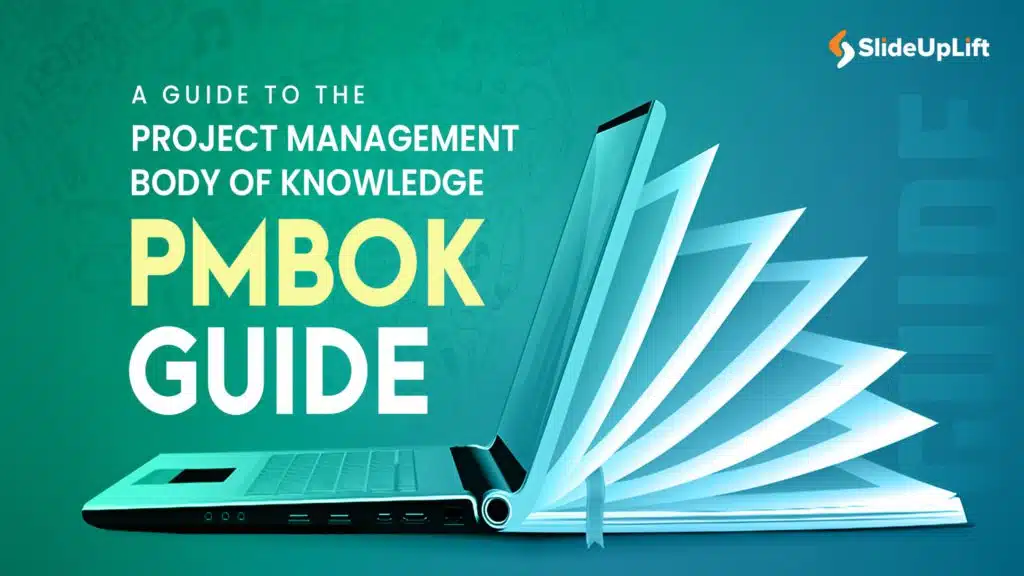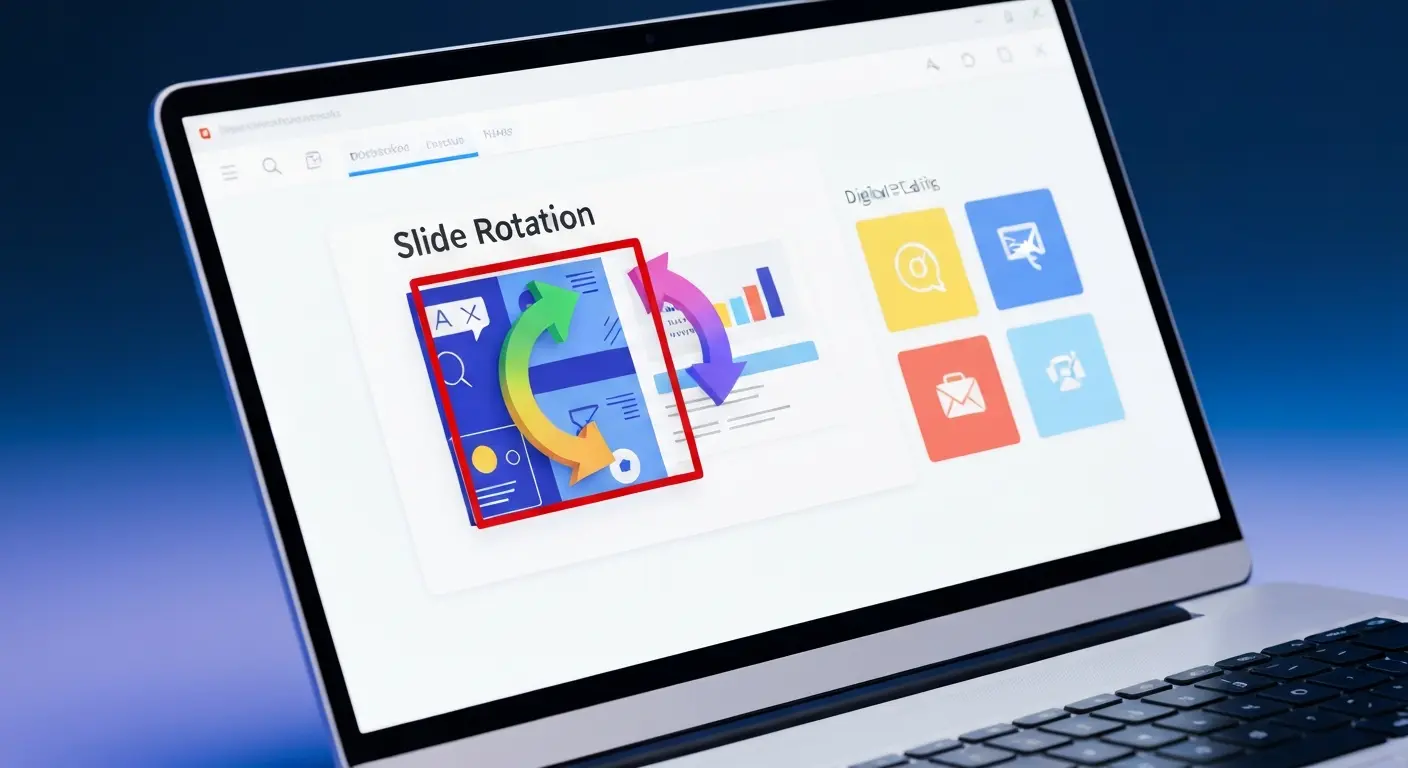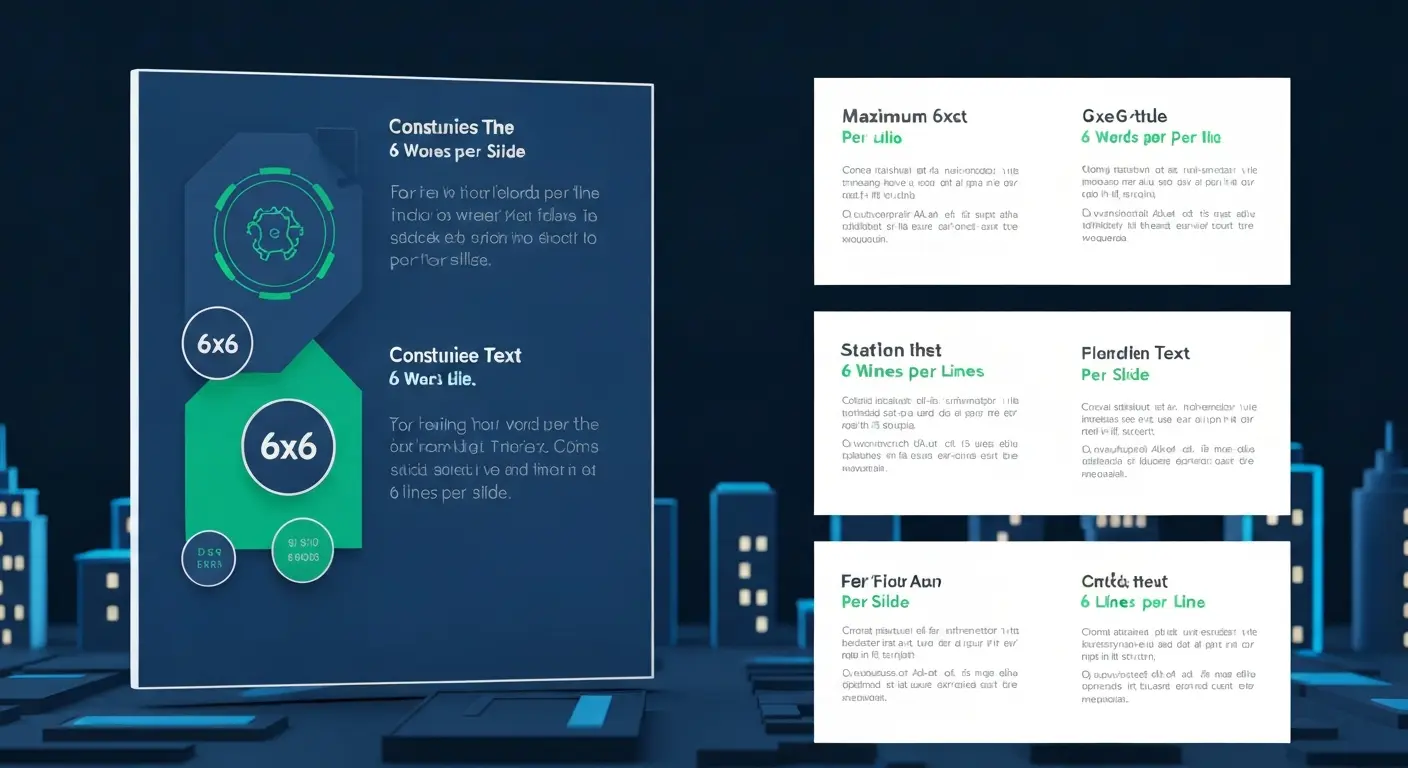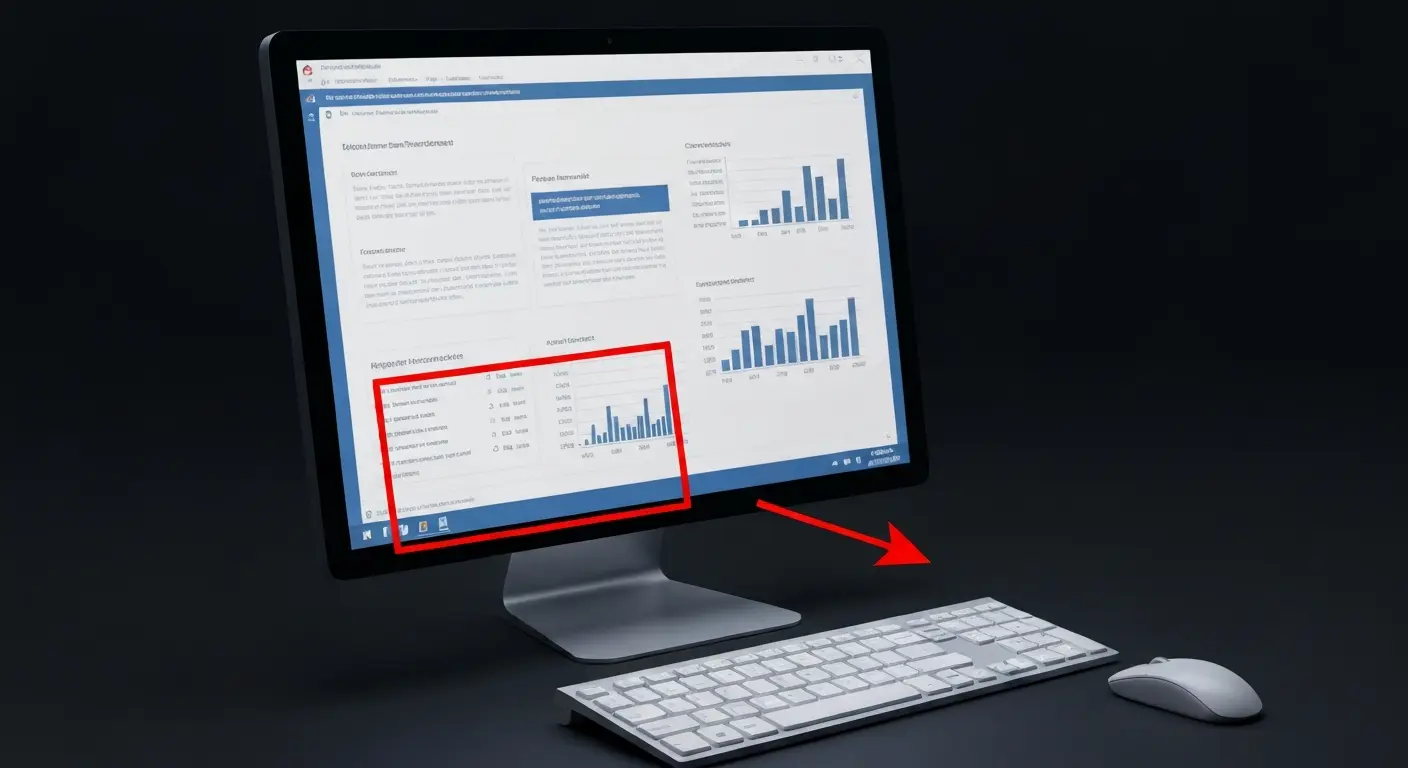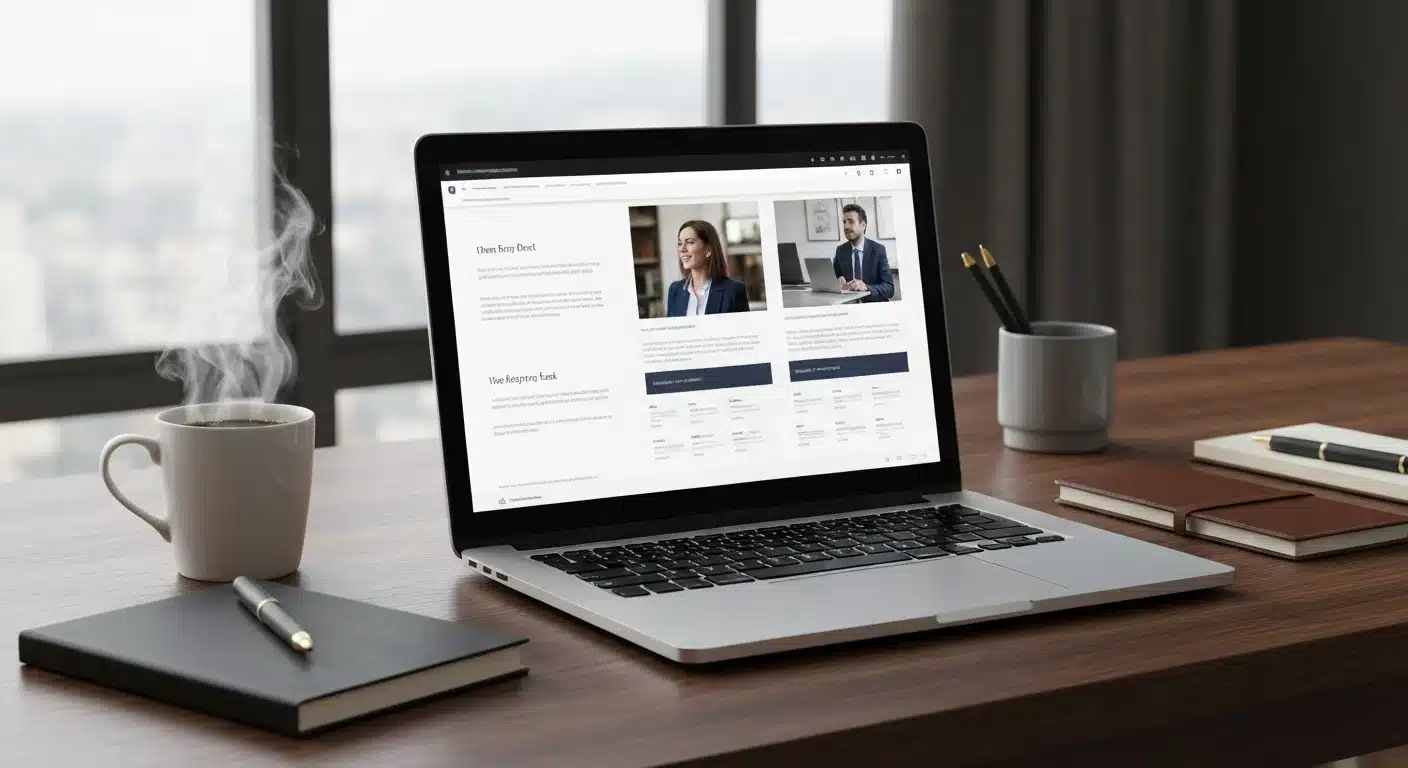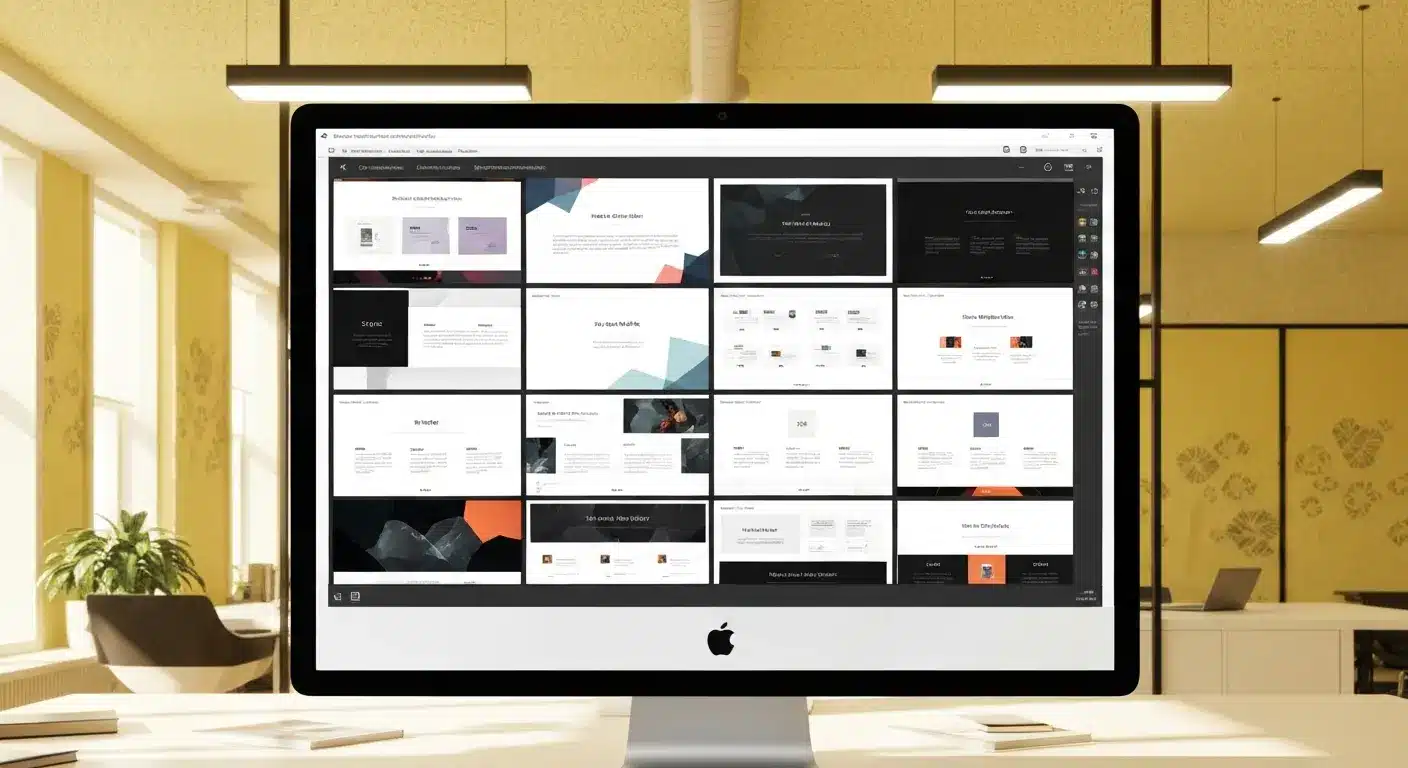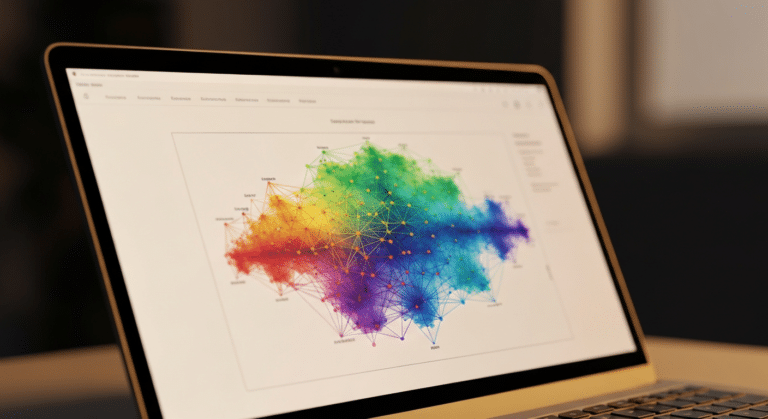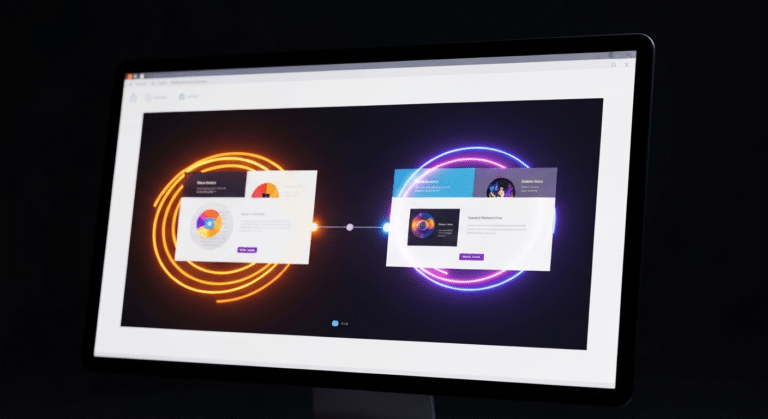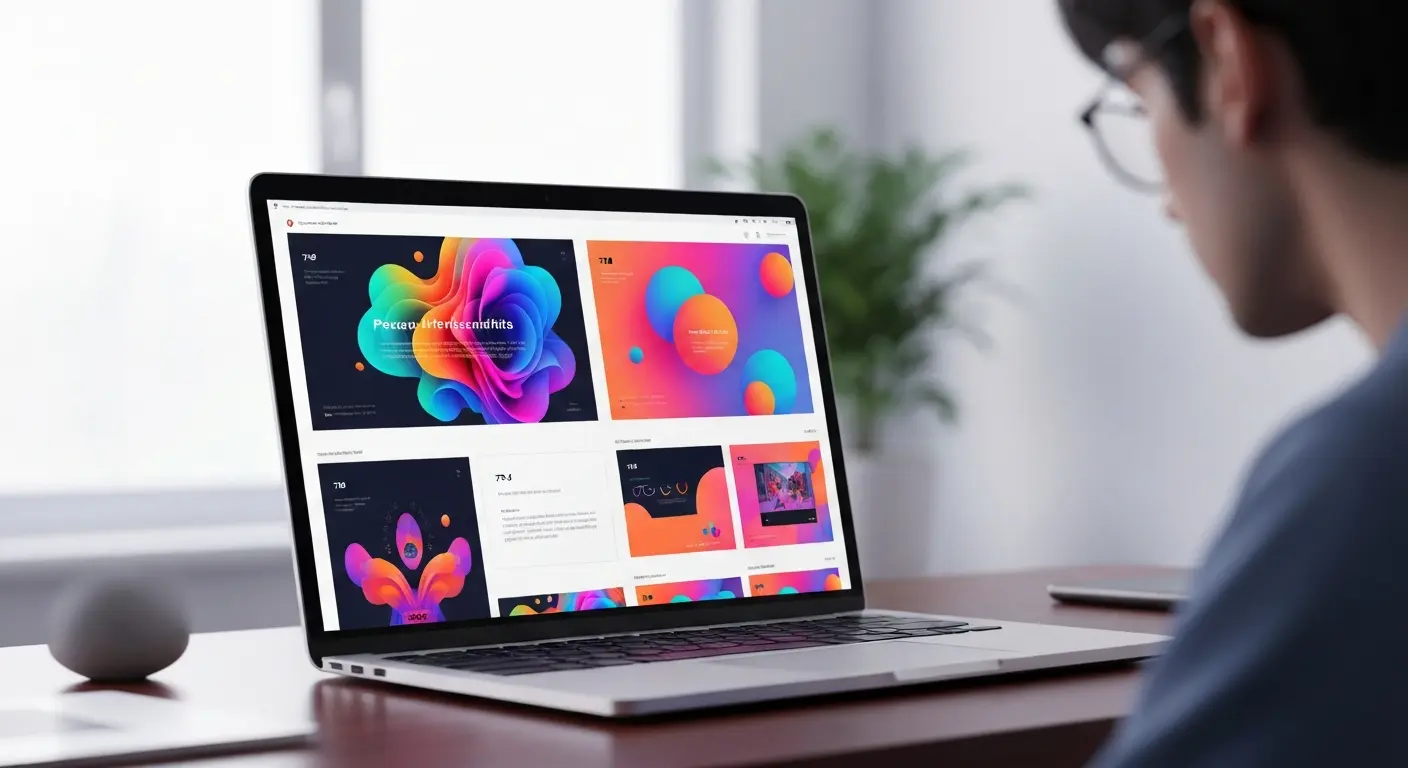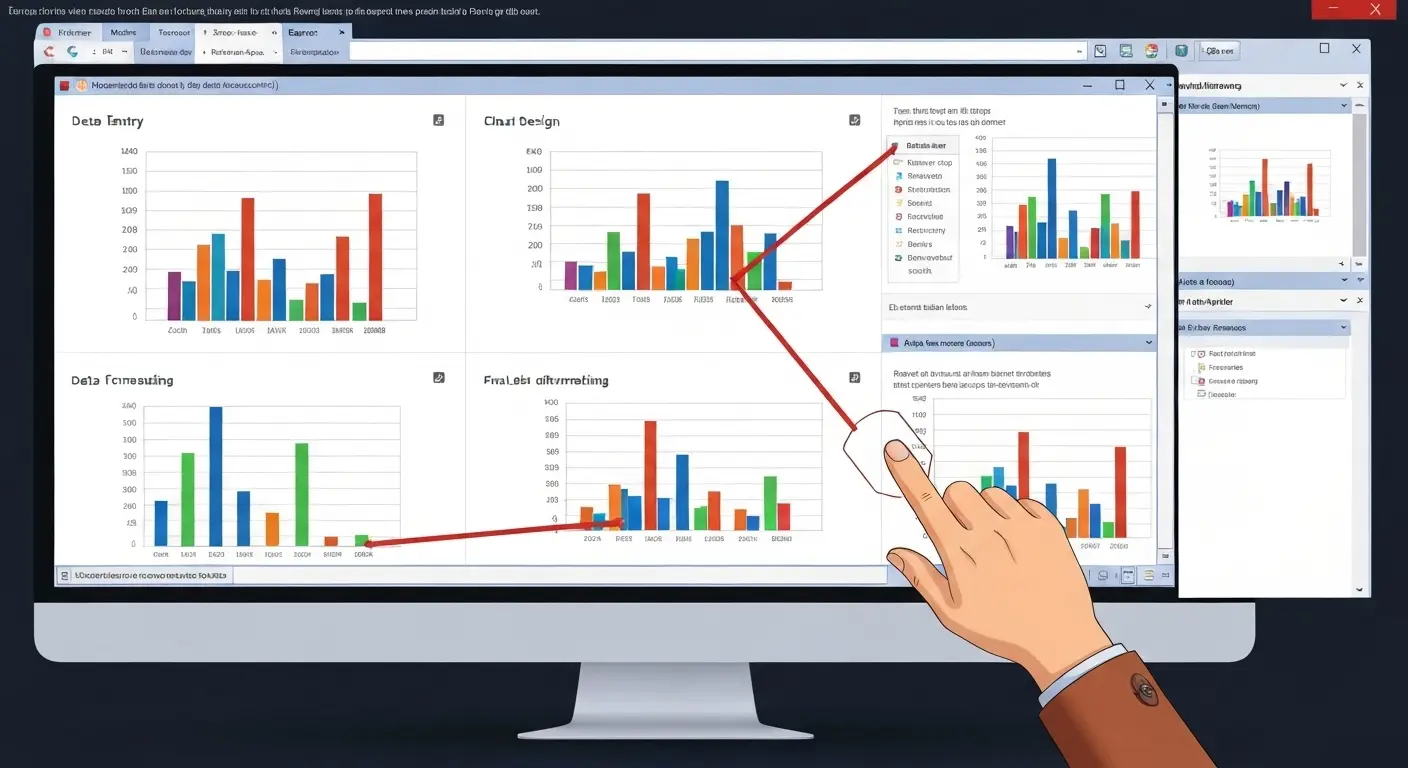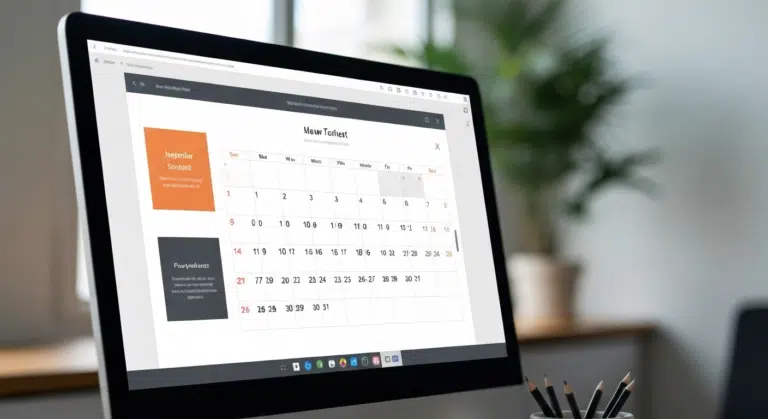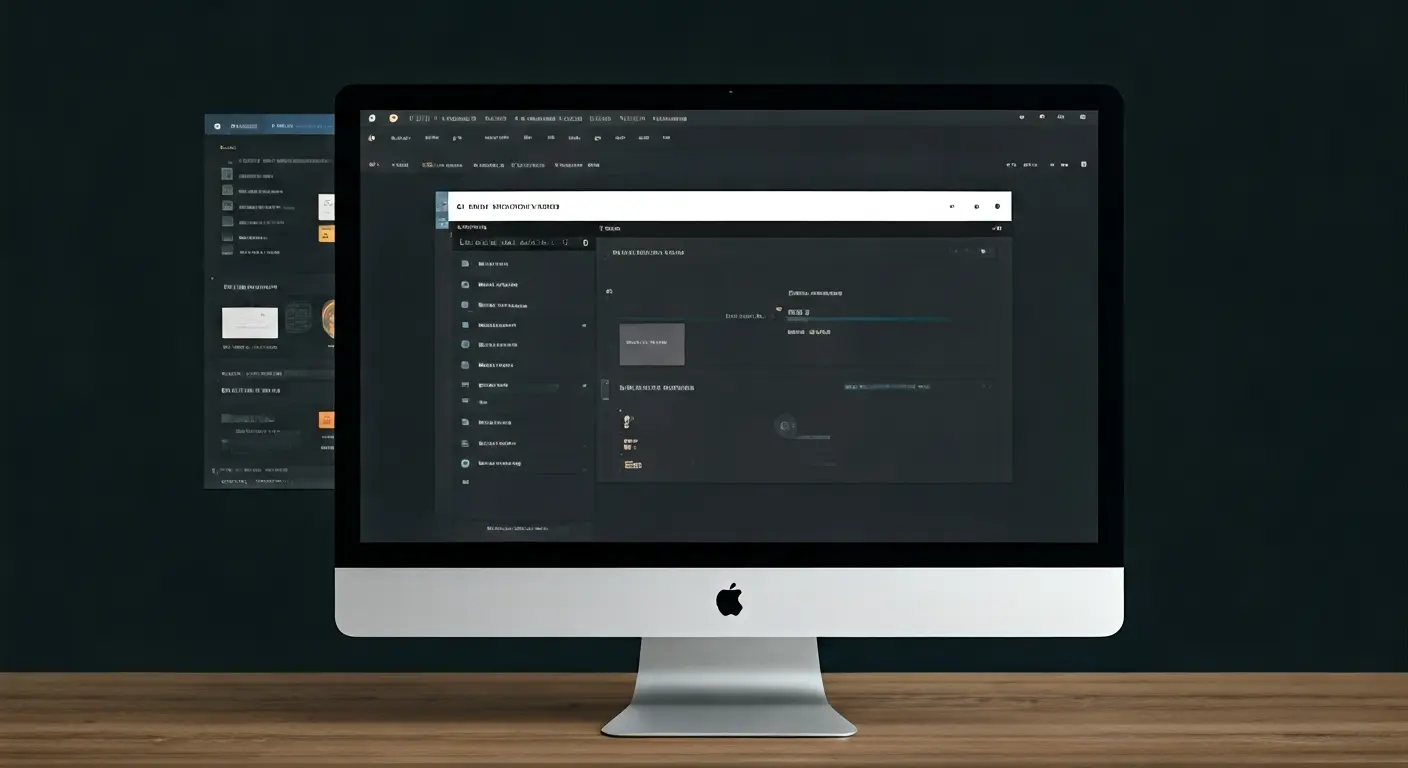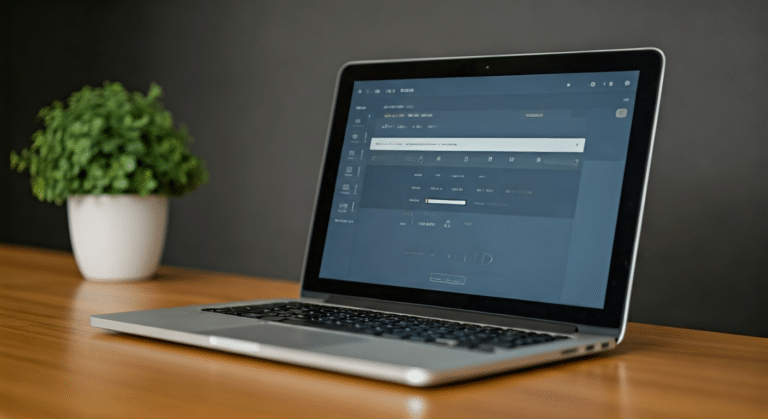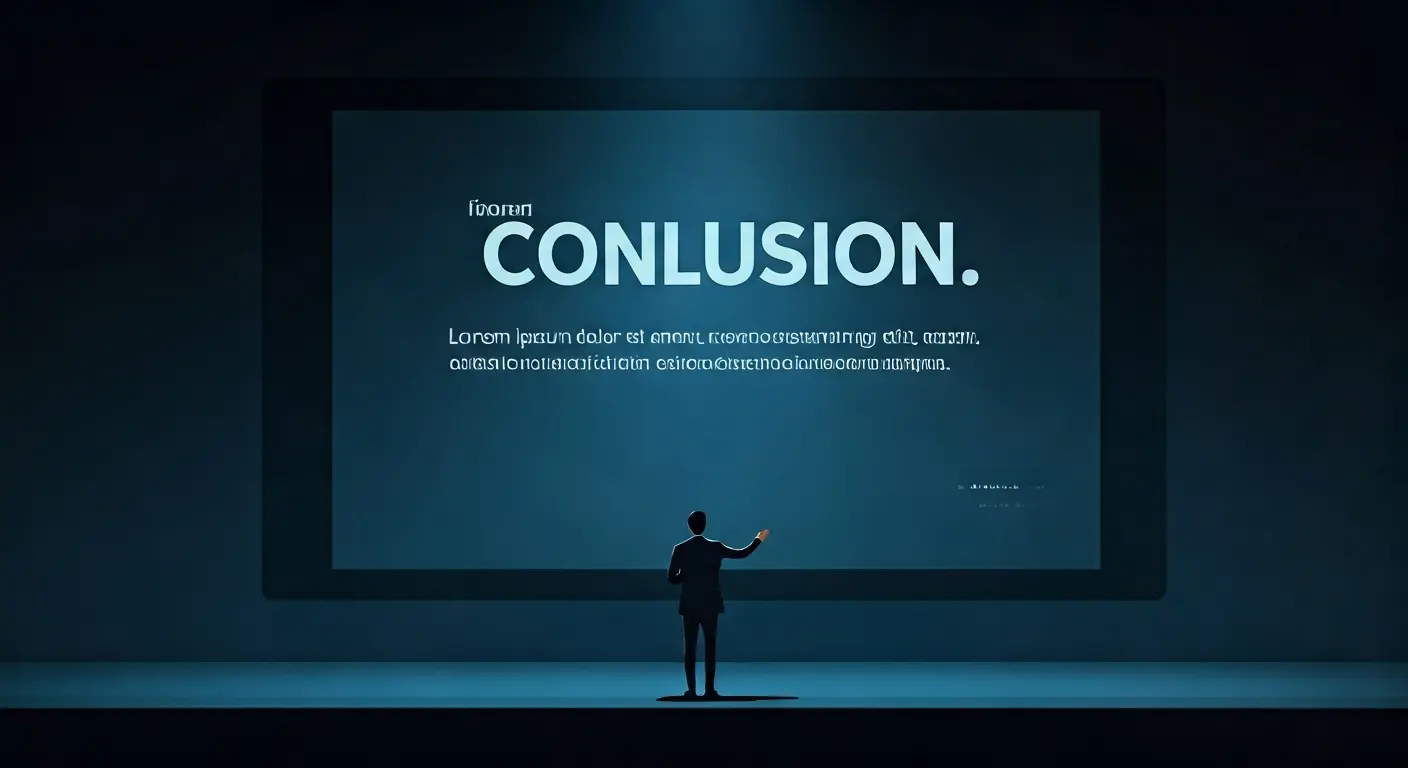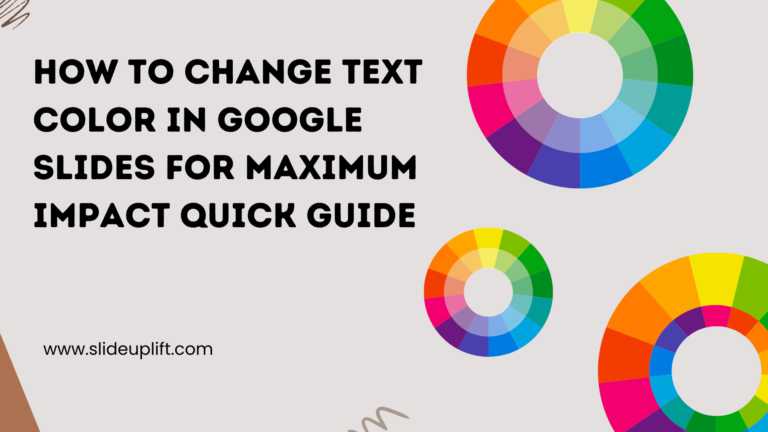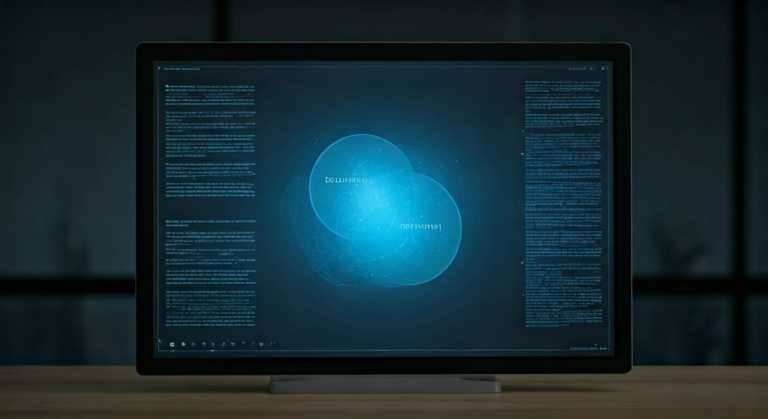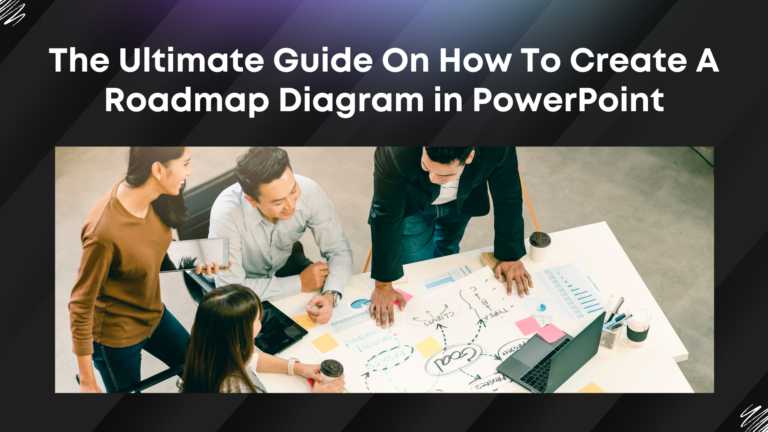How Many Slides For A 30 Minute Presentation? Timing, Tips, and Structure
One of the biggest challenges in presentations is staying on time. Whether it’s 5 minutes or 45, running over means rushing key points or losing your audience. Here’s the good news: With smart pacing and prep, you can deliver confidently, without racing or leaving gaps.
In this post, we’ll share practical tips to :
- Master your timing (no clock-watching stress)
- Avoid overwhelming your audience
- Make every minute meaningful.
We’ll show you why concluding your presentation clearly matters—and how it helps your message land. Let’s dive in.
Understanding Slide Count And Presentation Duration
For a 30-minute presentation, aim for 15 to 20 slides—about one to two minutes per slide. This keeps things clear and paced well, allowing for a longer presentation without overwhelming your audience. A thoughtful slide count serves as a good starting point for making your message stick.
- Why Slide Count Matters in a 30-Minute Presentation?
- The right number of slides makes your key points clearer.
- Every slide should back up your message and hold attention.
- Too many? You’ll drown people in info.
- Too few? Your content might feel thin or rushed.
- Balance helps you use time well and keeps listeners focused.
- It also creates a smoother story, easier to follow.
- Plan carefully: clarity boosts what your audience remembers.
- Common Myths About Slides Per Minute
- Myth: You need a fixed slide-per-minute rule.
- Reality: Rigid rules rush you.
- Myth: More slides = better presentation.
- Reality: Fewer slides often mean deeper focus and better clarity.
- Truth: Balance improves understanding and recall.
- Truth: Quality beats quantity every time.
How To Plan Slide Count And Design For A Powerful 30-Minute Presentation?
Creating an effective 30-minute presentation isn’t just about what you say—it’s also about how many slides you use, how you design them, and the amount of time you allocate for each component. Slide count, pacing, layout, and visuals all shape how your audience feels your message.
- Start with the Ideal Slide Count: For 30 minutes, 10–15 slides hit the sweet spot. That’s 2–3 minutes per slide—enough to explain ideas smoothly without rushing. Your goal? Support your message, not drown people in slides or leave them confused.
- Adapt Slide Count to Your Presentation Style
- Storytelling? Lean toward fewer slides—each one packs a punch.
- Data-heavy? A few extra slides can simplify complex ideas.
- Focus on clarity over quantity. Every slide should move your story forward.
- Avoid Common Myths About Slides Per Minute: Forget “rules” like x slides per minute. Rigid counting makes you rush. More slides ≠ better value. Often, fewer slides let you go deeper and connect.
- Balance Slide Quantity with Content Quality: Make every slide earn its place:
- Skip text walls (no one reads them).
- Highlight only key points.
- Use clean visuals to back you up.
- Intentional slides = clearer, memorable messages.
- Design Slides for Clarity and Engagement: Good design = happy audience:
- One big idea per slide.
- Minimal text + bold visuals.
- Stay consistent (fonts, colors, layout).
- Cut clutter—simplicity wins.
- Manage Time Effectively: Pace yourself:
- Budget 2–3 minutes per slide.
- Save time for Q&A! (e.g., 20 minutes of content + 10 minutes for questions).
- Engaged audiences need room to breathe.
- Adjust for Audience Interaction : Planning discussions? Shave off a slide or two. This keeps depth and makes space for participation. Live interaction? That’s where magic happens.
- Make Every Slide Add Value: Start with your key points, then design slides with a purpose:
- Explain a concept.
- Tell a story beat.
- Spotlight data (use charts/icons!).
- If a slide doesn’t pull weight, cut it.
Golden rule: Your slides are teammates, not the star. Let you shine.
What If I Can Present To My Audience Members In Less Than 30 Minutes?
Choosing the right number of slides, including the perfect number of slides, is key to delivering a clear and engaging presentation, especially when your time is limited. Focus on quality, not quantity. Aim for ~1 slide per minute, but adapt to your style.
General Tip: Keep your slides focused and concise. One idea per slide. Short text. Clean visuals. Less clutter = stronger impact.
- How Many Slides For A 20 Minute Presentation?
- 10–15 slides. This length allows for a well-structured talk with room for examples or stories.
- Let you spend 1–2 minutes per point
- Tip: Don’t cram. Prioritize clarity.
- How Many Slides For A 15 Minute Presentation?
- 7–10 slides. Perfect for focused discussions or short meetings with impact.
- Room to explain without rushing
- Tip: Keep messages sharp and concise
- How Many Slides Should A 10 Minute Presentation Be?
- 5–10 slides. Ideal for quick updates, pitches, or educational overviews.
- Steady pace, no overwhelm
- Tip: Visuals > text. Stay relevant.
- How Many Slide For A 5 Minute Presentation?
- 2–5 slides. Great for elevator pitches or spotlight sessions.
- Forces laser focus
- Tip: One big idea per slide + bold visuals
Slide count is just a guideline. What really matters is how clearly you speak and your presentation skills, how confident you are, and how well you connect with your audience. Make sure every slide has a purpose—but remember, you are the main focus. The slides are just there to support your message.
What If I Can Present To My Audience Members In More Than 30 Minutes?
If your presentation runs longer than 30 minutes, you’ve gotta keep your audience hooked while digging deeper for a long time.
- Add slides if needed, but only if they actually help.
- Throw in questions or quick activities to keep folks awake.
- Your mission: Share the good stuff without drowning people. Pace it. Keep it crystal.
- How Long Does It Take to Prepare a 45-Minute Presentation?
- Honestly? 8–12 hours total.
- That’s research, building slides, and practicing your delivery.
- Spend energy here: Killer content + slides that don’t suck.
- Nail your flow so you sound human, not a robot.
- How Long Does It Take to Prepare a 60-Minute Presentation?
- Around 6–12 hours (less if you know your stuff cold).
- Covers digging up facts, organizing chaos, slide design, and rehearsing.
- Prep = less sweat. You’ll own the room instead of staring at your notes.
For longer talks, focus on quality and rhythm, not slide count. Plan like a pro. Tell a story. Let your audience breathe.
Remember: Slides are your backup dancers. You’re the main act.
Powerpoint Presentation Tips To Stay On Time
- Stick to 1–2 minutes per slide: Keeps you on track without rushing or glazing over.
- Use a timer while practicing: Give time to yourself. Adjust if you’re racing or dragging.
- Plan for audience interaction: Leave breathing room for questions. Participation = engagement.
- Balance content and timing: Give value, but quit while you’re ahead. Stay focused. Stay calm.
- Avoid information overload: One idea per slide. Simple visuals. Skip the info dump.
- Try PechaKucha: 20 slides, each shown for 20 seconds—for a tight, timed format that keeps you and your audience on track.
Bonus Tip: Quality Over Quantity
- Fewer killer slides > more filler slides.
- Make every slide earn its screen time.
- Tell stories. Show, don’t just tell.
- Clarity wins. Simple + paced = memorable.
- Apply 7x7x7 rule for clean, readable slides.
No one remembers your 27th bullet point. They remember how you made them feel.
Conclusion
To wrap up, you need to find the right balance between the number of slides and the quality of your content, including the depth of content, for an impactful presentation. You can follow helpful presentation tips, like those from Guy Kawasaki, but also use your own style. This can help you keep your audience interested. The main thing is not how many important points you show, but how you say it. If presenters focus on clarity and what matters, their main ideas will stand out. This way, they leave a strong impression no matter how long the presentation is.
FAQs
-
How Many Slides For A 30 Minute Presentation Should I Use?
Aim for 10–20 slides
- Stays focused without drowning your audience.
- Pacing feels natural—roughly 1–3 mins per slide (so you can breathe between points).
- Clarity wins: One clear idea per slide = no rushed explanations.
- Keeps eyes on you: Smooth flow = fewer yawns, more nods.
-
What Is The Best Way To Pace Myself During A Presentation?
- Practice in advance: Run through it aloud. Not in your head. You’ll feel where minutes disappear.
- Use natural pauses: Let your words breathe. A beat of silence makes ideas stick. (Your audience needs it.)
- Monitor your time: Steal glances at a clock or slide timer. No one nails pacing by guessing.
- Balance your timing: Don’t marathon one topic and sprint through another. Spread the love.
- Stay flexible: If eyes glaze, speed up. If hands shoot up, slow down. Read the room, not your script.
-
Should I Include A Q&A Session Within The 30-Minute Time Frame?
Including a Q&A in a 30-minute presentation can help the people in the room feel more involved. It also lets them get answers to their questions. But you need to make sure to use some of the time to go over your key points first. Find a balance so the people get time to ask questions, but you still get to share everything you need to. This way, your minute presentation will be both useful and clear for everyone.
-
How Do I Handle Technical Issues With My Slides?
- Stay calm: Tech fails? Happens to the best of us. Breathe. Your audience cares more about you than the glitch.
- Test everything early: Plug in before the room fills. See the clicker work. Hear your mic pop. No surprises.
- Bring backups: Save slides in 3 places: USB (old reliable), Cloud (your lifeline), and Email (last resort). I’ve seen pros saved by all three.
- Print your notes: When screens go black, paper doesn’t. Your words > your slides.
- Know the setup: Ask: “Where’s the projector switch? How do I share sound?” 5 minutes of tech recon saves your talk.
- Have a Plan B: Be ready to go analog: No templates? No problem. Your passion is the presentation.
-
Can I Reuse Slides From Previous Presentations?
Totally—reusing slides can save you hours of work. But don’t just copy-paste: Scrap anything outdated, tweak stats, and ruthlessly refocus every template on this audience. Why? Because what resonated last year might feel lazy or irrelevant today. Nail the refresh, though, and you’ll keep people hooked while your message lands sharp and clear.
-
Is There A Recommended Time Per Slide For A 30-Minute Presentation?
For a 30-minute presentation, it is good to use about one minute for each template. This way, you can say your ideas in a clear way. It also gives people time to ask questions or talk about points. This helps the minute presentation to stay interesting and keeps a good pace.
-
What Are The Consequences Of Having Too Many Or Too Few Slides For A 30-Minute Presentation?
- Too many slides:
-
- Overwhelms the audience
- Speeds up pacing
- Reduces clarity
- Too few slides:
- Misses key points
- Feels incomplete
- Leaves questions unanswered
- Right balance:
- Keeps content clear and focused
- Maintains audience interest while avoiding too much information and too much text.
- Supports the smooth flow of ideas
-
How Can I Effectively Convey My Message Within A Limited Number Of Slides?
- One idea per Template: No cramming. Let each point breathe.
- Show, don’t just tell: Swap text walls for visuals that stick.
- Cut paragraphs to phrases: If it’s not essential, trash it.
- Talk tight, land hard: Get to the point faster than a caffeine hit.
- Make it flow like a story: Your audience should feel the rhythm.
- Spotlight the gems: Make key takeaways impossible to miss.
- Grab attention: Hook them with a story or real-world “Example!”
-
How Can Visuals Enhance The Effectiveness Of My Slides In A 30-Minute Presentation?
- Grab attention: First impressions stick. Bold visuals yank eyes to the screen before you speak.
- Simplify complex ideas: A sharp chart untangles brain-twisters faster than 20 bullet points. Show the forest, not just trees.
- Support your message: Visuals are proof points. Don’t just say “growth”—show the rocket shooting up.
- Boost engagement: Surprise their brains. A killer image > text wall. Boredom is death by bullet points.
- Improve retention: 48 hours later? They’ll forget your words. They’ll remember the red curve soaring past the goalpost.
- Add emotional impact: A single photo of a customer’s smile > 100 stats. Make them feel it.
-
Should I Include Interactive Elements In My Slides, And How Do They Impact The Overall Number?
Adding interactive elements can help enhance audience participation and get the audience more involved. But it is good to have fewer templates to keep things clear and easy to follow. Try to find a balance that works. Make sure each interactive part helps the talk and stays within the best slide count. This way, you keep clarity and can manage your time well.