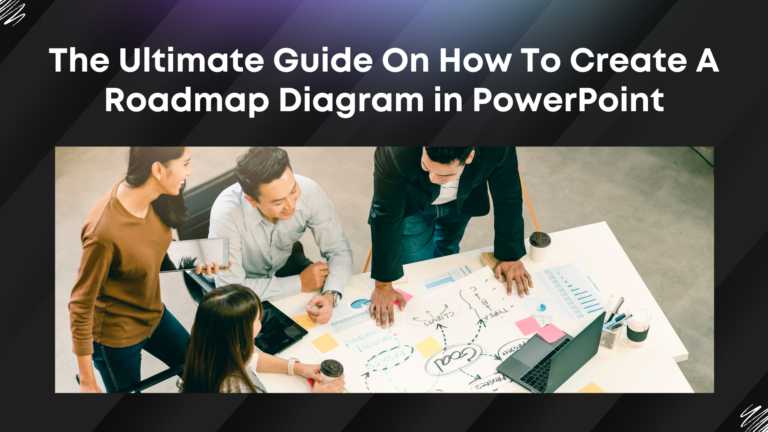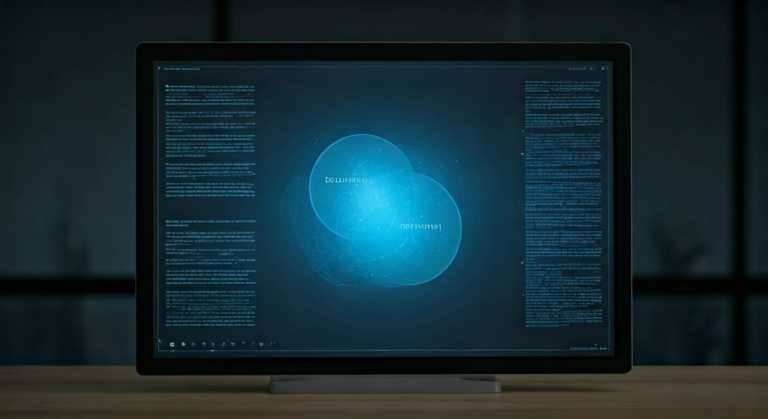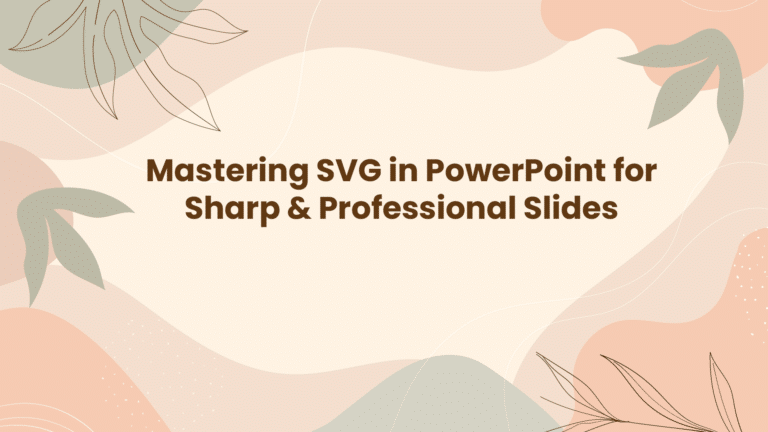Recently Published
Editor's Pick
How To Merge Multiple PowerPoint Presentations?
How To Add Animation In PowerPoint?
The Ultimate Guide on How to Create a Roadmap Diagram in PowerPoint
How To Create A Flow Chart In PowerPoint Presentation?
Most Read
These are our most read articles and blogs which have helped millions to make their life easy
28 May, 2025 | SlideUpLift
Beginner’s Guide: How To Make A Venn Diagram In Powerpoint
What Is A Venn Diagram? In today’s fast-paced business world, clarity is currency, and Venn diagrams deliver just that. Whether you're analyzing market segments, comparing competitors, or aligning team strategies,
27 May, 2025 | SlideUpLift
The Ultimate Guide on How to Create a Roadmap Diagram in PowerPoint
Turning a great idea into action takes more than just enthusiasm; it requires a clear plan. That’s where a roadmap leads. It lets you organize your ideas, see the big
14 May, 2025 | SlideUpLift
How To Crop A Picture Into A Circle In The Presentation: Step-By-Step Guide
Ever found the perfect image for your presentation, but it just doesn’t look right in that boring rectangle frame? We’ve all been there. Whether you're trying to make your slides
13 May, 2025 | SlideUpLift
How to Create a Timeline in PowerPoint Like a Pro
Got just minutes to explain your plan, progress, or vision to your audience (superiors)? Let your timeline do the heavy lifting—in just one glance. A Timeline in PowerPoint is an
9 May, 2025 | SlideUpLift
Mastering SVG in PowerPoint for Sharp & Professional Slides
Every time you insert images in PowerPoint, your biggest concern is their pixelation; Your images need to be sharp and clear, no matter how large or small you make them.
6 May, 2025 | SlideUpLift
VBA PowerPoint: Why Automation Beats Manual Slide Design Every Time!
Struggling with repetitive tasks in PowerPoint? There’s a smarter way to work.Visual Basic for Applications (VBA) is Microsoft’s built-in programming language that allows users to automate tasks and customize functionality
30 Apr, 2025 | SlideUpLift
Convert PDF to PPTX Like a Pro with Free AI and Non-AI Tools
Converting PDF files to PowerPoint presentations can be a daunting task, especially when you need to maintain the original layout and formatting. Enter AI-powered tools. They can simplify this process,
14 Jan, 2025 | SlideUpLift
Breathe Life into Your Presentations, Use Transparency in PowerPoint!
Do you find it challenging to make your presentation visually appealing, engaging, and professional? Does transforming them into an eye-catching, impactful design seem so overwhelming that you skip it? Unfortunately,
25 Nov, 2024 | SlideUpLift
Make Your Slides Talk With PowerPoint Text To Speech!
Can PowerPoint read to you? Absolutely! PowerPoint Text to Speech is the tool that makes slides speak the content on your presentations! Being a professional, you know presentations are not