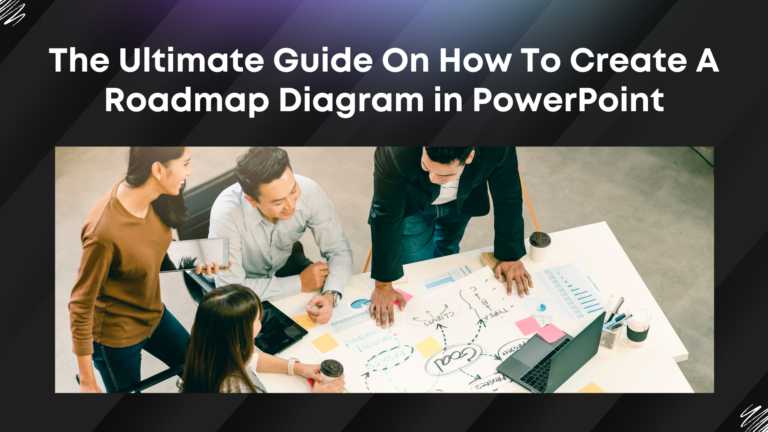Recently Published
Editor's Pick
How To Merge Multiple PowerPoint Presentations?
How To Add Animation In PowerPoint?
The Ultimate Guide on How to Create a Roadmap Diagram in PowerPoint
How To Create A Flow Chart In PowerPoint Presentation?
Most Read
These are our most read articles and blogs which have helped millions to make their life easy
22 Oct, 2024 | SlideUpLift
How To Make A Gantt Chart In PowerPoint (+ Tips & Templates!)
Have you ever felt lost in a big project? A Gantt chart PowerPoint presentation is like a map showing every step in the project, how long each step takes, and
11 Sep, 2024 | SlideUpLift
How To Create Puzzle Pieces In PowerPoint [+Templates]
The jigsaw puzzle is the perfect design element that you can use for your strategy presentations; it helps with the storytelling aspect of your presentation by showing how the pieces
15 May, 2024 | SlideUpLift
How To Create A Captivating Title Slide For A Presentation
Are you looking for a way to ditch the boring title slide and hook your audience from the start? This blog will teach you all you need to know to
3 May, 2024 | SlideUpLift
How To Delete A Slide In PowerPoint? [1-Minute Guide]
Whether you are giving a presentation at work, school, or to friends and family, ensuring it is polished and professional is crucial. Figuring out how to delete a slide in
11 Apr, 2024 | SlideUpLift
How To Create A Timeline In PowerPoint And Google Slides? [2024 Guide]
Timelines serve as a guide for success, leading initiatives from start to finish. They are a shared reference point in a fast-paced business world, facilitating teamwork and allowing for successful
19 Mar, 2024 | SlideUpLift
How To Make A Flow Chart in PowerPoint Presentation?
Imagine standing in front of an audience with a brilliant idea but struggling to get it across the board. The words are rolling off your tongue, yet your concept remains
18 Mar, 2024 | SlideUpLift
How To Merge Two PowerPoint Presentations? Detailed Guide On How To Combine PowerPoints
If you work in sales, customer service, or as an independent consultant, you may need to utilize the same templates in many of your presentations. Of course, you don’t want
9 Feb, 2024 | SlideUpLift
How To Loop A PowerPoint Slideshow? Detailed Guide
Microsoft PowerPoint is a popular application for creating and delivering presentations. PowerPoint has numerous options for adding flair and taking your presentations a notch higher, such as the ability to
6 Feb, 2024 | SlideUpLift
How To Save PowerPoint Slide As Image? A Complete Guide
Powerpoint presentations consist of slides that match the content the presenters want to convey to their listeners. It may occasionally be necessary to save specific images from PowerPoint presentations to