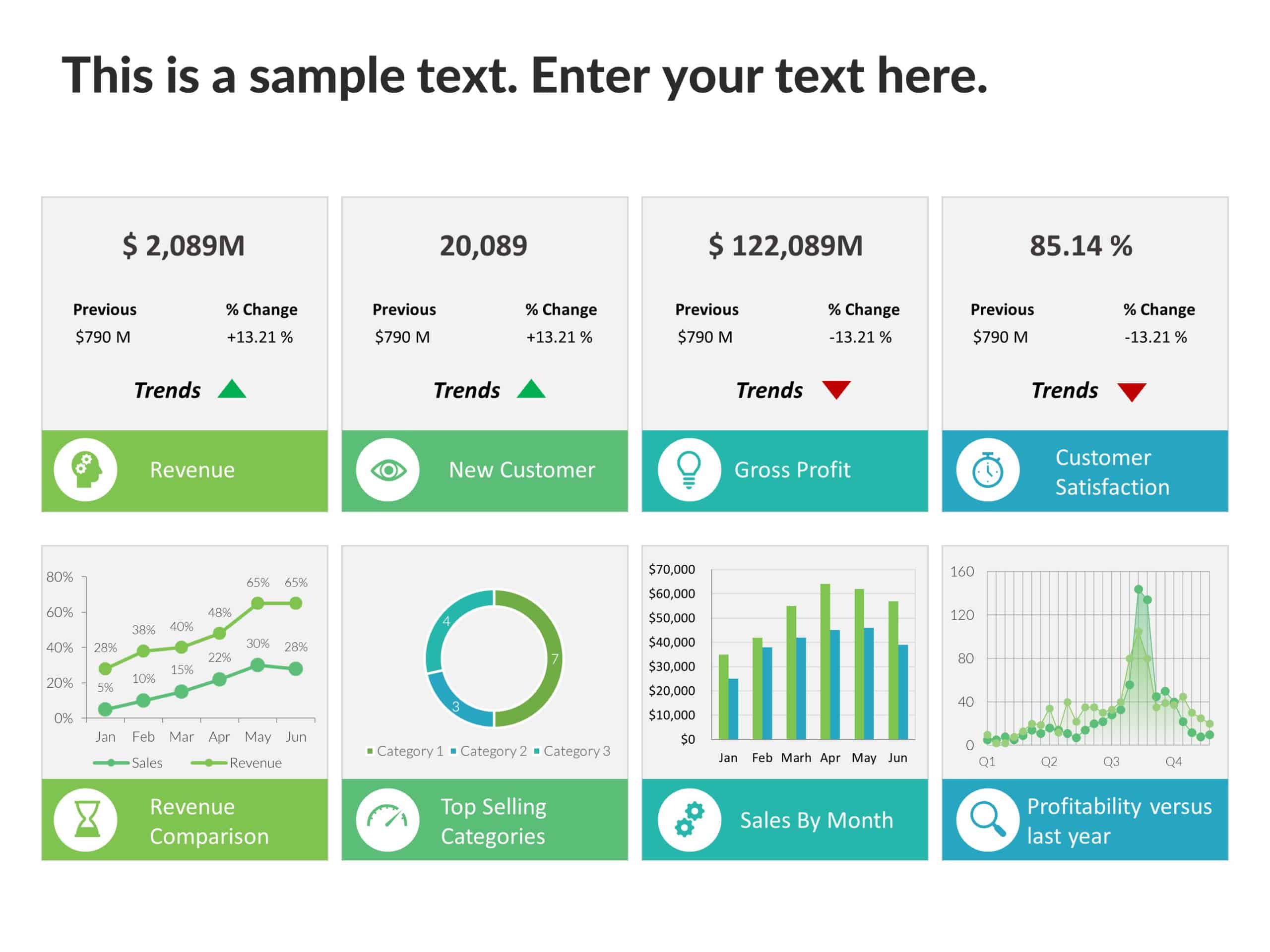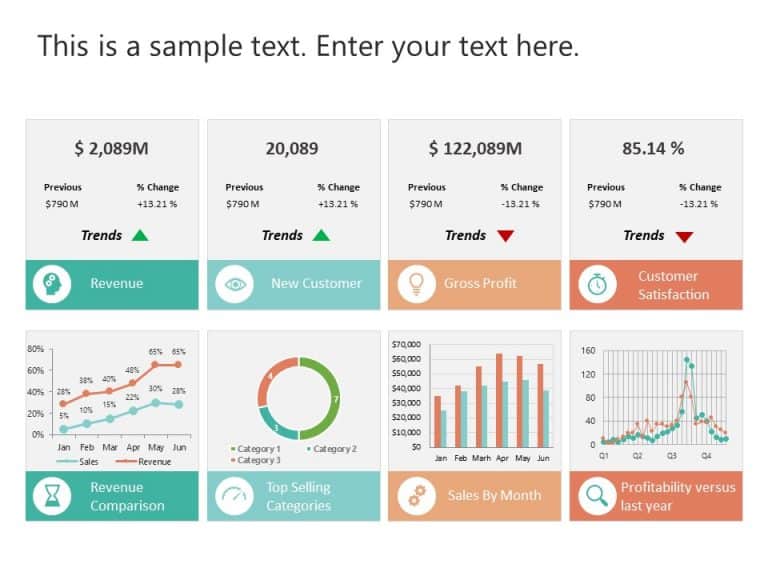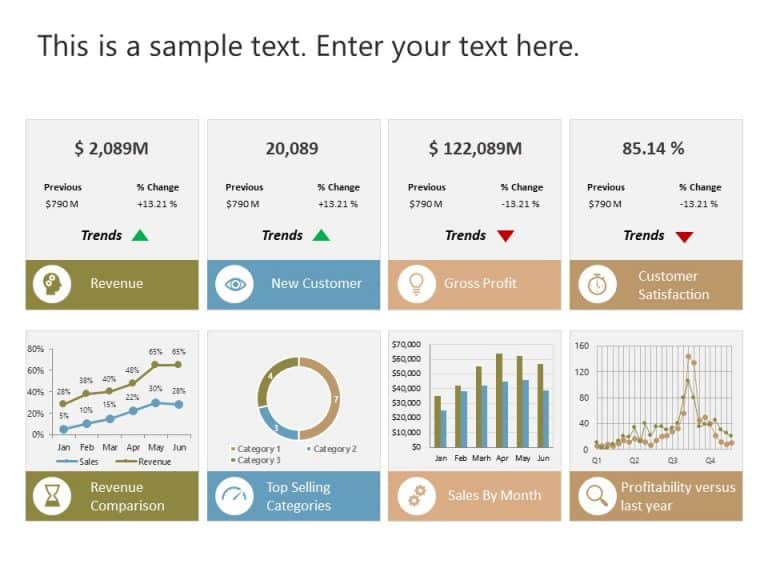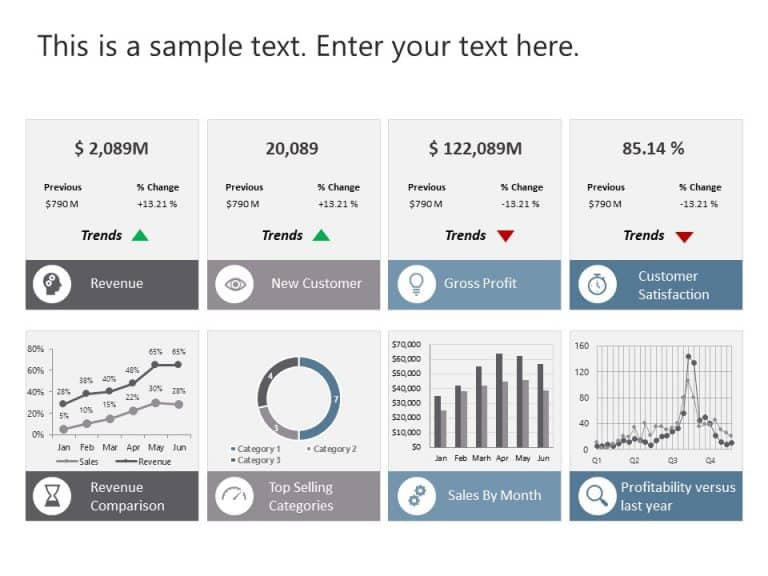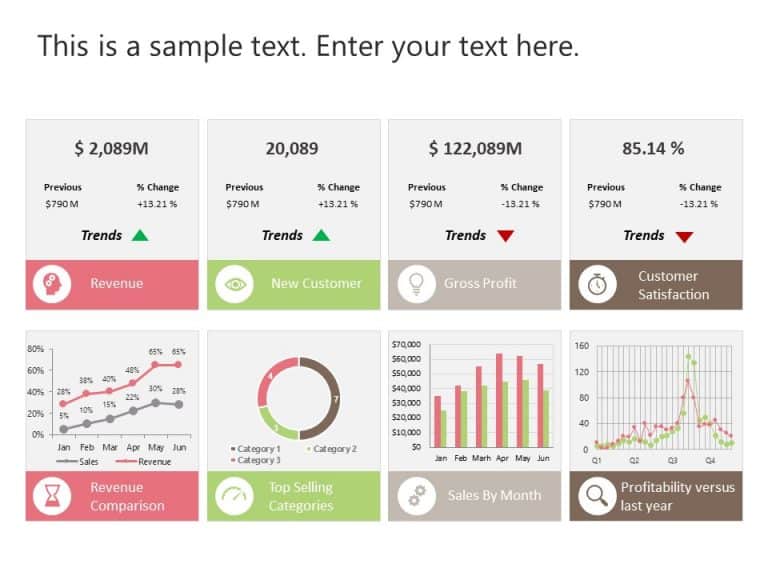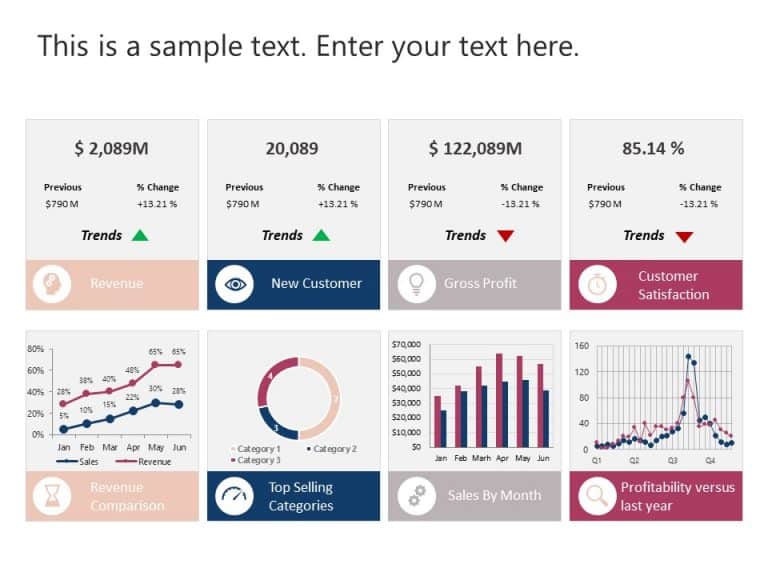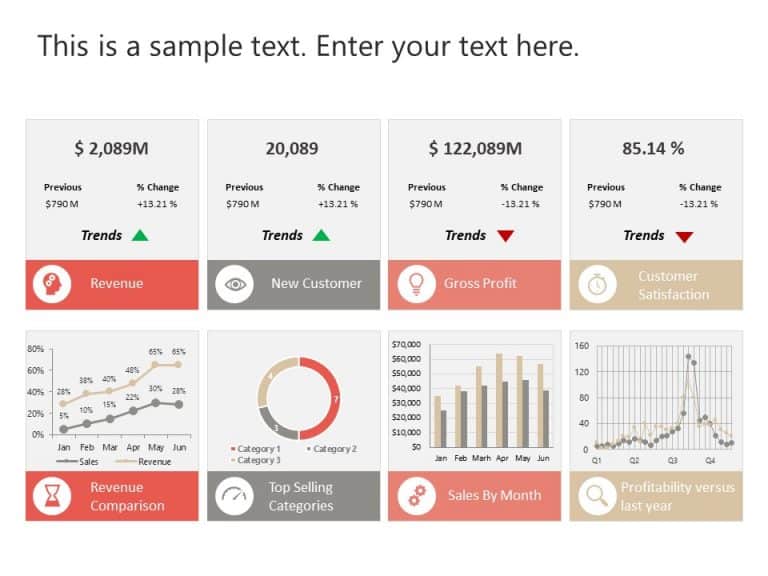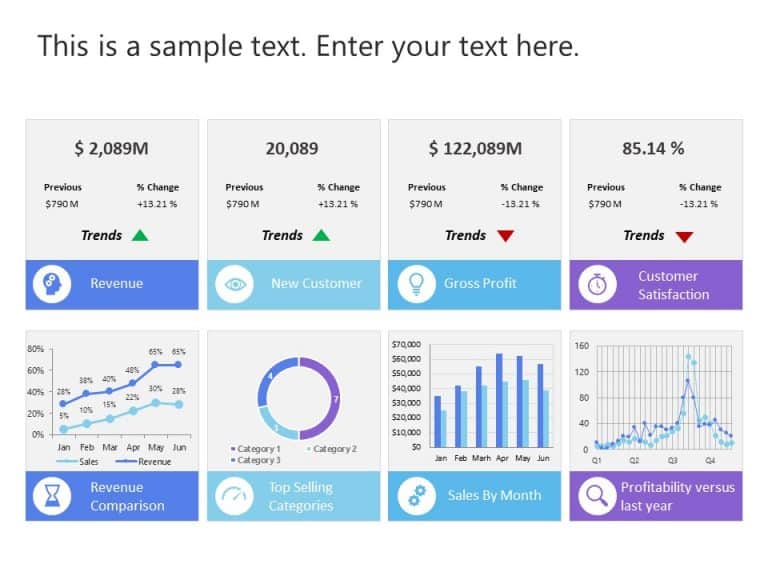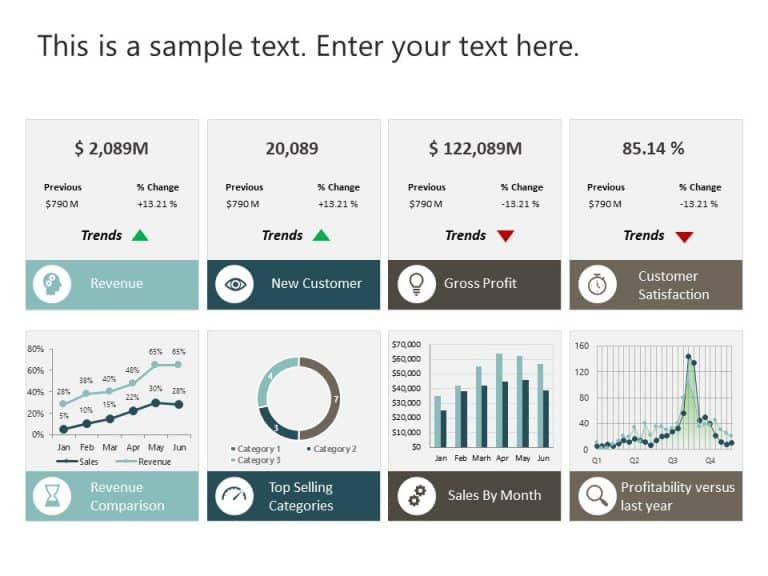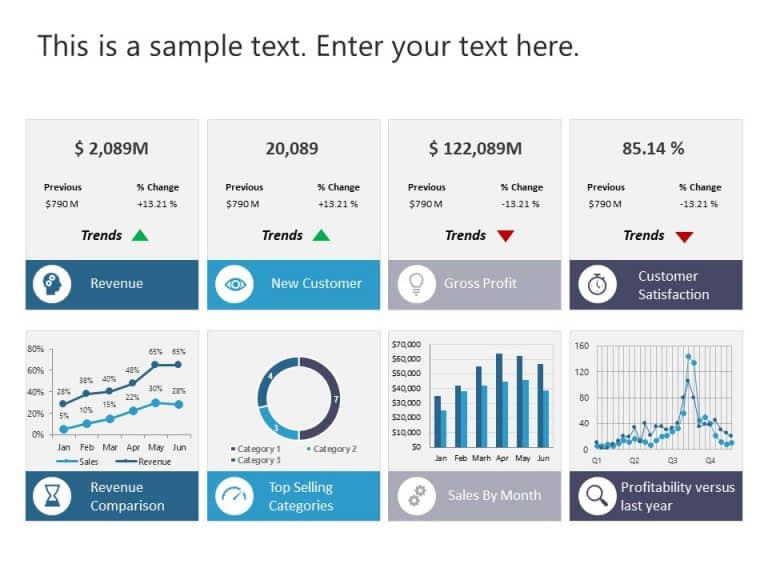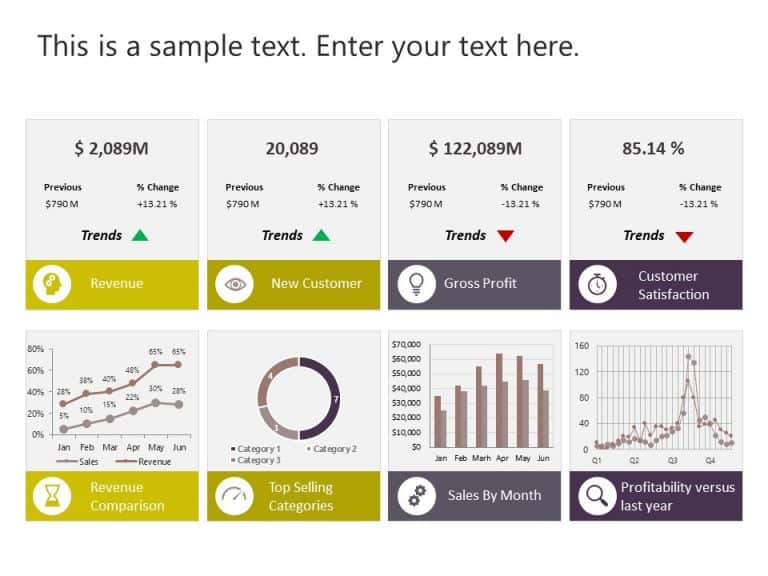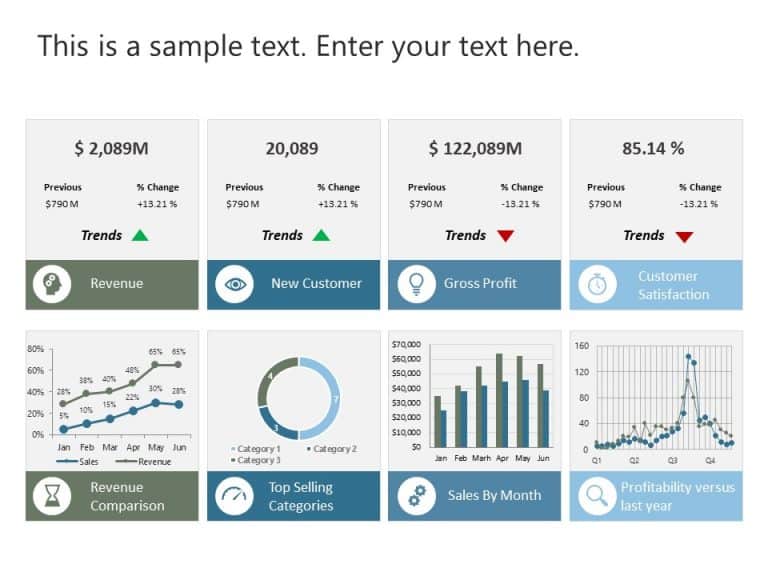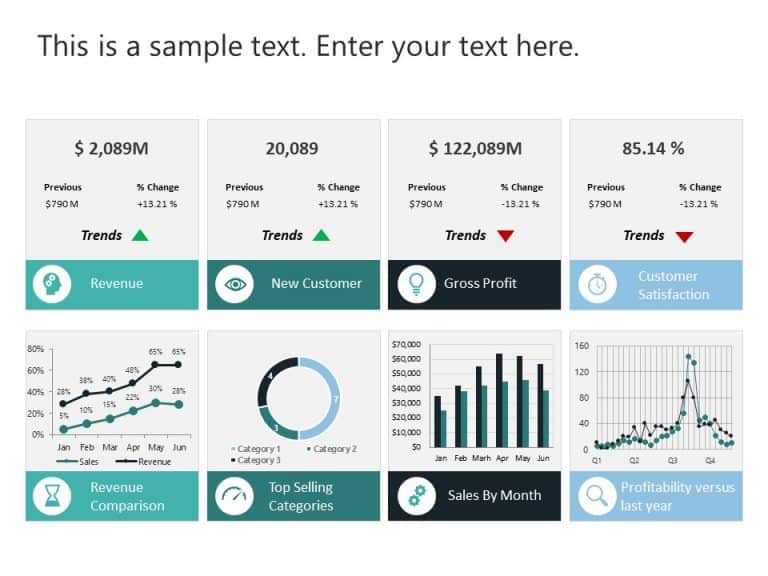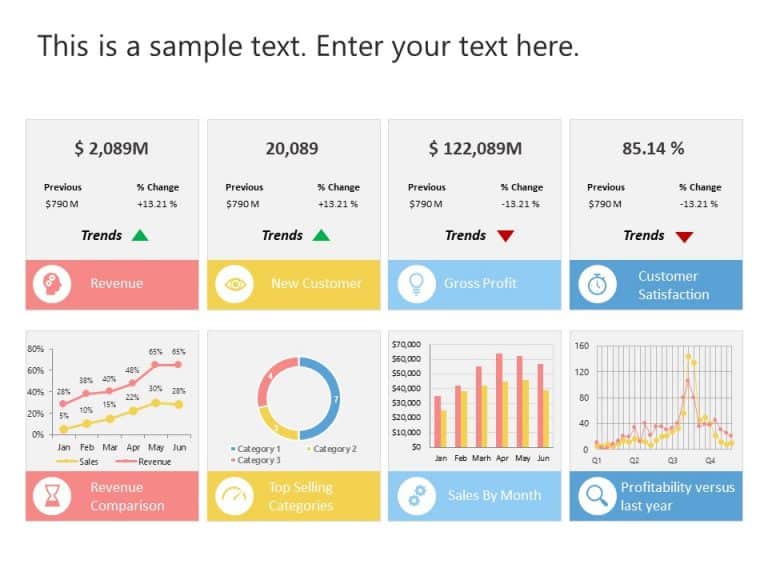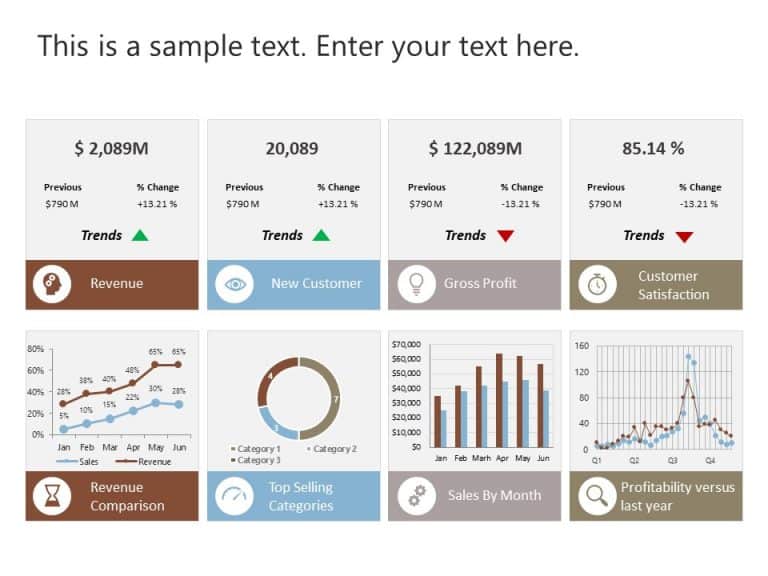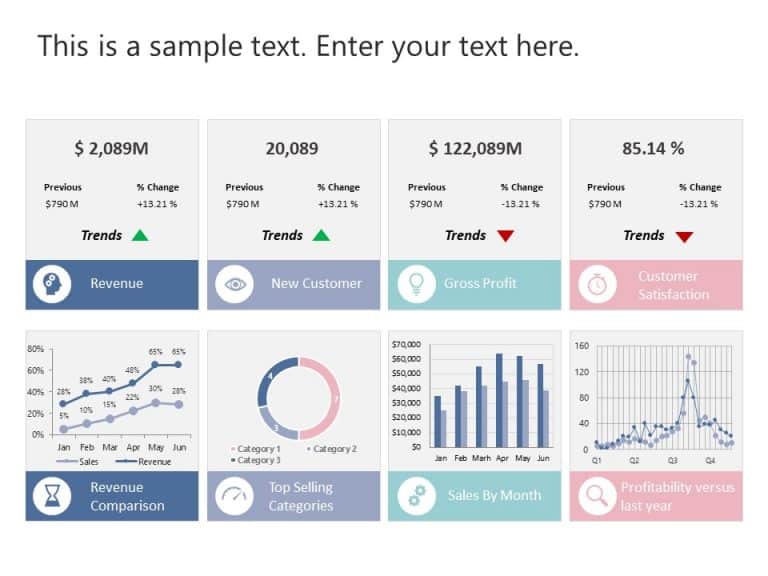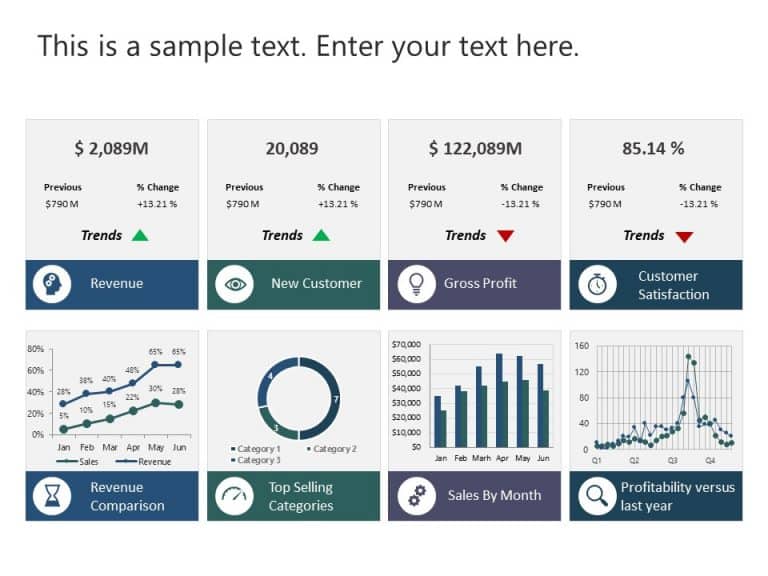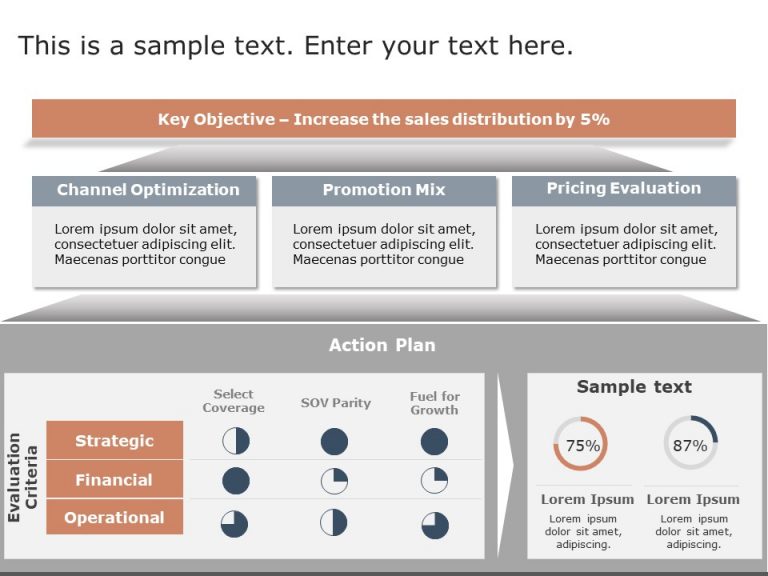Product Description:
The Business Review Dashboard Template is an organized, detailed, one-stop layout for all your organization’s data. The dashboard layout makes it easy to understand and follow, allowing for the presentation of key metrics and statistics.
This template has a white backdrop and uses green and blue to form a gradient-like illusion when looking through the data. The layout is divided into eight parts, each depicting a unique data set through visual graphical methods. Bar graphs, line graphs, pie charts, and percentages help easily depict data of all kinds, making this a comprehensive business review PowerPoint template.
The professional PowerPoint presentation can be used by team leaders and business executives to inform the team members or stakeholders about key data sets that help chart progress and develop appropriate plans. The template elements can be edited to match the brand’s tone and personality, and it is also compatible with PowerPoint and Google Slides.