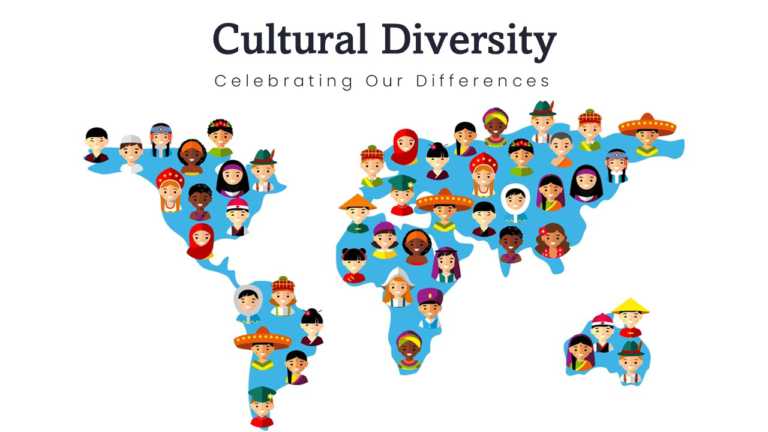PowerPoint Map Templates
Easily turn your data into insights using this set of editable US maps that cater to professionals, across different industries. These templates ....
Explore a range of Europe map templates that can enhance your presentations and convey your ideas effectively! This diverse collection includes m....
Start engaging your audience by showcasing this array of customizable maps of Asia! Ideal, for teachers in the classroom or boardroom professiona....
This appealing map template is perfect, for impressing stakeholders with data presentation strategies! The map showcases England in a teal color.....
Create a story using this captivating insights map tailored for presenting customer information throughout Russia effectively. This attractive de....
The Product Launch Timeline Map Template is designed to illustrate the timeline of a product launch, showing the different stages of the process ....
Use South Carolina Map 1 PowerPoint Template to make impactful presentation.
Elevate your presentations with this cutting edge template, for analyzing UAE maps at a glance!. Ideal for professionals aiming to deliver inform....
Enhance your presentations with this captivating map template tailored for displaying locations effectively and engagingly! With its contemporary....
Share your vision using this interactive map locations template tailored for highlighting areas, in Germany! Great for professionals in the busin....
Easily break down concepts using this versatile company profile template crafted for presentations! Ideal, for firms aiming to display their acti....
Share your vision using this captivating template that highlights the rich tapestry of cultures worldwide. This appealing design showcases a map ....
Related Presentations
What is a map presentation?
A map presentation or map slides in a presentation is a visual presentation of maps to communicate geographic information, patterns, or trends. This is a powerful way to show spatial data such as location, distribution, or regional analysis. The map presentation helps the audience quickly understand complex geographic insights. It allows you to highlight specific regions, demographic information, market reach, sales territories, or logistic routes, which helps the audience visualize where the data points are located and how they are related to each other geographically.
What are the key components of PowerPoint map templates?
Map slides make complex geographical information easy to digest by adding visual interest and helping the audience with a better understanding of the context of your data.
1. Customizable Markers: You can use pins, icons, or labels to indicate and classify specific locations.
2. Color-Coding: The PowerPoint map templates allow you to differentiate regions, show variations, or highlight important areas using color-coding in the presentation.
3. Data Integration: You can easily add data like revenue, sales figures, population, etc, for different locations.
4. Interactive Elements: You can also choose an interactive map PowerPoint template, which allows you to zoom in and click on specific areas for more details.
What are the use cases of PowerPoint map templates?
The PowerPoint map templates are versatile tools that are used for various purposes across different industries and types of presentations. Here are some use cases of map for PowerPoint:
1. Market Expansion and Analysis: Companies use map PowerPoint template when planning market expansion to highlight target regions, existing customer base, etc. This helps the stakeholders identify new opportunities and understand geographic priorities, which makes it easier to plan market entry strategies.
2. Sales and Revenue Distribution: The map background for Google Slide is useful for presenting regional sales data, revenue distribution, and market share across different areas. This helps businesses identify top-performing regions and the areas that need more attention.
3. Office or Facility Locations: Presentation map slides help you highlight global or regional office locations, warehouses, retail stores, or production facilities. Map slides give you a quick overview of the company’s physical footprint by showing reach, accessibility, and operational range to the clients or potential investors.
4. Logistics and Supply Chain Routes: It helps to show supply chain routes, distribution networks, or logistic paths for goods and services. This helps to understand logistic efficiency and coverage and identify flaws in the routes.
5. Customer Demographics and Behavior: The map PowerPoint template is great for market segmentation and understanding customer bases. It helps to guide target marketing and sales strategies. You can display demographic or behavioral data by region, such as customer density, preference, or buying patterns.
6. Competitor Analysis: These map backgrounds for Google Slides and PowerPoint help to map competitor locations and market coverage. The companies use map slides to identify where the competitors are concentrated so that they can strategically plan expansion or understand the competitor pressures in particular regions.
Why opt for our map presentation templates?
1. Rich Catalog of Templates: We provide you with an extensive collection of map backgrounds for Google Slides and PowerPoint. Our map slide templates are as flexible as they vary from professional to creative designs, suiting any industry from sales and marketing to logistics and education.
2. High-Quality Graphics: Our PowerPoint map templates stand out with color coding, customizable markers, interactive templates, animation, 3D, various icons, and labels to make your map presentation visually stunning and impactful.
3. Completely Modifiable Templates: We give you the liberty to edit every element in the template to align it with your presentation and its theme. With our free editable maps for PowerPoint, you can modify the colors, icons, labels, fonts, etc., as you want, making it easy for you to create a stunning presentation.
4. Ask Us to Design an Innovative Map Slide: Let our design experts create an amazing map presentation for you. All you have to do is upload your file to our professional presentation services and add your requirements in the comment section. That’s it. We will give a custom-made presentation in just 24 hours.
How to create a map in PowerPoint?
Here is how you can create a map in PowerPoint:
1. Built-in Map: Go to Insert > Charts > Maps and choose Filled Map. Now, enter the location data into the Excel sheet that opens.
2. Map Image: You can download a map from online tools like Google Maps or Map Chart and then go to Insert>Pictures>This Device to add it to your map slide.
3. Templates: You can download PowerPoint map templates and import them by selecting Home > New Slide > Reuse Slides.
4. Custom Shapes: Finally, you can use icons, shapes, or text boxes to indicate specific locations. Go to Insert > Shapes or Icons to add custom markers and place them on your map for clear labeling.
How do I present a map slide during the presentation?
These steps will make your map slide engaging and easy to understand. Follow these to present your map slide effectively:
1. Provide Context: You should explain the purpose of the map briefly.
2. Highlight Key Areas: It will be great if you can use a pointer to focus on important regions.
3. Keep Labels Clear: When you are making the presentation, ensure labels and markers are easy to follow.
4. Address One Point at a Time: Discuss each area step-by-step to address every point clearly and avoid confusion.
5. Zoom In for Detail: You can use the zoom tool for specific sections if needed.
6. Use Simple Animations: You can use animation or interactive maps to open details gradually to maintain clarity.
7. Invite Questions: It is helpful to encourage audience interaction to clarify details.
What types of data can be shown on a map slide?
You can display locations, sales data, demographics, market reach, supply routes, environmental information, and regional comparisons.