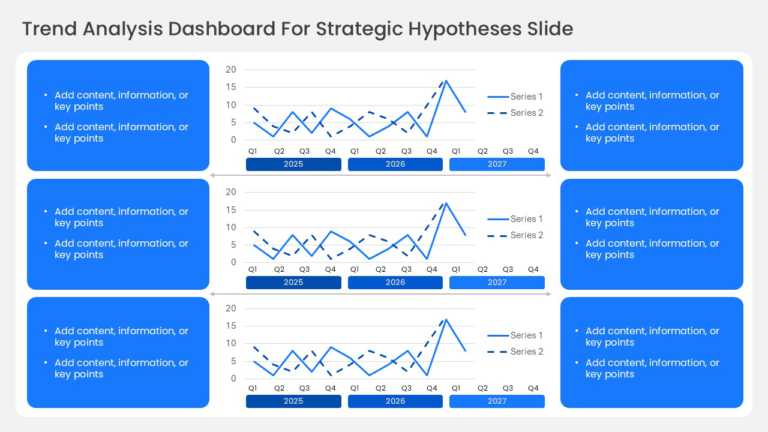Marketing Dashboard Templates
Simplify concepts using this all encompassing dashboard created for analyzing trends and developing theories effectively. This layout offers a us....
The Financial Summary Template is a visual-heavy and organized presentation template that can be used for budget-related aspects of a project or ....
The Marketing Campaign Analysis Dashboard PowerPoint Template is designed to present key metrics and insights related to marketing campaigns. Thi....
The Marketing Dashboard PowerPoint Template is crafted for marketing experts to present and analyze key performance indicators efficiently. This ....
The Online Marketing Dashboard PowerPoint Template provides an overview of various marketing metrics and social media statistics. It helps identi....
Showcase your websites performance metrics with an web analytics dashboard that presents complex data in a clear format that stakeholders will ap....
Showcase this all dashboard to impress your colleagues and keep tabs on how your email campaigns are performing! This template offers an structur....
Crafted to enhance the clarity and impact of your presentations is this encompassing email campaign dashboard template tailored for marketers and....
Create a story using this financial data display panel tailored for corporate assessment purposes.The design is well suited for individuals seeki....
Transform your presentations into a showcase using this dashboard tailored for web analytics users, like digital marketers and data analysts look....
Enhance your influence, with this eye catching dashboard tailored for web analytics purposes! This design provides an overview of your websites p....
Easily break down concepts using this dashboard tailored for web analysis purposes. This ready to use layout offers an captivating method to show....
Related Presentations
SlideUpLift’s premium and free PowerPoint marketing dashboard template collection offers a blueprint for the ever-expanding sales force to monitor and track the progress of the campaigns. These templates are useful for professionals in sales, marketing, and PR departments. Compatible with PowerPoint and Google Slides, professionals can use these marketing dashboards for their marketing presentations.
What Is a Marketing Dashboard PowerPoint Template?
A marketing dashboard PPT template is a powerful tool to keep track of your marketing strategies to know where you lag or need to improve. These dashboards consist of marketing reports and metrics in a consolidated form and are visually pleasing.
Who Can Use The Marketing Dashboard Templates?
Professionals can use the marketing dashboard PPT template collection across industries including:
- Marketing Managers
- Sales Teams
- Product Managers
- Digital Marketing Teams
- Project Managers
What Should I Include In My Marketing Dashboard Presentation?
Your marketing dashboard presentation slide must contain the following elements:
- A brief overview of your product and customer base
- Performance Metrics
- Key facts and figures
- Sales target and growth
- KPIs and OKRs
- Social Media presence/engagement
- Budget and resource allocation
What Are The Uses of Marketing Dashboards Presentation Templates?
The marketing dashboard PPT templates can be used to:
- Monitor and track existing or new marketing strategy or campaign.
- Visualize the marketing dashboards elements such as product performance, analytics, social media update and tracker.
- Conduct regular business and financial reviews.
How To Create And Execute A Successful Marketing Plan?
To create a successful plan in PowerPoint and Google Slides presentation focused on Marketing, follow the below-mentioned steps:
- Conduct a market analysis using comprehensive market research tools.
- Create a marketing calendar prioritizing your marketing objectives and goals.
- Make slides focusing on developing marketing plans and strategies.
- Create a marketing roadmap along with timelines.
- Conduct regular monitoring by making marketing dashboards, performance reviews and surveys.
Can I Edit The Elements In Marketing Dashboard PPT Template?
Yes, you can easily edit and modify marketing dashboard PPT templates as per your needs. The templates are designed by professionals to suit any business presentation need.