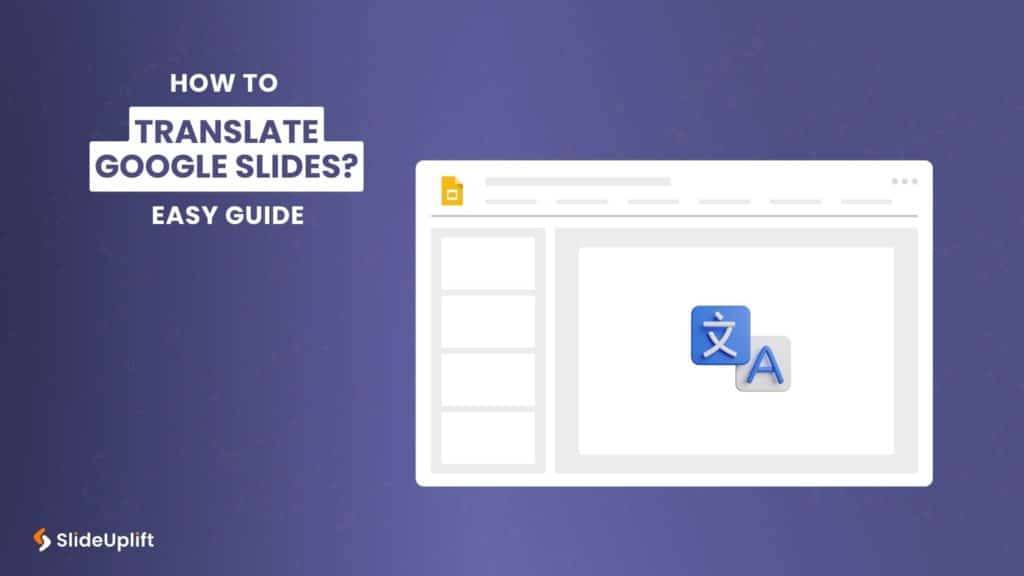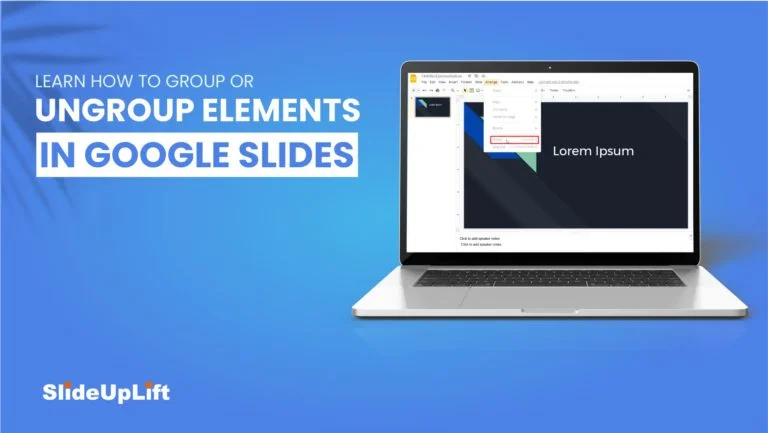Google Slides Tutorials
Recently Published
Google Slides is an incredible presentation tool that enables you to craft proficient, eye-catching business presentations. This tool offers users a variety of ways to enhance their presentations, including the
How To Make An Image Transparent In Google Slides
The use of images makes your presentation very compelling. They help make a massive positive impact on your audience. According to one study by Forbes, 65% of us are visual
Learn How To Add Bullet Points In Google Slides
In today’s dynamic world, people have very less attention span to read and absorb information. Be it blogs, posts, or presentations, people generally scan through the information. To get people
Learn How To Add And Edit Audio Or Music In Google Slides | Google ...
Google Slides provides users with a free and highly versatile tool for creating compelling presentations. On the other hand, simple slides may not be enough to capture the interest of
How To Add Drop Shadows In Google Slides
Google Slides provide effects like drop shadows, which is an effective feature for presentation design. They can assist in making a flat image, text, or object more interesting by making
How To Make Google Slides Vertical
While building/presenting a presentation on Google Slides, presenters often have this question- How to change Google slides to portrait? This query not only includes the standard 4:3 slide design, but
How to Add and Edit Tables in Google Slides?
In the business world, slide decks are all-pervasive. Google Slides is gaining rapid prominence as one of the most excellent tools for designing slide decks. Presenters frequently use tables to
Learn How To Group Or Ungroup Elements In Google Slides | Google Sl...
Whether you're an experienced user of Google Slides or just starting out, learning how to group and ungroup elements within your slides can help you in various ways. If you
Learn How To Convert Google Slides Into PDF
The PDF file format is one of the most common file formats in use today. Documents in the PDF file format can be opened by a number of different applications