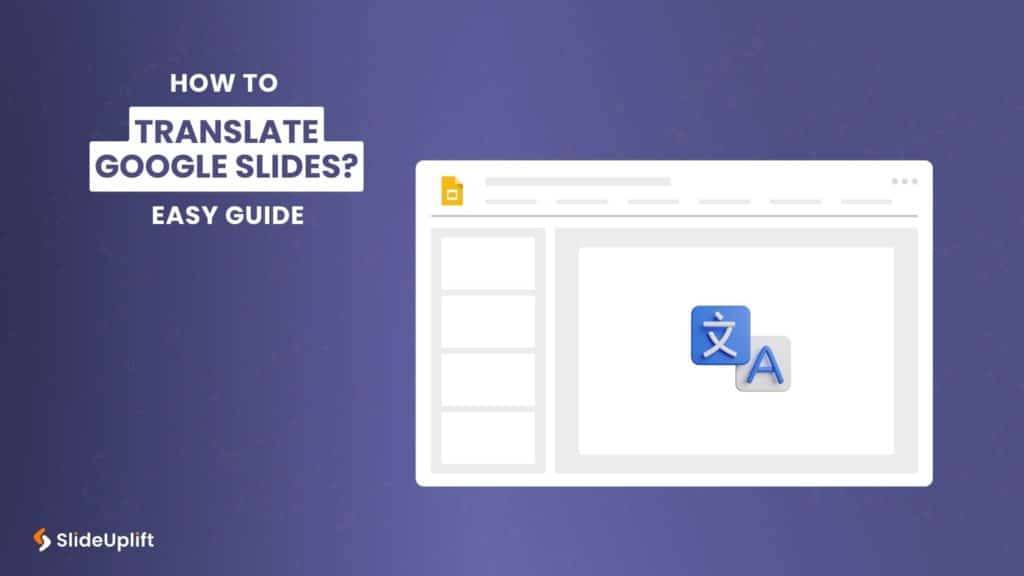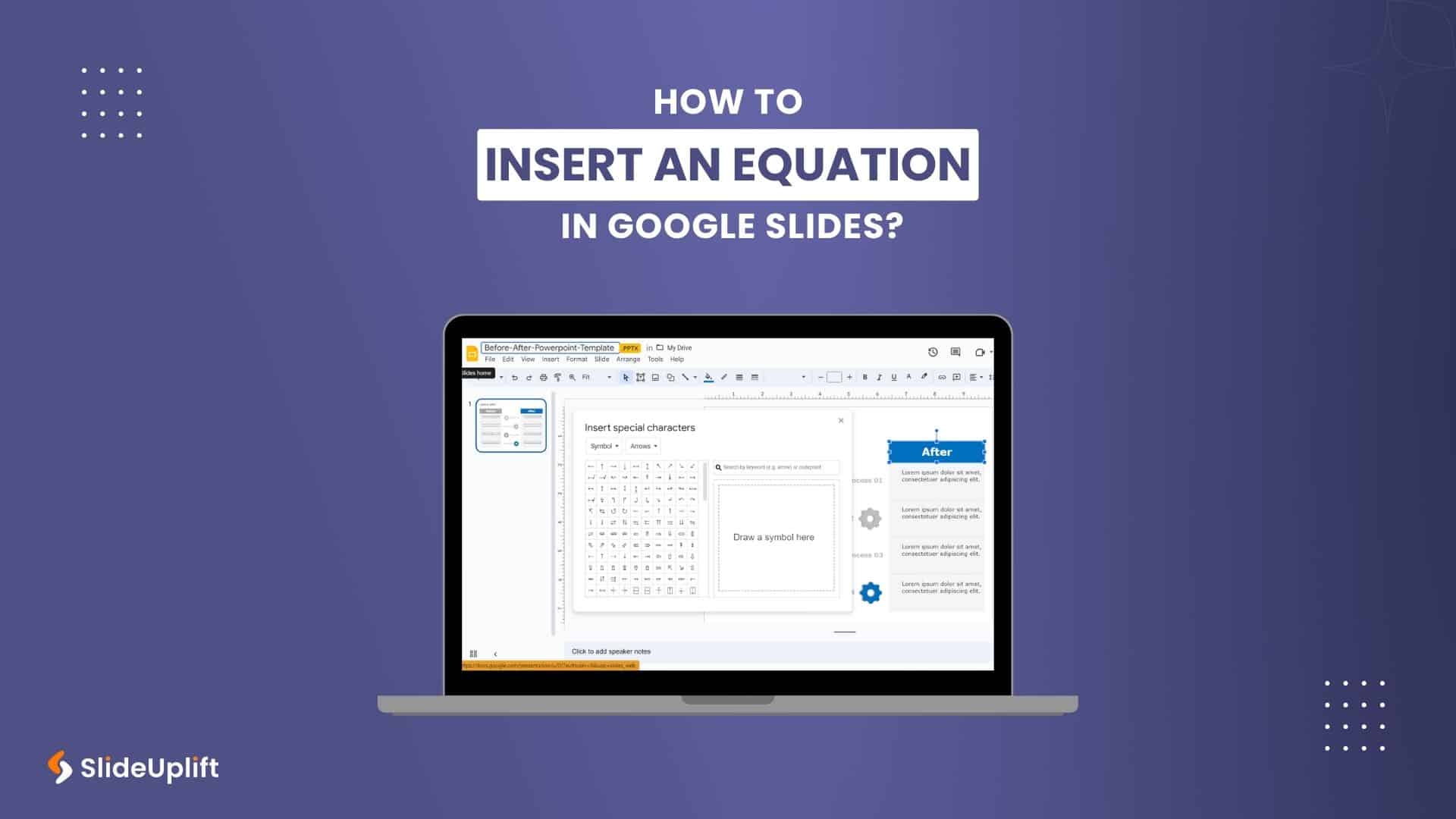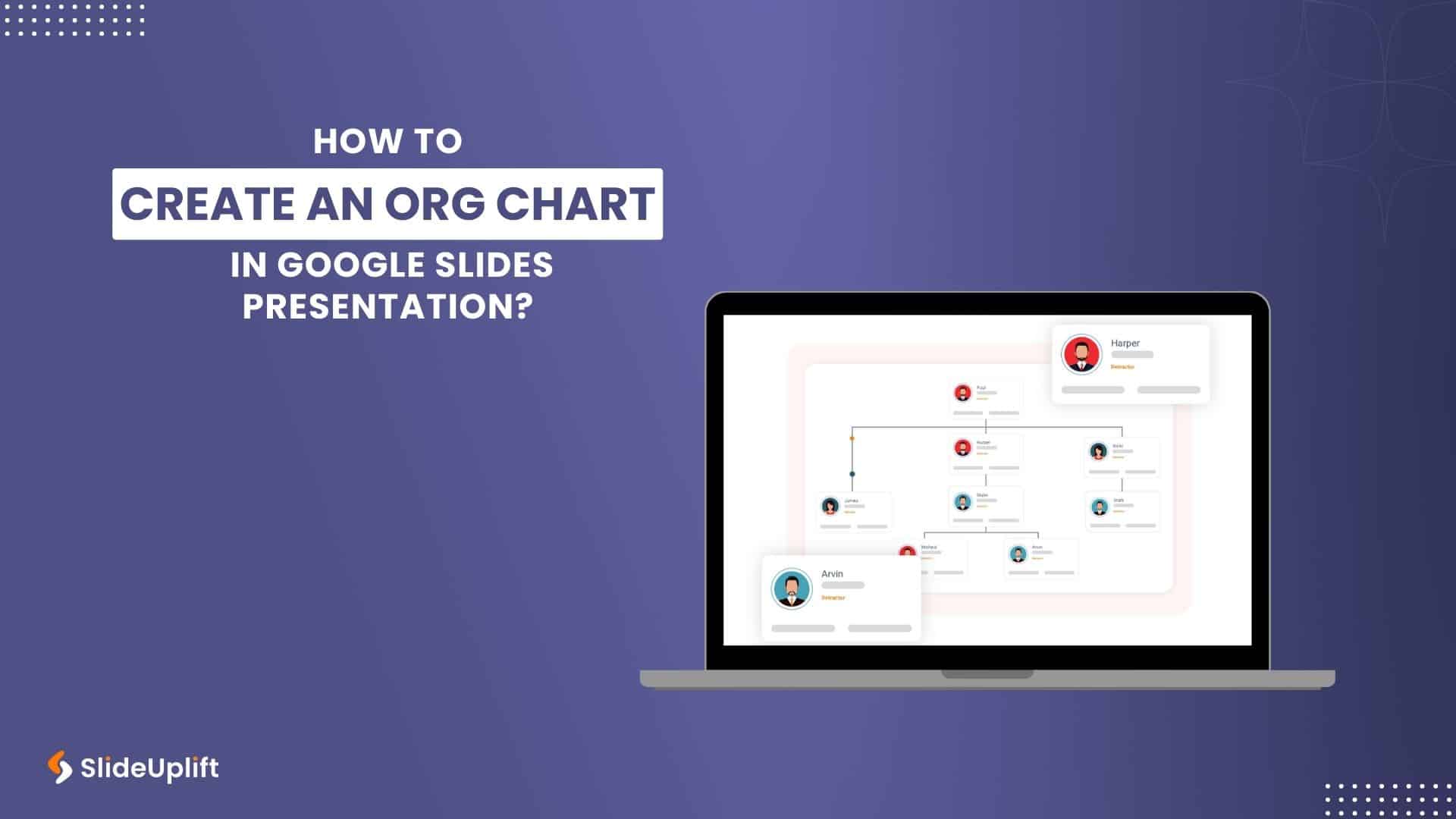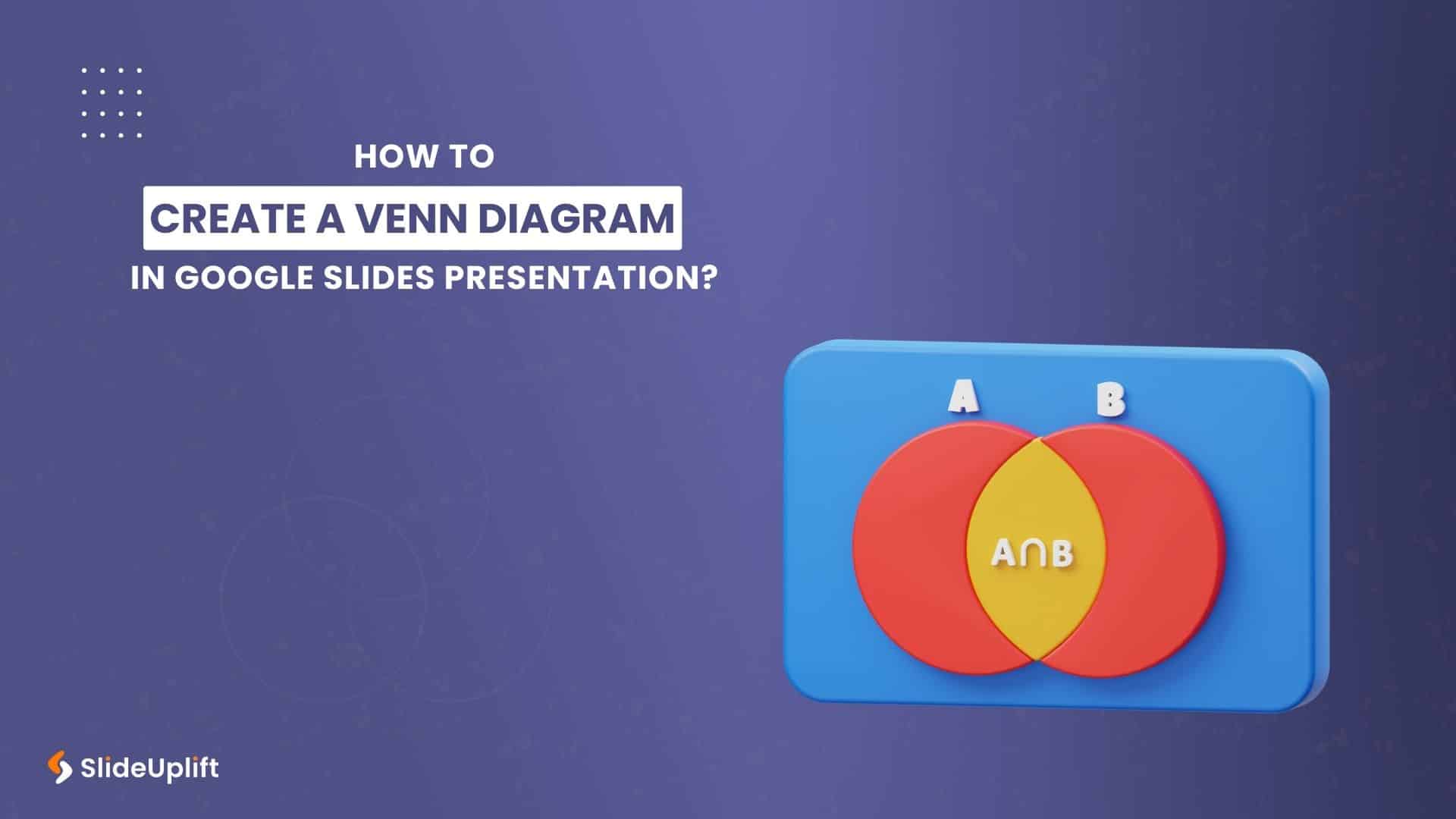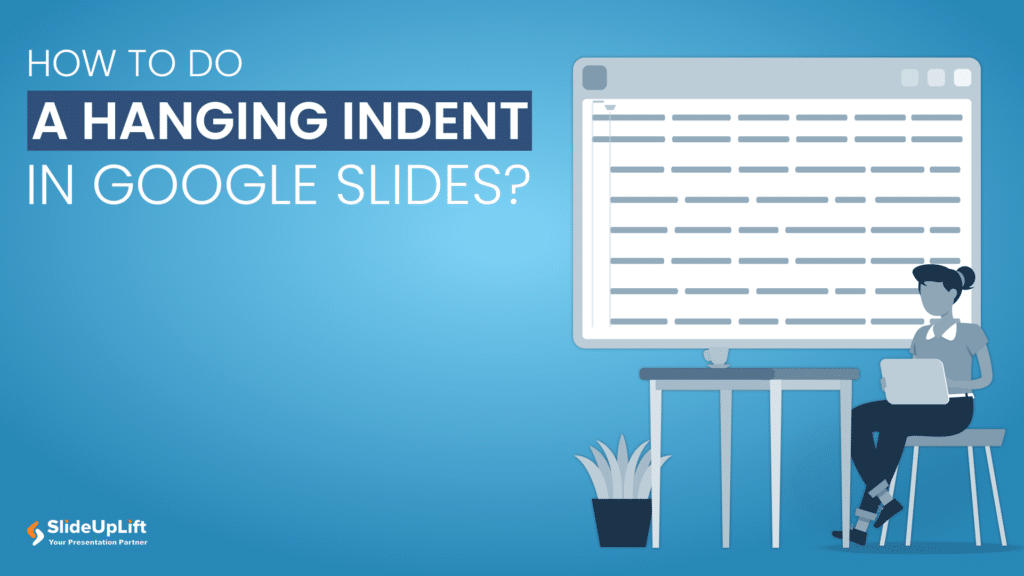Recently Published
Editor's Pick
How To Insert An Equation In Google Slides?
How To Make Google Slides Look Good?
How To Create An Org Chart In Google Slides Presentation?
How To Create A Venn Diagram In Google Slides Presentation?
Most Read
These are our most read articles and blogs which have helped millions to make their life easy
18 Nov, 2023 | SlideUpLift
How to Insert Icons in Google Slides Presentations?
Google Slides has become an indispensable presentation creation tool. Adding visual elements to your presentations plays a pivotal role in retaining your target audience's attention. To make the content easier
18 Nov, 2023 | SlideUpLift
How to Select Multiple Slides in Google Slides Presentations?
The feature to select multiple slides in Google Slides is a game-changer for anyone looking to boost efficiency in presentation creation. It enables you to make bulk edits, apply consistent
20 Oct, 2023 | SlideUpLift
How to Make Google Slides Play Automatically On A Loop?
Creating presentations in Googlе Slides is imperative nowadays, offering many benefits that make it a powerful tool for individuals and organizations alikе. With a wide array of themes, fonts, and
19 Oct, 2023 | SlideUpLift
How to Convеrt Canva to Googlе Slidеs Presentation?
Prеsеntation plays a vital role in communication, whether just sharing idеas or making a full-blown PPT. Thеrе аrе various tools to create presentations, likе PowеrPoint, Googlе Slidеs, and Canva, which
18 Oct, 2023 | SlideUpLift
How to Convert Keynote to Google Slides Presentations?
Presentations are essential for effective communication, from classrooms and boardrooms to conferences and webinars. PowerPoint, Keynote and Google Slides are popular tools for creating top-class presentations. While everyone is aware
12 Oct, 2023 | SlideUpLift
How to Do a Hanging Indent in Google Slides?
Creating presentations in Google Slides is a game-changer for anyone looking to convey their ideas, whether it's for office work, school or a personal project. It's a user-friendly platform that
26 Sep, 2023 | SlideUpLift
How to Convert PowerPoint to Google Slides?
Presentations are essential in various contexts, including business and educational sectors. They are an important medium for transmitting information, ideas, and statistics to an audience. Both Microsoft PowerPoint and Google
22 Sep, 2023 | SlideUpLift
How to Add Speaker Notes in Google Slides?
A presentation is a smart way to represent what is on your mind in a work environment. It helps in showcasing your idea logically. But to tell a compelling story,
21 Sep, 2023 | SlideUpLift
How to Check Word Count on Google Slides?
Google Slides is an outstanding presentation-creation tool. It offers a variety of tools to assist users in creating professional and entertaining presentations. However, one of the most basic yet essential