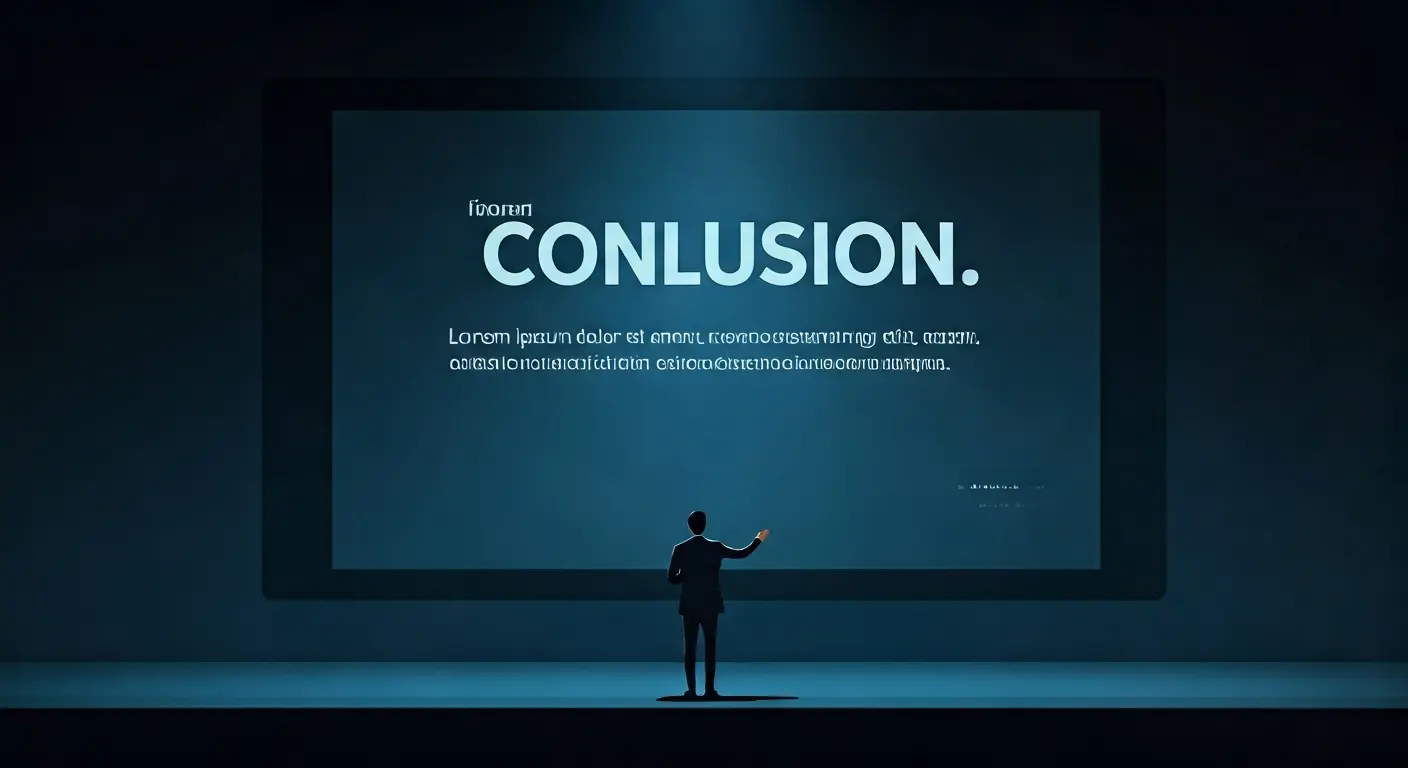Top 10 Hacks On How To Make PowerPoint Presentation Attractive
Per experts, the audience gets hooked and pays more attention to the visual content of your PowerPoint slides than drab-looking, text-heavy content. This article answers the well to know question – ‘How to make PowerPoint presentation attractive’ and offers an array of creative PowerPoint slides and google slide templates that will win you accolades. They will help you think beyond bullet points and unlock the unique visual story waiting to be released from your message.
PowerPoint presentations are essential in business communication, but creating a practical and visually appealing presentation can be challenging. However, here are some tips on how to make a good presentation that will engage your audience and effectively convey your message.
How To Make A Slideshow More Attractive Using Visual Bullets?
To separate the content, use an optical element to create business PowerPoint slides with lines, shapes, and spacing. This trick comes in handy if you have a lot of content to be organized.
How To Make A PowerPoint Interesting Using Double-sided text?
With alternate key points on the left and right side of the page, this attractive PowerPoint presentation slide visually separates a lot of text on the presentation slide and is accessible to the target audience’s eye.
As you can see in the presentation ideas above, each piece of text has plenty of white space to breathe. Having adequate white space is key to beautiful presentations. Check out the below timeline PowerPoint slides that use pictures to explain each timeline stage clearly.
How To Create Amazing PowerPoint Presentations Using The Chunking Method?
You can also create professional and polished PowerPoint slides based on the chunking method.
Chunking refers to organizing your content in groups and showing those chunks horizontally or vertically, depending on how much content you have. To create useful visual chunks, you should group the related elements on the presentation background and contrast the unrelated elements. When the grouping and the contrast are clear, the target audience finds it easy to understand and process the information on your presentation slides.
Tip: Use PowerPoint shapes to separate the text and add numbers, headlines, or PowerPoint icons to each chunk of text, depending on the type of content you have on your PowerPoint Slides.
Chunking works brilliantly to showcase how to make a presentation more attractive with different PowerPoint ideas on the same slide, as our mind is wired to search for patterns to make sense of the information we find around us.
How To Make A PowerPoint Attractive Using Picturization?
Another way to build an attractive PowerPoint presentation is to represent your content by using photos and isometrics. Use images for PowerPoint presentations relevant to your content that aid in communicating your business story.
Images also allow your target audience to immediately associate an idea with the text, increasing the comprehension of your content.
How To Make PowerPoint Interesting With Icons?
PowerPoint Icons have become another popular option for creating a compelling and engaging PowerPoint presentation. They occupy less space, visually separate the clutter, and are best for emphasizing certain content. Below are a few examples of PowerPoint Icons presentation slides.

An abundance of free PowerPoint icons libraries is available online to choose icons for your PowerPoint slides.
How To Make A Beautiful ppt With Backgrounding?
Background PowerPoint slides are a great way to set the context of the content; therefore, many PowerPoint presentation templates are designed using an image as a background. Below are a few PowerPoint slide designs with a background image that liven up the entire PowerPoint presentation.
You can insert a gradient, semi-transparent layer between the text and the photo so that the reader will always be visible whichever image you use.
How To Make A Presentation Attractive Using 3D Designs In PowerPoint?
The chief aim of lining up your elements in 3D format is to create a clean and organized space. Structure and symmetry are naturally pleasing to the eye. Another great benefit of a 3D PowerPoint template is that you can easily integrate pictures, numbers, and text into beautiful PowerPoint Slides.
You can also alternate the colors in the grid to make them visually appealing. Choose rotating colors wisely to avoid color riots on the PowerPoint presentation slides.
How To Make A Good PowerPoint Presentation Using Central Figures?
Add one visual element that summarizes the main idea of the PowerPoint presentation. You can divide the PowerPoint slide into title and text sections with a solid contrast. You may choose any image; however, we recommend using PowerPoint icons due to the simplicity of the illustration and its neat, transparent look.
As you can see in the above templates, we have used different circular PowerPoint presentation templates with shapes and icons to summarize the slide content neatly.
How To Make A PowerPoint Presentation Interesting With Graphics?
A PowerPoint graphic is another excellent tool for building a presentation PowerPoint, especially if the content forms parts of a whole idea or works together cyclically.
This PPT presentation layout allows for plenty of active white space on PowerPoint slides, which increases its consistency and readability.
If there are many parts of a whole and you want to talk about each component separately, you may want to animate all the details so that they appear one at a time and can help your target audience follow along as you talk about each part.
Please ensure consistency of alignment and size in your PowerPoint Slides if you insert PowerPoint images.
How To Make Your Slides Look Cool Using Roadmaps?
Use a PowerPoint roadmap template or path layout to show direction and flow in your Powerpoint presentation.
Consider displaying things on a journey layout if you want to show content in sequential order. A clear path or roadmap will visually help your target audience to form associations and inferences from direction and flow.
Overview:
These are some of the effective PowerPoint presentation ideas to create impactful and attractive presentations. If all this sounds too much, simply check out our page and purchase a pre-built professional PowerPoint template (like any slide examples in this article). It will save you tons of time, and your PowerPoint presentation will look great. You will also get to know even more diverse PowerPoint backgrounds and formats that could be used to create engaging business presentations.
These PowerPoint templates are instantly downloadable, 100% editable, and easy to use. Using the SlideUpLift library, you can start with templates, make edits, and create presentations in minutes.
If you are looking for an easy, hassle-free way to get a professional and polished presentation, you can check our professional presentation services. We offer custom-made presentations designed by our team of experts. Just send us your file and requirements, and we will give you a tailor-made PowerPoint presentation in just one day.
Happy Presenting!!