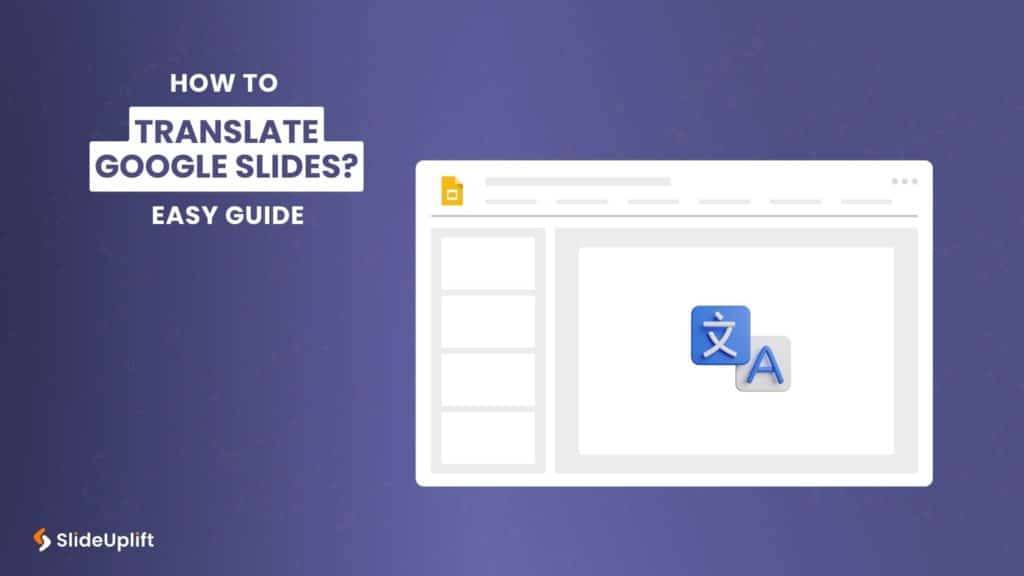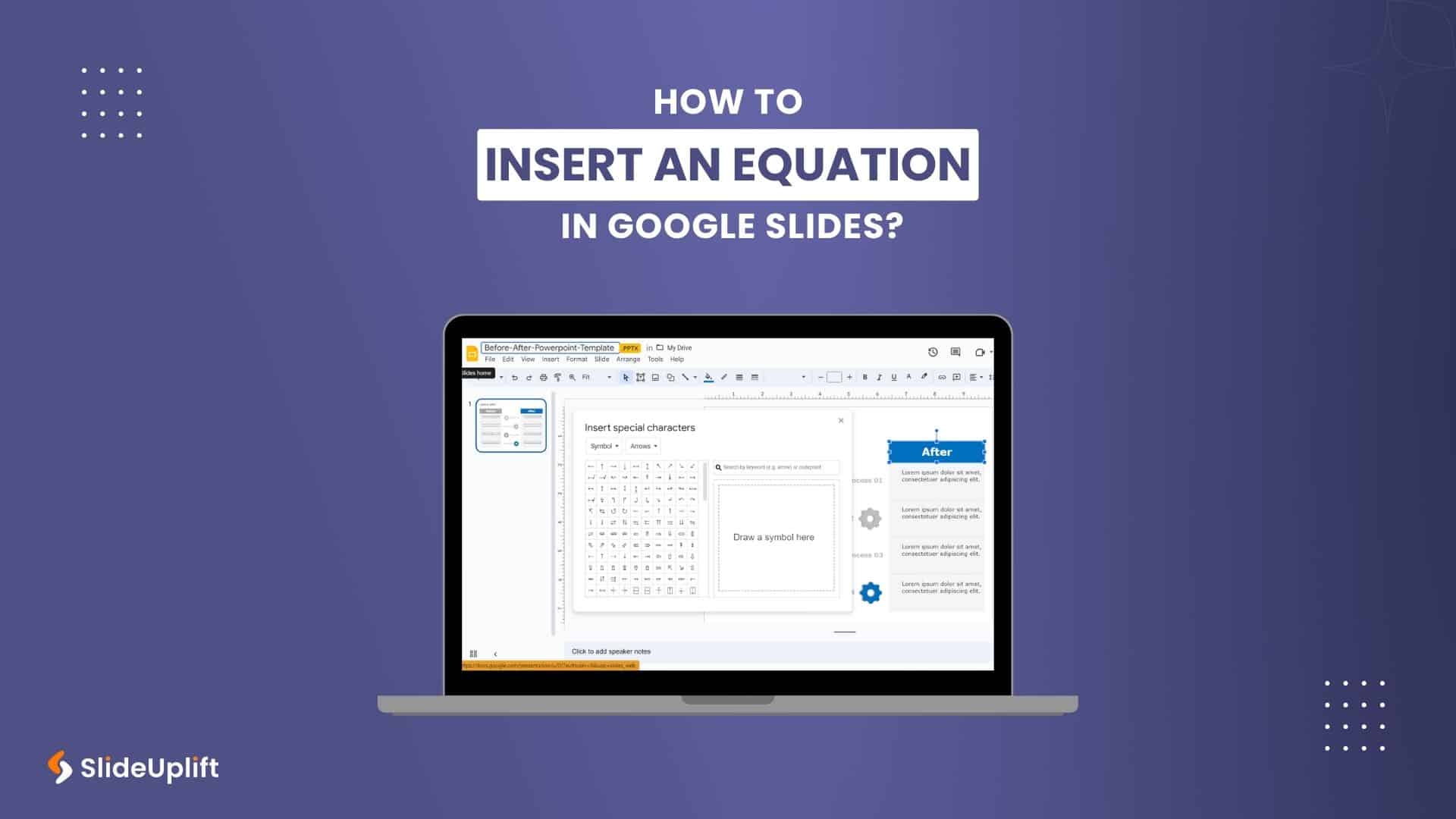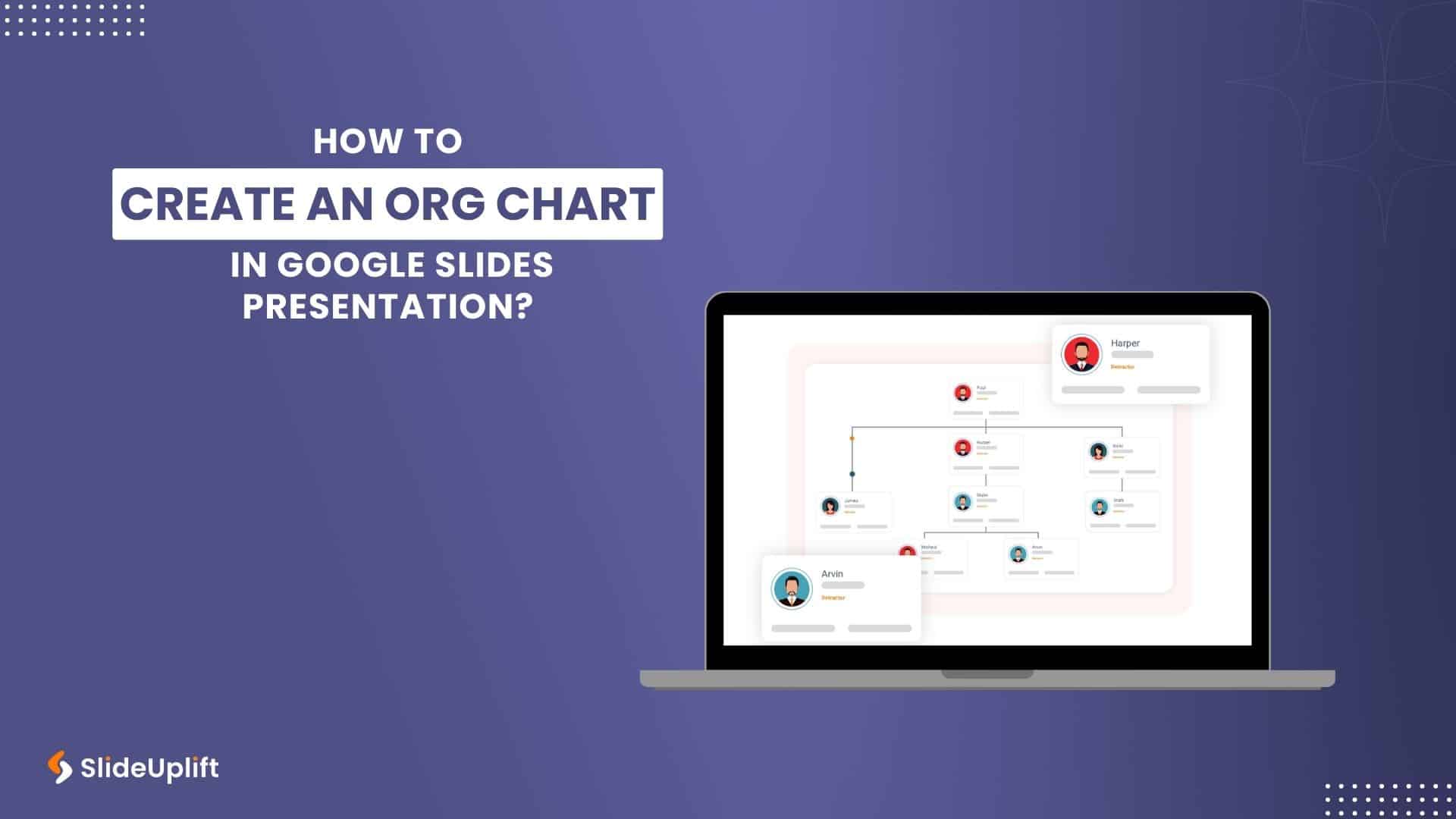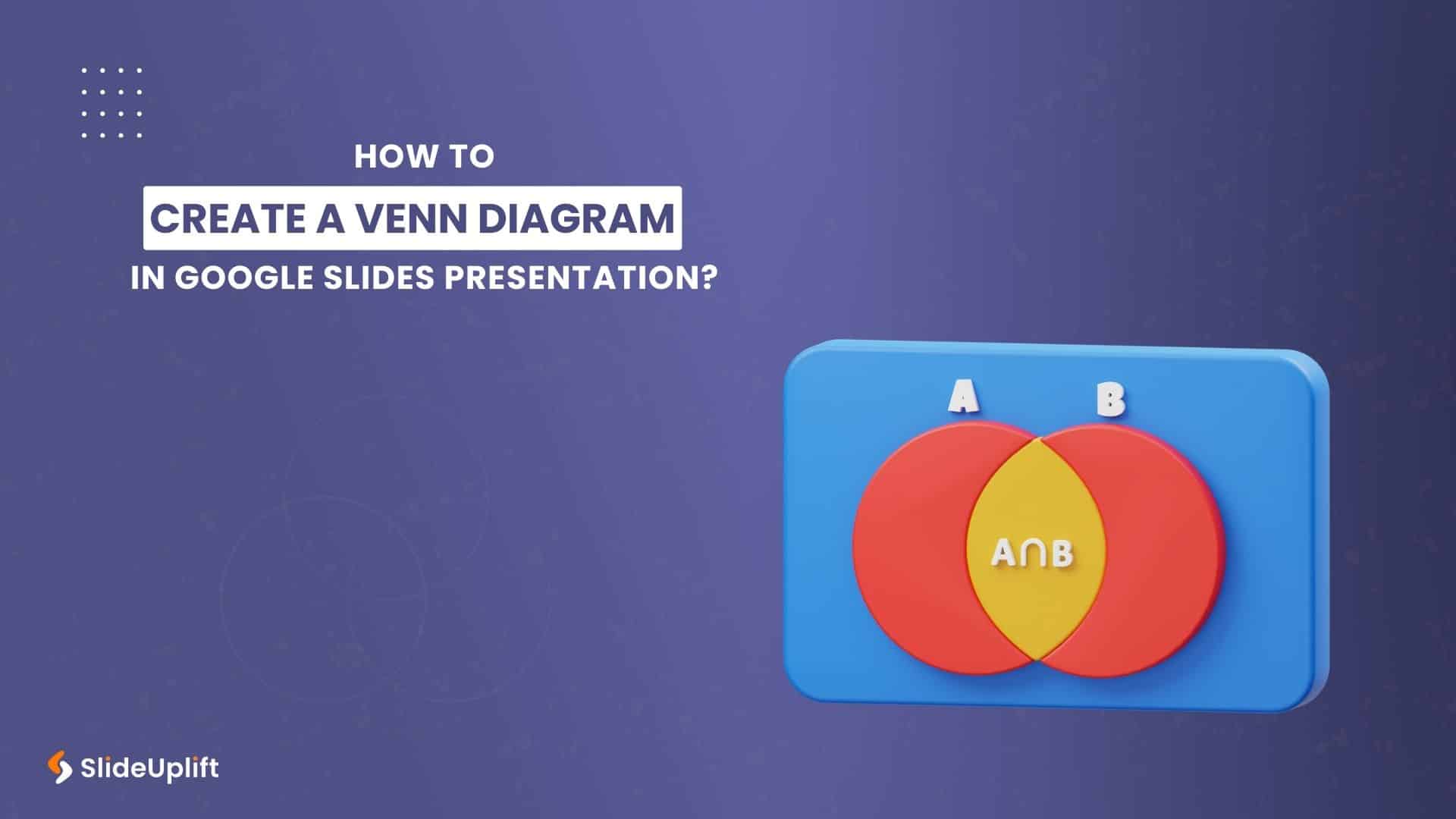Recently Published
Editor's Pick
How To Insert An Equation In Google Slides?
How To Make Google Slides Look Good?
How To Create An Org Chart In Google Slides Presentation?
How To Create A Venn Diagram In Google Slides Presentation?
Most Read
These are our most read articles and blogs which have helped millions to make their life easy
16 May, 2023 | SlideUpLift
How To Add A New Slide In Google Slides
Google Slides is an easy way to create group projects and presentations. Many people can work together at a time on a project to make a great presentation. Moreover, you
15 Mar, 2023 | SlideUpLift
How to Add Fonts to Google Slides Presentations?
Fonts wield a subtle yet powerful influence on perceptions, impacting trust, credibility, and the audience's journey toward their objectives. Just as different music genres evoke distinct emotions, varied fonts can
30 Jan, 2023 | SlideUpLift
How to Import Google Slides Themes?
Have you ever wanted to make your Google Slides presentation stand out from the crowd? Have you ever wished that you could easily import professional themes on Google Slides to
18 Jan, 2023 | SlideUpLift
How To Add And Edit Maps In Google Slides?
Google Slides is a powerful and convenient tool for creating presentations, and it has a range of features that can help you make your slides more interactive and engaging. One
12 Jan, 2023 | SlideUpLift
How to do a Voiceover on Google Slides?
Adding a professional voiceover to your presentations can make your content more engaging and captivating for your audience. Whether you are a student or a professional delivering a presentation or
6 Jan, 2023 | SlideUpLift
How to Add Header and Footer in Google Slides?
Google Slides is a powerful presentation tool allowing users to create professional-looking presentations easily. One important aspect of any presentation is the header and footer, which can provide context and
5 Jan, 2023 | SlideUpLift
How to Add a Video to Google Slides?
In the dynamic world of presentations, engaging your audience is the key to effectively convey your message. Embedding a video in Google Slides is one of the features that directly
16 Dec, 2022 | SlideUpLift
How to Save a Google Slide As An Image
Have you ever created a slide in Google Slides that you wanted to use as a picture in another presentation or document, but you didn't know how to save a
13 Dec, 2022 | SlideUpLift
How to Wrap Text in Google Slides?
If you are a newcomer to Google Slides, one of the most frequent problems you may encounter is the inability to wrap text around images and other objects. Wrapping text