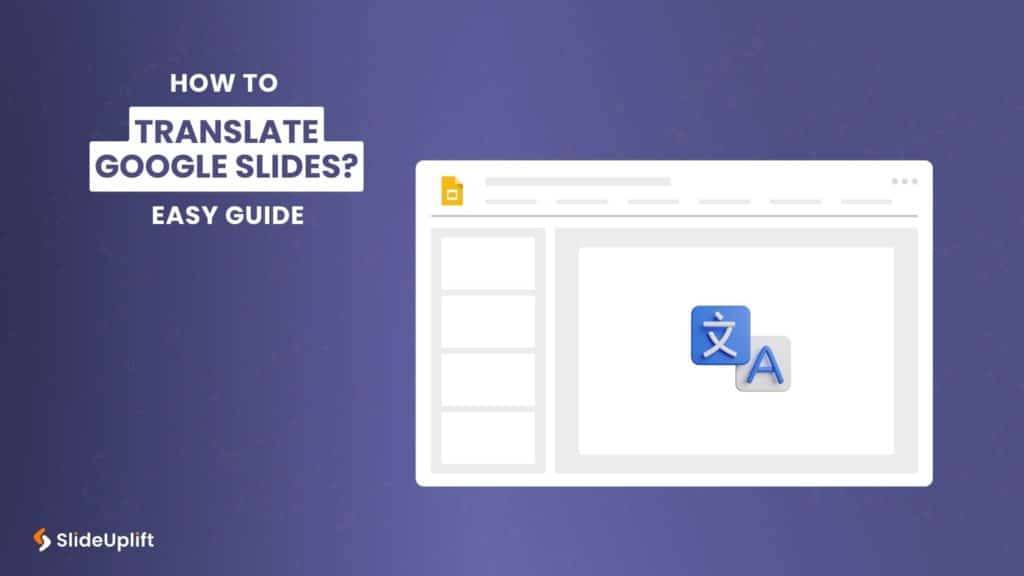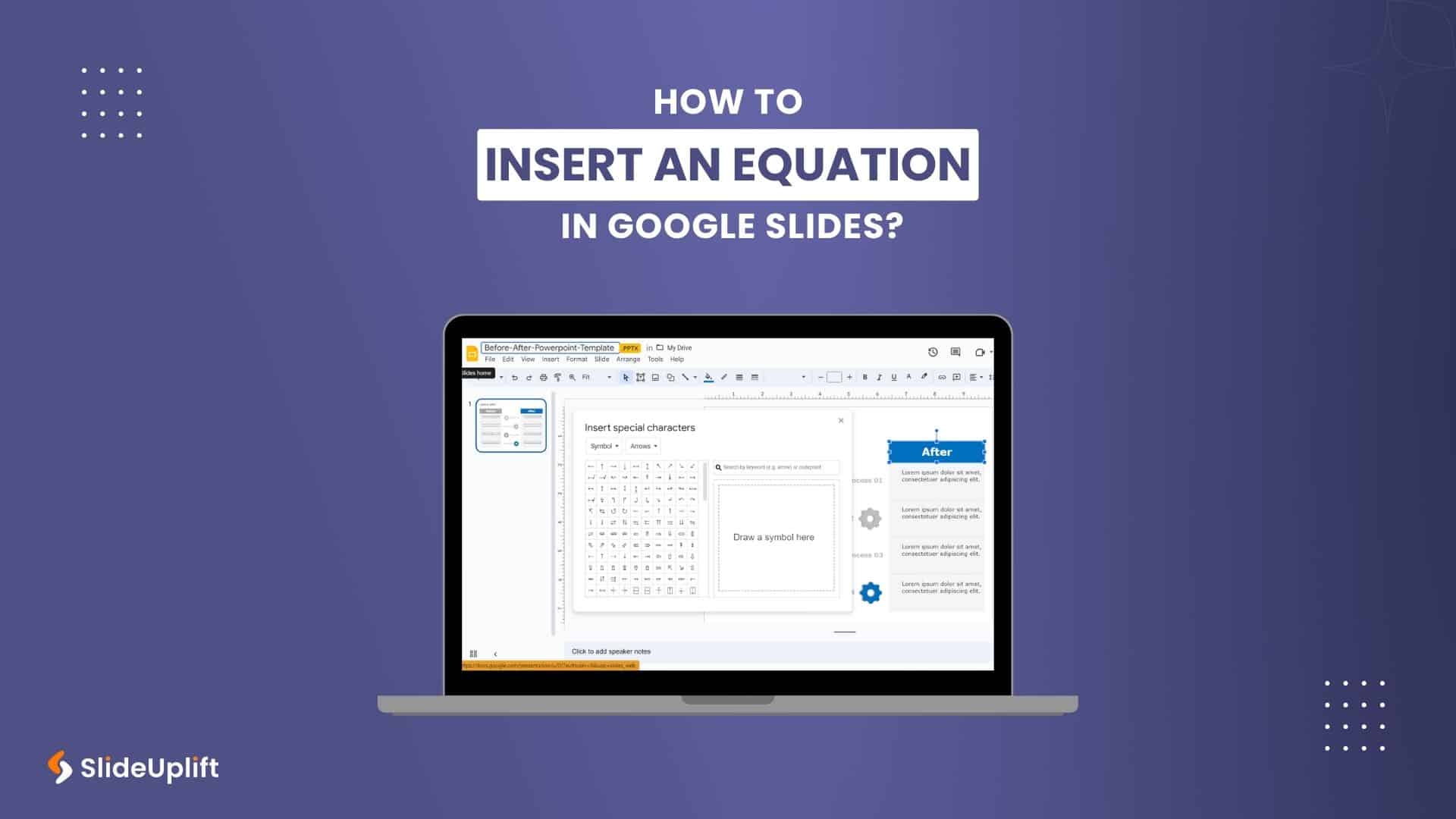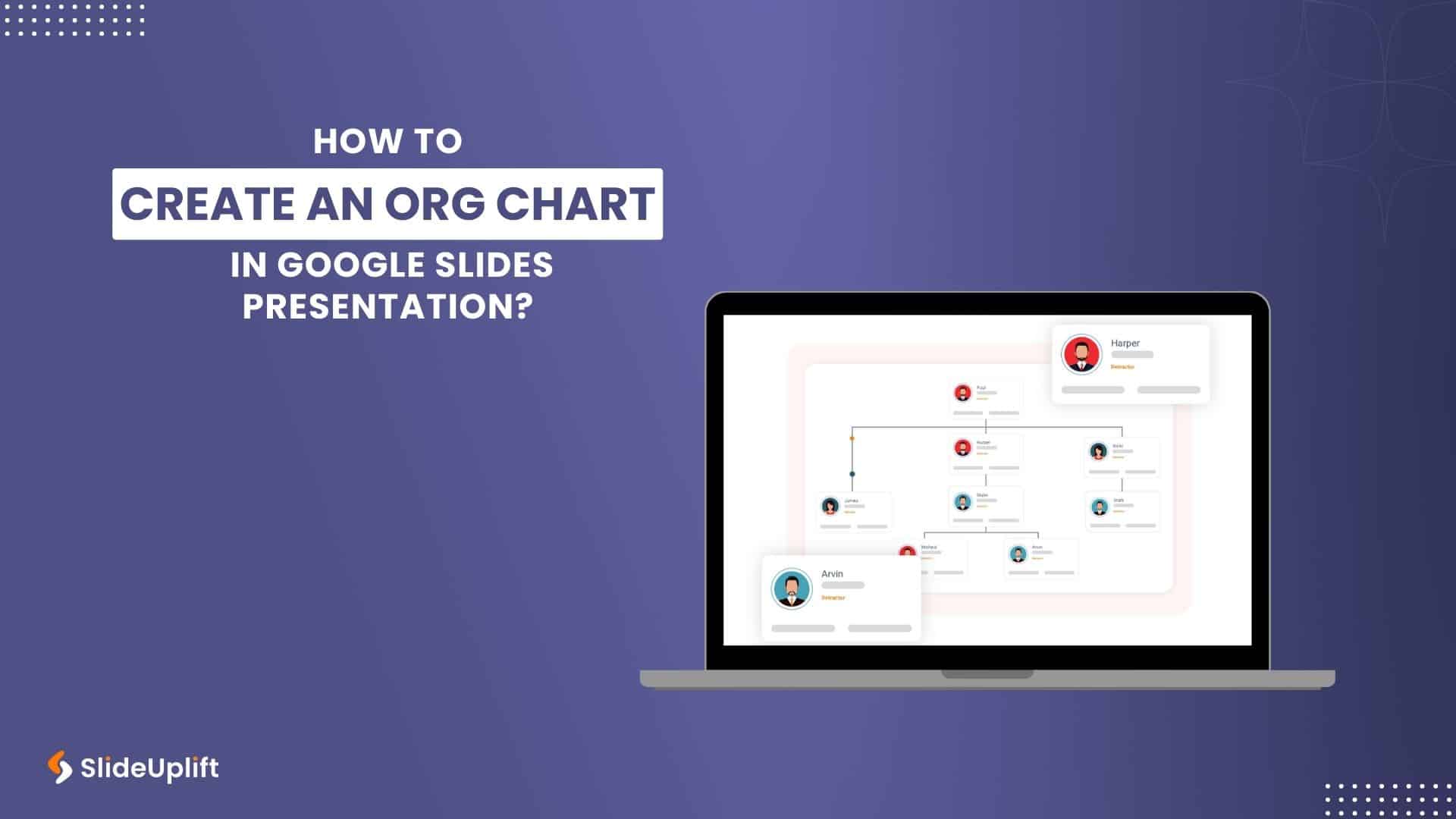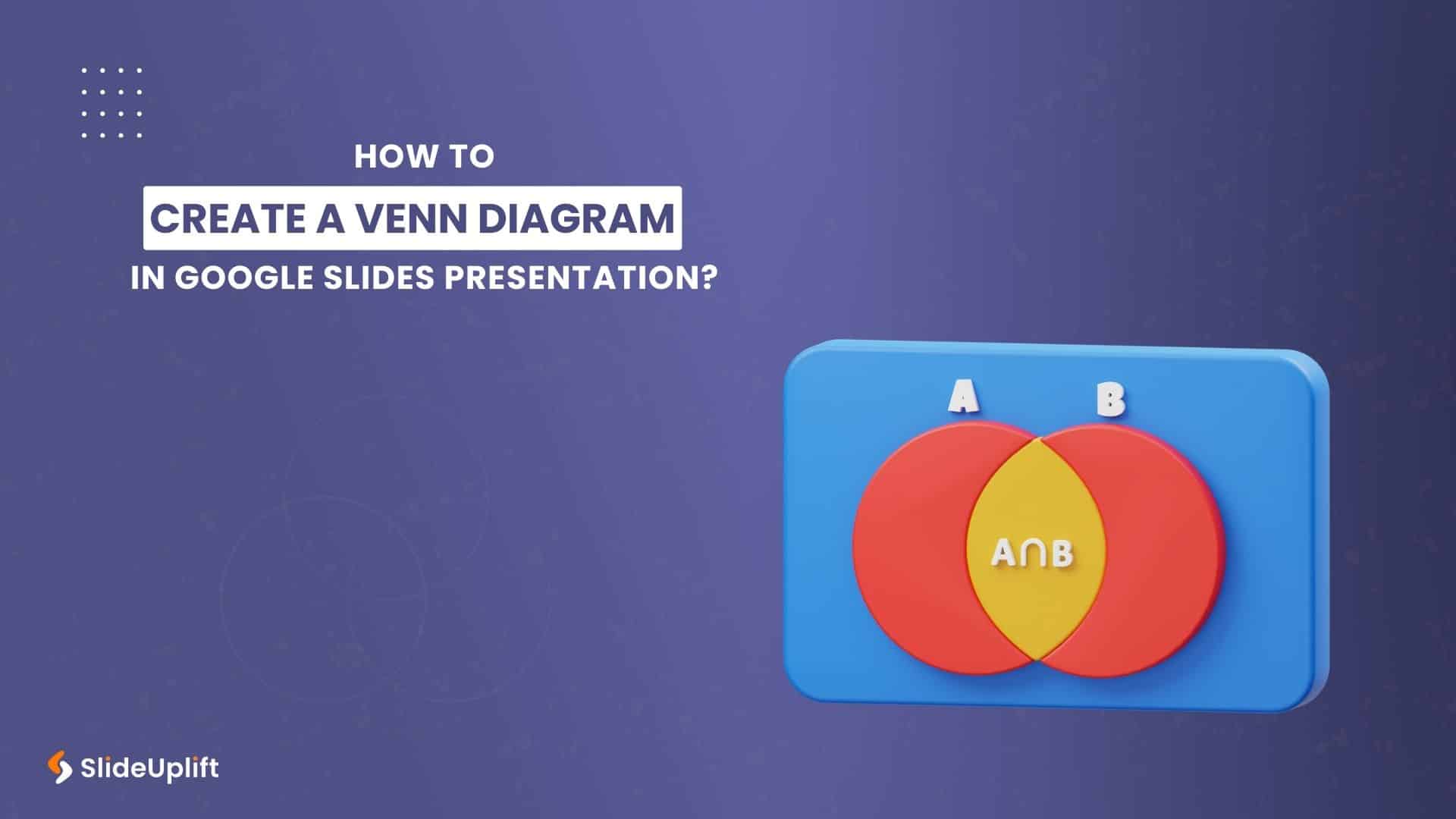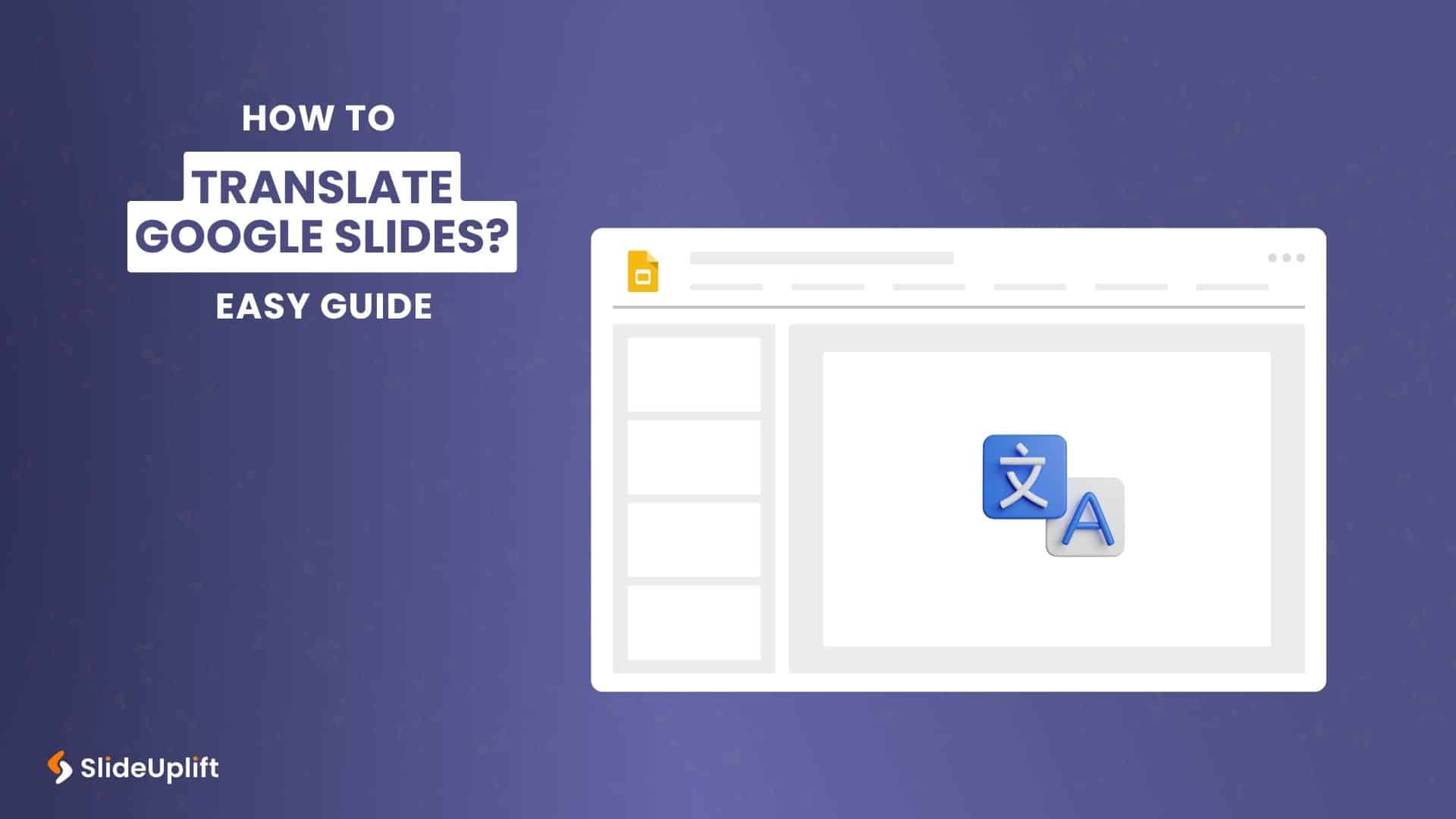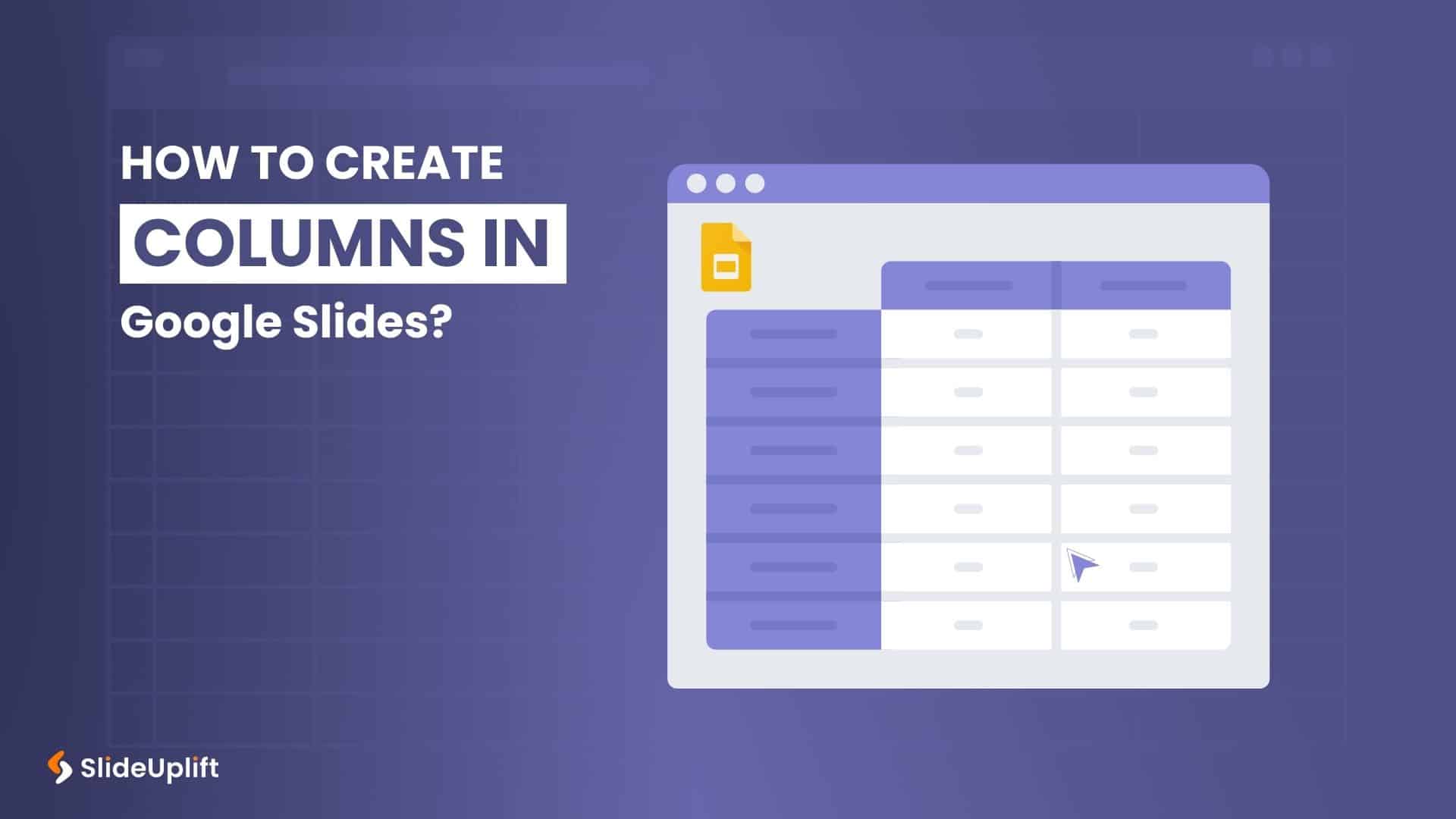Recently Published
Editor's Pick
How To Insert An Equation In Google Slides?
How To Make Google Slides Look Good?
How To Create An Org Chart In Google Slides Presentation?
How To Create A Venn Diagram In Google Slides Presentation?
Most Read
These are our most read articles and blogs which have helped millions to make their life easy
11 Mar, 2024 | SlideUpLift
How To Convert PDF To Google Slides? 1-Minute Guide
Professionals must deliver visually appealing and engaging presentations that capture the audience's attention and help them easily understand the context. Creating Google Slides presentations requires multiple resources. If those resources
8 Mar, 2024 | SlideUpLift
How To Translate Google Slides? Easy Guide
With the advent of globalization, it's evident that you should consider relations with people from different countries and cultures. We strive to be as inclusive as possible, especially with large
12 Feb, 2024 | SlideUpLift
How To Make Columns In Google Slides? [Step-by-Step Guide]
In Google Slides, columns can be quite helpful in a presentation's objective of clearly communicating and visualizing content for the audience. Columns help to maximize space utilization and arrange presentation
24 Jan, 2024 | SlideUpLift
How To Insert A Fraction in Google Slides?
Google Slides is not just a versatile tool for conveying ideas and strategies but also numbers and complex data. Some numbers and data are part of advanced equations, including fractions.
29 Dec, 2023 | SlideUpLift
How to Make Checkboxes in Google Slides?
Google Slides is one of the most widely used presentation tools today. It is used for creating simple text and picture presentations and complex presentations. You can create surveys and
11 Dec, 2023 | SlideUpLift
How to Record a Presentation on Google Slides?
Remote presenting is crucial in the modern business landscape, offering the flexibility to engage audiences globally. It enhances accessibility, allowing seamless communication regardless of geographical barriers. Occasionally, you may record
20 Nov, 2023 | SlideUpLift
How to Superscript And Subscript in Google Slides?
Google Slides is a go-to platform for creating visually compelling presentations. Adding a subscript and superscript in Google Slides significantly enhances your presentation content. These formatting options allow you to
18 Nov, 2023 | SlideUpLift
How to Insert Icons in Google Slides Presentations?
Google Slides has become an indispensable presentation creation tool. Adding visual elements to your presentations plays a pivotal role in retaining your target audience's attention. To make the content easier
18 Nov, 2023 | SlideUpLift
How to Select Multiple Slides in Google Slides Presentations?
The feature to select multiple slides in Google Slides is a game-changer for anyone looking to boost efficiency in presentation creation. It enables you to make bulk edits, apply consistent