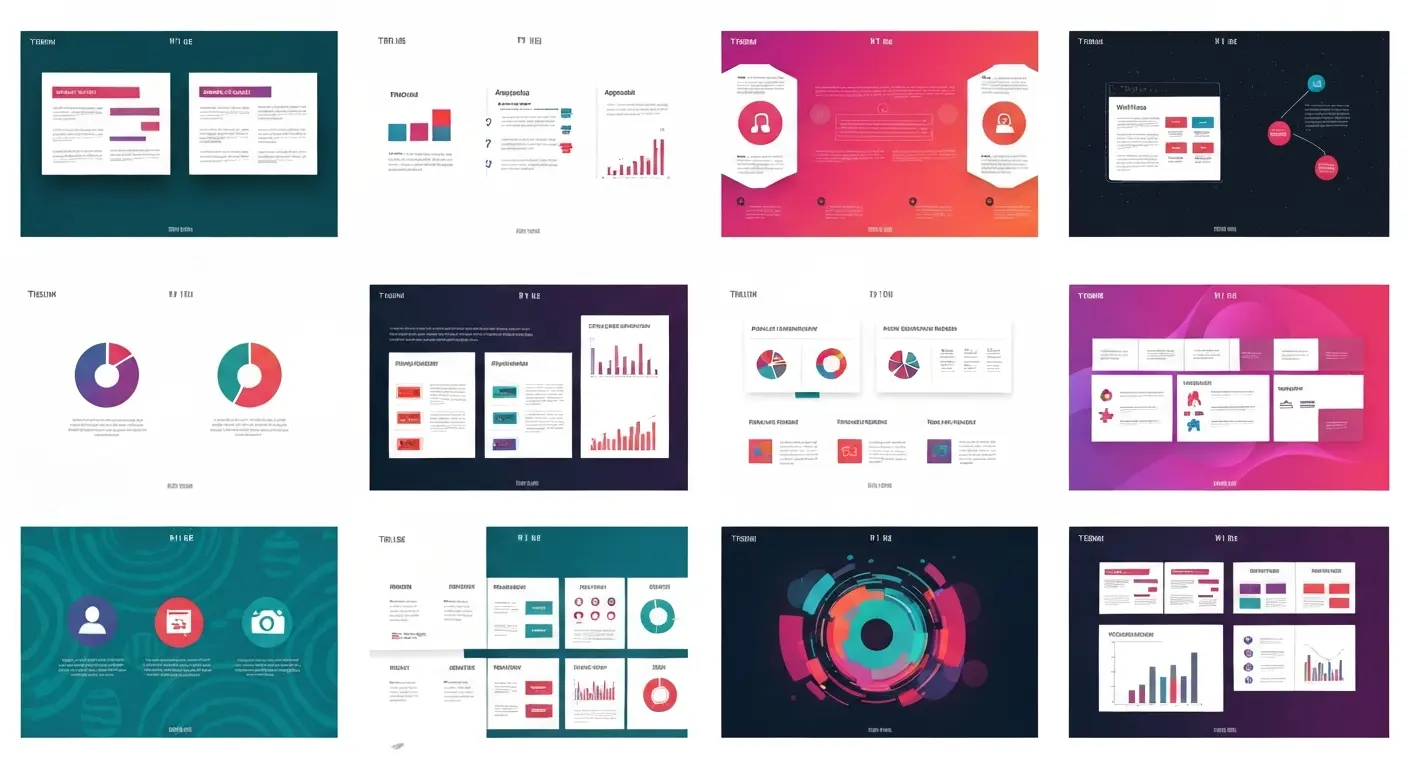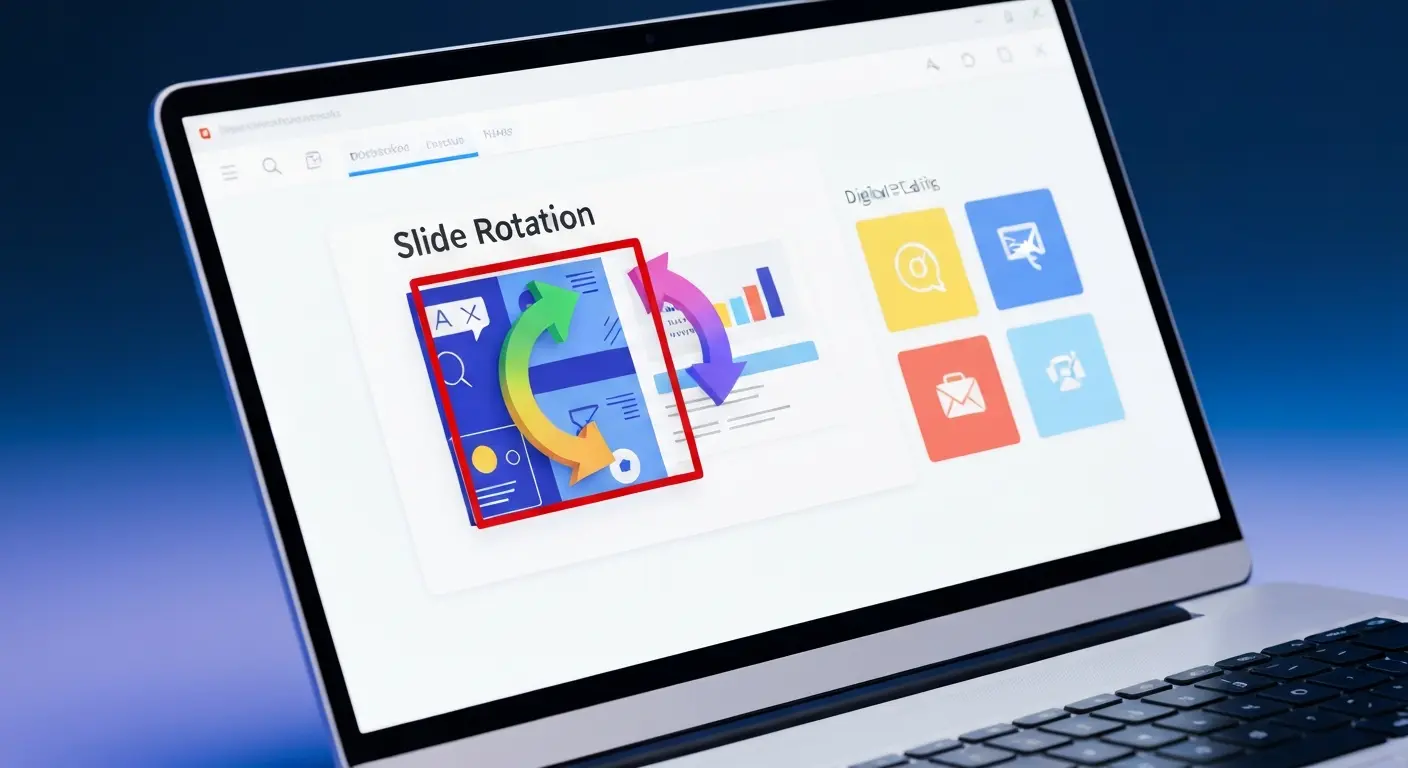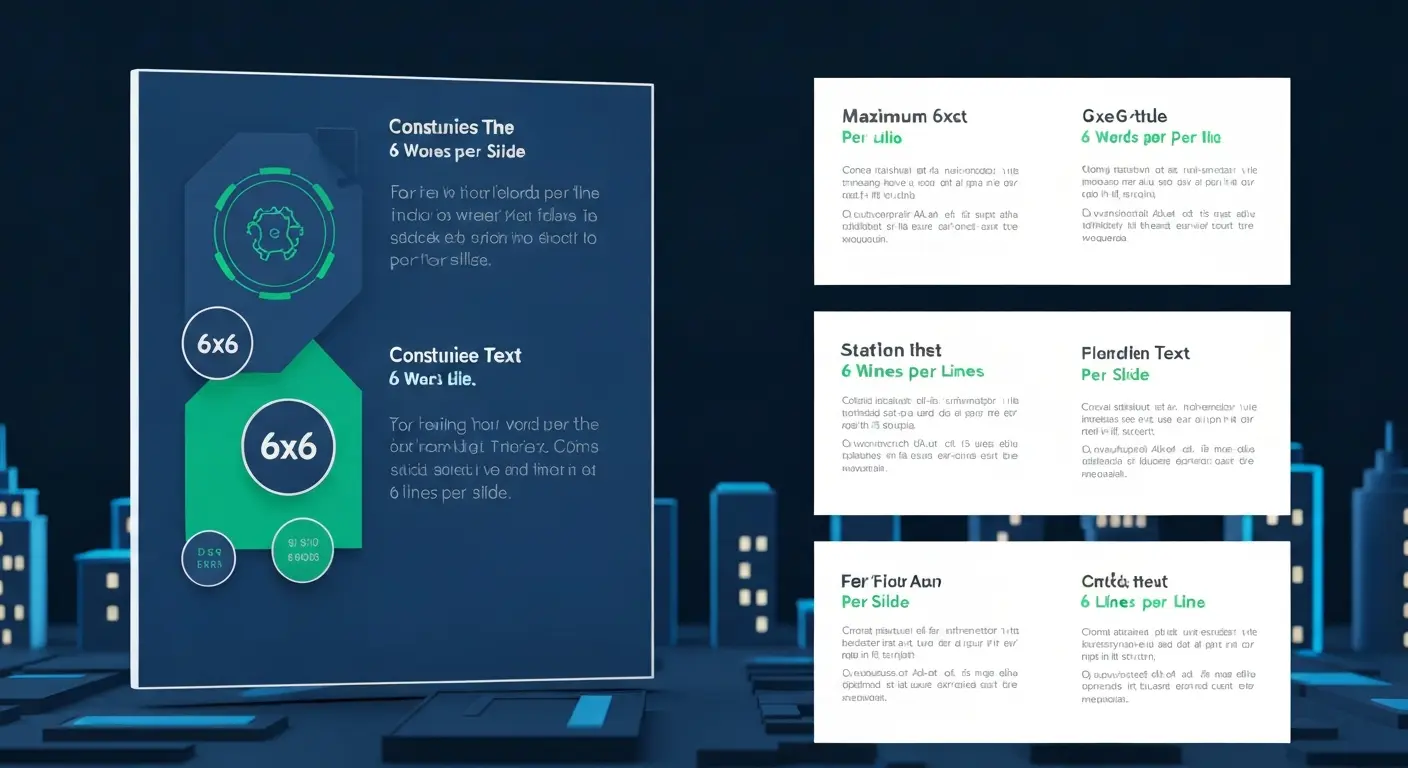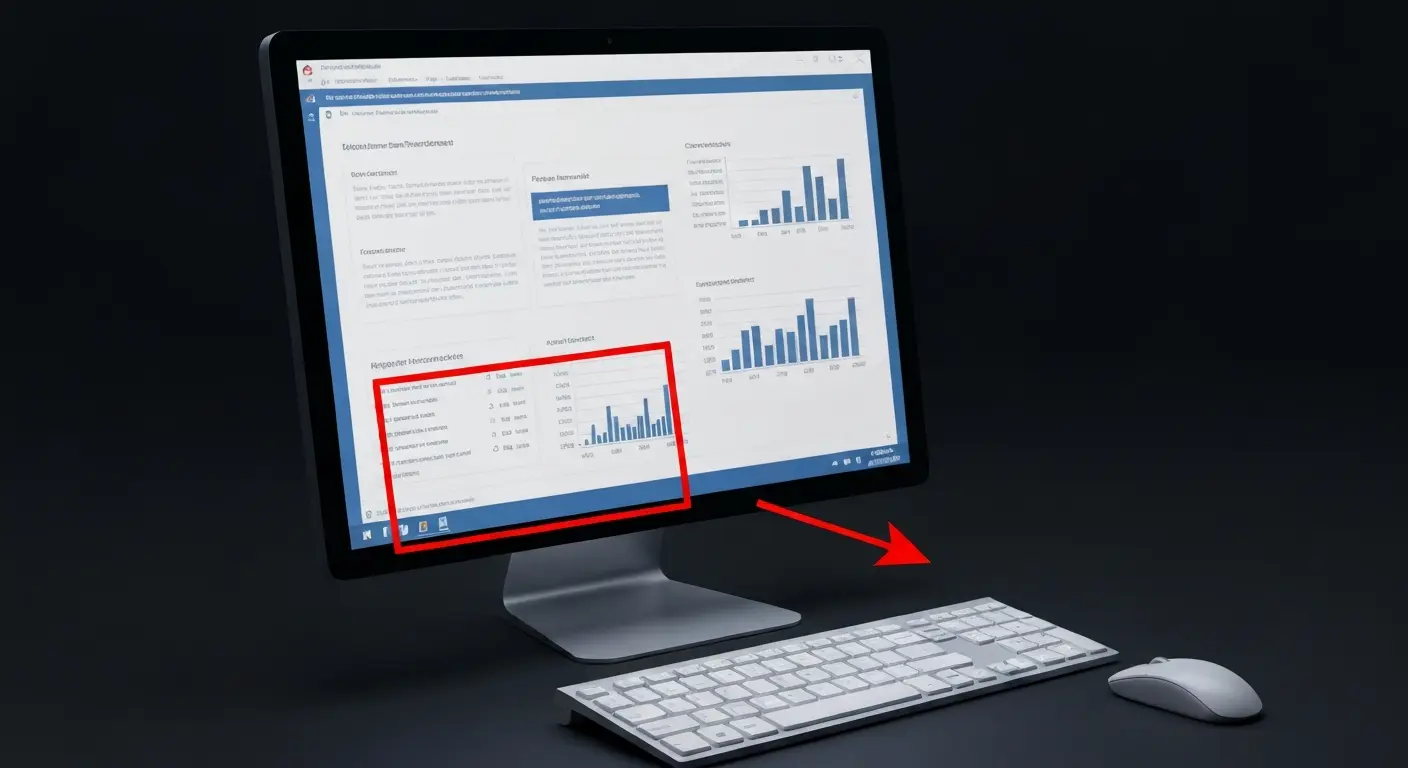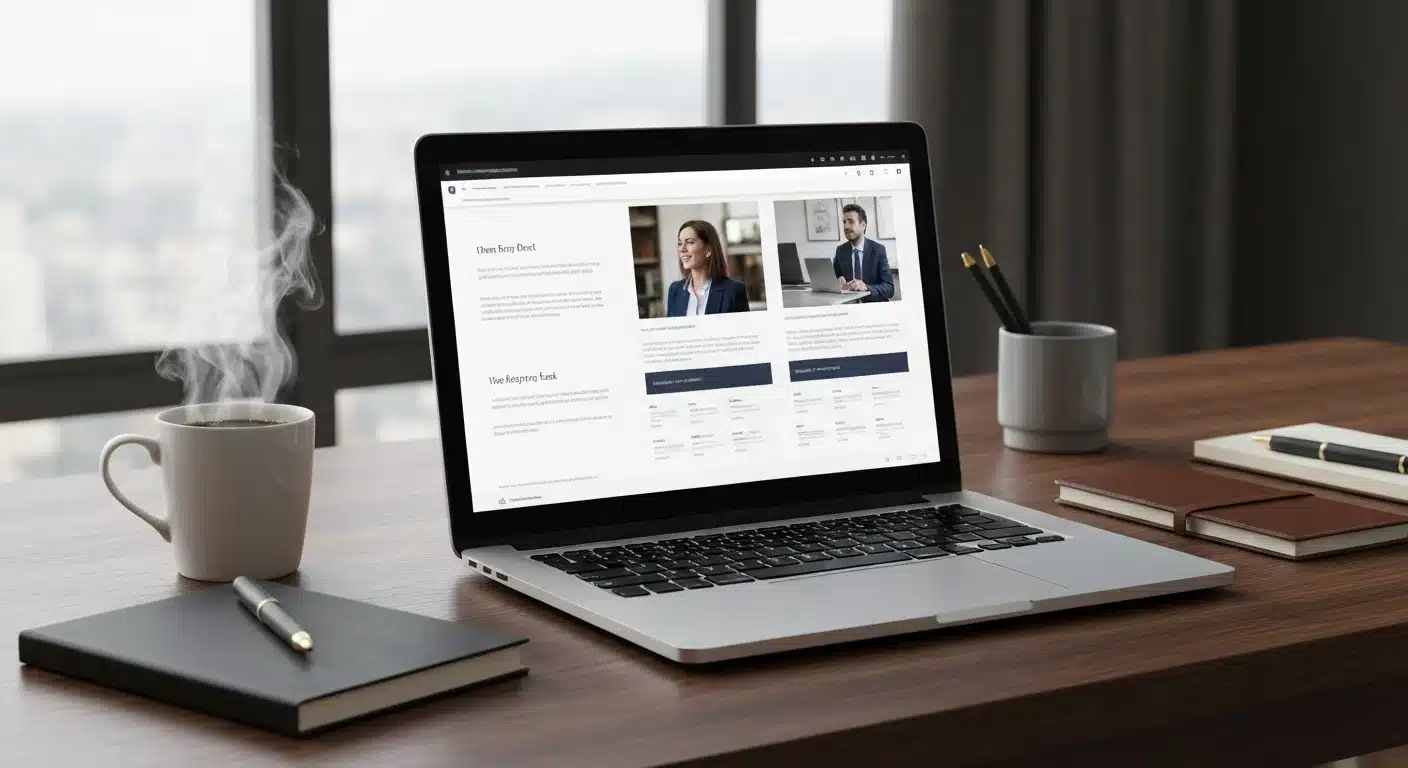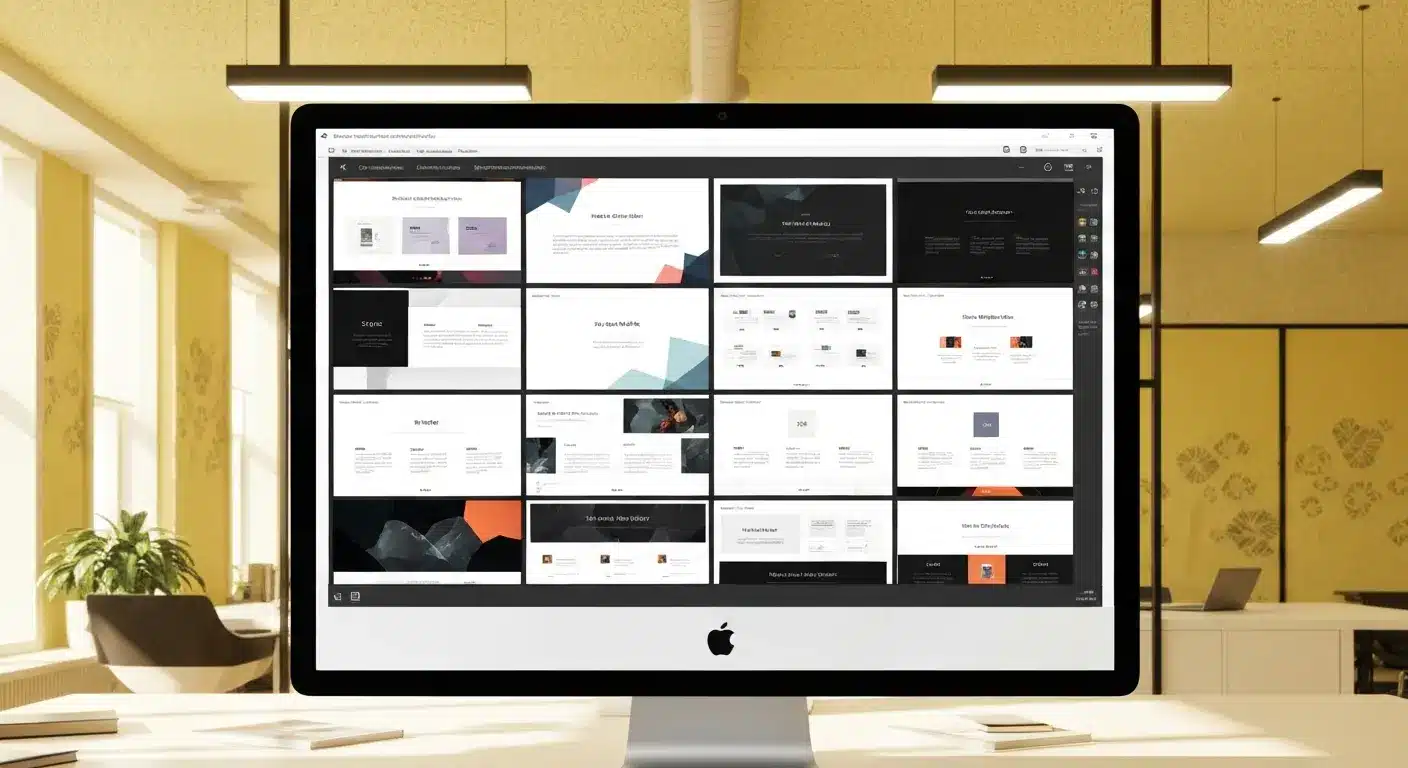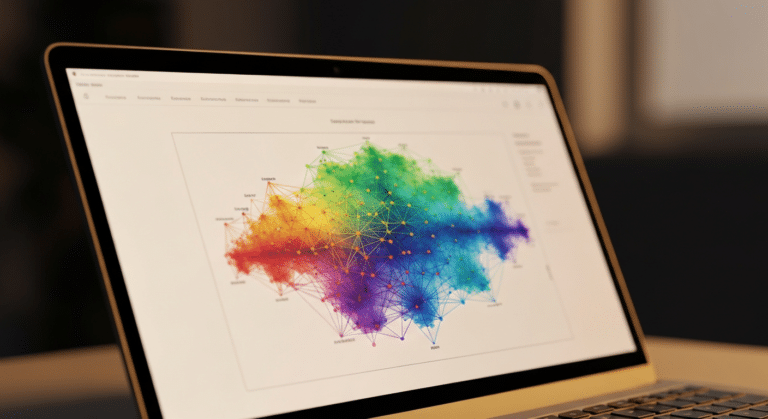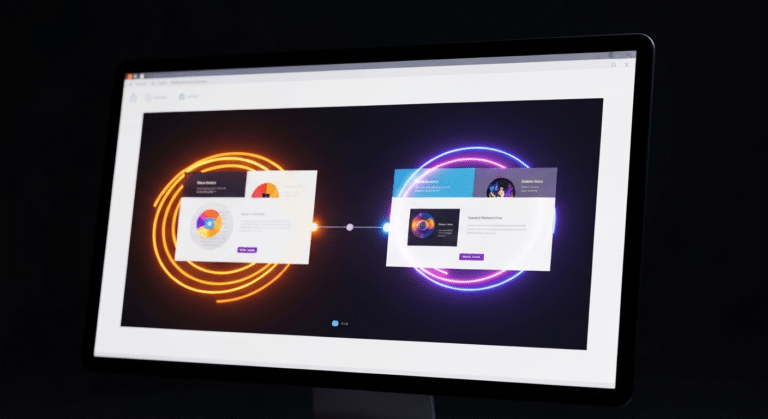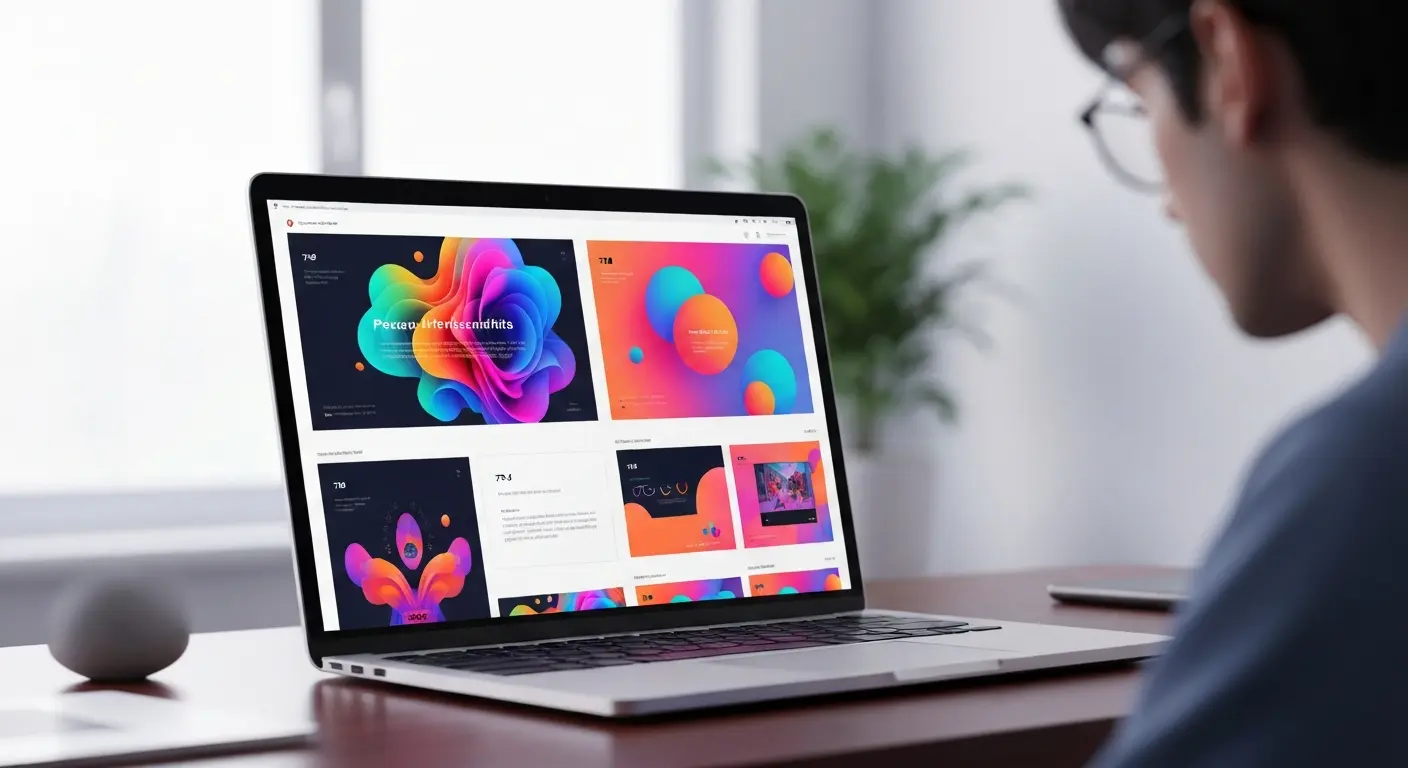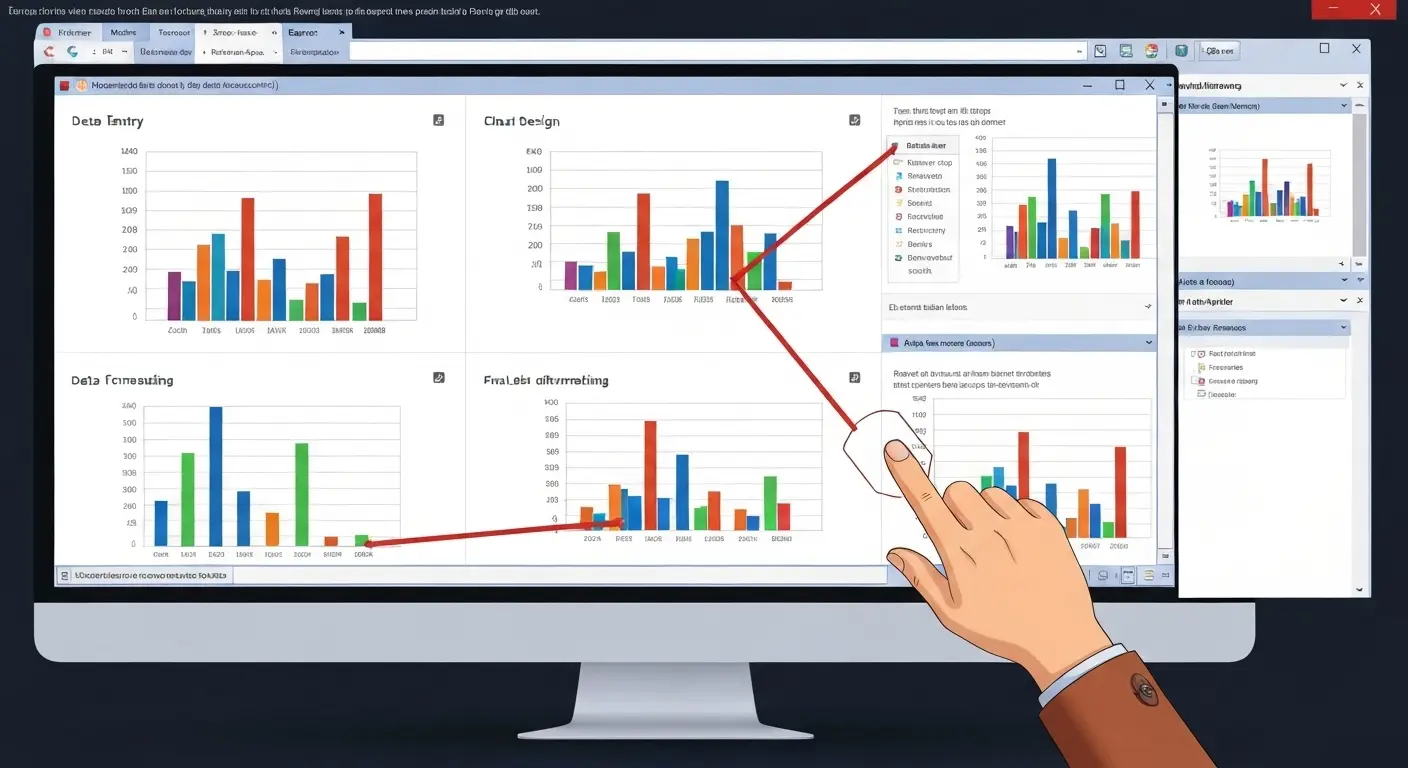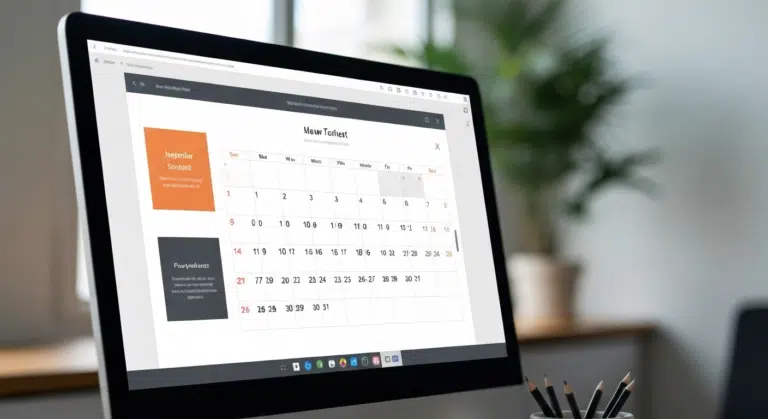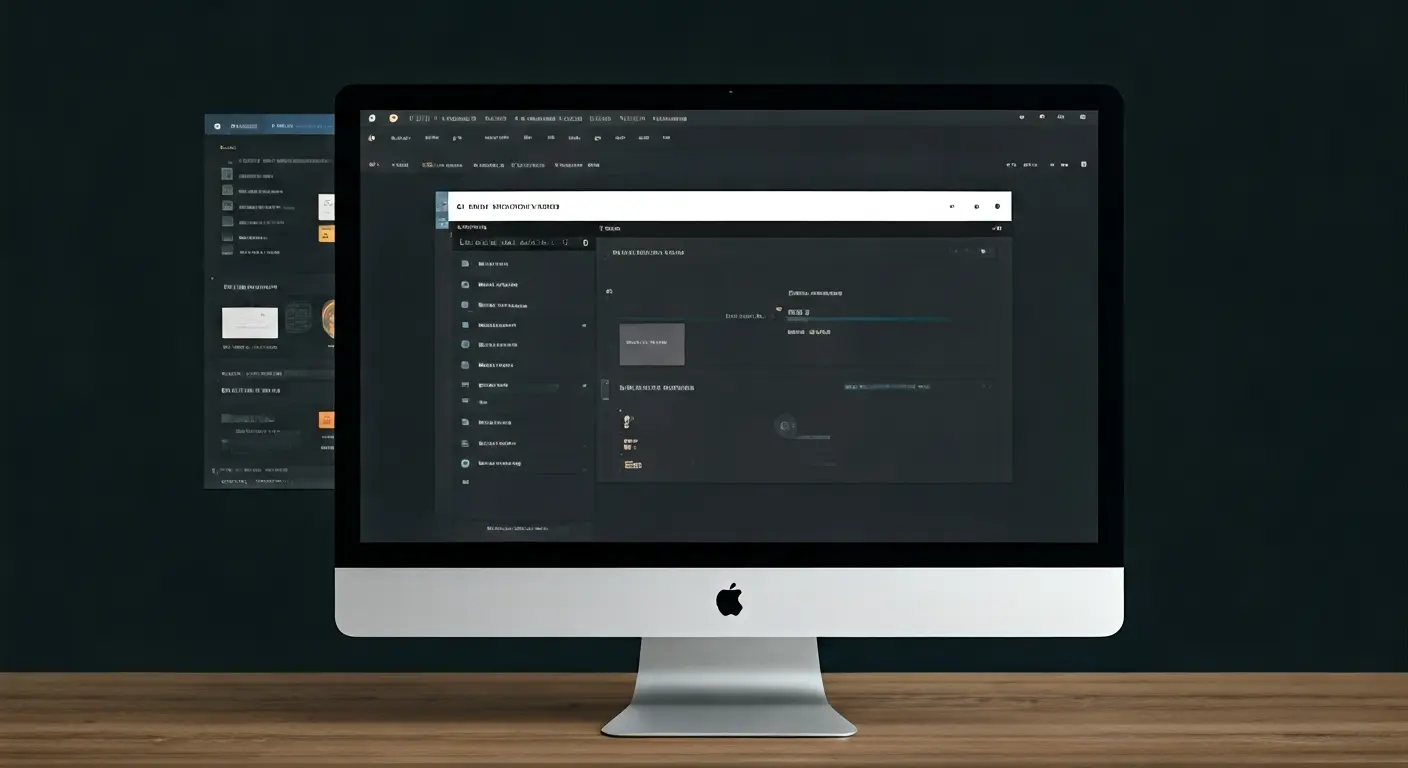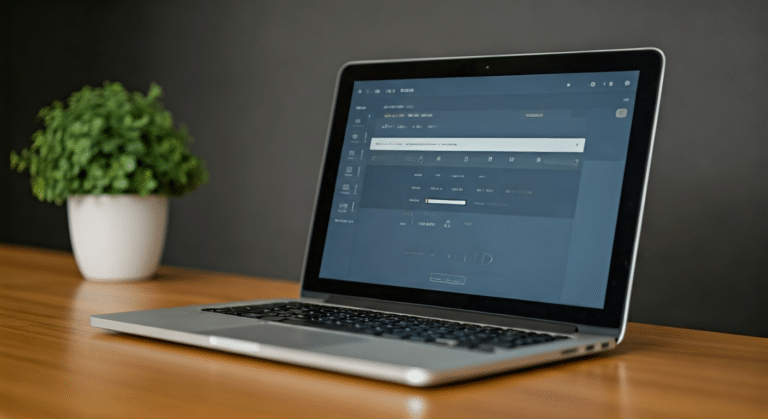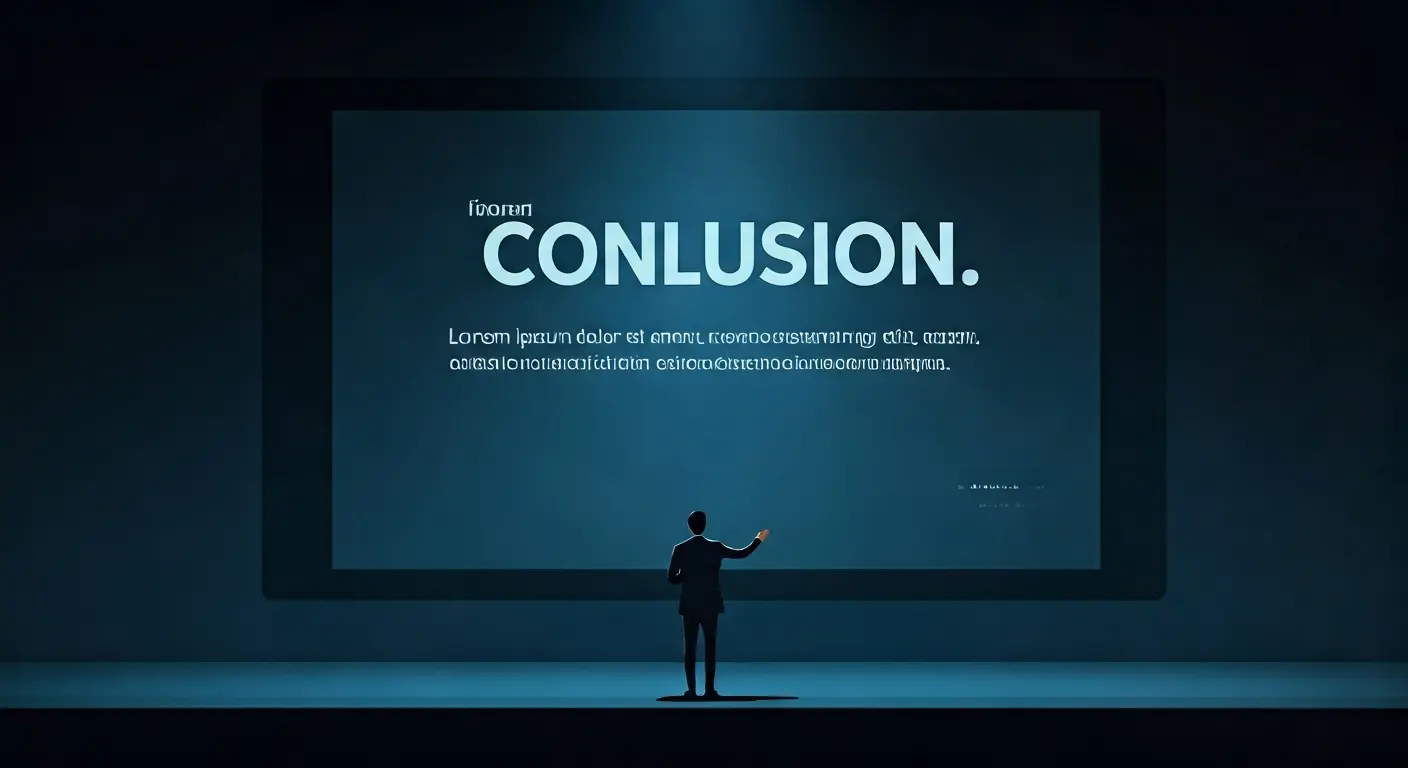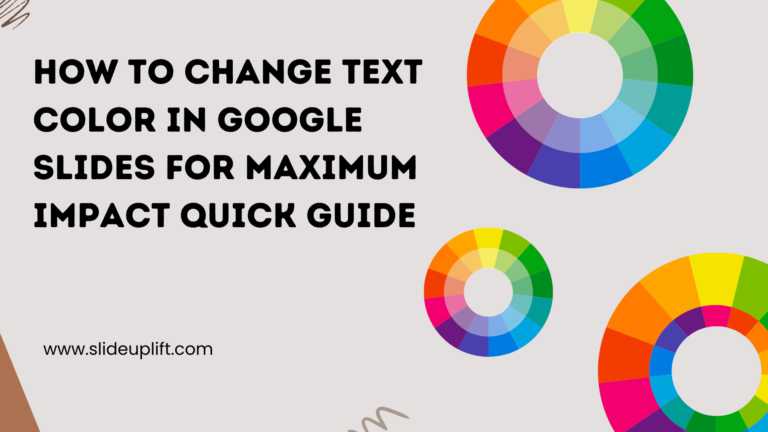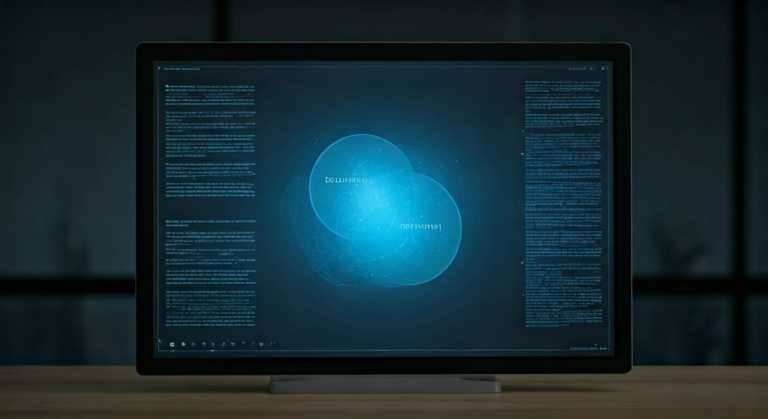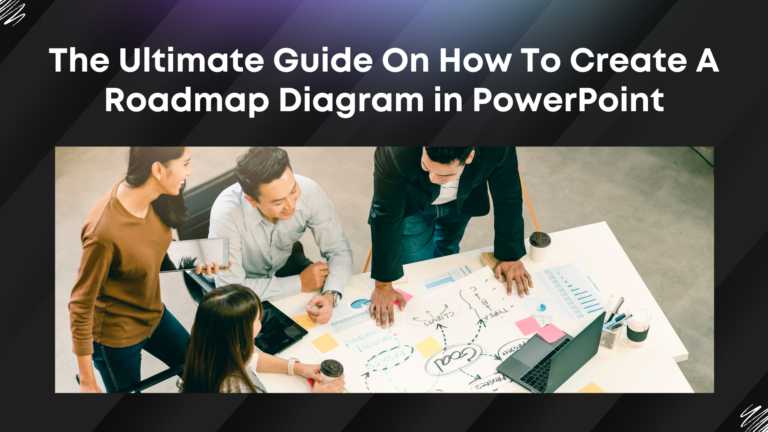How To Create A Project Timeline For Efficient Project Management
Just like a road trip needs a detailed map with turns, stops, and estimated travel times, every project needs a plan. A project timeline acts as your roadmap, giving you a clear picture of the project’s journey. It helps you anticipate potential problems and refines your time estimates for completion.
Using a timeline for project helps you visually communicate your project’s purpose and progress to your team. Before we get into how to create a timeline for a project, let’s first take a look at what exactly constitutes a project plan timeline and its types and benefits?
What Is A Project Timeline?
A project timeline is a roadmap that guides the project to its destination. It lays out the key phases and their deadlines and breaks everything down into manageable tasks — just like a schedule. This lets you monitor progress by tracking each task’s completion. Building your timeline can be done with project management software or simple tools like Gantt charts. You can also use one of our timeline slide templates to do so. Regardless of the project’s size, a timeline project is a vital tool in the world of project management.
Types Of Project Timelines
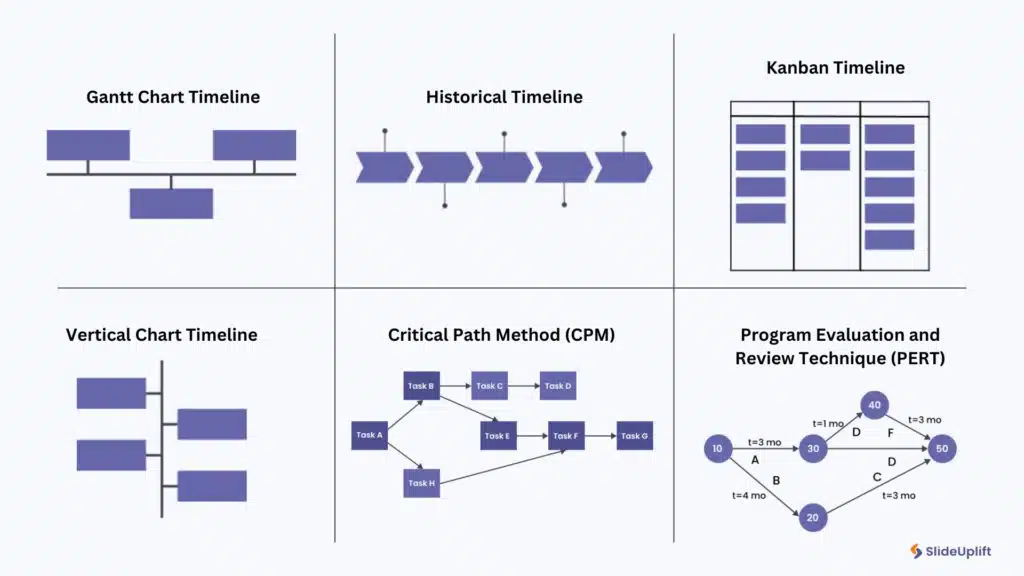
However, project timelines aren’t one-size-fits-all. When it comes to visualizing your project schedule, there’s a variety of timeline project formats at your disposal. Each offers a distinct lens to view your project’s journey, ranging from a straightforward chronological list to a detailed chart that maps task dependencies. Here are the popular timeline formats and how they can empower your project.
1. Gantt Chart Timeline
Ideal for: Projects with complex dependencies, multiple tasks, and need for visual representation of timelines.

Named after Henry Gantt, an American engineer and management consultant, a Gantt chart is a popular way to visualize a project’s tasks. In this chart, you’ll find several horizontal bars, each representing a task and its attributes. The length of the bars matches the duration and depicts dependencies in a simple manner.
2. Vertical Chart Timeline
Ideal for: Projects with sequential tasks or phases where time is the primary focus.

A vertical chart timeline is a graphical representation of events or milestones arranged along a vertical axis, usually with time progressing from top to bottom or bottom to top. Each point or bar on the timeline depicts an event or milestone, with the position indicating its occurrence relative to other events.
3. Historical Timeline
Ideal for: Projects with historical context or events and storytelling elements.
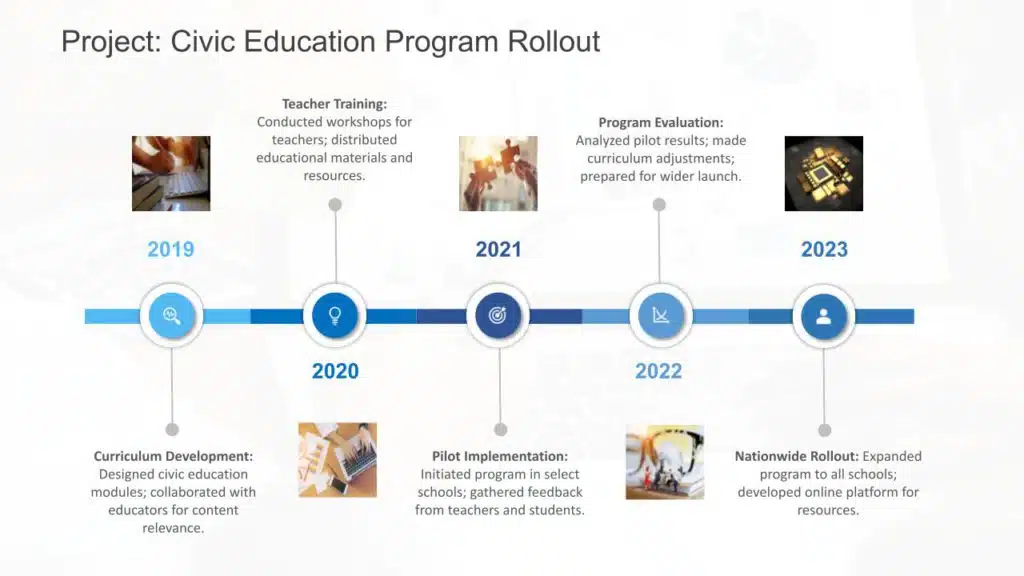
A historical timeline is a chronological representation of past events or milestones, typically presented in a linear format with dates along an axis. While historical timelines are commonly used to illustrate the progression of significant events over time, you can also use them for project management purposes.
4. Kanban Timeline
Ideal for: Projects with agile methodologies, continuous delivery, and focus on workflow management.

A Kanban timeline, often called a Kanban board, is a visual timeline project management tool used to track and manage work as it progresses through various stages of completion. While not inherently a timeline in the traditional sense, a Kanban board can still serve as a project timeline by visually displaying tasks and their status over time.
5. Critical Path Method (CPM)
Ideal for: Projects with complex interdependencies that focus on identifying critical tasks.
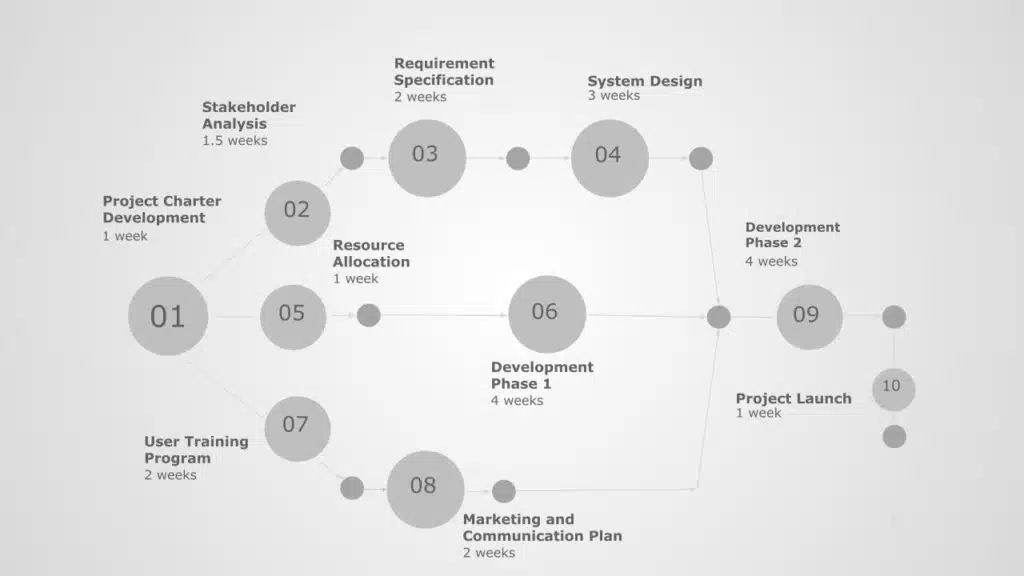
The Critical Path Method (CPM) is a project management technique used to identify the sequence of tasks your team must complete on time to ensure the project’s swift completion. It helps project managers identify the most critical tasks and determine the shortest possible duration for completing a project.
6. Program Evaluation and Review Technique (PERT)
Ideal for: Projects with uncertain durations, probabilistic time estimates, and focus on risk management.
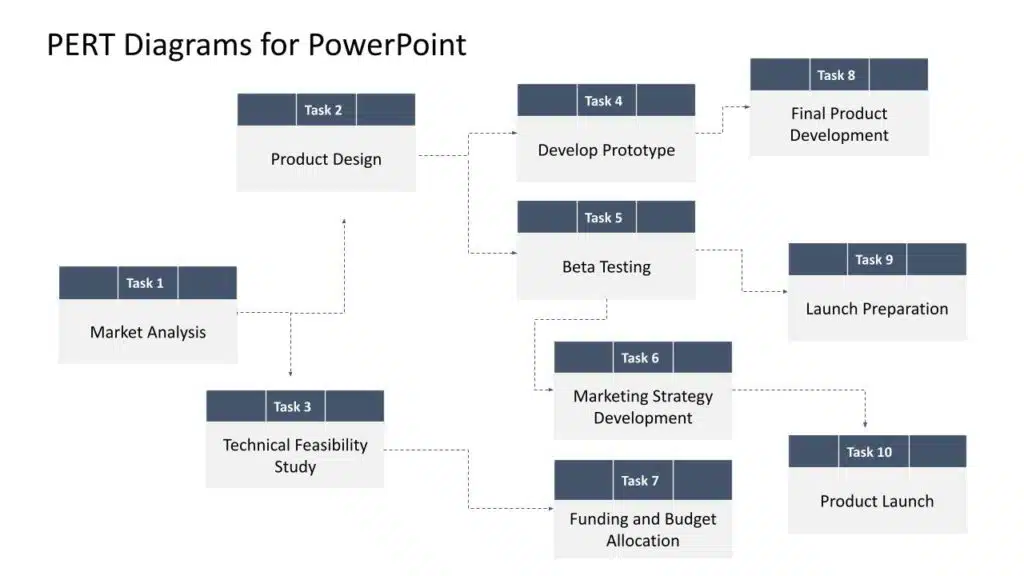
The Program Evaluation and Review Technique (PERT) is a project management tool used to analyze and represent the tasks involved in completing a project, especially when the time required to complete each task is uncertain. PERT charts are beneficial for projects with high levels of uncertainty or complexity.
Benefits Of Using A Project Timeline
Creating a project timeline management can be a hassle, but the advantages of having one ready certainly outweigh the effort the process requires. A project management timeline can act as a preventative measure for several common issues of working on projects, such as missed deadlines, miscommunications, and even resource constraints. It helps you proactively prepare for challenging situations instead of reacting to challenges when chaos and frustration strike. Here’s how it can help:
1. Improved Planning and Organization
A project management timeline streamlines the planning process, ensuring tasks are executed logically and deadlines are met. This enhances overall project organization and efficiency.
2. Enhanced Communication and Collaboration
By visually representing project milestones and tasks, the timeline facilitates clear communication and fosters collaboration among team members, minimizing misunderstandings and improving productivity.
3. Effective Resource Management
With a project management timeline, resources such as budget, human resources, and materials can be allocated efficiently, maximizing utilization and preventing bottlenecks or overallocation.
4. Increased Accountability
The timeline serves as a roadmap, clearly outlining individual responsibilities and deadlines, fostering accountability among team members, and ensuring everyone remains committed to project objectives.
5. Risk Mitigation
By identifying potential obstacles and dependencies early on, the timeline allows for implementing proactive risk management strategies, minimizing the impact of unforeseen events, and keeping the project on track.
6. Client Satisfaction
A well-executed project management timeline ensures timely delivery of milestones and transparent communication, leading to increased client satisfaction as expectations are consistently met or exceeded.
7. Informed Decision-making
With real-time updates on project progress and milestones, stakeholders can access valuable insights, enabling them to make informed decisions and adjustments to ensure success.
How To Create A Project Timeline
To create project timeline in PowerPoint, you must familiarize yourself with the correct steps and order. Skipping an important step or switching up the order could, in some cases, easily confuse the entire project, causing several issues in its wake. Here are the steps for creating a project timeline and their ideal order.
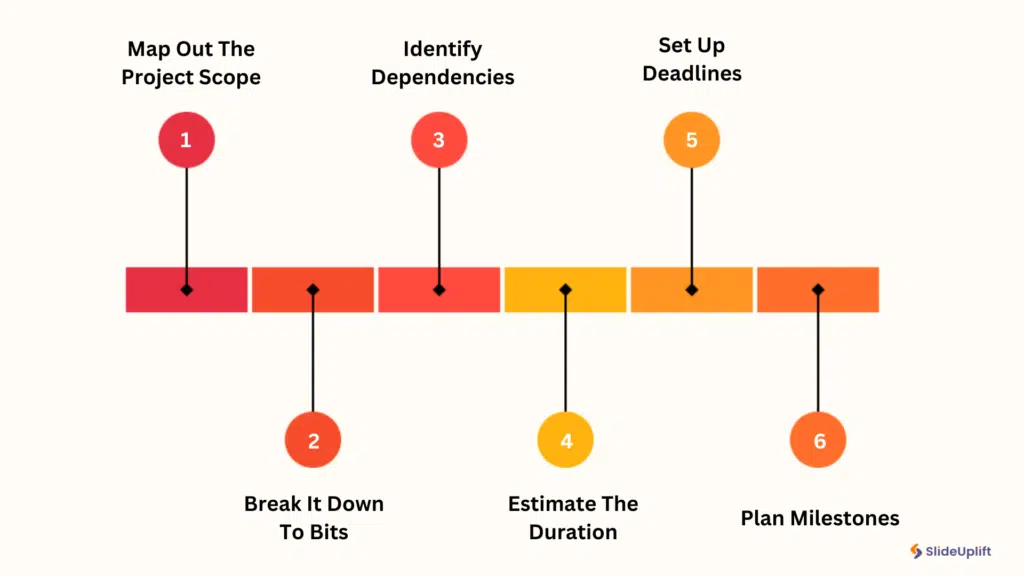
1. Map Out The Project Scope
Start off by defining the project’s scope by asking yourself these questions:
- What is the project trying to achieve?
- What should the team be able to present by completing the project?
- What steps must the team take to prepare these deliverables?
- How will you measure the success of your project?
- What limits must the team stick to to execute this project successfully?
You identify the project’s objectives, deliverables, OKRs, and constraints by answering these questions. If you fail to establish a clear scope, you might face confusion and delays as your project’s parameters shift.
2. Break It Down To Bits
No matter the project’s size, you must break it down into smaller and more manageable tasks to efficiently track the task’s progress. Let’s take the example of building a Lego house. In this case, the deliverables would be:
- Gather Legos
- Design the House
- Build the Walls
- Add Roof
- Add Finishing Touches
- Test Stability
Each of these deliverables requires a set of tasks to be completed. You can further break these down into smaller tasks.
3. Identify Dependencies
Next, you want to understand the dependencies between each task. The tasks in your project can be divided into concurrent and dependent tasks. Concurrent tasks can be performed simultaneously with other tasks, saving you time. In our example, you can’t add the roof until you build the walls, which means that the roof’s installation is dependent on the completion of the wall’s construction. Not identifying such dependencies might lead to bottlenecks or delays in the project.
4. Estimate The Duration
The next step is estimating how long it might take to complete each task. When doing so, you must consider factors such as the resources needed, the complexity of the task, and any potential obstacles you might face. Making inaccurate estimations could lead to unrealistic deadlines and delays in the project.
5. Set Up Deadlines
Once you have the project’s deliverables, dependencies, and time estimates, you can assign realistic deadlines based on the dame. Setting specific deadlines helps avoid procrastination and adds a sense of urgency to each task, ensuring project completion as per the decided delivery dates.
6. Plan Milestones
Creating a project timeline is setting up milestones or checkpoints that help you track progress and celebrate achievements. This will allow you to identify possible issues early and gauge the speed of progress, enabling you to adjust the timeline as required.
The best way to communicate your project timeline to your team is with the help of a presentation. Google Slides and MS PowerPoint are a few of the tools you can use to do so. You can use a pre-designed template to create presentations when presenting your project timeline.

Best Practices For Making A Project Management Timeline
Several additional measures can help you create an efficient and productive project timeline. These help you streamline processes and allocate resources effectively. These practices can improve your team’s collaboration and communication, ensuring your project’s success.
- Use SMART (Specific, Measurable, Achievable, Relevant, and Time-bound) to set a direction for your project that aligns with stakeholders’ expectations.
- Getting everyone involved early helps you understand what matters, get buy-in, and consider different viewpoints throughout the project.
- Break big goals into smaller tasks to make planning, assigning people, and tracking progress a lot easier.
- Plan realistically to figure out exactly how much time, money, and people you’ll need for each step to avoid delays and going over budget.
- Figure out what needs to happen in what order to help you avoid roadblocks and keep things moving smoothly.
- Match the right people to the right tasks, considering their skills, availability, and what the task needs to get done efficiently and avoid conflicts.
- Set achievable deadlines by taking into account the project size, who you have to work with, and what stakeholders expect. This keeps everyone motivated.
- Track your progress and make sure you’re on schedule. You can adjust your plans as needed to stay on track.
- Encourage open communication as it helps address problems, share updates, and ensure everyone’s on the same page.
- Regularly review how things are going, identify what worked and what didn’t, and use that knowledge to improve future projects.
Project Timeline Examples
We’ve created a few timeline project examples using SlideUpLift’s project timeline templates to help you understand exactly how a project timeline can be used and how it should look once completed. Each example shows how this can be used in various industries.
1. Community Green Space Development Project Timeline
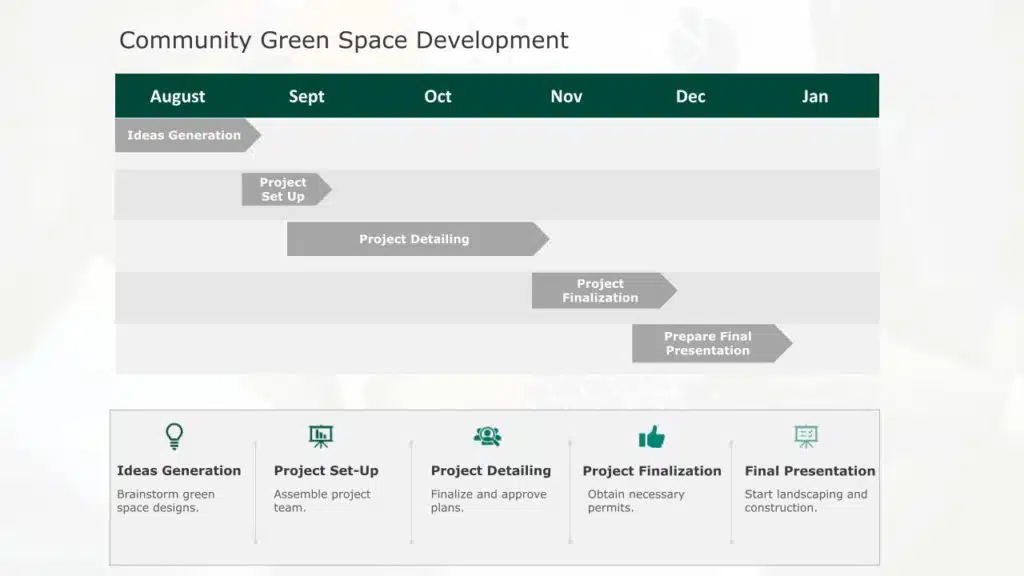
The timeline slide displays the six-month journey of the Community Green Space Development project. It starts with brainstorming design ideas in August and moves through team formation, plan approval, permit acquisition, and construction, concluding with the project’s completion and opening in January.
2. App Launch Project Timeline
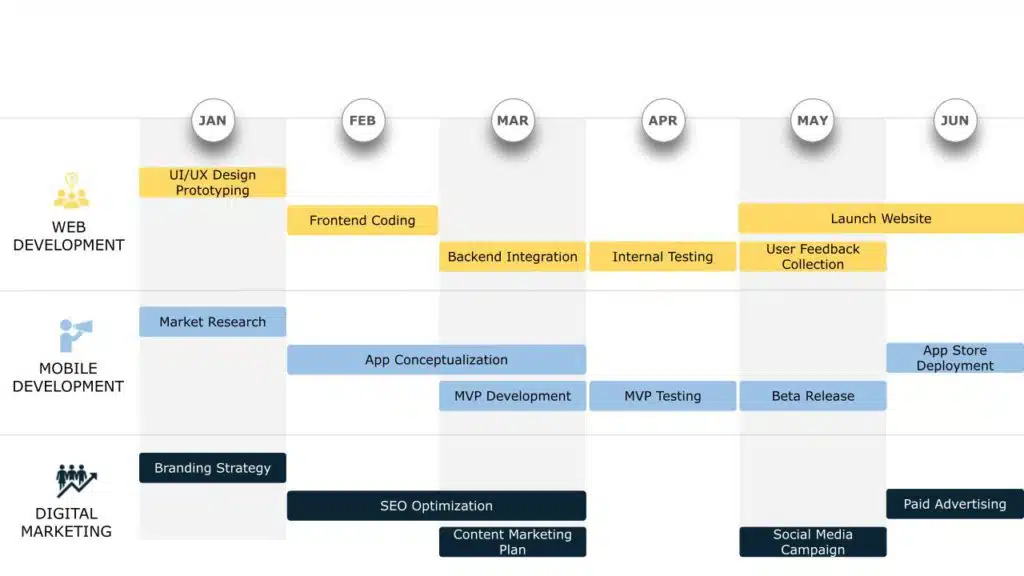
The slide outlines a strategic action plan for a tech startup’s web development, mobile development, and digital marketing operations over six months. Each vertical—Web Development, Mobile Development, and Digital Marketing—is aligned with monthly targets leading up to significant deliverables, such as the website launch and the mobile app deployment. The timeline is a visual roadmap designed to guide the team through each development and marketing phase, ensuring a synchronized launch of their digital products.
FAQs
-
What’s the difference between a project schedule and a project timeline?
While project schedules help you break down your process into steps to create a detailed plan, a project timeline allows you to give a bird’s eye view of the project, tracking its overall progress with ease through milestones.
-
What are the four things a project timeline consists of?
A project timeline consists of:
-
- Deliverables: The outputs that need to be produced throughout the project lifecycle.
-
- Dependencies: The relationships between different tasks – concurrent and dependent.
-
- Deadlines: The dates or times by which a particular task needs to be completed.
-
- And Milestones: Significant achievements or events that help track the progress of the overall project.
-
-
What are the five main phases of a project?
The five main phases of a project are initiation, planning, execution, monitoring, and closure. Each of these phases has a variety of task items included. These help the team and stakeholders track the progress of the project.
-
What is the project lifecycle?
The project lifecycle is the series of phases that a project goes through from its initiation to its closure. This includes the key stages and activities occurring during the lifespan of the project. A project timeline chart can help you track this.